0
20bc created
Dear team,
I believe that there is an issue with my licence. This may come down to the fact that I see two SAME names under Your organization(s) dropdow on the current page (https://support.abp.io/QA/Questions/New).
<br> To rule out the possibility of this being related to my local files/installation/%UserProfile%, etc., I have reinstalled Windows10!
I reckon the above information should be sufficient to resolve the issue with my licence. If not, here is some further information:
- If I remove myself as a programmer, the login is successful. However, it then complains that I do not have a licence to install abp suite.
- If I then add myself as a programmer and login, it throws a pretty long exception which ends with this:
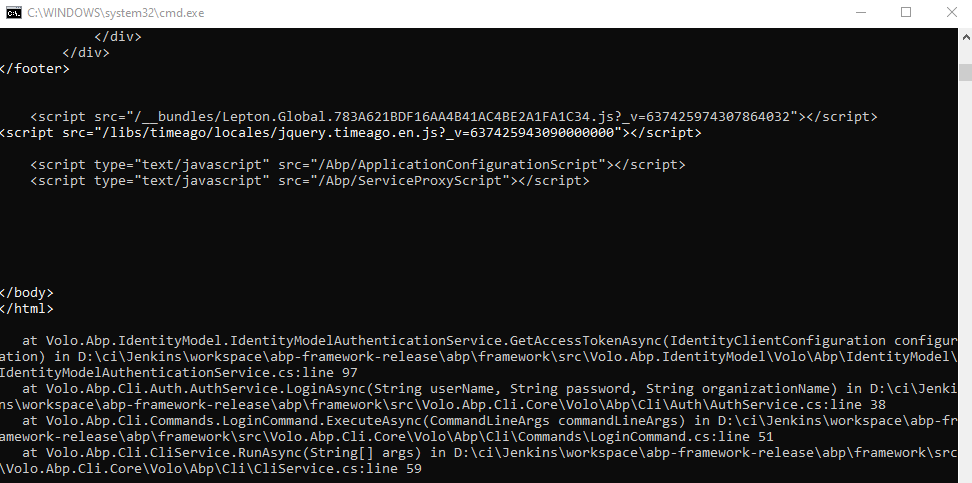
<br> Before resetting my PC to factory settings, I have tried the other solutions of removing temp files/licence, etc. I have also played with CLI, for example by using <br>
abp login <username> -p <password> -o <organization>
<br> <br> Kind regards, B





























































