Adding typeof(ChatSignalRModule) to LiberateBlazorModule resolved the issue! Thank you so much for your help. You star!
Many thanks, B
log : Restored D:\Repo\ProjectName\src\ProjectName.Blazor\ProjectName.Blazor.csproj (in 16.78 sec). [09:26:49 ERR] Unsupported project type. Project type must be Microsoft.NET.Sdk.BlazorWebAssembly. Determining projects to restore... Writing C:\Users\user\AppData\Local\Temp\tmp4545.tmp
log : Restored D:\Repo\ProjectName\src\ProjectName.Blazor\ProjectName.Blazor.csproj (in 15.78 sec). [09:27:09 ERR] Unsupported project type. Project type must be Microsoft.NET.Sdk.BlazorWebAssembly. yarn add v1.22.19
In the end it is:
[09:27:48 INF] Started database migrations... [09:27:48 INF] Migrating schema for host database... [09:27:51 INF] Executing host database seed... [09:27:52 INF] Successfully completed host database migrations. [09:27:52 INF] Successfully completed all database migrations. [09:27:52 INF] You can safely end this process...
blazor.server.js?_v=638285706500000000:1 [2023-09-17T13:57:40.571Z] Error: System.Net.Http.HttpRequestException: Response status code does not indicate success: 400 (Bad Request). at System.Net.Http.HttpResponseMessage.EnsureSuccessStatusCode() at Microsoft.AspNetCore.Http.Connections.Client.HttpConnection.NegotiateAsync(Uri url, HttpClient httpClient, ILogger logger, CancellationToken cancellationToken) at Microsoft.AspNetCore.Http.Connections.Client.HttpConnection.GetNegotiationResponseAsync(Uri uri, CancellationToken cancellationToken) at Microsoft.AspNetCore.Http.Connections.Client.HttpConnection.SelectAndStartTransport(TransferFormat transferFormat, CancellationToken cancellationToken) at Microsoft.AspNetCore.Http.Connections.Client.HttpConnection.StartAsyncCore(TransferFormat transferFormat, CancellationToken cancellationToken) at Microsoft.AspNetCore.Http.Connections.Client.HttpConnection.StartAsync(TransferFormat transferFormat, CancellationToken cancellationToken) at Microsoft.AspNetCore.Http.Connections.Client.HttpConnectionFactory.ConnectAsync(EndPoint endPoint, CancellationToken cancellationToken) at Microsoft.AspNetCore.Http.Connections.Client.HttpConnectionFactory.ConnectAsync(EndPoint endPoint, CancellationToken cancellationToken) at Microsoft.AspNetCore.SignalR.Client.HubConnection.StartAsyncCore(CancellationToken cancellationToken) at Microsoft.AspNetCore.SignalR.Client.HubConnection.StartAsyncInner(CancellationToken cancellationToken) at Microsoft.AspNetCore.SignalR.Client.HubConnection.StartAsync(CancellationToken cancellationToken) at Volo.Chat.Blazor.Components.MessagesToolbarItem.OnInitializedAsync() at Microsoft.AspNetCore.Components.ComponentBase.RunInitAndSetParametersAsync() at Microsoft.AspNetCore.Components.RenderTree.Renderer.GetErrorHandledTask(Task taskToHandle, ComponentState owningComponentState)
<br>
Steps to reproduce the issue:
Create a brand new application using ABP Suite
Parameters: Blazor Server, Not tiered, Entity Framework
Add Chat module using ABP Suite
Enable Chat under Administration | Settings | Feature Management
Enable Chat under SaaS | Editions
When you load the application, the above exception is thrown
It is a fresh app out of ABP Suite. No modifications were made. I think it has something to do with SignalR not being configured properly.
Dear team,
I believe that there is an issue with my licence. This may come down to the fact that I see two SAME names under Your organization(s) dropdow on the current page (https://support.abp.io/QA/Questions/New).
<br> To rule out the possibility of this being related to my local files/installation/%UserProfile%, etc., I have reinstalled Windows10!
I reckon the above information should be sufficient to resolve the issue with my licence. If not, here is some further information:
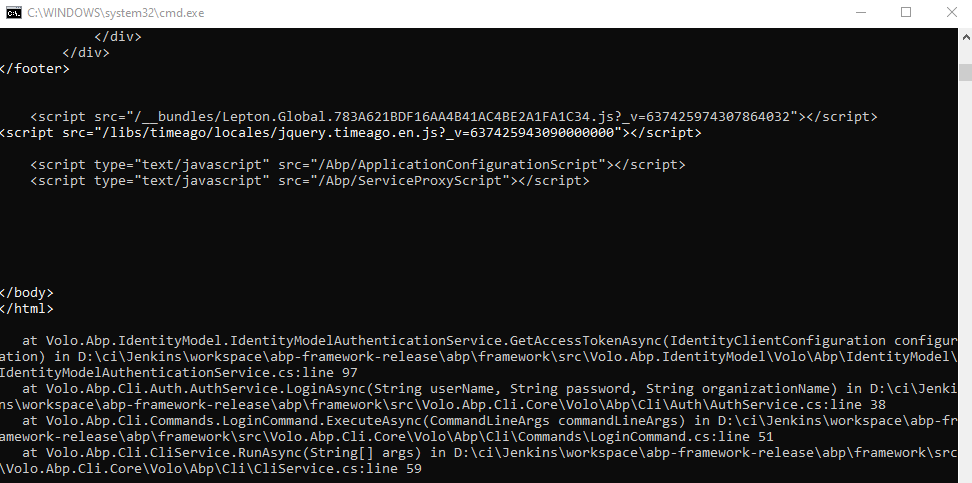
<br> Before resetting my PC to factory settings, I have tried the other solutions of removing temp files/licence, etc. I have also played with CLI, for example by using <br>
abp login <username> -p <password> -o <organization>
<br> <br> Kind regards, B

