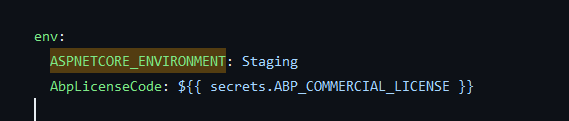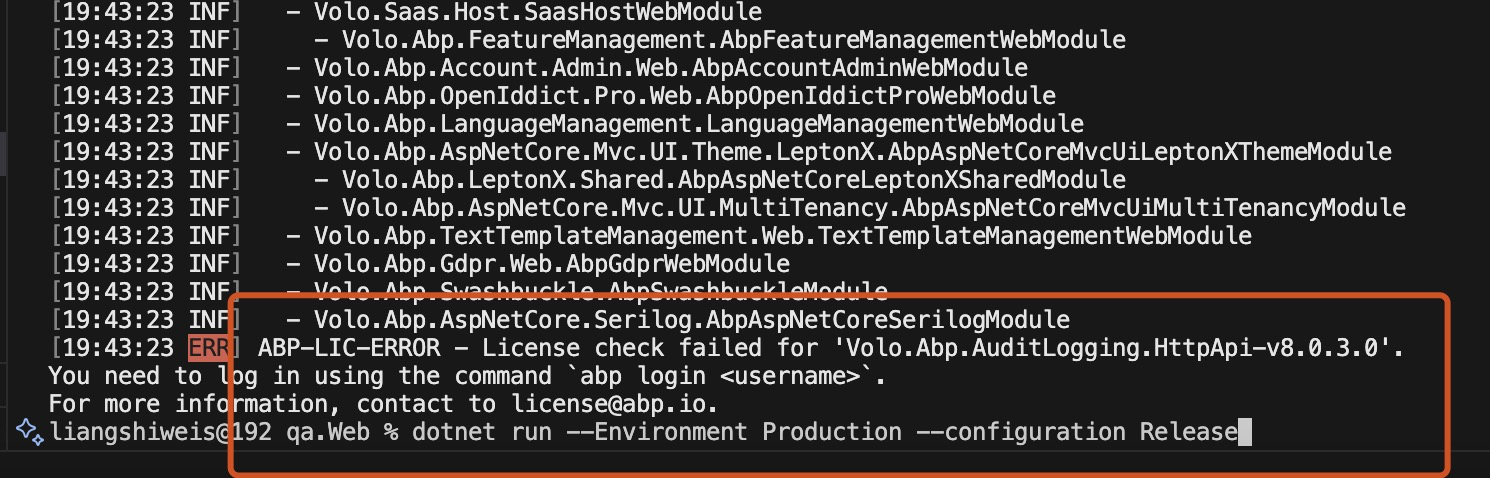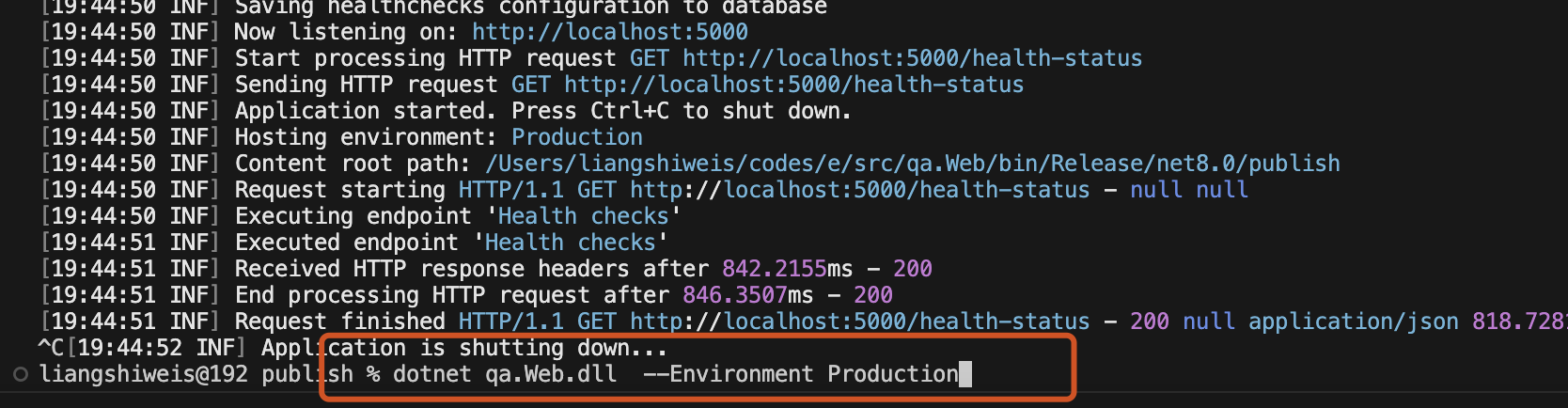- ABP Framework version: v6.0.1
- Database System: EF Core (PostgreSQL)
Hello, we are trying to implement a continuous deployment of our ABP Core App via Github Actions.
The deployment to our Azure infrastructure works just fine, but we are also trying to apply the database migrations onto our DB (also in azure). The relevant parts of the workflow are:
- name: Setup .NET Core SDK
uses: actions/setup-dotnet@v1
with:
dotnet-version: '6.0.x'
- name: Install ABP CLI
run: dotnet tool install -g Volo.Abp.Cli --version 6.0.1
- name: Install ABP libs
run: abp install-libs`
... # Other deployment steps (not relevant)
- name: ABP Login
id: abp_login
run: abp login "$ABP_COMMERCIAL_LOGIN" -p "$ABP_COMMERCIAL_PASS"
- name: Run Migrations
run: cd src/Cincaporc.OurAppName.DbMigrator && dotnet run --Environment Production && cd
- name: ABP Logout
if: ${{ always() && steps.abp_login.conclusion == 'success' }}
run: abp logout
This should work just fine as we do a login, apply the migrations and the consequent logout but we get the following licensing error:
[03:18:46 INF] Started database migrations...
[03:18:46 INF] Migrating schema for host database...
[03:18:47 ERR] ABP-LIC-0012 - License Error! Given user 'ina********' has reached the maximum allowed developer computer count (2) for the organization 'Cincaporc'! Can not use the license in a new computer. Contact to license@abp.io if you think that this is an error.
[03:18:47 ERR] ABP-LIC-ERROR - License check failed for 'Volo.Abp.Identity.Pro.Domain-v6.0.1.0'.
How could we approach our workflow so that we can execute the migrations from it without this licensing error?
Thanks in advance,
13 Answer(s)
-
0
hi
Can not use the license in a new computer. Contact to license@abp.io if you think that this is an error.
Please contact to license@abp.io
If you have
AbpLicenseCodein yourappsettings.json, you don't need to log in to your abp account in pipeline. -
0
Hi, We have already removed the login part from ABP in the Github Actions. Our license is on file appsettings.secrets.json. Now when we run the Github Actions in the migration part it shows us the following error: Error: Process completed with exit code 214.
-
0
first of all, no need to log out
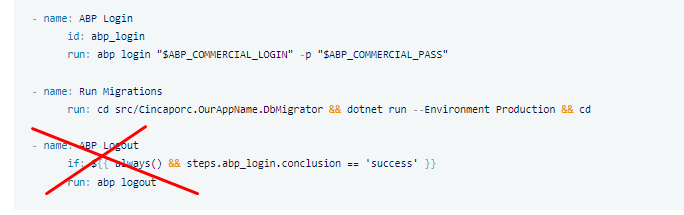
Secondly, you have three developer seats, and you can use a maximum of six computers for development. As I see from the records, you already used all your computer credits. What you need to do is publish your application in Release mode; don't set your Environment to Development.
PS: I cleared your paired computer history.
-
0
Thanks for your responses.
Now that you have cleared the paired computer history we will try with:
AbpLicenseCode in appsettings.json
And we will also not login, nor logout.
One last doubt, will every runner on Github compute as a new paired computer?
-
0
normally you don't need to login/logout for deployment. it's only needed for development time. but I guess your production computer is in Development mode?!
https://support.abp.io/QA/Questions/245/ABP-LIC-0008---License-check-failed-for-%27XXXXX%27#answer-85d755eb-1748-55bd-0ffc-39f5de3630ae
also see this post https://support.abp.io/QA/Questions/817/How-to-delete-current-license-login-session#answer-4cbc8f13-c7f3-84fa-7fc8-39fa2688df13
-
0
I have tried with AbpLicenseCode to no avail, both in appsettings.secrets.json and as an environment variable.
The error we get now is:
Error: Process completed with exit code 214.
In this case ASPNETCORE_ENVIRONMENT is not Development but Staging as we use this profile for our staging platform before applying changes to Production.
You can see the appsettings.Staging.json that gets used on the run:
Not sure how to proceed as it is not set to Development mode.
{ "ConnectionStrings": { "Default": "REDACTED" }, "OpenIddict": { "Applications": { "WebApp_Web": { "ClientId": "WebApp_Web", "ClientSecret": "REDACTED", "RootUrl": "https://REDACTED-dev.cincaporc.com" }, "WebApp_Web_Public": { "ClientId": "WebApp_Web_Public", "ClientScret": "REDACTED", "RootUrl": "https://REDACTED-dev.cincaporc.com/" }, "WebApp_Web_Public_Tiered": { "ClientId": "WebApp_Web_Public_Tiered", "ClientSecret": "REDACTED", "RootUrl": "https://REDACTED-dev.cincaporc.com/" }, "WebApp_Swagger": { "ClientId": "WebApp_Swagger", "ClientSecret": "REDACTED", "RootUrl": "https://REDACTED-dev.cincaporc.com/" } } } } -
0
We are still suffering this error.
Any ideas on what we are doing wrong?
Thanks,
-
0
Are you publishing your website in Release mode? if yes, what's the final error message?
-
0
Yes, we are not publishing in Debug mode. We have two workflows, one for production where we run the DB Migrator as:
cd src/Cincaporc.WebApp.DbMigrator && dotnet run --Environment Production --configuration Release && cdAnd one for staging where we use ASPNETCORE_ENVIRONMENT=Staging. Both fail.
Full output of the command:
[14:50:18 INF] Started database migrations... [14:50:18 INF] Migrating schema for host database... [14:50:18 ERR] ABP-LIC-ERROR - License check failed for 'Volo.Saas.Domain-v6.0.1.0'. You need to log in using the command `abp login <username>`. For more information, contact to license@abp.io. Error: Process completed with exit code 214. -
0
Hi,
Could you try
dotnet publish -c Releasefirst? -
0
We have changed the command to:
- name: Run Migrations run: cd src/Cincaporc.WebApp.DbMigrator && dotnet publish -c Release && dotnet run --Environment Production --configuration Release && cdThe error is still the same.
[09:43:09 INF] Started database migrations... [09:43:09 INF] Migrating schema for host database... [09:43:09 ERR] ABP-LIC-ERROR - License check failed for 'Volo.Abp.Identity.Pro.Domain-v6.0.1.0'. You need to log in using the command `abp login <username>`. For more information, contact to license@abp.io. Error: Process completed with exit code 214. -
0
-
0
Thank you very much! I can confirm that by first publishing and then executing the DLL works perfectly.
For reference:
- name: Prepare Migrations run: cd src/Cincaporc.WebApp.DbMigrator && dotnet publish -c Release && cd - name: Run Migrations run: cd src/Cincaporc.WebApp.DbMigrator && dotnet bin/Release/net6.0/publish/Cincaporc.WebApp.DbMigrator.dll --Environment Staging && cd