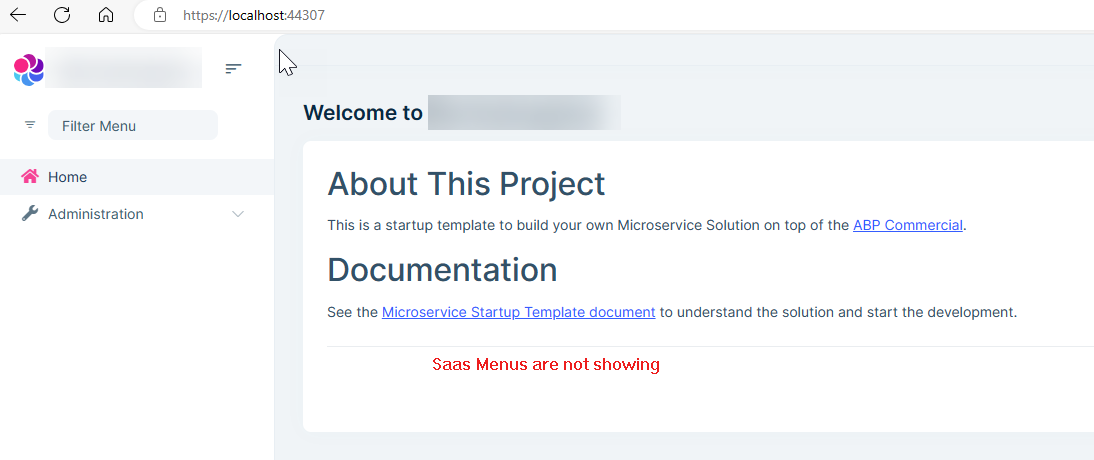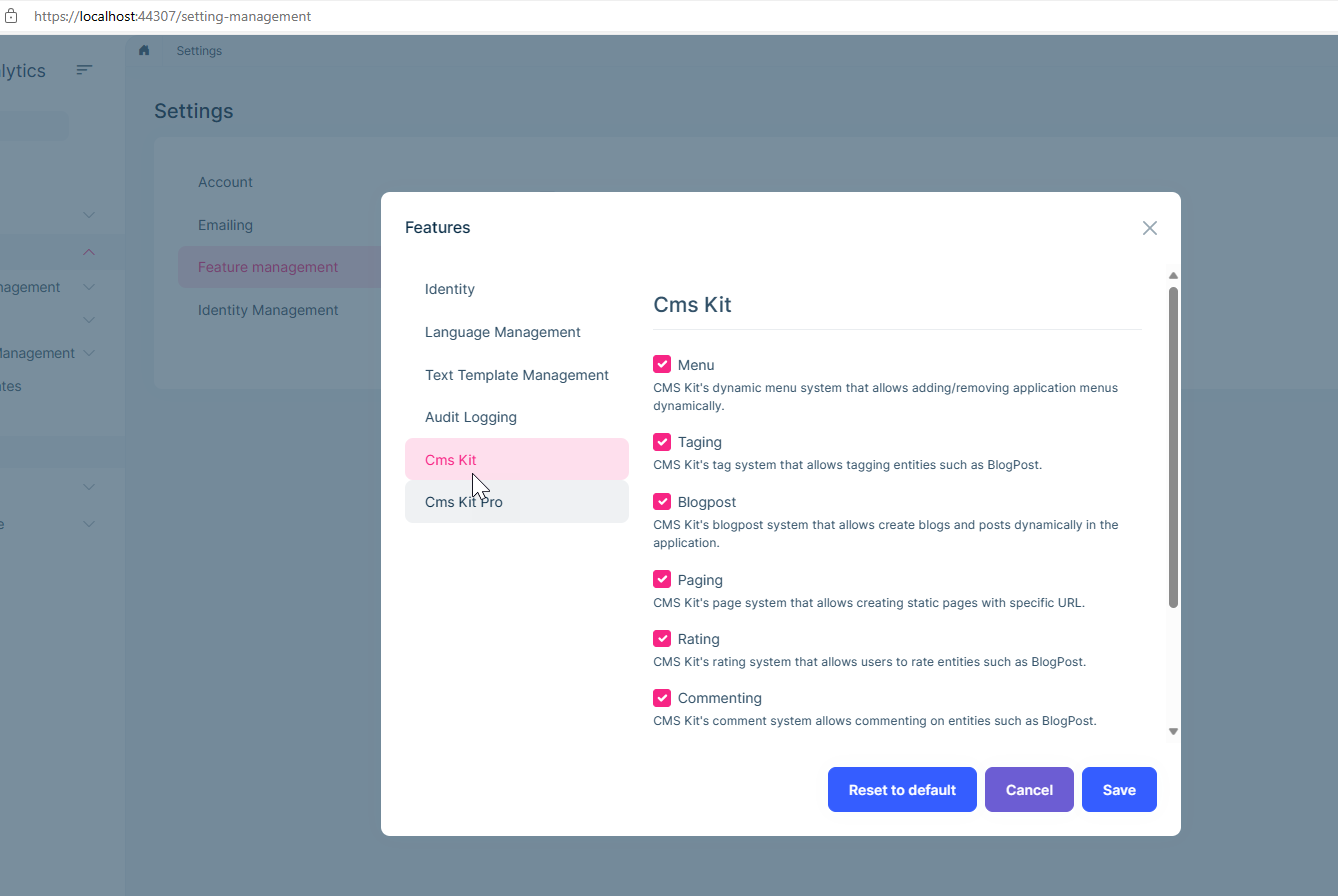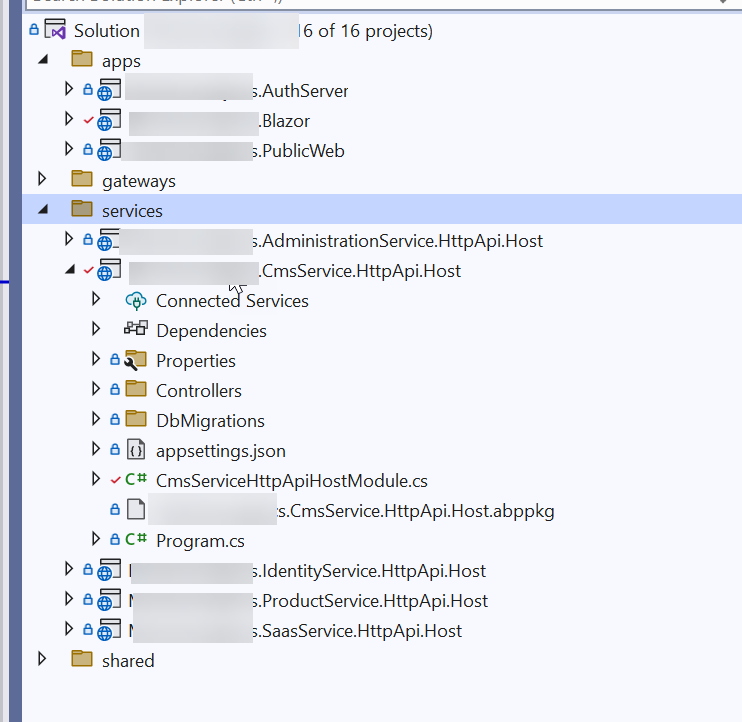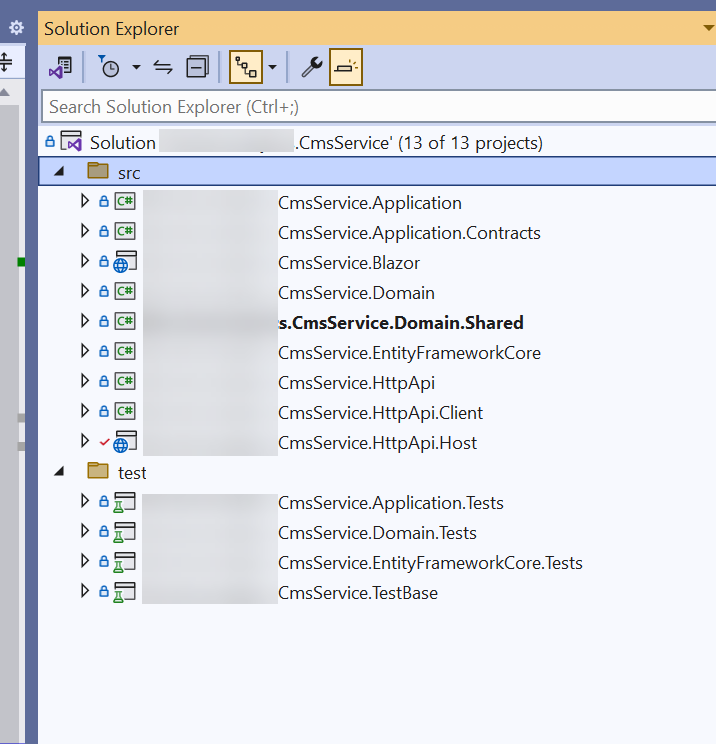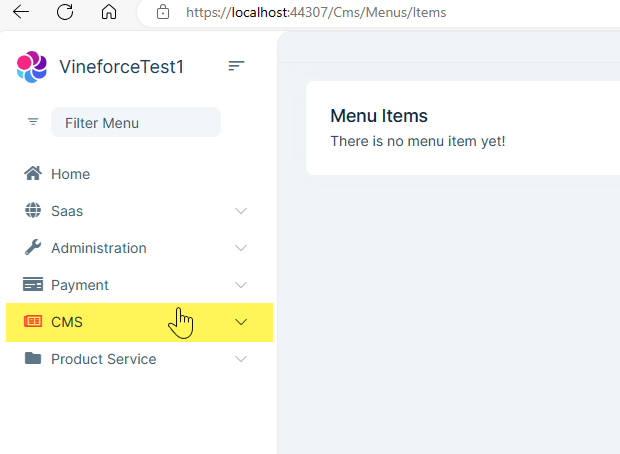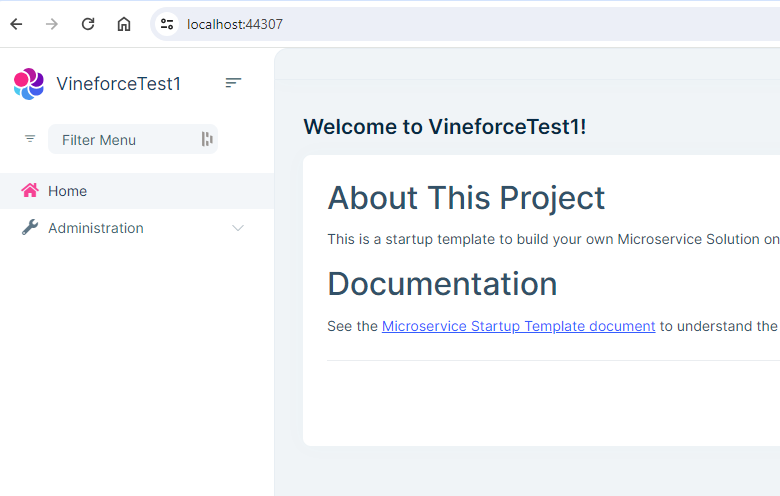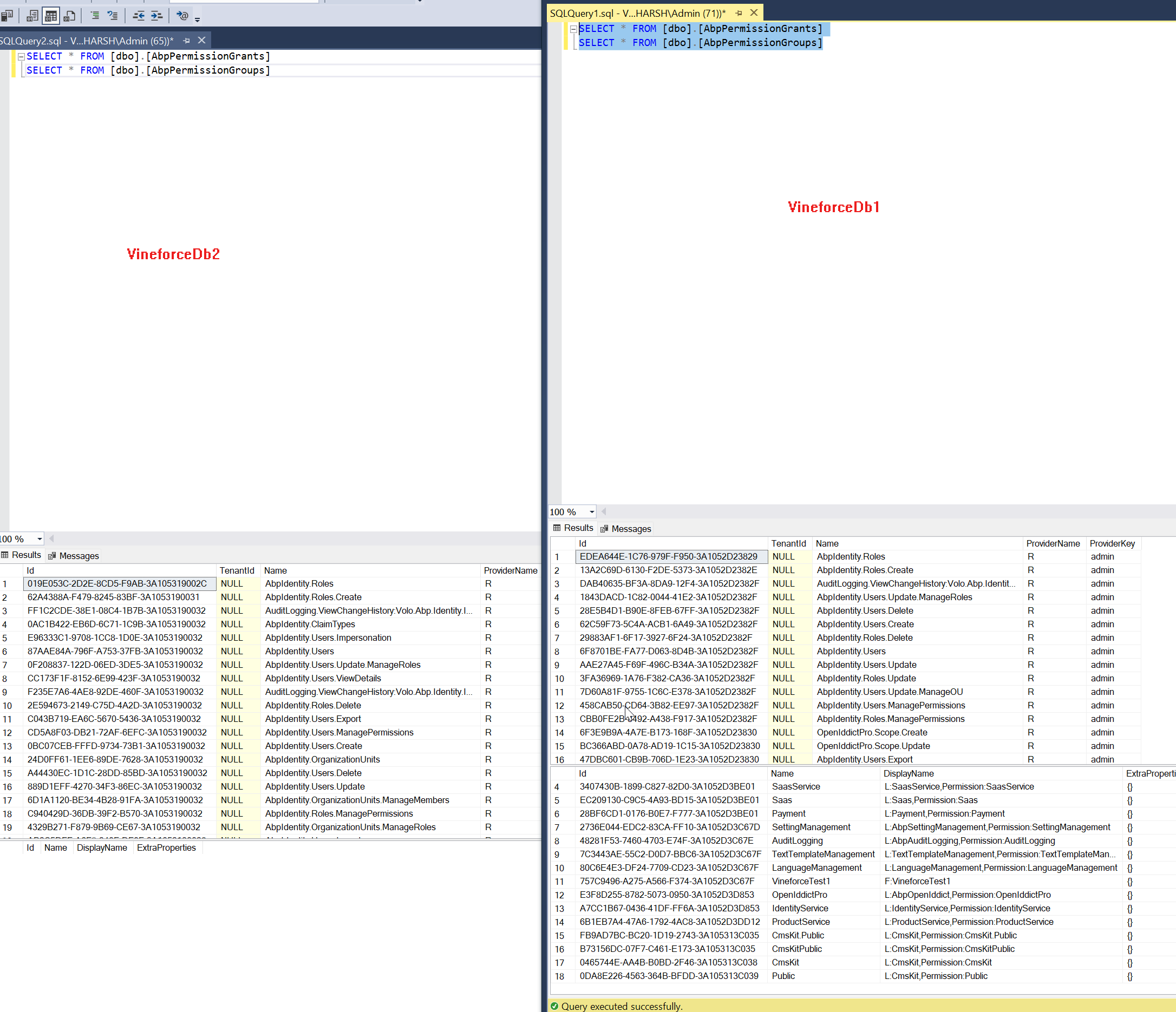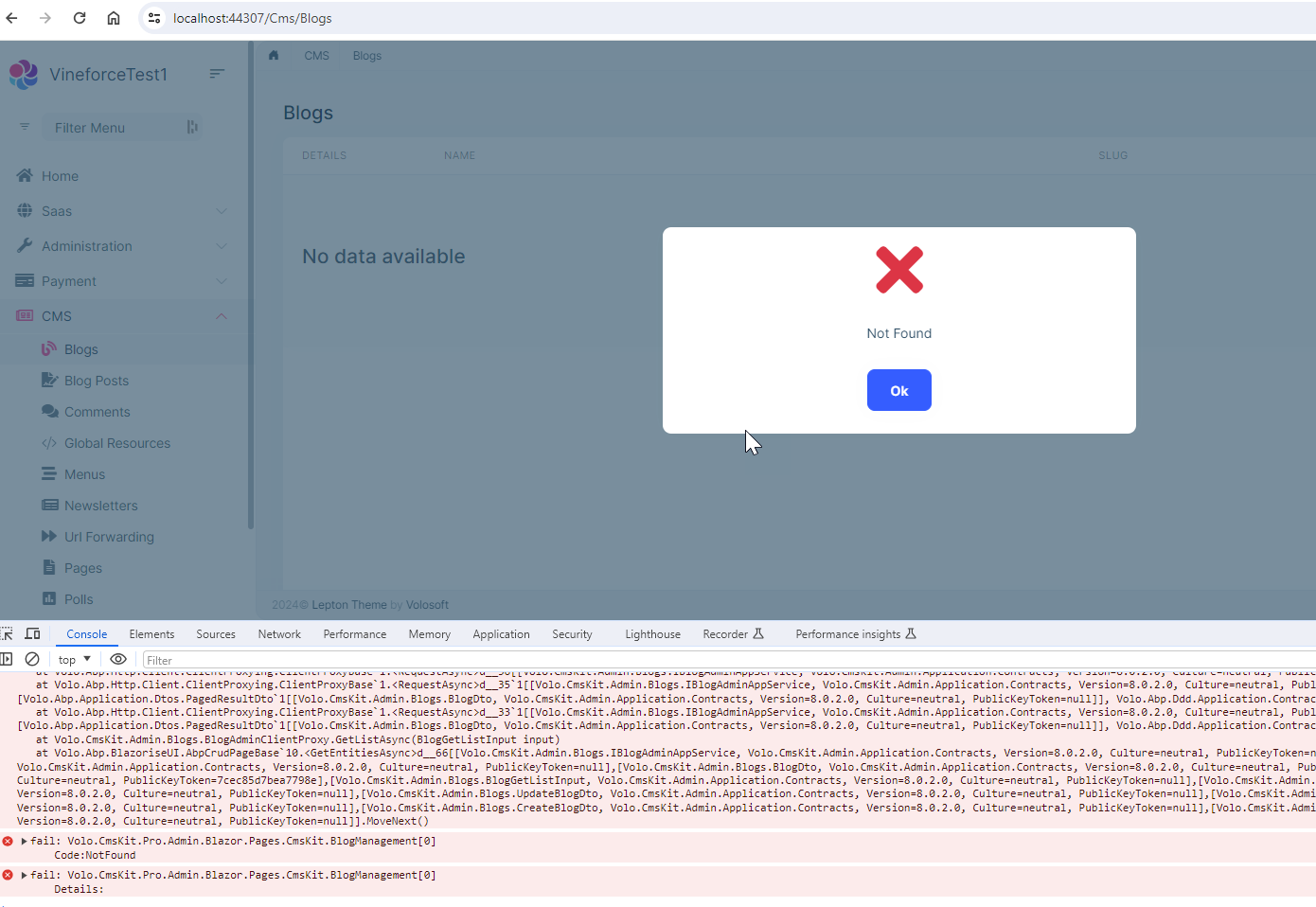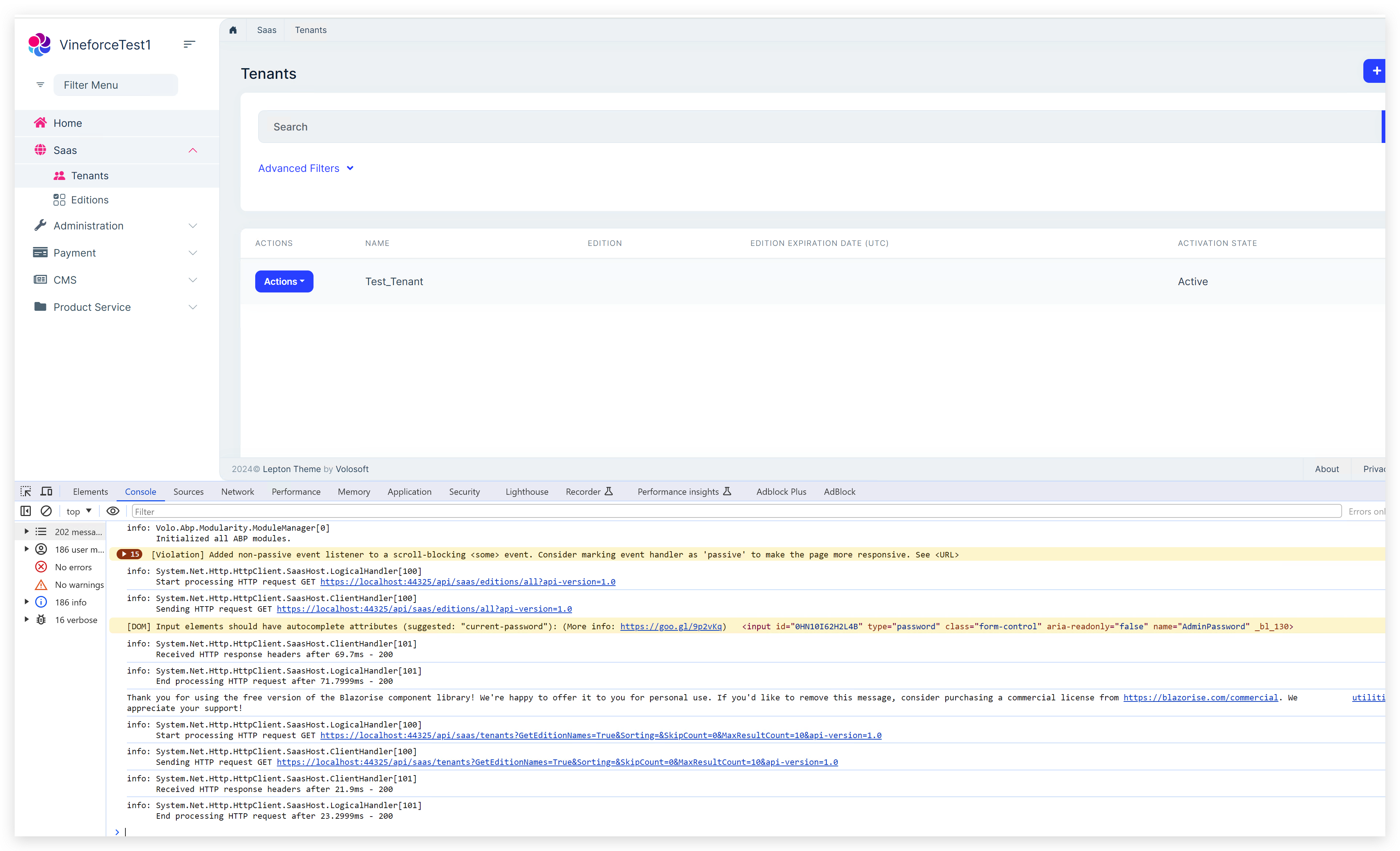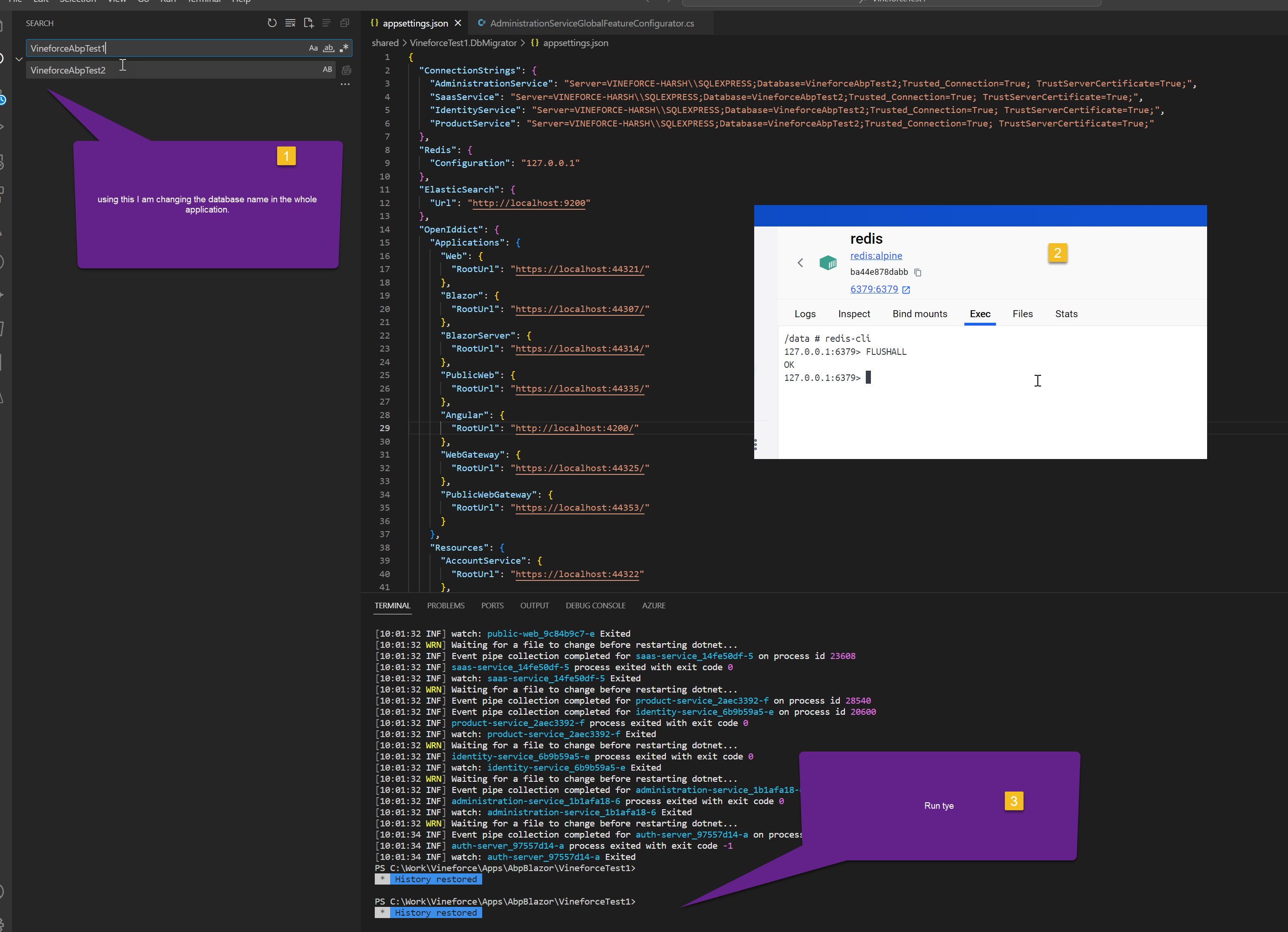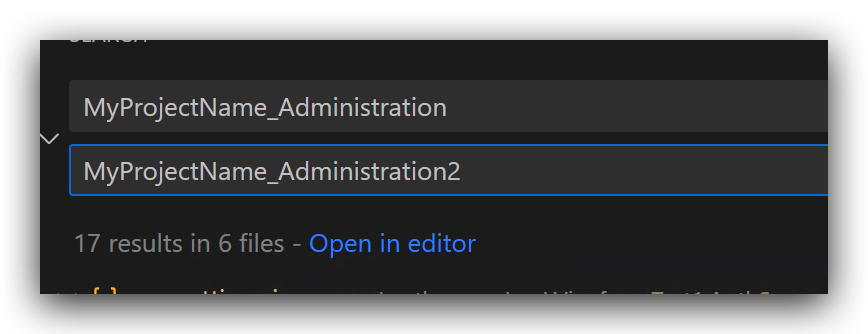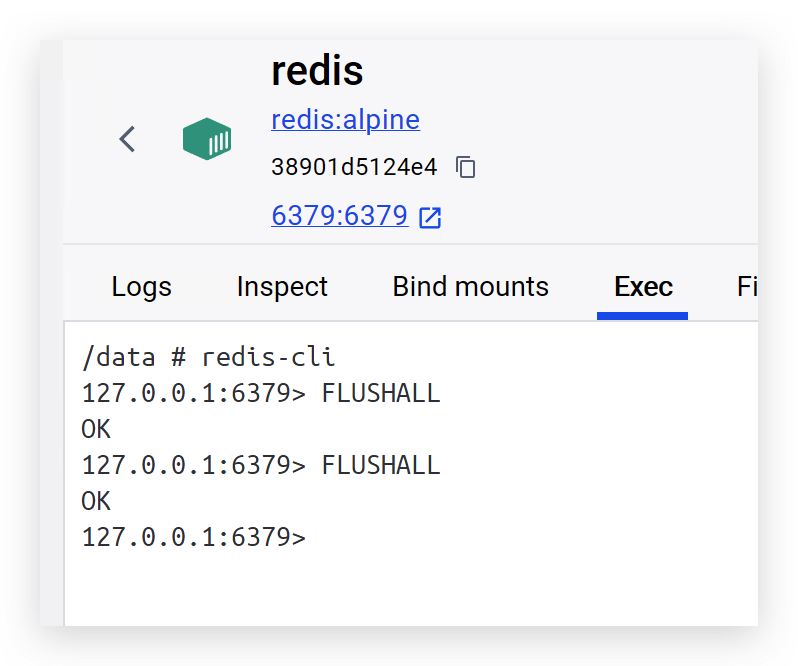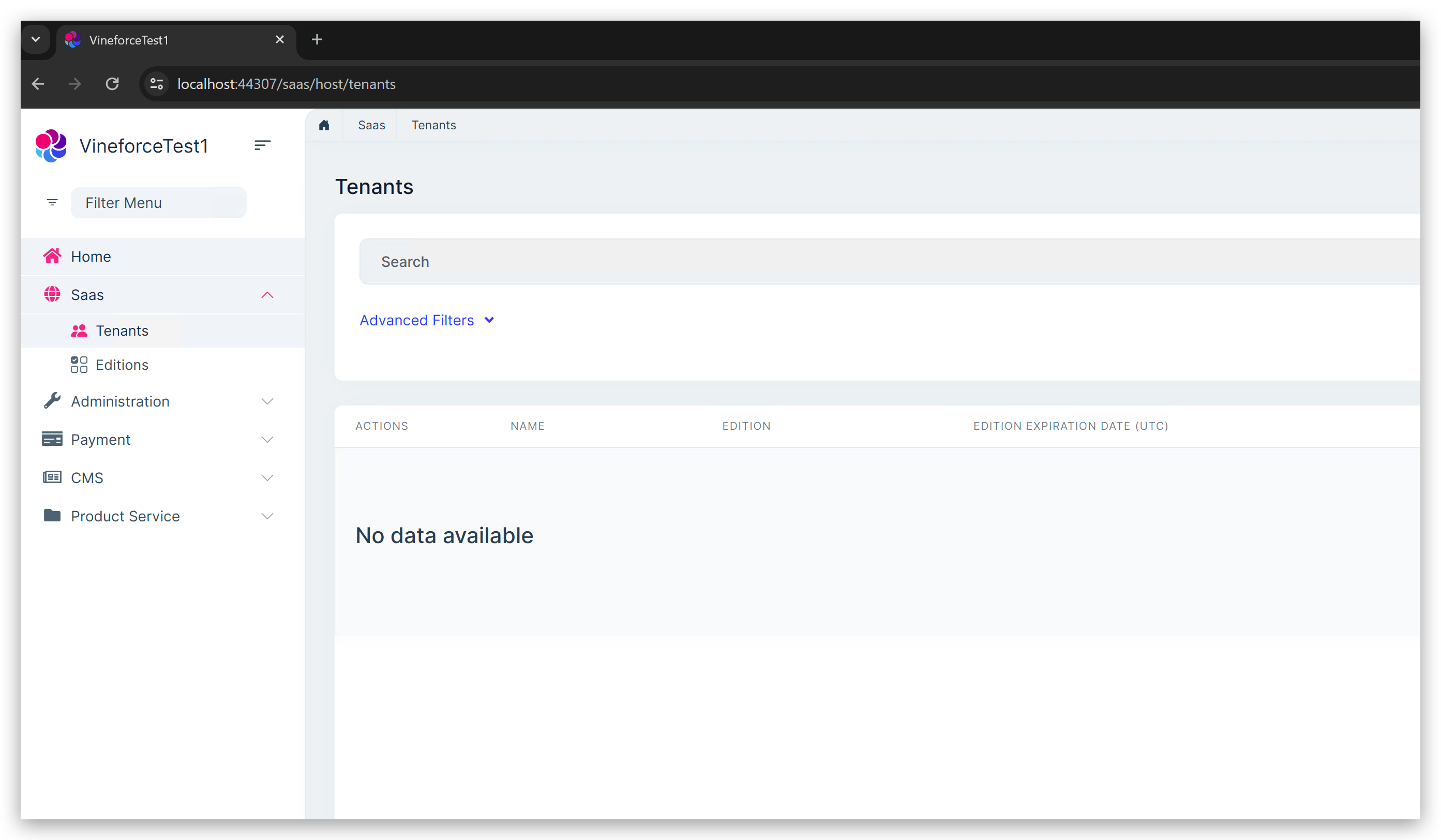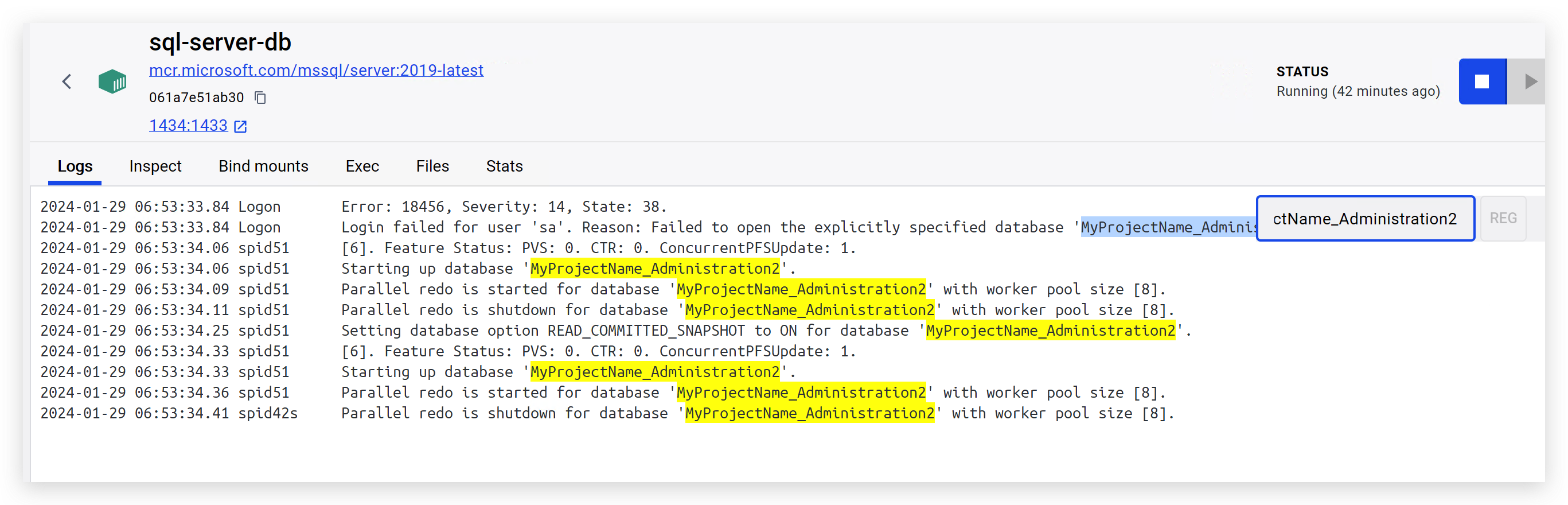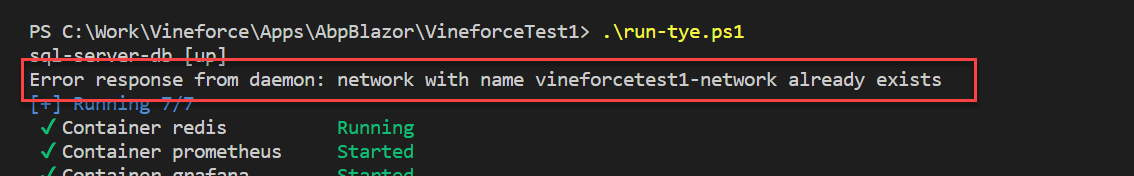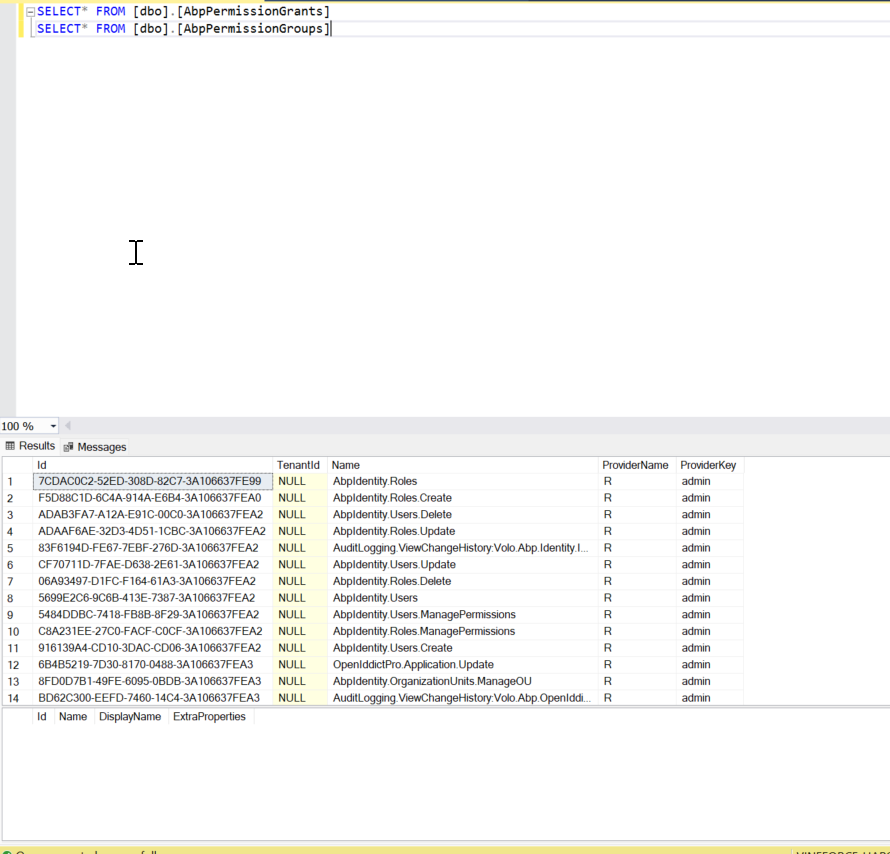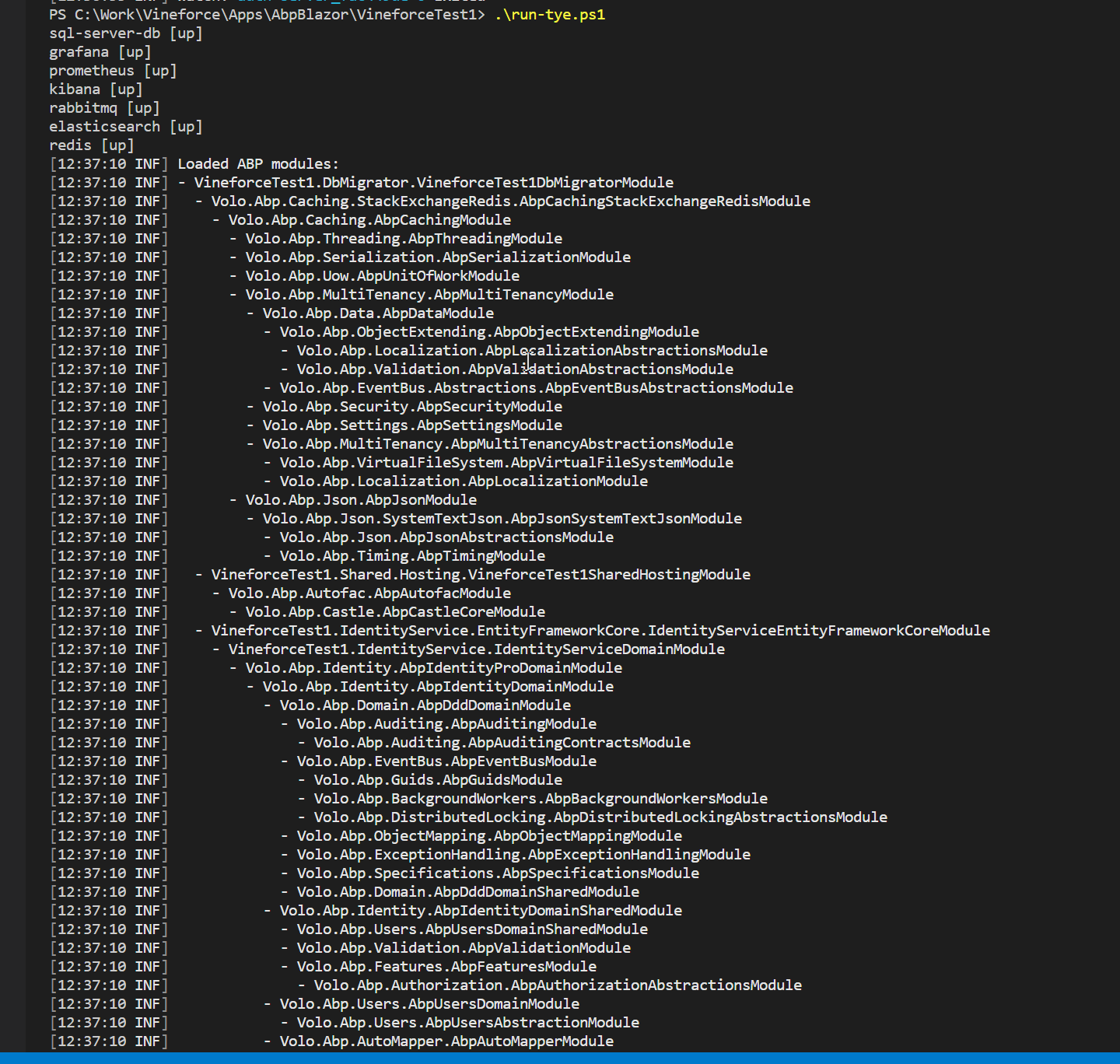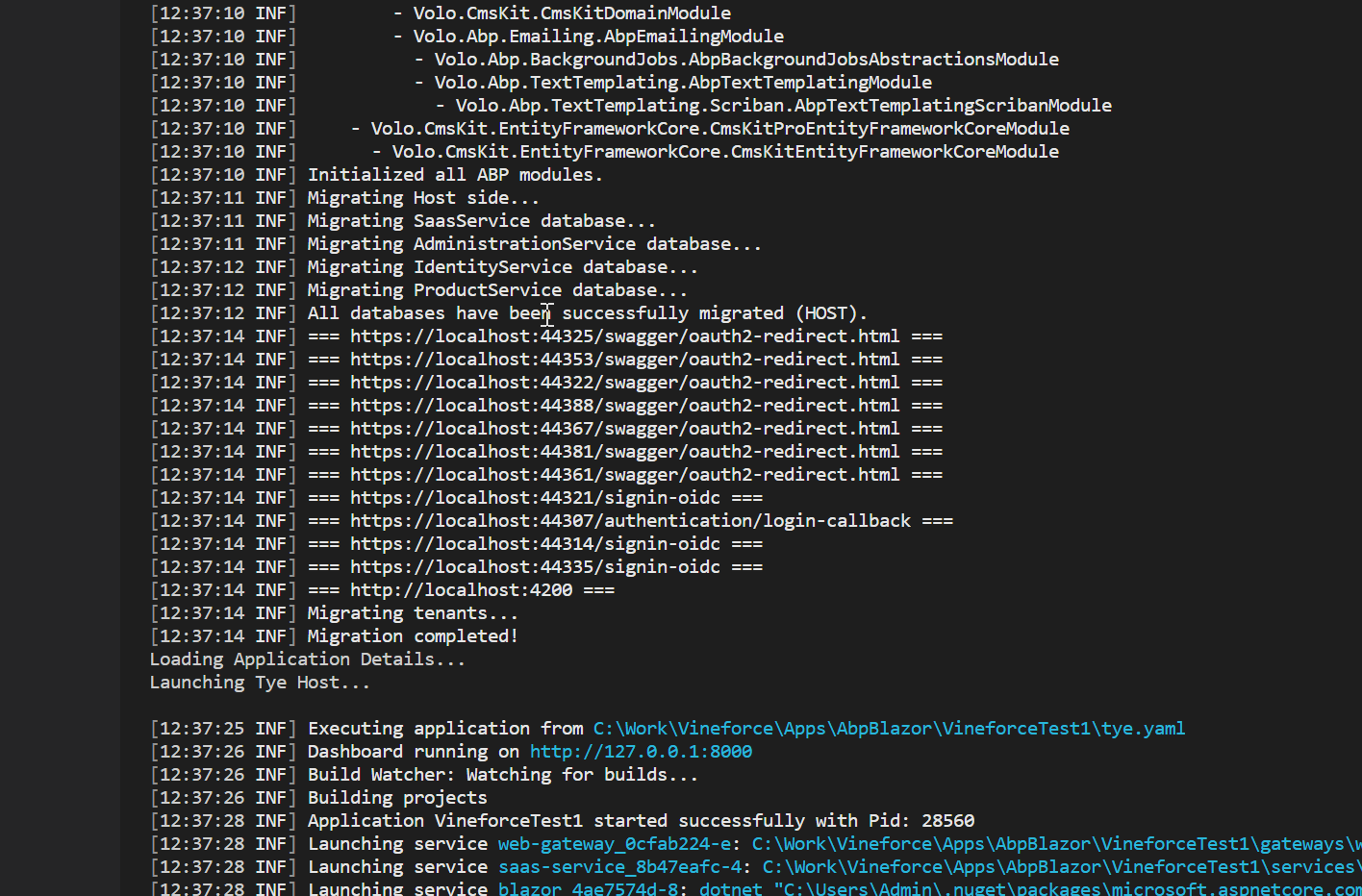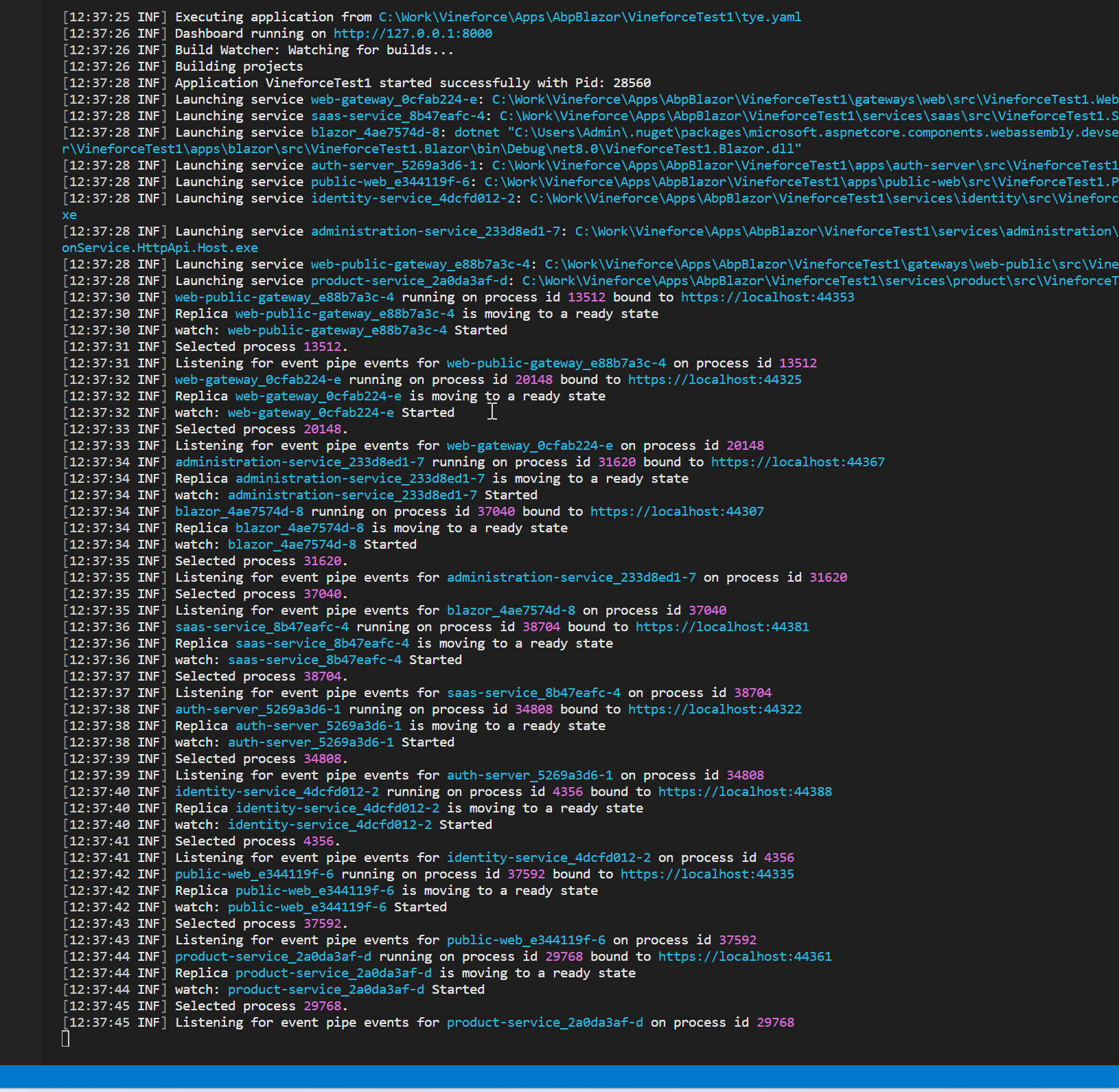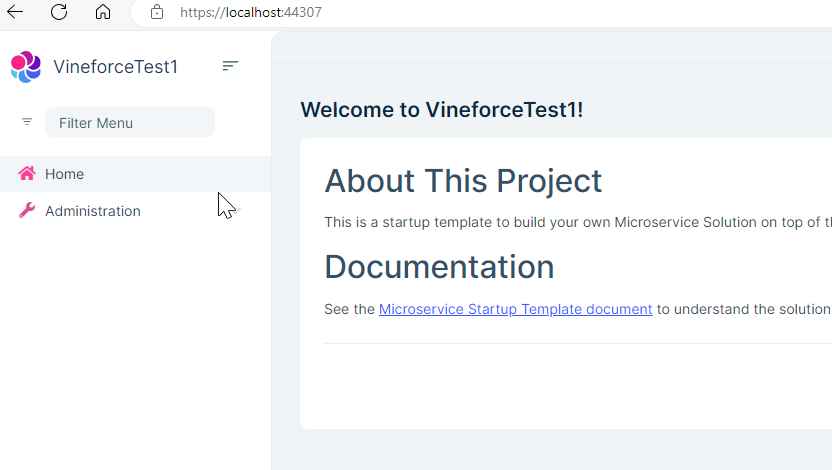- ABP Framework version: v8.0.0
- UI Type: Blazor WASM
- Database System: EF Core (SQL Server)
- Tiered (for MVC) or Auth Server Separated (for Angular): yes
We are facing multiple issues with the Microservice templates. We have reviewed many articles but didn’t get proper documentation for the same. We found that multiple users already faced those issues. These are given below.
- Saas Menus are not loading properly: Whenever we are creating a new database then Saas Menus are not showing. We deleted and created the new database multiple times, even cleaned the cache, and removed all containers from the docker desktop. Once we were able to see the Saas menus. We keep a copy of the same database. We found that there are some migration issues, but we are not able to find the fix. As of now with the same application, a new database has the same issue. We follow the below article too. https://support.abp.io/QA/Questions/5199/microservices-template-not-loading-administration-menu-after-login#answer-3a0bac8f-4f64-541e-4e01-e66348761c4f
In the above article, you mention adding SaasApplicationContracts manually to the Admin service. Could you please guide me on how to add this?
- We added a new service with the name CmsService and we are trying to add CMSkitPro to this. We added this successfully, but we are not able to view the menus. We can view the features, permission, and everything else.
I have followed this article. https://support.abp.io/QA/Questions/5930/MicroService-Pro-add-CmsKit-Pro-Menu-is-missing
44 Answer(s)
-
0
hi
For issue 1 :
Can you share the steps that I can reproduce it?
-
0
Hi Maliming,
Today, I found the issue is with the migration. Here are the steps.
Step 1. Create a new fresh Blazor webAssembaly solution Step 2. Update database connections to a single database. Step 3. run the solution using
.\run-tye.ps1Step 4. It creates a new database and runs the application using localhost:44307. It works fine and we can view all menus . Step 5. AddCMSkit proto the Product service. Run the solution using.\run-tye.ps1Step 6. I can view the CMS kit menu after following all the steps mentioned here (https://support.abp.io/QA/Questions/5930/MicroService-Pro-add-CmsKit-Pro-Menu-is-missing)Step 7. Update the database connection string to create a new database. 1. e.g change VineforceDb1 to VineforceDb2. So it will create a new database.
Step 8. Build the solution
dotnet buildand then run the solution using.\run-tye.ps1Step 9. It creates a new database but this time I can't view the Saas as well as CMS kit menus.Step 10. Here is the database query for
AbpPermissionGrants, AbpPermissionGroupsPS: Whenever I try to open any
CMSKIt promenu then I am getting a Not Found error. -
0
hi
Can you try to clear the
Rediscache after changing the connection strings?If it still doesn't work, Please share your test ms project to liming.ma@volosoft.com
Thanks.
-
0
Hi Maliming,
I shared the code with you by Git Hub. Please check and let me know if you get access.
Thanks
-
0
hi
Please share some steps as well. Thanks
-
0
sorry, what kind of steps.
Just run the solution using
.\run-tye.ps1 -
0
Thanks. I will check it asap.
-
0
-
0
Could you please try to create a new database now? If possible can we schedule a small meeting?
-
0
hi
Could you please try to create a new database now?
Can you share your steps? How do I create a new database?
-
0
sure
-
0
Thanks
-
0
-
0
It is successfully creating a new database. but not able to view all menus
-
0
-
0
I did the same steps but no luck.
-
0
let me try again on my side, after that I think we can review together if you think it will help us
-
0
Please see the logs from docker and tye.
-
0
Please see the logs from docker and tye.
yes checking it
-
0
-
0
-
0
What are logs of tye?
-
0
-
0
Can't you see the SAAS menu when you log in to Blazor?
-
0