- ABP Framework version: v8.0.2
- UI Type: Blazor Server
- Database System: EF Core (SQL Server)
Steps to reproduce the issue:
Create a new Blazor Server project (with ABP Suite), set the TopMenu layout and start it.
Log in and click on the dashboard.
-> Breadcrumbs & title missing
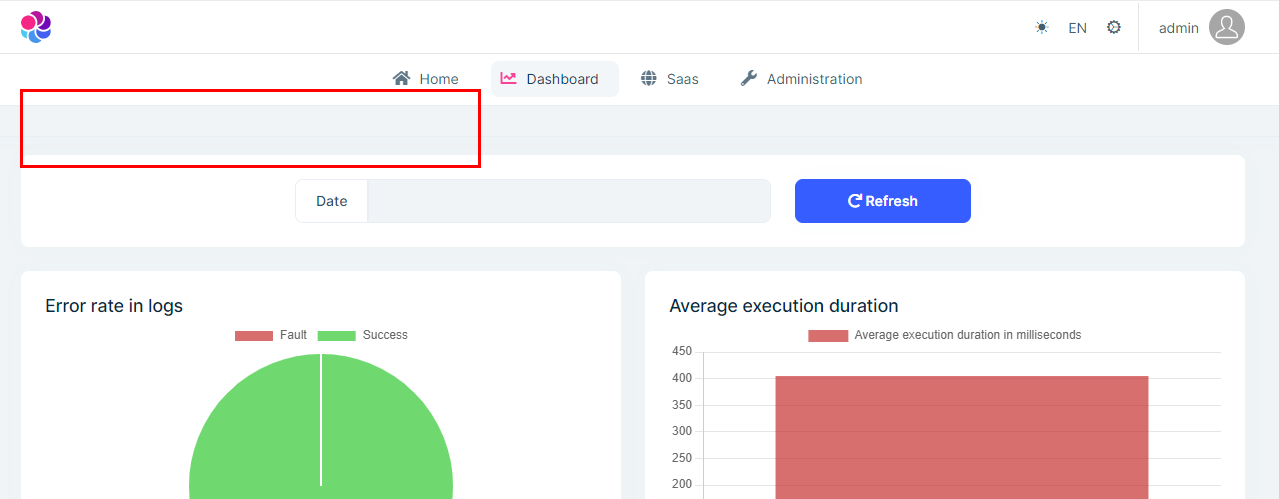
Select refresh (or reload page with F5)
-> Now it looks correct
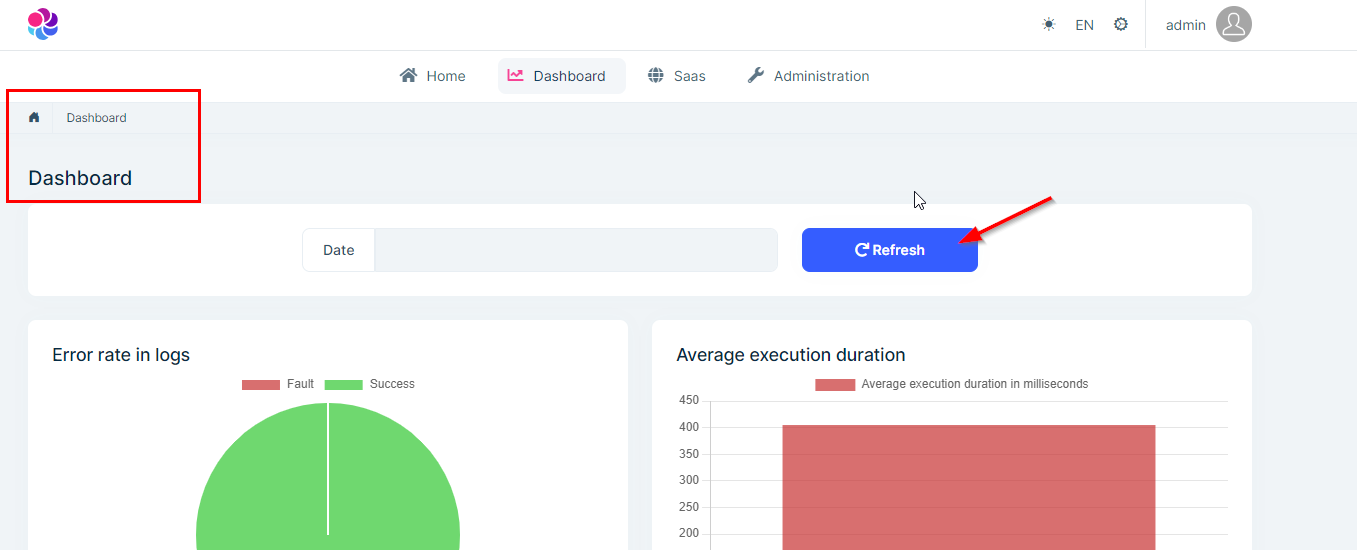
Workaround for this problem:
- You can either call a service method (e.g.
await MyAppService.GetListAsync()) - Or add the following:
protected override async Task OnAfterRenderAsync(bool firstRender)
{
await base.OnAfterRenderAsync(firstRender);
if (firstRender)
{
await InvokeAsync(StateHasChanged);
}
}
The problem has been known for a long time, but unfortunately it has never been fixed... #4551
Thanks for fixing it. Adrian
4 Answer(s)
-
0
Hi,
We will update the template. thank you.
-
0
It will fixed in 8.0.3 patch version
-
0
Thank you.
If it is possible to fix the cause of the problem, that would of course be much better than adding this workaround to the template ;-) After all, this not only affects the dashboard, but also custom pages that do not make a service call during initialization.
-
0
Hi,
Should always call
SetBreadcrumbsAsyncin theOnAfterRenderAsyncmethod.https://github.com/abpframework/abp/blob/dev/framework/src/Volo.Abp.BlazoriseUI/AbpCrudPageBase.cs#L224
I updated all modules and abp suite





























































