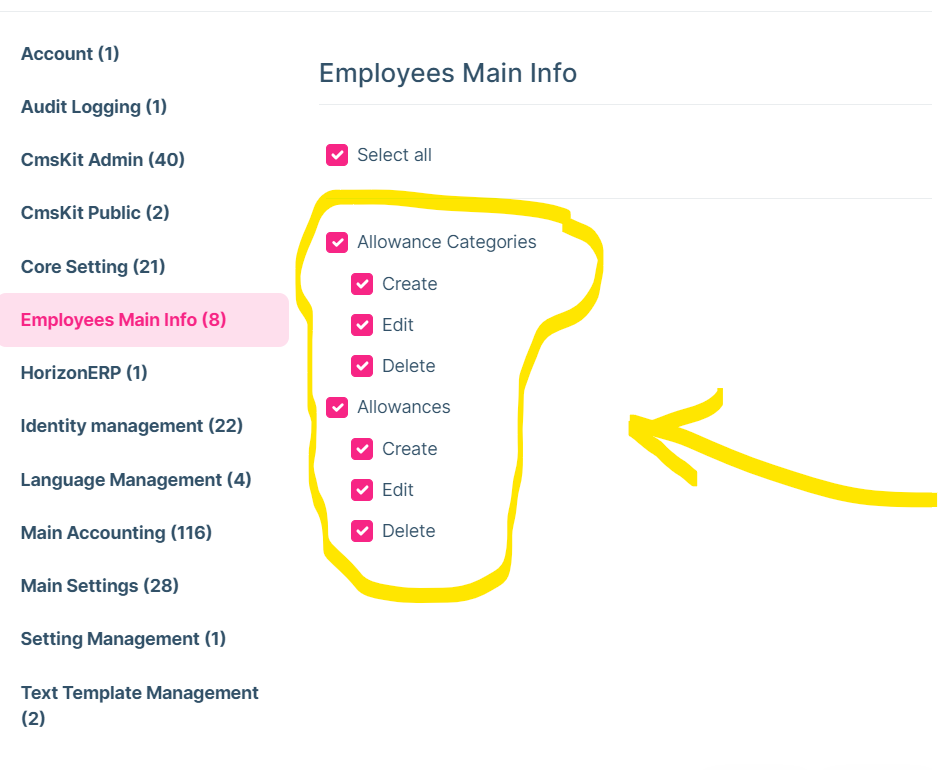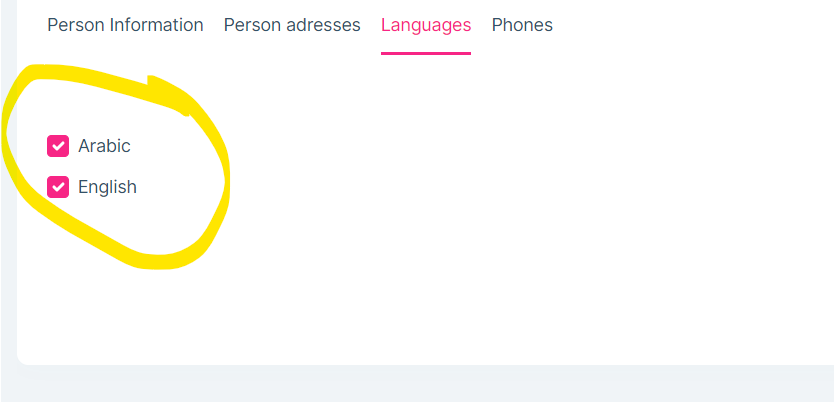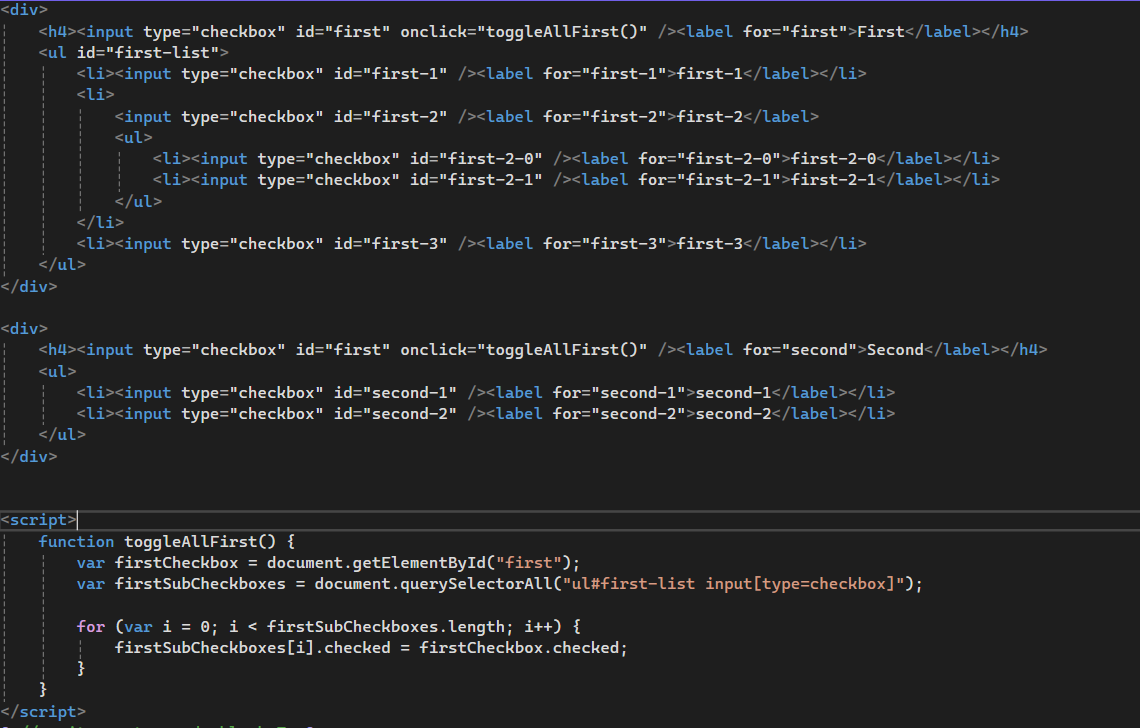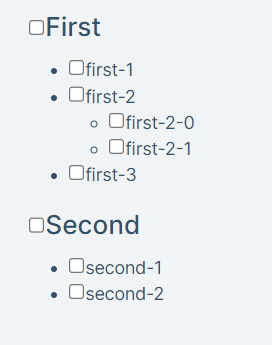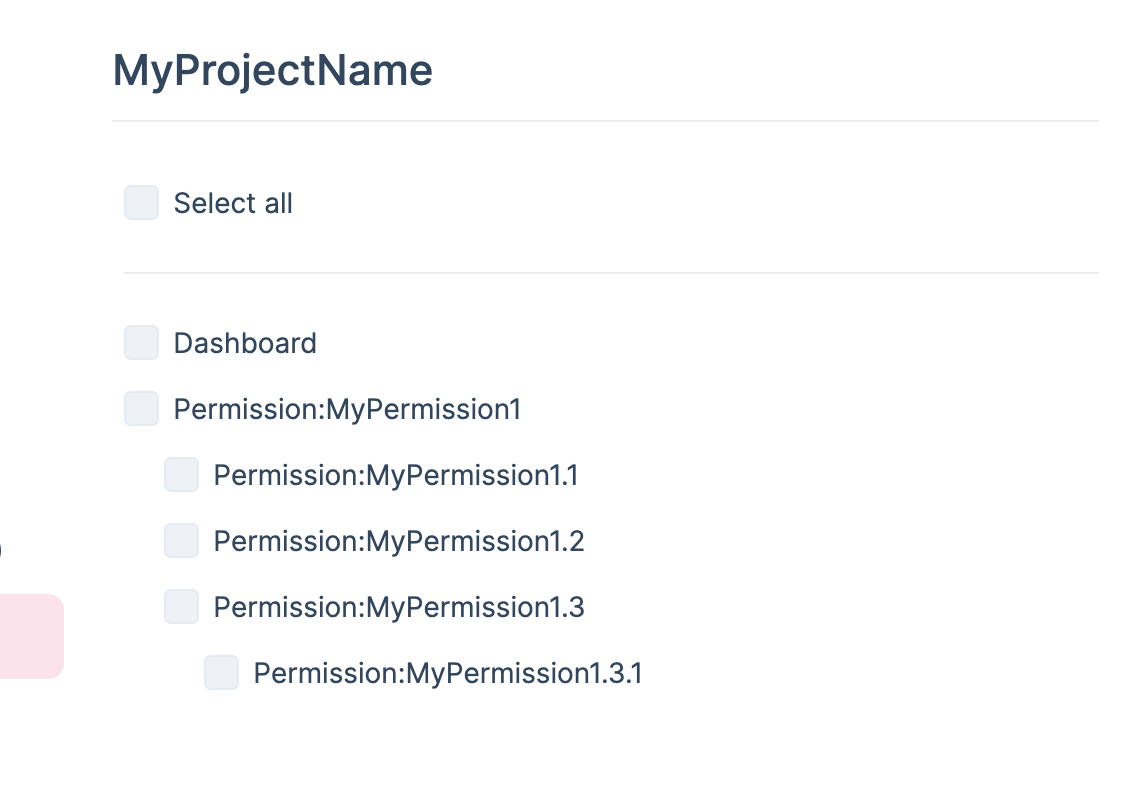5 Answer(s)
-
0
Hi @nabass,
I don't quite understand your problem, do you want to change the permission name(create, update, etc.)?
-
0
no no no do you see the shape of permission i want to do something like that let me give you an example
- First
- first-1
- first-2
- first -2 -0
- first - 2-1
- first -3
- second
- second-1
- second-2
exactly like permission how can i do this??? what i can do is *first *second
- First
-
0
-
0
Thanks for quickly replay, but i already know how to write HTML nested checkbox list but actually i bind my checkbox list dynamically and get the data from App service , i appreciate if you provide me with how to use the following code to bind dynamically, this is the HTML Code --================== @for (var i = 0; i < Model.AccountList.Count; i++) {
var account = Model.AccountList[i]; <abp-input abp-id-name="@Model.AccountList[i].isSelected" asp-for="@account.isSelected" label="@account.DisplayName" /> <input abp-id-name="@Model.AccountList[i].DisplayName" asp-for="@account.DisplayName" />}
C# Code --============= var accountLookup = await _chartOfAccountsAppService.GetAccountLookupAsync(); AccountList = ObjectMapper.Map<List<LookupDto<int>>, List<AccountViewModel>>(accountLookup.Items.ToList());
-
0
Thank you for the information you provided. ABP supports nested permissions. You can do this as below:
var permission1 = myGroup.AddPermission("Permission1", L("Permission:MyPermission1")); permission1.AddChild("Permission1.1", L("Permission:MyPermission1.1")); permission1.AddChild("Permission1.2", L("Permission:MyPermission1.2")); var permission1_3 = permission1.AddChild("Permission1.3", L("Permission:MyPermission1.3")); permission1_3.AddChild("Permission1.3.1", L("Permission:MyPermission1.3.1"));Result
What is done in the background?
If you are wondering how this is done, please check the source code link below: https://github.com/abpframework/abp/blob/3f64fee22c805d0b22f63968c07d2d1ab3b583a5/modules/permission-management/src/Volo.Abp.PermissionManagement.Web/Pages/AbpPermissionManagement/PermissionManagementModal.cshtml#L23-L55
You can create your own structure similar to the one in the code block in the link above.