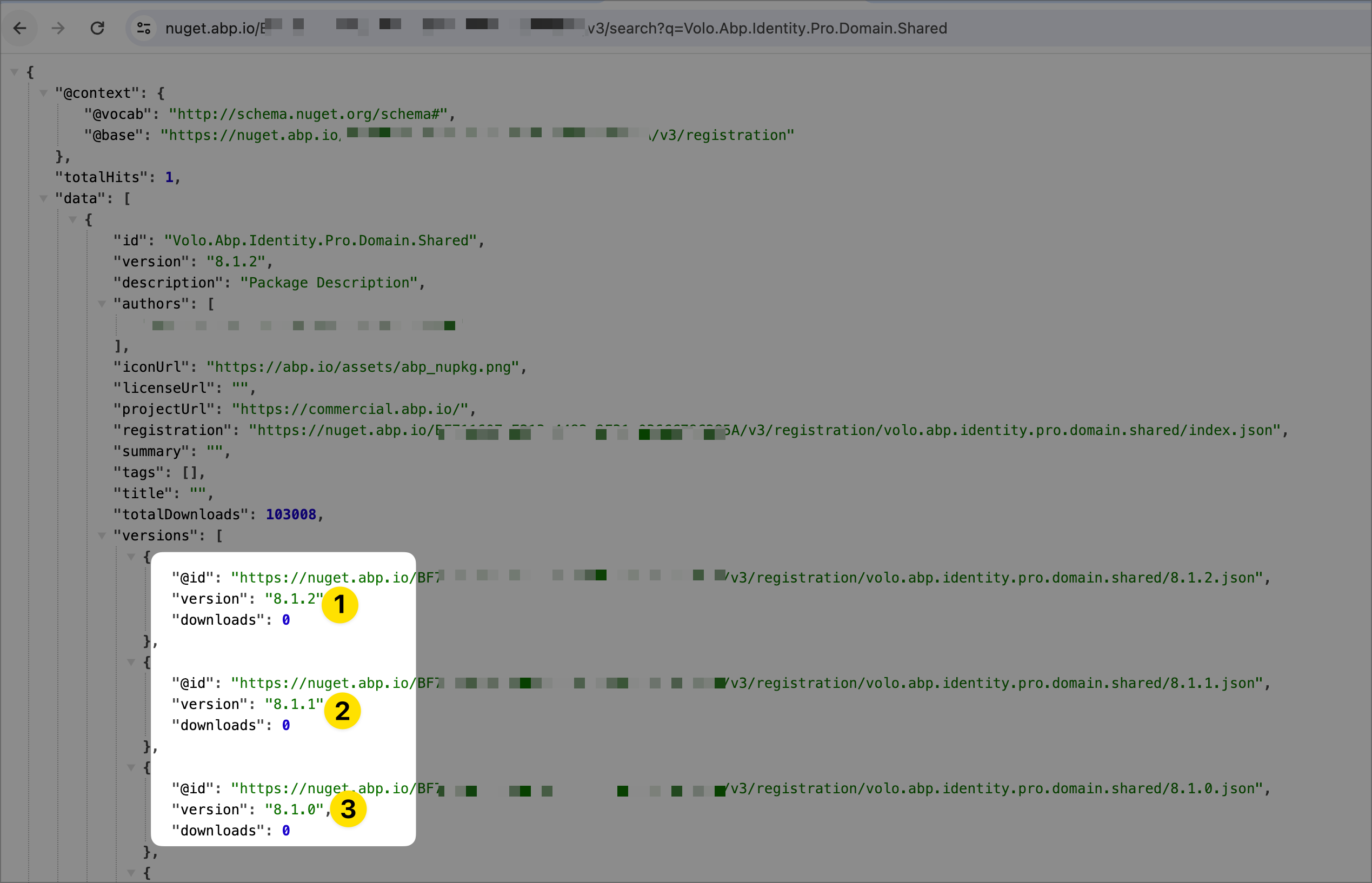- ABP Framework version: v8.0.5
- UI Type: Angular
- Database System: EF Core (SQL Server)
- Tiered (for MVC) or Auth Server Separated (for Angular): Separated
- Exception message and full stack trace:
DependencyResolutionException: None of the constructors found on type 'Volo.Abp.Account.Public.Web.ExternalProviders.AccountExternalProviderOptionsManager`1[Microsoft.AspNetCore.Authentication.Google.GoogleOptions]' can be invoked with the available services and parameters:
Cannot resolve parameter 'Volo.Abp.Account.ExternalProviders.IAccountExternalProviderAppService accountExternalProviderAppService' of constructor 'Void .ctor(Microsoft.Extensions.Options.IOptionsFactory`1[Microsoft.AspNetCore.Authentication.Google.GoogleOptions], Volo.Abp.Account.ExternalProviders.IAccountExternalProviderAppService, Volo.Abp.Security.Encryption.IStringEncryptionService, Volo.Abp.MultiTenancy.ITenantConfigurationProvider, System.Collections.Generic.IEnumerable`1[Volo.Abp.Account.Public.Web.ExternalProviders.IPostConfigureAccountExternalProviderOptions`1[Microsoft.AspNetCore.Authentication.Google.GoogleOptions]])'.
Stack trace:
See https://autofac.rtfd.io/help/no-constructors-bindable for more info.
at Autofac.Core.Activators.Reflection.ReflectionActivator.<>c__DisplayClass14_0.<UseSingleConstructorActivation>b__0(ResolveRequestContext context, Action`1 next)
at Autofac.Core.Resolving.Middleware.DelegateMiddleware.Execute(ResolveRequestContext context, Action`1 next)
at Autofac.Core.Resolving.Pipeline.ResolvePipelineBuilder.<>c__DisplayClass14_0.<BuildPipeline>b__1(ResolveRequestContext context)
at Autofac.Core.Resolving.Middleware.DisposalTrackingMiddleware.Execute(ResolveRequestContext context, Action`1 next)
at Autofac.Core.Resolving.Pipeline.ResolvePipelineBuilder.<>c__DisplayClass14_0.<BuildPipeline>b__1(ResolveRequestContext context)
at Autofac.Builder.RegistrationBuilder`3.<>c__DisplayClass41_0.<PropertiesAutowired>b__0(ResolveRequestContext context, Action`1 next)
at Autofac.Core.Resolving.Middleware.DelegateMiddleware.Execute(ResolveRequestContext context, Action`1 next)
at Autofac.Core.Resolving.Pipeline.ResolvePipelineBuilder.<>c__DisplayClass14_0.<BuildPipeline>b__1(ResolveRequestContext context)
at Autofac.Builder.RegistrationBuilder`3.<>c__DisplayClass39_0.<OnActivated>b__0(ResolveRequestContext context, Action`1 next)
at Autofac.Core.Resolving.Middleware.CoreEventMiddleware.Execute(ResolveRequestContext context, Action`1 next)
at Autofac.Core.Resolving.Pipeline.ResolvePipelineBuilder.<>c__DisplayClass14_0.<BuildPipeline>b__1(ResolveRequestContext context)
at Autofac.Core.Resolving.Middleware.ActivatorErrorHandlingMiddleware.Execute(ResolveRequestContext context, Action`1 next)
- Steps to reproduce the issue: Update project to 8.1.1 and then downgrade to 8.0.5. After that start project and navigate to AuthServer login page. You get given error message.
I was upgrading our project from 7.4 to 8.1.0 but after we notice that there were severe EF performance problem I tried to update to 8.1.1 but still performance problem. After that I tried to downgrade to 8.0.5 but then I got this error message. 8.0.5 downgrade fixed our performance problem but login page is not working. If you don't have any problem with 8.0.5 then is there any other options than to start update process all over again from 7.4 to 8.0 or wait until 8.1.2 is published and hopefully performance problem is gone. I was thinking is there some changes in 8.1 AuthServer version which might not work with 8.0 version. I think abp update command change AuthServer code when I updated to 8.1 version.
16 Answer(s)
-
0
hi
Can you use GIT to help you to degrade? Use git to check all files' previous content.
We will release the 8.1.2 soon.
https://www.google.com/search?q=git+revert+to+previous+commit
-
0
I have several different commits. And I updated straight away from 7.4 to 8.1 with that abp update command because I cannot spesify version as you know. So I don't know how 8.0 and 8.1 versions of AuthServer are different.
-
0
You should revert back until we release a new version.
-
0
We cannot git revert to 8.0 because your tool not support to update to spesific version. We decide to put update task on hold untill you release new version. We don't know how to fix that 8.0.5 login page problem so we wait.
-
0
ok, We will release the 8.1.2 soon. maybe today or tomorrow.
-
0
I noticed that 8.1.2 is published. Should there be commercial nuget packages already available because for some reason nuget install fails?
-
0
Hi
The commercial packages will be available in 24 hours.
-
0
Still no commercial packages. Am I missing something or are they still not yet available.
-
0
-
0
our packages-lock.json did contain something wrong when it was generated before commercial packages were available. No we got those packages and performance problem is gone. Thank you.
-
0
: )
-
0
Bad news. We face this exception still when running at Azure. We updated to 8.1.2. And it seems to work at local machine.
Cannot resolve parameter 'Volo.Abp.Account.ExternalProviders.IAccountExternalProviderAppService accountExternalProviderAppService' of constructor 'Void .ctor(Microsoft.Extensions.Options.IOptionsFactory`1[Microsoft.AspNetCore.Authentication.Google.GoogleOptions], Volo.Abp.Account.ExternalProviders.IAccountExternalProviderAppService, Volo.Abp.Security.Encryption.IStringEncryptionService, Volo.Abp.MultiTenancy.ITenantConfigurationProvider, System.Collections.Generic.IEnumerable`1[Volo.Abp.Account.Public.Web.ExternalProviders.IPostConfigureAccountExternalProviderOptions`1[Microsoft.AspNetCore.Authentication.Google.GoogleOptions]])'. -
0
hi
Please share full error stack or logs.txt
liming.ma@volosoft.com
-
0
You need to depend on the
AbpAccountPublicApplicationModule. -
0
My collegue just noticed that change. It was removed when I make these changes https://docs.abp.io/en/commercial/latest/migration-guides/v8_0#added-the-accountadminapplicationmodule-accountadminhttpapimodul Tahnk you.
-
0
Congrats