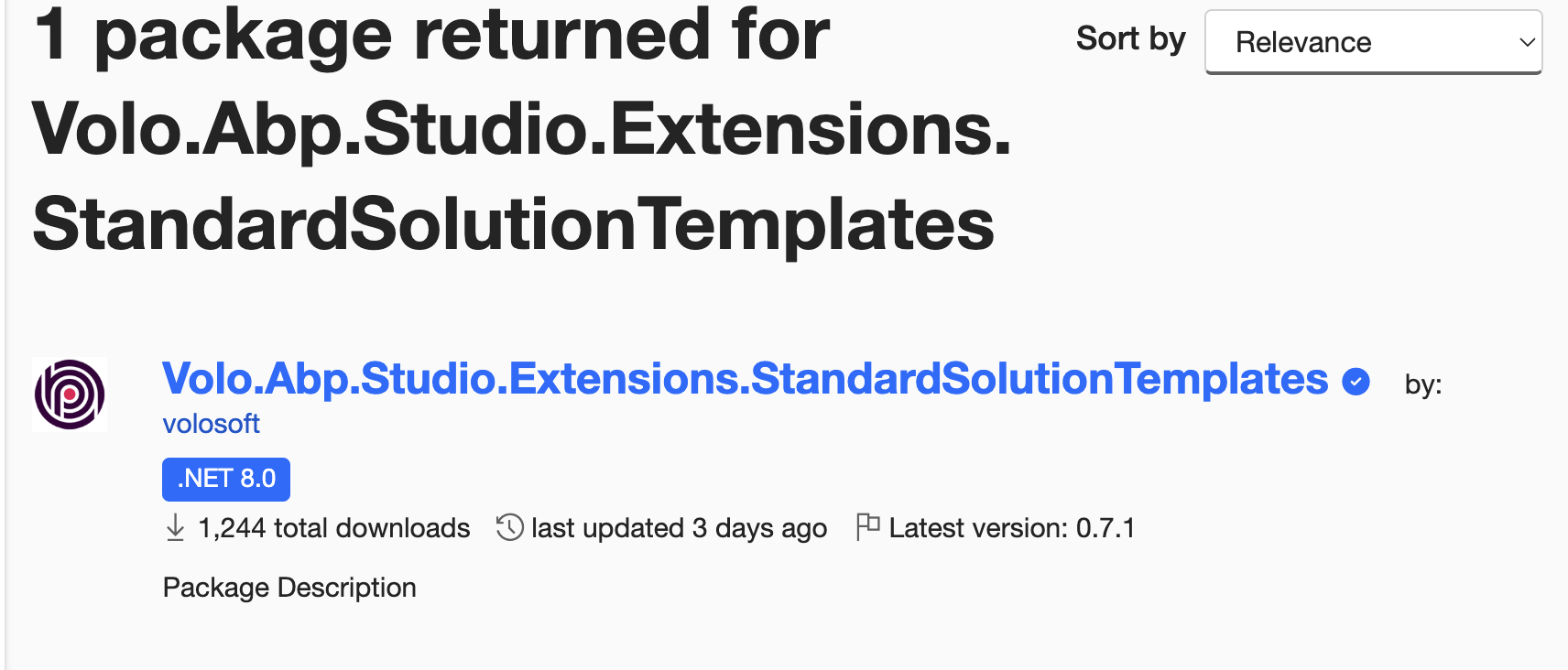I’m not able to use ABP templates; the solution is empty in the new tool Studio. The reason is:
18:00:13.879 Information Start processing HTTP request "GET" https://commercial.abp.io/api/abp-studio/r/download/windows/releases.beta.json?arch=x64&os=win&rid=win-x64&id=abp-studio&localVersion=0.7.1 18:00:13.879 Information Sending HTTP request "GET" https://commercial.abp.io/api/abp-studio/r/download/windows/releases.beta.json?arch=x64&os=win&rid=win-x64&id=abp-studio&localVersion=0.7.1 18:00:13.948 Warning Exception of type 'Volo.Abp.Studio.AbpStudioException' was thrown. 18:00:13.948 Warning Code:AbpStudio:NugetPackageNotFound 18:00:13.948 Warning Details: 18:00:13.950 Warning ---------- Exception Data ---------- PackageId = Volo.Abp.Studio.Extensions.StandardSolutionTemplates Version = 0.7.1
and from CMD it's the same :
C:\Windows\System32>abp [18:07:18 INF] ABP CLI 0.7.1 (Beta) [18:07:18 INF] You are running the second generation of the ABP CLI. If you're interested in the legacy CLI, see https://abp.io/new-cli [18:07:18 INF] Checking extensions... [18:07:18 ERR] NuGet package not found Package: Volo.Abp.Studio.Extensions.StandardSolutionTemplates, Version: 0.7.1 [18:07:18 WRN] Exception of type 'Volo.Abp.Studio.AbpStudioException' was thrown. Volo.Abp.Studio.AbpStudioException: Exception of type 'Volo.Abp.Studio.AbpStudioException' was thrown. at Volo.Abp.Studio.Nuget.NugetPackageManager.DownloadAsync(String packageId, String version) at Volo.Abp.Studio.Extensions.NugetExtensionManager.DownloadAsync() at Volo.Abp.Studio.Cli.StudioCliService.CheckExtensionsAsync() at Volo.Abp.Studio.Cli.StudioCliService.RunAsync(String[] args) [18:07:18 WRN] Code:AbpStudio:NugetPackageNotFound [18:07:18 WRN] Details: [18:07:18 WRN] ---------- Exception Data ---------- PackageId = Volo.Abp.Studio.Extensions.StandardSolutionTemplates Version = 0.7.1
9 Answer(s)
-
0
-
0
It's not possible : Gravité Code Description Projet Fichier Ligne État de la suppression Erreur Impossible de trouver une partie du chemin d'accès 'C:\Users\XXXX.nuget\packages\volo.abp.studio.extensions.standardsolutiontemplates\0.7.1\contentFiles\any\net8.0\TemplateContents\app-nolayers\MyCompanyName.MyProjectName.Blazor.WebAssembly.Contracts\MyCompanyName.MyProjectName.Blazor.WebAssembly.Shared.abppkg'.
-
0
The Studio worked after I created an empty solution and started adding all the necessary references to my mock project. Once the NuGet cache was created, I was able to get it to work. We need this to be a native behavior of the installer or to ensure that the installer has all the necessary dependencies locally.
-
0
Once updated to version 0.7.2, the problem becomes unresolvable.
-
0
NuGet\Install-Package Volo.Abp.Studio.Extensions.StandardSolutionTemplates -Version 0.7.2 Restauration des packages pour C:\NTFS\repos\TestNugetDownload\TestNugetDownload\TestNugetDownload.csproj... GET https://api.nuget.org/v3-flatcontainer/volo.abp.studio.extensions.standardsolutiontemplates/index.json GET https://nuget.abp.io/b8f0ca4c-44e6-47a0-b651-90109b25bace/v3/package/volo.abp.studio.extensions.standardsolutiontemplates/index.json OK https://nuget.abp.io/b8f0ca4c-44e6-47a0-b651-90109b25bace/v3/package/volo.abp.studio.extensions.standardsolutiontemplates/index.json 82 ms OK https://api.nuget.org/v3-flatcontainer/volo.abp.studio.extensions.standardsolutiontemplates/index.json 510 ms GET https://api.nuget.org/v3-flatcontainer/volo.abp.studio.extensions.standardsolutiontemplates/0.7.2/volo.abp.studio.extensions.standardsolutiontemplates.0.7.2.nupkg OK https://api.nuget.org/v3-flatcontainer/volo.abp.studio.extensions.standardsolutiontemplates/0.7.2/volo.abp.studio.extensions.standardsolutiontemplates.0.7.2.nupkg 19 ms NuGet\Install-Package : Impossible de trouver une partie du chemin d'accès 'C:\Users\XXXXX.nuget\packages\volo.abp.studio.extensions.standardsolutiontemplates\0.7.2\contentFiles\any\net8.0\TemplateContents\app-nolayers\MyCompanyName.MyProjectName.Blazor.WebAssembly.Contracts\MyCompanyName.MyProjectName.Blazor.WebAssembly.Shared.abppkg'. Au caractère Ligne:1 : 1
- NuGet\Install-Package Volo.Abp.Studio.Extensions.StandardSolutionTemp ...
-
+ CategoryInfo : NotSpecified: (:) [Install-Package], Exception + FullyQualifiedErrorId : NuGetCmdletUnhandledException,NuGet.PackageManagement.PowerShellCmdlets.InstallPackageCommand
Temps écoulé : 00:00:03.1056458
-
0
Hi,
We released a new version 7.0.3
-
0
same problem persiste. this is logs from Abp Studio
11:45:17.615 Information Received HTTP response headers after 217.9183ms - 200 11:45:17.615 Information End processing HTTP request after 218.3237ms - 200 11:45:17.970 Warning Exception of type 'Volo.Abp.Studio.AbpStudioException' was thrown. 11:45:17.970 Warning Code:AbpStudio:NugetPackageNotFound 11:45:17.970 Warning Details: 11:45:17.974 Warning ---------- Exception Data ---------- PackageId = Volo.Abp.Studio.Extensions.StandardSolutionTemplates Version = 0.7.3
and this in case I tried to reference it in a dummy project as reference nuget :
Restauration des packages pour C:\NTFS\repos\TestNugetDownload\TestNugetDownload\TestNugetDownload.csproj... GET https://api.nuget.org/v3-flatcontainer/volo.abp.studio.extensions.standardsolutiontemplates/index.json GET https://nuget.abp.io/b8f0ca4c-44e6-47a0-b651-90109b25bace/v3/package/volo.abp.studio.extensions.standardsolutiontemplates/index.json OK https://nuget.abp.io/b8f0ca4c-44e6-47a0-b651-90109b25bace/v3/package/volo.abp.studio.extensions.standardsolutiontemplates/index.json 247 ms OK https://api.nuget.org/v3-flatcontainer/volo.abp.studio.extensions.standardsolutiontemplates/index.json 556 ms GET https://api.nuget.org/v3-flatcontainer/volo.abp.studio.extensions.standardsolutiontemplates/0.7.3/volo.abp.studio.extensions.standardsolutiontemplates.0.7.3.nupkg OK https://api.nuget.org/v3-flatcontainer/volo.abp.studio.extensions.standardsolutiontemplates/0.7.3/volo.abp.studio.extensions.standardsolutiontemplates.0.7.3.nupkg 18 ms System.IO.DirectoryNotFoundException: Impossible de trouver une partie du chemin d'accès 'C:\Users\XXXXX.nuget\packages\volo.abp.studio.extensions.standardsolutiontemplates\0.7.3\contentFiles\any\net8.0\TemplateContents\app-nolayers\MyCompanyName.MyProjectName.Blazor.WebAssembly.Contracts\MyCompanyName.MyProjectName.Blazor.WebAssembly.Shared.abppkg'. à System.IO.__Error.WinIOError(Int32 errorCode, String maybeFullPath) à System.IO.FileStream.Init(String path, FileMode mode, FileAccess access, Int32 rights, Boolean useRights, FileShare share, Int32 bufferSize, FileOptions options, SECURITY_ATTRIBUTES secAttrs, String msgPath, Boolean bFromProxy, Boolean useLongPath, Boolean checkHost) à System.IO.FileStream..ctor(String path, FileMode mode, FileAccess access, FileShare share, Int32 bufferSize) à System.IO.File.Create(String path) à NuGet.Packaging.StreamExtensions.Testable.MmapCopy(Stream inputStream, String fileFullPath, Int64 size) .......
-
0
as I could understand that the nuget package contains multiple subfolders what is causing a LONG NAME exeception by windows.
-
0
yes,you can enable long path for windows