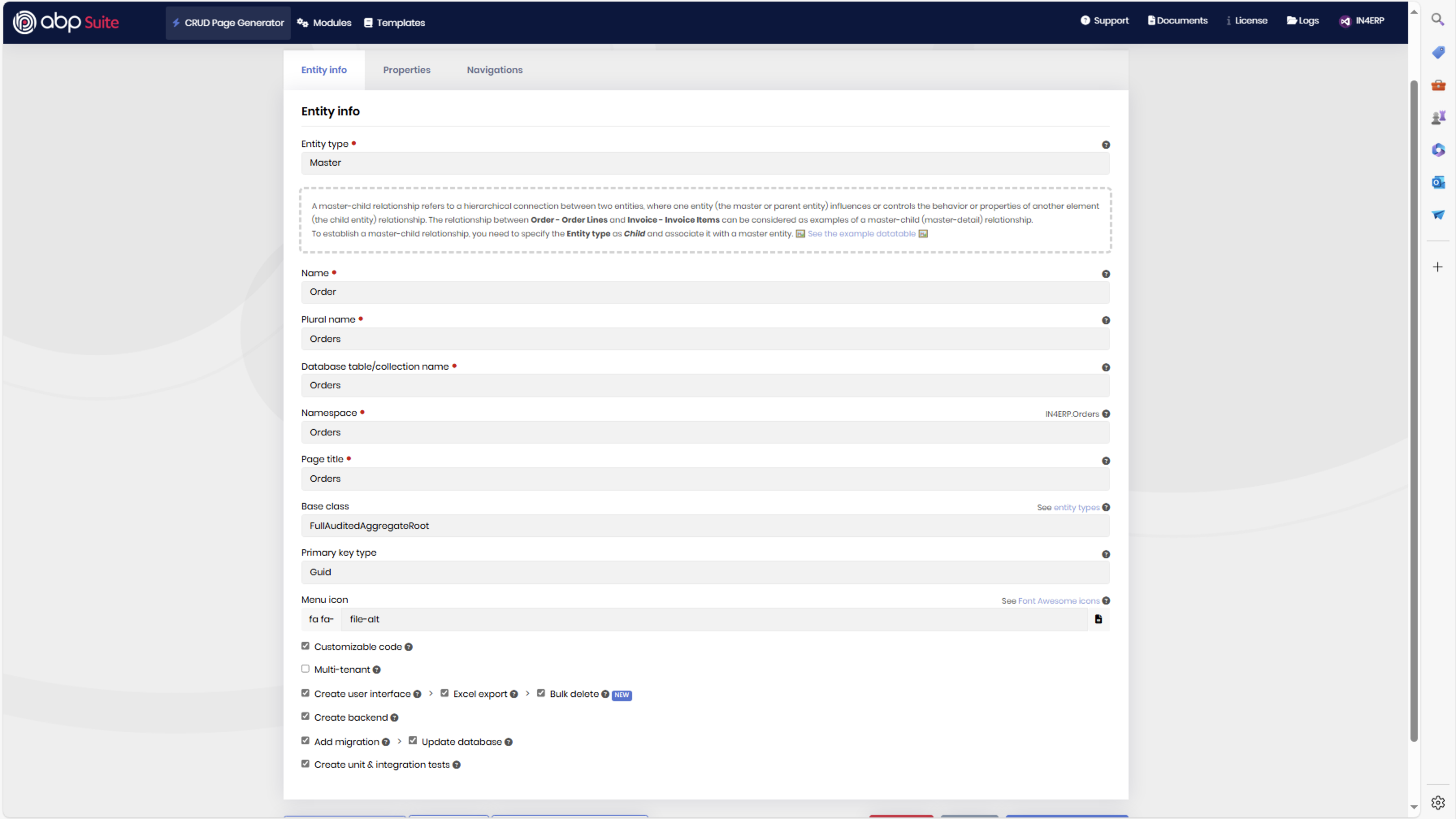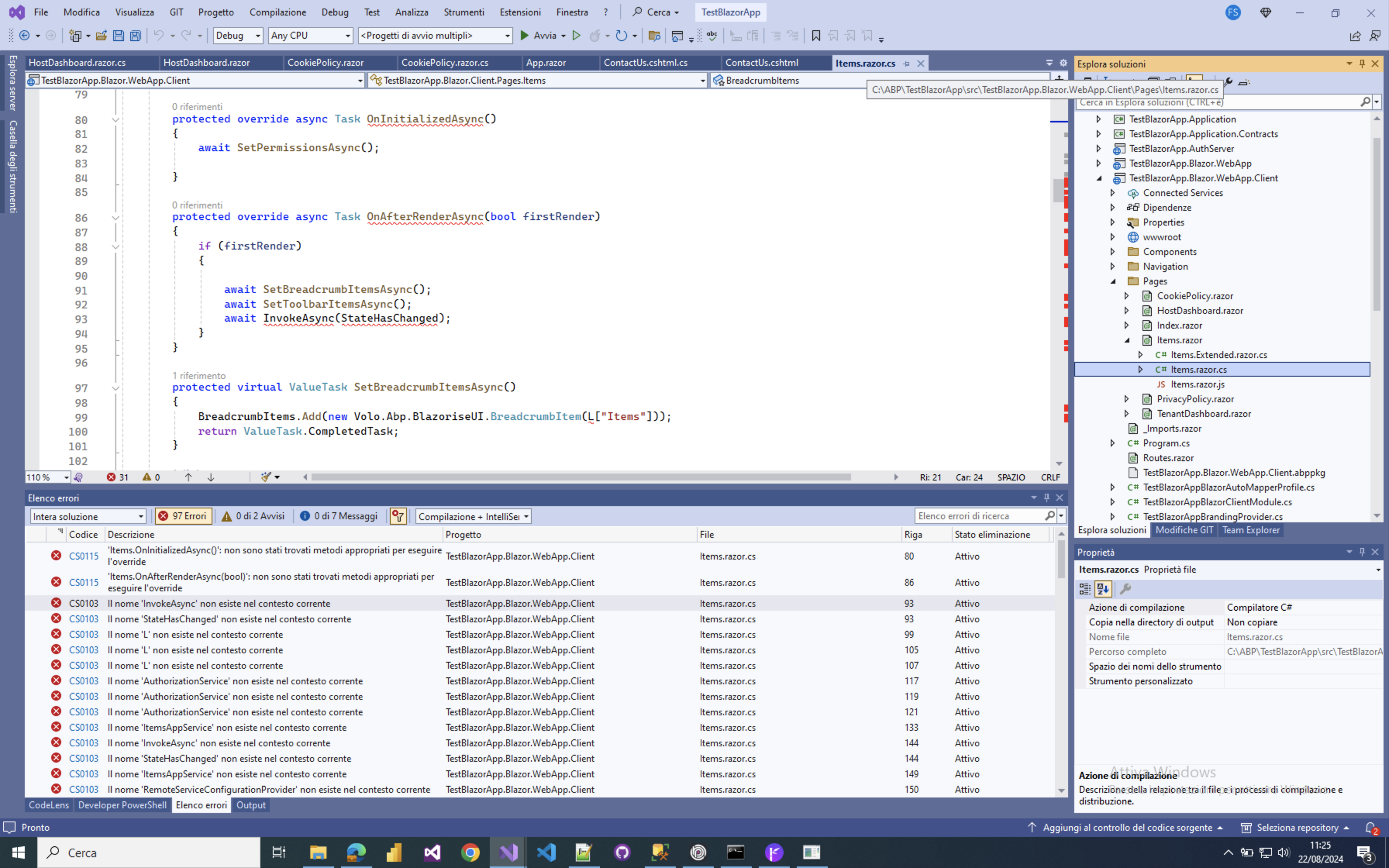- ABP Framework version: v8.2.2
- UI Type: Blazor Web UI
- Database System: EF Core (SQL Server)
-
- Tiered (for MVC) or Auth Server Separated (for Angular): yes
I have created a project with ABP Studio, with Blazor Web APP as interface. When I generate the code with the ABP suite it does not generate the User Interface.
Classes and other files are ok, but no pages are generated.
I tryed with Blazor Server UI and Blazor Wasm UI and they works.
Abp Studio Version is 0.7.7 Abp Suite Version 8.2.2
8 Answer(s)
-
-1
Hi, this is probably a duplicate of https://abp.io/support/questions/7700/Abp-Suite-Error-Cannot-find-the-directory-in-any-project-with-82-in-Blazor-WebApp
We fixed this problem, please make the changes I explained in the question to manually fix this problem for now. Regards.
-
0
-
0
This is the appsetting.json of the suite for the project:
{ "Id": "4cdf5ea8-4bed-4350-8e06-333b21c0575e", "Name": "TestBlazorApp", "UiFramework": 7, "ProjectNameWithCompanyName": "TestBlazorApp", "OnlyProjectName": "TestBlazorApp", "Path": "C:\\ABP\\TestBlazorApp\\TestBlazorApp.sln", "RootProjectDirectory": "C:\\ABP\\TestBlazorApp", "SrcFolderDirectory": "C:\\ABP\\TestBlazorApp\\src", "TestFolderDirectory": "C:\\ABP\\TestBlazorApp\\test", "IsMicroserviceNolayerProject": false, "NolayerProjectDirectory": null, "NolayerContractsProjectDirectory": null, "WebProjectDirectory": null, "DomainProjectDirectory": "C:\\ABP\\TestBlazorApp\\src\\TestBlazorApp.Domain", "DomainSharedProjectDirectory": "C:\\ABP\\TestBlazorApp\\src\\TestBlazorApp.Domain.Shared", "ApplicationProjectDirectory": "C:\\ABP\\TestBlazorApp\\src\\TestBlazorApp.Application", "ApplicationContractsProjectDirectory": "C:\\ABP\\TestBlazorApp\\src\\TestBlazorApp.Application.Contracts", "EntityFrameworkCoreProjectDirectory": "C:\\ABP\\TestBlazorApp\\src\\TestBlazorApp.EntityFrameworkCore", "MongoDbProjectDirectory": null, "EntityFrameworkCoreDbMigrationsProjectDirectory": "C:\\ABP\\TestBlazorApp\\src\\TestBlazorApp.EntityFrameworkCore", "MongoDbTestsProjectDirectory": null, "EntityFrameworkCoreTestsProjectDirectory": "C:\\ABP\\TestBlazorApp\\test\\TestBlazorApp.EntityFrameworkCore.Tests", "DomainTestsProjectDirectory": "C:\\ABP\\TestBlazorApp\\test\\TestBlazorApp.Domain.Tests", "ApplicationTestsProjectDirectory": "C:\\ABP\\TestBlazorApp\\test\\TestBlazorApp.Application.Tests", "TestBaseProjectDirectory": "C:\\ABP\\TestBlazorApp\\test\\TestBlazorApp.TestBase", "MigratorProjectDirectory": "C:\\ABP\\TestBlazorApp\\src\\TestBlazorApp.DbMigrator", "MigratorCsprojFileName": "TestBlazorApp.DbMigrator.csproj", "AngularSolutionRootPath": null, "DefaultNamespace": "TestBlazorApp", "DefaultNamespaceAsCamelCase": "testBlazorApp", "MigrationsMigrationsDbContext": "TestBlazorAppDbContext", "TenantMigrationsMigrationsDbContext": "TestBlazorAppTenantDbContext", "DbContextFilePath": "C:\\ABP\\TestBlazorApp\\src\\TestBlazorApp.EntityFrameworkCore\\EntityFrameworkCore\\TestBlazorAppDbContext.cs", "TenantDbContextFilePath": null, "DbContextModelCreatingExtensionsFilePath": "C:\\ABP\\TestBlazorApp\\src\\TestBlazorApp.EntityFrameworkCore\\EntityFrameworkCore\\TestBlazorAppDbContext.cs", "HttpApiHostProjectDirectory": "C:\\ABP\\TestBlazorApp\\src\\TestBlazorApp.HttpApi.Host", "HttpApiProjectDirectory": "C:\\ABP\\TestBlazorApp\\src\\TestBlazorApp.HttpApi", "HttpApiClientProjectDirectory": "C:\\ABP\\TestBlazorApp\\src\\TestBlazorApp.HttpApi.Client", "BlazorProjectDirectory": "C:\\ABP\\TestBlazorApp\\src\\TestBlazorApp.Blazor.WebApp.Client", "MauiBlazorProjectDirectory": null, "BlazorWebAppProjectDirectory": "C:\\ABP\\TestBlazorApp\\src\\TestBlazorApp.Blazor.WebApp.Client", "StartupProjectDirectory": "C:\\ABP\\TestBlazorApp\\src\\TestBlazorApp.HttpApi.Host", "StartupProjectName": "TestBlazorApp.HttpApi.Host", "DatabaseProvider": 1, "DatabaseProviderName": "EntityFrameworkCore", "UiFrameworkName": "BlazorWebApp", "ApplicationContractsExists": true, "MigratorProjectExists": true, "UpdateDatabaseMethod": 1, "IsTieredArchitecture": true, "ActiveDate": "2024-08-22T11:10:05.1688158+02:00", "ProjectTemplateType": 1, "AbpVersion": "8.2.1" }]
-
0
-
0
@using System.Net.Http @using Microsoft.AspNetCore.Components.Authorization @using Microsoft.AspNetCore.Components.Forms @using Microsoft.AspNetCore.Components.Routing @using Microsoft.AspNetCore.Components.Web @using Microsoft.AspNetCore.Components.WebAssembly.Http @using static Microsoft.AspNetCore.Components.Web.RenderMode @using Microsoft.JSInterop @using Volo.Abp.AspNetCore.Components @using Volo.Abp.AspNetCore.Components.WebAssembly @using TestBlazorApp.Blazor.WebApp.Client @using Blazorise @using Blazorise.DataGrid @using Blazorise.Components @using Volo.Abp.BlazoriseUI @using Volo.Abp.BlazoriseUI.Components
-
0
I found the problem:
the namespace generated by ABP Studio was wrongly named TestBlazorApp.Blazor.Client.Pages. The right name is TestBlazorApp.Blazor.WebApp.Client.Pages
the items.razor.cs was generated:
using System; using System.Collections.Generic; using System.Linq; using System.Threading.Tasks; using System.Globalization; using System.IO; using System.Web; using Blazorise; using Blazorise.DataGrid; using Volo.Abp.BlazoriseUI.Components; using Microsoft.AspNetCore.Authorization; using Volo.Abp.Application.Dtos; using Volo.Abp.AspNetCore.Components.Web.Theming.PageToolbars; using TestBlazorApp.Items; using TestBlazorApp.Permissions; using TestBlazorApp.Shared; using Microsoft.AspNetCore.Components.Forms; using Microsoft.AspNetCore.Components; using Microsoft.JSInterop; using Volo.Abp; using Volo.Abp.Content; namespace TestBlazorApp.Blazor.Client.Pages { public partial class Items {instead of:
using System; using System.Collections.Generic; using System.Linq; using System.Threading.Tasks; using System.Globalization; using System.IO; using System.Web; using Blazorise; using Blazorise.DataGrid; using Volo.Abp.BlazoriseUI.Components; using Microsoft.AspNetCore.Authorization; using Volo.Abp.Application.Dtos; using Volo.Abp.AspNetCore.Components.Web.Theming.PageToolbars; using TestBlazorApp.Items; using TestBlazorApp.Permissions; using TestBlazorApp.Shared; using Microsoft.AspNetCore.Components.Forms; using Microsoft.AspNetCore.Components; using Microsoft.JSInterop; using Volo.Abp; using Volo.Abp.Content; namespace TestBlazorApp.Blazor.WebApp.Client.Pages { public partial class Items {It's an appsettings parameter or some other file to change?
-
0
@using System.Net.Http @using Microsoft.AspNetCore.Components.Authorization @using Microsoft.AspNetCore.Components.Forms @using Microsoft.AspNetCore.Components.Routing @using Microsoft.AspNetCore.Components.Web @using Microsoft.AspNetCore.Components.WebAssembly.Http @using static Microsoft.AspNetCore.Components.Web.RenderMode @using Microsoft.JSInterop @using Volo.Abp.AspNetCore.Components @using Volo.Abp.AspNetCore.Components.WebAssembly @using TestBlazorApp.Blazor.WebApp.Client @using Blazorise @using Blazorise.DataGrid @using Blazorise.Components @using Volo.Abp.BlazoriseUI @using Volo.Abp.BlazoriseUI.Components
Hi again, changing the
@using TestBlazorApp.Blazor.WebApp.Clientas@using TestBlazorApp.Blazor.Clientshould directly fix this problem. No need to manually change every namespace.Regards.
-
-1
Update: If you don't want to manually change this line, you can also update your ABP Studio version to 0.7.8+ and re-generate the blazor-web app project, this problem is already fixed with 0.7.8.