Activities of "Fabio.Zinesi"
Do you have an estimated time to solve this issue?
With abp bundle command the reply is:
Unsupported project type. Project type must be Microsoft.NET.Sdk.BlazorWebAssembly. Our Project is Blazor Web UI
Hi Anjali,
this solutions works but do not apply the standard CSS Isolation of Asp.Net Core.
How can we use the standard ASP.NET Core metodology?
- ABP Framework version: v8.2.0
- UI Type: Blazor Web UI
- Database System: EF Core (SQL Server
- Tiered (for MVC) or Auth Server Separated (for Angular): yes
I have created the the CSS file with the default standard of Asp.Net Core. Like this:
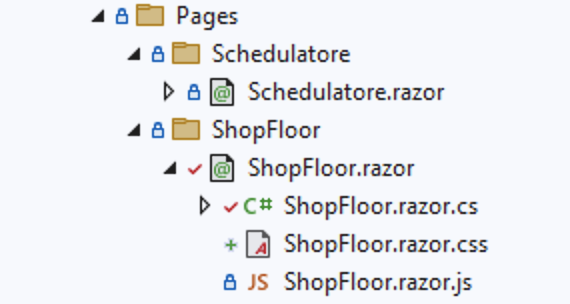
I added the <link href="{ASSEMBLY NAME}.styles.css" rel="stylesheet"> tag in the HEAD Tag of app.razor
The CSS file does not be linked during the runtime.
How can i use the CSS Isolation of .net 8?
I haven't understand how to do this.
Do you have an example code of something similar?
- ABP Framework version: v8.2.0
- UI Type: Blazor Web UI
- Database System: EF Core (SQL Server,
- Tiered (for MVC) or Auth Server Separated (for Angular): yes
- Exception message and full stack trace:
- Steps to reproduce the issue:
Hi, we have this issue:
We generated and entity entity "DASHBOARD" throught the ABP Suite
The crud page work right on the first opening, like this image:
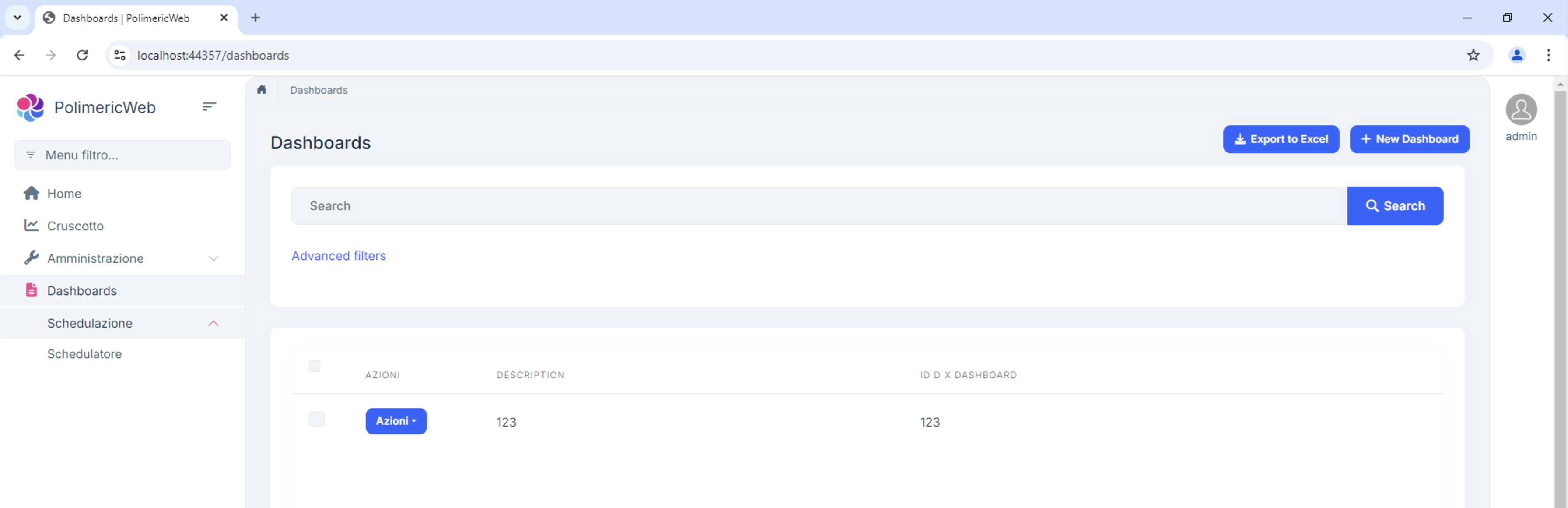
If i click again on the menu DASHBOARD the "export to excel" button and the "+ new dashboard" button disappear.
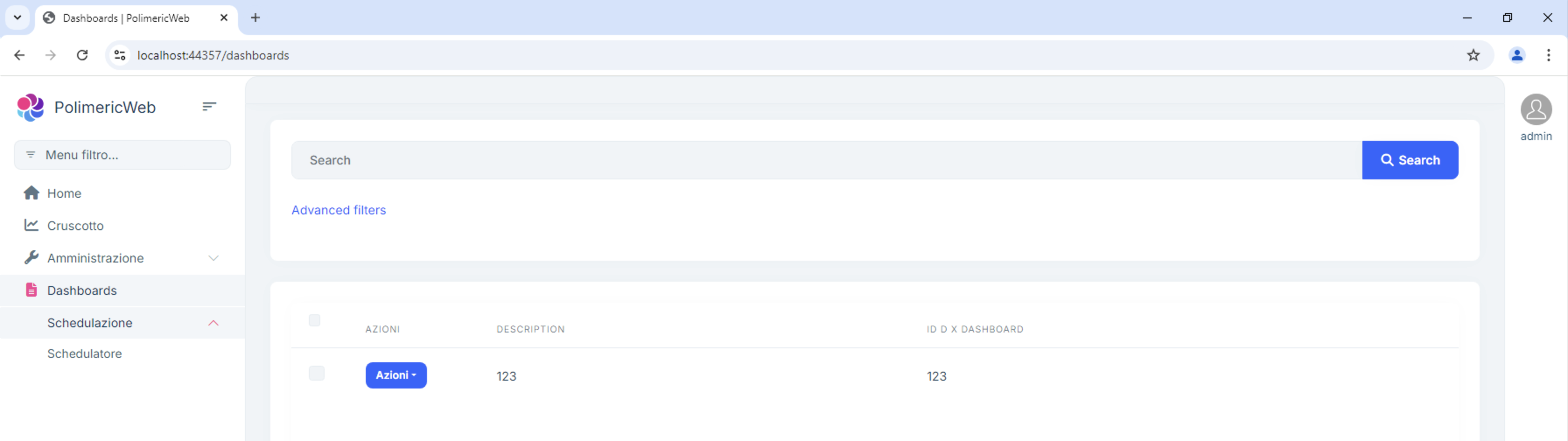
If i change to the menu HOME and go back to the page DASHBOARD it restart working. If i click on the menu DASHBOARD when i'm already in the page DASHBOARD the action "export to excel" and the "+ new dashboard" disappear again.
How to solve this?
- ABP Framework version: v8.2.0
- UI Type: Blazor Server
- Database System: EF Core (SQL Server,
- Tiered (for MVC) or Auth Server Separated (for Angular): yes
I need a suggestion.
We have 3 users (mark, james and roger), grouped in 2 roles (admin (mark and james) and viewer(roger)).
We have a domain entity called customer with 5 properties (name, surname, address, city, vatID)
admin users can edit and view all the properties viewer users can edit only the name and the surname e view the adress, city and vatID james can only view name and surname
We need to manage this in the front end and also in the API (if james is logged in swagger he haven't to see the value of the fields)
How we can manage this by ABP framework?
I found the problem:
the namespace generated by ABP Studio was wrongly named TestBlazorApp.Blazor.Client.Pages. The right name is TestBlazorApp.Blazor.WebApp.Client.Pages
the items.razor.cs was generated:
using System;
using System.Collections.Generic;
using System.Linq;
using System.Threading.Tasks;
using System.Globalization;
using System.IO;
using System.Web;
using Blazorise;
using Blazorise.DataGrid;
using Volo.Abp.BlazoriseUI.Components;
using Microsoft.AspNetCore.Authorization;
using Volo.Abp.Application.Dtos;
using Volo.Abp.AspNetCore.Components.Web.Theming.PageToolbars;
using TestBlazorApp.Items;
using TestBlazorApp.Permissions;
using TestBlazorApp.Shared;
using Microsoft.AspNetCore.Components.Forms;
using Microsoft.AspNetCore.Components;
using Microsoft.JSInterop;
using Volo.Abp;
using Volo.Abp.Content;
namespace TestBlazorApp.Blazor.Client.Pages
{
public partial class Items
{
instead of:
using System;
using System.Collections.Generic;
using System.Linq;
using System.Threading.Tasks;
using System.Globalization;
using System.IO;
using System.Web;
using Blazorise;
using Blazorise.DataGrid;
using Volo.Abp.BlazoriseUI.Components;
using Microsoft.AspNetCore.Authorization;
using Volo.Abp.Application.Dtos;
using Volo.Abp.AspNetCore.Components.Web.Theming.PageToolbars;
using TestBlazorApp.Items;
using TestBlazorApp.Permissions;
using TestBlazorApp.Shared;
using Microsoft.AspNetCore.Components.Forms;
using Microsoft.AspNetCore.Components;
using Microsoft.JSInterop;
using Volo.Abp;
using Volo.Abp.Content;
namespace TestBlazorApp.Blazor.WebApp.Client.Pages
{
public partial class Items
{
It's an appsettings parameter or some other file to change?
@using System.Net.Http @using Microsoft.AspNetCore.Components.Authorization @using Microsoft.AspNetCore.Components.Forms @using Microsoft.AspNetCore.Components.Routing @using Microsoft.AspNetCore.Components.Web @using Microsoft.AspNetCore.Components.WebAssembly.Http @using static Microsoft.AspNetCore.Components.Web.RenderMode @using Microsoft.JSInterop @using Volo.Abp.AspNetCore.Components @using Volo.Abp.AspNetCore.Components.WebAssembly @using TestBlazorApp.Blazor.WebApp.Client @using Blazorise @using Blazorise.DataGrid @using Blazorise.Components @using Volo.Abp.BlazoriseUI @using Volo.Abp.BlazoriseUI.Components