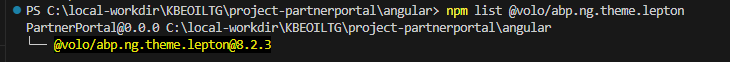- ABP Framework version: v8.2.2
- UI Type: Angular
- Database System: EF Core (SQL Server, Oracle, MySQL, PostgreSQL, etc..)
- Exception message and full stack trace:
core.mjs:6531 ERROR NullInjectorError: NullInjectorError: No provider for InjectionToken OPEN_AUTHORITY_DELEGATION_MODAL!
at NullInjector.get (core.mjs:1654:27)
at R3Injector.get (core.mjs:3093:33)
at R3Injector.get (core.mjs:3093:33)
at injectInjectorOnly (core.mjs:1100:40)
at ɵɵinject (core.mjs:1106:60)
at inject (core.mjs:1192:12)
at Object.configureUserMenu [as useFactory] (volo-abp.ng.theme.lepton.mjs:1203:48)
at Object.factory (core.mjs:3322:38)
at core.mjs:3219:47
at runInInjectorProfilerContext (core.mjs:866:9)
- Steps to reproduce the issue:
My package.json:
{
"name": "PartnerPortal",
"version": "0.0.0",
"scripts": {
"ng": "ng",
"start": "ng serve --open",
"build": "ng build",
"build:prod": "ng build --configuration production",
"watch": "ng build --watch --configuration development",
"test": "ng test",
"lint": "ng lint"
},
"private": true,
"dependencies": {
"@abp/ng.components": "^8.2.2",
"@abp/ng.core": "^8.2.2",
"@abp/ng.oauth": "^8.2.2",
"@abp/ng.setting-management": "~8.2.2",
"@abp/ng.theme.shared": "~8.2.2",
"@angular/animations": "^17.3.9",
"@angular/cdk": "^17.3.9",
"@angular/common": "^17.3.9",
"@angular/compiler": "^17.3.9",
"@angular/core": "^17.3.9",
"@angular/forms": "^17.3.9",
"@angular/localize": "^17.3.9",
"@angular/platform-browser": "^17.3.9",
"@angular/platform-browser-dynamic": "^17.3.9",
"@angular/router": "^17.3.9",
"@fortawesome/fontawesome-free": "^5.15.3",
"@ng-bootstrap/ng-bootstrap": "^16.0.0",
"@ngx-translate/core": "^15.0.0",
"@ngx-translate/http-loader": "^6.0.0",
"@popperjs/core": "~2.11.8",
"@tinymce/tinymce-angular": "^8.0.1",
"@types/bootstrap": "^5.1.0",
"@types/object-path": "^0.11.1",
"@types/prismjs": "^1.16.6",
"@volo/abp.commercial.ng.ui": "~8.2.2",
"@volo/abp.ng.account": "~8.2.2",
"@volo/abp.ng.audit-logging": "~8.2.2",
"@volo/abp.ng.file-management": "~8.2.2",
"@volo/abp.ng.identity": "~8.2.2",
"@volo/abp.ng.identity-server": "~8.2.2",
"@volo/abp.ng.language-management": "~8.2.2",
"@volo/abp.ng.saas": "~8.2.2",
"@volo/abp.ng.text-template-management": "~8.2.2",
"@volo/abp.ng.theme.lepton": "~8.2.2",
"angular-in-memory-web-api": "^0.17.0",
"angular-svg-icon": "^17.0.0",
"animate.css": "^4.1.1",
"apexcharts": "^3.27.2",
"bootstrap": "^5.0.2",
"bootstrap-icons": "^1.5.0",
"clipboard": "^2.0.8",
"dompurify": "^2.3.10",
"flag-icons": "^7.2.3",
"jquery": "^3.6.0",
"line-awesome": "^1.3.0",
"ng-apexcharts": "1.8.0",
"ngx-quill": "^16.1.2",
"nouislider": "^15.2.0",
"object-path": "^0.11.5",
"prism-themes": "^1.8.0",
"prismjs": "^1.25.0",
"quill": "^1.3.7",
"rxjs": "^7.8.1",
"socicon": "^3.0.5",
"tslib": "^2.7.0",
"typescript": "5.3.3",
"zone.js": "~0.14.10"
},
"devDependencies": {
"@abp/ng.schematics": "~8.2.2",
"@angular-devkit/build-angular": "^17.3.9",
"@angular/compiler-cli": "^17.3.9",
"@angular/language-service": "^17.3.9",
"@types/jasmine": "~3.6.0",
"@types/node": "^12.11.1",
"eslint": "^7.32.0",
"jasmine-core": "~3.7.0",
"ng-packagr": "^17.3.0"
}
}
This after migrating from ABP 5
23 Answer(s)
-
0
Hello,
Try to delete
yarn.lockfile and runyarncommand and thennpm startThanks
-
0
Still the same error.
-
0
Hi Arne, your @abp/* and @volo/* versions must be
~8.2.xplease make sure all packages version is exac like this. Also @angular packages must be17.3.x -
0
In my package.json all versions seem to be correct (see package.json in the original post)
-
0
The error seems to occur in volo-abp.ng.theme.lepton.mjs, so I'm guessing it has something to do with that package. I did several migrations one after the other. Is it possible This is a remnant? I have however deleted my node_modules folder several times since I've had this error. So the version (8.2.3) should be ok. Is this no longer a valid package?
-
0
https://abp.io/package-detail/@volo_abp.ng.theme.lepton
Where can I find the issue list? Maybe this is a known issue, even though I can't find anything online.
-
0
https://github.com/abpframework/abp/issues/18274
This seems to be a similar issue, but from 2023, from a package version way before 8.2.x
-
0
I upgraded this package to "@volo/abp.ng.theme.lepton": "~8.3.0-rc.3"
And now the same error occurs, but on the SORT_COMPARE_FUNC InjectionToken.
-
0
You need to make all
^sign to~for@angular | @abp | @volopackages, try again -
0
I changed all ~ signs to ^ signs in the package.json file. I changed the @volo/abp.ng.theme.lepton package version back to 8.2.2.
After deleting node_modules folder and yarn.lock file, then ran yarn, and yarn start, I'm back to the original error with the OPEN_AUTHORITY_DELEGATION_MODAL InjectionToken
-
0
NullInjectorError: NullInjectorError: No provider for InjectionToken OPEN_AUTHORITY_DELEGATION_MODAL! at NullInjector.get (core.mjs:1654:27) at R3Injector.get (core.mjs:3093:33) at R3Injector.get (core.mjs:3093:33) at injectInjectorOnly (core.mjs:1100:40) at ɵɵinject (core.mjs:1106:60) at inject (core.mjs:1192:12) at Object.configureUserMenu [as useFactory] (volo-abp.ng.theme.lepton.mjs:1203:48) at Object.factory (core.mjs:3322:38) at core.mjs:3219:47 at runInInjectorProfilerContext (core.mjs:866:9) -
0
Is it possible I am doing something wrong when importing to my modules?
shared.module.ts:
import { CoreModule } from '@abp/ng.core'; import { ThemeSharedModule } from '@abp/ng.theme.shared'; import { NgModule } from '@angular/core'; import { NgbDropdownModule } from '@ng-bootstrap/ng-bootstrap'; import { NgxValidateCoreModule } from '@ngx-validate/core'; import { CommercialUiModule } from '@volo/abp.commercial.ng.ui'; import { ThemeLeptonModule } from '@volo/abp.ng.theme.lepton'; import { SharedUtilsService } from './shared.utils'; @NgModule({ declarations: [ ], imports: [ CoreModule, ThemeSharedModule, ThemeLeptonModule, CommercialUiModule, NgbDropdownModule, NgxValidateCoreModule ], exports: [ CoreModule, ThemeSharedModule, ThemeLeptonModule, CommercialUiModule, NgbDropdownModule, NgxValidateCoreModule, ], providers: [SharedUtilsService] }) export class SharedModule { }app.module.ts
... import { ThemeLeptonModule } from '@volo/abp.ng.theme.lepton'; ... @NgModule({ declarations: [ AppComponent, ApproveUserActionComponent, ], imports: [ ... ThemeLeptonModule.forRoot({ customStyle: true }), ... ], providers: [ ApproveUserActionComponent], bootstrap: [AppComponent], }) export class AppModule { } -
0
Should I be using this package instead? "@volosoft/abp.ng.theme.lepton-x": "~2.4.0-rc.4",
-
0
Should I be using this package instead? "@volosoft/abp.ng.theme.lepton-x": "~2.4.0-rc.4",
This would require a lot of changes to a lot of different files across my solution.
-
0
I'm trying to cover all possibilities here.
Am I missing something or is there something off in my tsconfig.json file?
{ "compileOnSave": false, "compilerOptions": { "baseUrl": "./", "outDir": "./dist/out-tsc", "sourceMap": true, "declaration": false, "downlevelIteration": true, "experimentalDecorators": true, "moduleResolution": "node", "importHelpers": true, "target": "ES2022", "module": "ESNext", "lib": [ "es2018", "dom" ], "paths": { "@proxy": [ "src/app/proxy/index.ts" ], "@proxy/*": [ "src/app/proxy/*" ], "@volo/abp.ng.account": [ "projects/account/src/public-api.ts" ], "@volo/abp.ng.account/admin": [ "projects/account/admin/src/public-api.ts" ], "@volo/abp.ng.account/config": [ "projects/account/config/src/public-api.ts" ], "@volo/abp.ng.account/public": [ "projects/account/public/src/public-api.ts" ], "@volo/abp.ng.account/admin/config": [ "projects/account/admin/config/src/public-api.ts" ], "@volo/abp.ng.account/public/config": [ "projects/account/public/config/src/public-api.ts" ], "@volo/abp.ng.account/public/proxy": [ "projects/account/public/proxy/src/public-api.ts" ], "@volo/abp.ng.identity": [ "projects/identity/src/public-api.ts" ], "@volo/abp.ng.identity/config": [ "projects/identity/config/src/public-api.ts" ], "@volo/abp.ng.identity/proxy": [ "projects/identity/proxy/src/public-api.ts" ], "@volo/abp.ng.saas": [ "projects/saas/src/public-api.ts" ], "@volo/abp.ng.saas/config": [ "projects/saas/config/src/public-api.ts" ], "@volo/abp.ng.saas/proxy": [ "projects/saas/proxy/src/public-api.ts" ] }, "useDefineForClassFields": false }, "angularCompilerOptions": { "enableI18nLegacyMessageIdFormat": false } } -
0
Yarn command output: (see package.json for this run below)
PS C:\local-workdir\KBEOILTG\project-partnerportal\angular> yarn yarn install v1.22.22 info No lockfile found. [1/4] Resolving packages... warning @abp/ng.schematics > @angular/cli > pacote > read-package-json@6.0.4: This package is no longer supported. Please use @npmcli/package-json instead. warning @abp/ng.schematics > @angular/cli > pacote > @npmcli/run-script > node-gyp > glob@7.2.3: Glob versions prior to v9 are no longer supported warning @abp/ng.schematics > @angular/cli > pacote > @npmcli/run-script > node-gyp > make-fetch-happen > cacache > glob@8.1.0: Glob versions prior to v9 are no longer supported warning @abp/ng.schematics > @angular/cli > pacote > @npmcli/run-script > node-gyp > npmlog@6.0.2: This package is no longer supported. warning @abp/ng.schematics > @angular/cli > pacote > @npmcli/run-script > node-gyp > rimraf@3.0.2: Rimraf versions prior to v4 are no longer supported warning @abp/ng.schematics > @angular/cli > pacote > @npmcli/run-script > node-gyp > make-fetch-happen > cacache > rimraf@3.0.2: Rimraf versions prior to v4 are no longer supported warning @abp/ng.schematics > @angular/cli > pacote > @npmcli/run-script > node-gyp > rimraf > glob@7.2.3: Glob versions prior to v9 are no longer supported warning @abp/ng.schematics > @angular/cli > pacote > @npmcli/run-script > node-gyp > glob > inflight@1.0.6: This module is not supported, and leaks memory. Do not use it. Check out lru-cache if you want a good and tested way to coalesce async requests by a key value, which is much more comprehensive and powerful. warning @abp/ng.schematics > @angular/cli > pacote > @npmcli/run-script > node-gyp > make-fetch-happen > cacache > glob > inflight@1.0.6: This module is not supported, and leaks memory. Do not use it. Check out lru-cache if you want a good and tested way to coalesce async requests by a key value, which is much more comprehensive and powerful. warning @abp/ng.schematics > @angular/cli > pacote > @npmcli/run-script > node-gyp > make-fetch-happen > cacache > @npmcli/move-file@2.0.1: This functionality has been moved to @npmcli/fs warning @abp/ng.schematics > @angular/cli > pacote > @npmcli/run-script > node-gyp > make-fetch-happen > cacache > @npmcli/move-file > rimraf@3.0.2: Rimraf versions prior to v4 are no longer supported warning @abp/ng.schematics > @angular/cli > pacote > @npmcli/run-script > node-gyp > npmlog > gauge@4.0.4: This package is no longer supported. warning @abp/ng.schematics > @angular/cli > pacote > @npmcli/run-script > node-gyp > npmlog > are-we-there-yet@3.0.1: This package is no longer supported. warning @angular-devkit/build-angular > webpack-dev-server > rimraf@3.0.2: Rimraf versions prior to v4 are no longer supported warning @angular-devkit/build-angular > babel-plugin-istanbul > test-exclude > glob@7.2.3: Glob versions prior to v9 are no longer supported warning @angular-devkit/build-angular > webpack-dev-middleware > memfs@3.6.0: this will be v4 warning @angular-devkit/build-angular > webpack-dev-server > webpack-dev-middleware > memfs@3.6.0: this will be v4 warning eslint > @humanwhocodes/config-array@0.5.0: Use @eslint/config-array instead warning eslint > file-entry-cache > flat-cache > rimraf@3.0.2: Rimraf versions prior to v4 are no longer supported warning eslint > @humanwhocodes/config-array > @humanwhocodes/object-schema@1.2.1: Use @eslint/object-schema instead [2/4] Fetching packages... [3/4] Linking dependencies... [4/4] Building fresh packages... success Saved lockfile. Done in 99.49s.Package.json (yes I know i changed it back to ~8.2.3, instead of ^8.2.3, but I had incorrect peer dependencies with the latter):
{ "name": "PartnerPortal", "version": "0.0.0", "scripts": { "ng": "ng", "start": "ng serve --open", "build": "ng build", "build:prod": "ng build --configuration production", "watch": "ng build --watch --configuration development", "test": "ng test", "lint": "ng lint" }, "private": true, "dependencies": { "@abp/ng.components": "~8.2.3", "@abp/ng.core": "~8.2.3", "@abp/ng.oauth": "~8.2.3", "@abp/ng.setting-management": "~8.2.3", "@abp/ng.theme.shared": "~8.2.3", "@angular/animations": "^17.3.9", "@angular/cdk": "^17.3.9", "@angular/common": "^17.3.9", "@angular/compiler": "^17.3.9", "@angular/core": "^17.3.9", "@angular/forms": "^17.3.9", "@angular/localize": "^17.3.9", "@angular/platform-browser": "^17.3.9", "@angular/platform-browser-dynamic": "^17.3.9", "@angular/router": "^17.3.9", "@fortawesome/fontawesome-free": "^5.15.3", "@ng-bootstrap/ng-bootstrap": "^16.0.0", "@ngx-translate/core": "^15.0.0", "@ngx-translate/http-loader": "^6.0.0", "@popperjs/core": "~2.11.8", "@tinymce/tinymce-angular": "^8.0.1", "@types/bootstrap": "^5.1.0", "@types/object-path": "^0.11.1", "@types/prismjs": "^1.16.6", "@volo/abp.commercial.ng.ui": "~8.2.3", "@volo/abp.ng.account": "~8.2.3", "@volo/abp.ng.audit-logging": "~8.2.3", "@volo/abp.ng.file-management": "~8.2.3", "@volo/abp.ng.identity": "~8.2.3", "@volo/abp.ng.identity-server": "~8.2.3", "@volo/abp.ng.language-management": "~8.2.3", "@volo/abp.ng.saas": "~8.2.3", "@volo/abp.ng.text-template-management": "~8.2.3", "@volo/abp.ng.theme.lepton": "~8.2.3", "angular-in-memory-web-api": "^0.17.0", "angular-svg-icon": "^17.0.0", "animate.css": "^4.1.1", "apexcharts": "^3.27.2", "bootstrap": "^5.0.2", "bootstrap-icons": "^1.5.0", "clipboard": "^2.0.8", "dompurify": "^2.3.10", "flag-icons": "^7.2.3", "jquery": "^3.6.0", "line-awesome": "^1.3.0", "ng-apexcharts": "1.8.0", "ngx-quill": "^16.1.2", "nouislider": "^15.2.0", "object-path": "^0.11.5", "prism-themes": "^1.8.0", "prismjs": "^1.25.0", "quill": "^1.3.7", "rxjs": "^7.8.1", "socicon": "^3.0.5", "tslib": "^2.7.0", "typescript": "5.3.3", "zone.js": "~0.14.10" }, "devDependencies": { "@abp/ng.schematics": "~8.2.3", "@angular-devkit/build-angular": "^17.3.9", "@angular/compiler-cli": "^17.3.9", "@angular/language-service": "^17.3.9", "@types/jasmine": "~3.6.0", "@types/node": "^12.11.1", "eslint": "^7.32.0", "jasmine-core": "~3.7.0", "ng-packagr": "^17.3.0" } }Yarn start output:
Build at: 2024-09-05T09:53:53.330Z - Hash: 0eb6dd304de4a718 - Time: 26454ms Warning: C:\local-workdir\KBEOILTG\project-partnerportal\angular\node_modules\@uppy\core\lib\Uppy.js depends on 'lodash/throttle.js'. CommonJS or AMD dependencies can cause optimization bailouts. For more info see: https://angular.io/guide/build#configuring-commonjs-dependencies Warning: C:\local-workdir\KBEOILTG\project-partnerportal\angular\node_modules\@uppy\core\lib\Uppy.js depends on 'namespace-emitter'. CommonJS or AMD dependencies can cause optimization bailouts. For more info see: https://angular.io/guide/build#configuring-commonjs-dependencies Warning: C:\local-workdir\KBEOILTG\project-partnerportal\angular\node_modules\@uppy\dashboard\lib\components\Dashboard.js depends on 'classnames'. CommonJS or AMD dependencies can cause optimization bailouts. For more info see: https://angular.io/guide/build#configuring-commonjs-dependencies Warning: C:\local-workdir\KBEOILTG\project-partnerportal\angular\node_modules\@uppy\dashboard\lib\components\FileItem\index.js depends on 'is-shallow-equal'. CommonJS or AMD dependencies can cause optimization bailouts. For more info see: https://angular.io/guide/build#configuring-commonjs-dependencies Warning: C:\local-workdir\KBEOILTG\project-partnerportal\angular\node_modules\@uppy\dashboard\lib\utils\createSuperFocus.js depends on 'lodash/debounce.js'. CommonJS or AMD dependencies can cause optimization bailouts. For more info see: https://angular.io/guide/build#configuring-commonjs-dependencies Warning: C:\local-workdir\KBEOILTG\project-partnerportal\angular\node_modules\ng-apexcharts\fesm2020\ng-apexcharts.mjs depends on 'apexcharts'. CommonJS or AMD dependencies can cause optimization bailouts. For more info see: https://angular.io/guide/build#configuring-commonjs-dependencies Warning: C:\local-workdir\KBEOILTG\project-partnerportal\angular\node_modules\ngx-quill\fesm2020\ngx-quill.mjs depends on 'quill'. CommonJS or AMD dependencies can cause optimization bailouts. For more info see: https://angular.io/guide/build#configuring-commonjs-dependencies Warning: C:\local-workdir\KBEOILTG\project-partnerportal\angular\projects\account\public\src\components\profile-picture\profile-picture.component.ts depends on 'cropperjs'. CommonJS or AMD dependencies can cause optimization bailouts. For more info see: https://angular.io/guide/build#configuring-commonjs-dependencies Warning: C:\local-workdir\KBEOILTG\project-partnerportal\angular\src\app\_metronic\layout\core\layout.service.ts depends on 'object-path'. CommonJS or AMD dependencies can cause optimization bailouts. For more info see: https://angular.io/guide/build#configuring-commonjs-dependencies ** Angular Live Development Server is listening on localhost:4200, open your browser on http://localhost:4200/ ** √ Compiled successfully. ✔ Browser application bundle generation complete. Initial chunk files | Names | Raw size runtime.js | runtime | 14.14 kB | 531 unchanged chunks Build at: 2024-09-05T09:53:58.486Z - Hash: c1c8909bc5c1816f - Time: 3141ms √ Compiled successfully. ✔ Browser application bundle generation complete. 532 unchanged chunks Build at: 2024-09-05T09:54:01.426Z - Hash: c1c8909bc5c1816f - Time: 1755ms √ Compiled successfully. -
0
Hi is it possible to send your only angular project to my mail address
masum.ulu@volosoft.comI'll install node_modules and I'll try to run project at least ? -
0
I still belive it's just about your dependnecies version. You just need to make them all normalized. There are lots of dependency. Normally it shouldn't be that much for startup template. I'll handle for you to dependnecy version
-
0
Hi again ArneV,
Main reason of error
The exac problem is because of you downloaded source code of some abp & volo angular packages. And between 2 version there are some changes. We bring authority delegation system. In identity module there is a provider for this but it also brings new services, components, models etc. That's why you need to download source code new version of package to any other place in pc. Right after implement new changes to your customized package in project. You need to follow and implement changes between new/old versions.
Suggestion (optional - this is for future if you want to apply)
Don't add source-code of abp | volo angular packages, instead create new library and only change what you need to change. Biside that add abp | volo package to this library's dependencies. Your lib migh be like
@volo/abp.ng.identity>@paretner/abp.ng.identityThis is much better way to customization or extending some lib.
Normalized package.json
You can paste to your angular project's package.json content below. Packages versions normalization is important in this case. I've normalized for you
{ "name": "PartnerPortal", "version": "0.0.0", "scripts": { "ng": "ng", "start": "ng serve --open", "build": "ng build", "build:prod": "ng build --configuration production", "watch": "ng build --watch --configuration development", "test": "ng test", "lint": "ng lint" }, "private": true, "dependencies": { "@abp/ng.components": "~8.2.3", "@abp/ng.core": "~8.2.3", "@abp/ng.oauth": "~8.2.3", "@abp/ng.setting-management": "~8.2.3", "@abp/ng.theme.shared": "~8.2.3", "@angular/animations": "~17.3.0", "@angular/cdk": "~17.3.0", "@angular/common": "~17.3.0", "@angular/compiler": "~17.3.0", "@angular/core": "~17.3.0", "@angular/forms": "~17.3.0", "@angular/localize": "~17.3.0", "@angular/platform-browser": "~17.3.0", "@angular/platform-browser-dynamic": "~17.3.0", "@angular/router": "~17.3.0", "@fortawesome/fontawesome-free": "^5.0.0", "@ng-bootstrap/ng-bootstrap": "^16.0.0", "@ngx-translate/core": "^15.0.0", "@ngx-translate/http-loader": "^6.0.0", "@popperjs/core": "~2.11.0", "@tinymce/tinymce-angular": "^8.0.0", "@types/bootstrap": "^5.0.0", "@types/object-path": "^0.11.1", "@types/prismjs": "^1.0.0", "@volo/abp.commercial.ng.ui": "~8.2.3", "@volo/abp.ng.account": "~8.2.3", "@volo/abp.ng.audit-logging": "~8.2.3", "@volo/abp.ng.file-management": "~8.2.3", "@volo/abp.ng.identity": "~8.2.3", "@volo/abp.ng.identity-server": "~8.2.3", "@volo/abp.ng.language-management": "~8.2.3", "@volo/abp.ng.saas": "~8.2.3", "@volo/abp.ng.text-template-management": "~8.2.3", "@volo/abp.ng.theme.lepton": "~8.2.3", "angular-in-memory-web-api": "^0.17.0", "angular-svg-icon": "^17.0.0", "animate.css": "^4.1.1", "apexcharts": "^3.27.2", "bootstrap": "^5.0.2", "bootstrap-icons": "^1.5.0", "clipboard": "^2.0.8", "dompurify": "^2.3.10", "flag-icons": "^7.2.3", "jquery": "^3.6.0", "line-awesome": "^1.3.0", "ng-apexcharts": "1.8.0", "ngx-quill": "^16.1.2", "nouislider": "^15.2.0", "object-path": "^0.11.5", "prism-themes": "^1.8.0", "prismjs": "^1.0.0", "quill": "^1.3.7", "rxjs": "~7.8.0", "socicon": "^3.0.0", "tslib": "^2.7.0", "typescript": "~5.3.0", "zone.js": "~0.14.10" }, "devDependencies": { "@abp/ng.schematics": "~8.2.3", "@angular-devkit/build-angular": "~17.3.0", "@angular/compiler-cli": "~17.3.0", "@angular/language-service": "~17.3.0", "@types/jasmine": "~3.6.0", "@types/node": "^12.0.0", "eslint": "^7.32.0", "jasmine-core": "~3.7.0", "ng-packagr": "~17.3.0" } } -
0
Lastly if you want to ignore authority delegation error you can add provider to your identity package in your project.
{ provide: OPEN_AUTHORITY_DELEGATION_MODAL, useFactory: () => noop, deps: [Injector], },This will fix your error
-
0
So to recap.
I update my package.json with the json you provided. Where do I add the code below? A random file under "projects > identity"?
{ provide: OPEN_AUTHORITY_DELEGATION_MODAL, useFactory: () => noop, deps: [Injector], },I don't completely understand what you mean by your suggestion. This project was not originally set up by me, so I have no knowledge of downloading or editing packages.
-
0
If you downloaded abp angular package source code to your original project and if it's identity package, add this code to identity-config.module.ts if not add this to app.module.ts proviers section.
-
0
Hi again ArneV, If your problem is solved I'll close the question ?