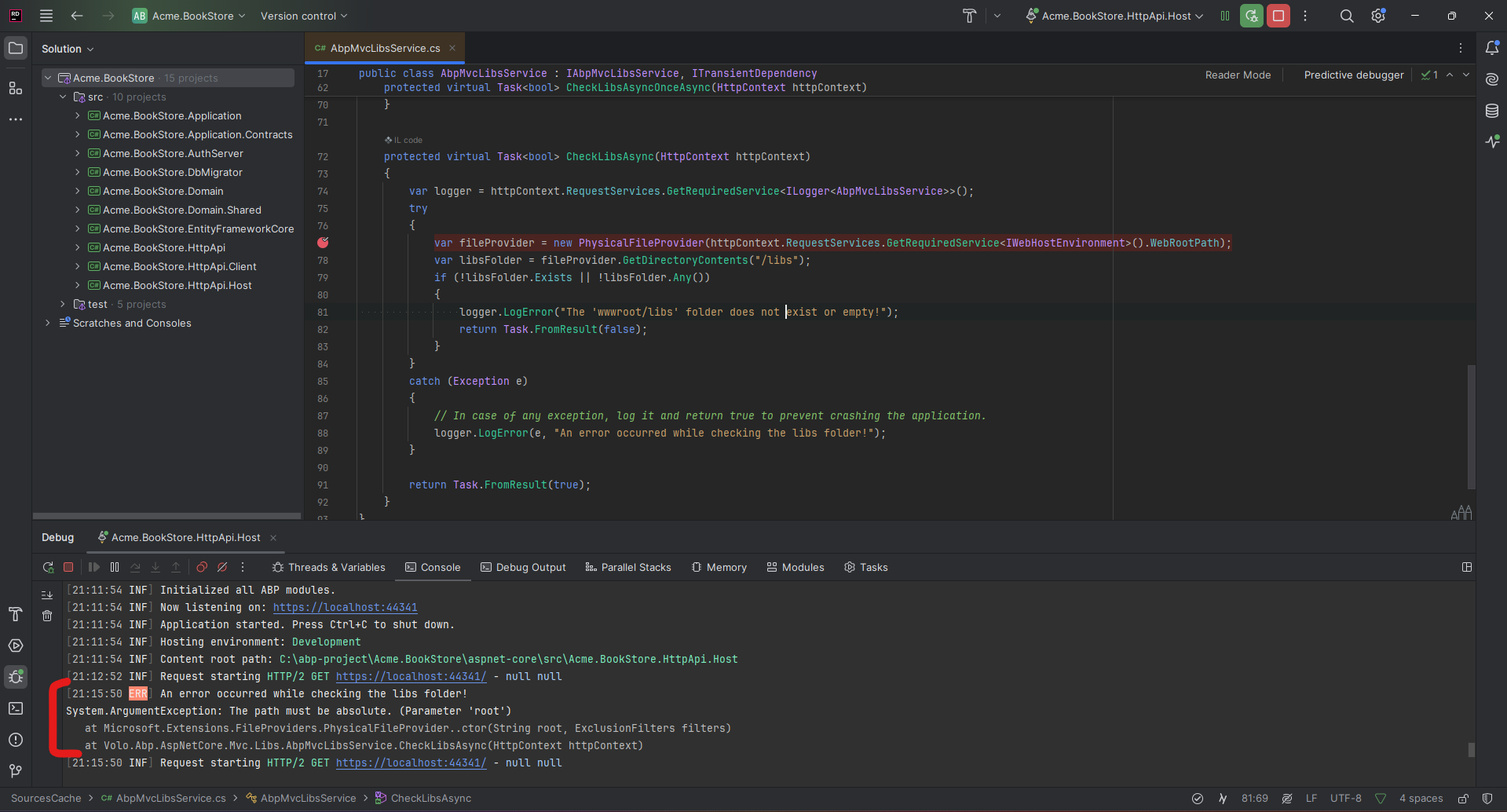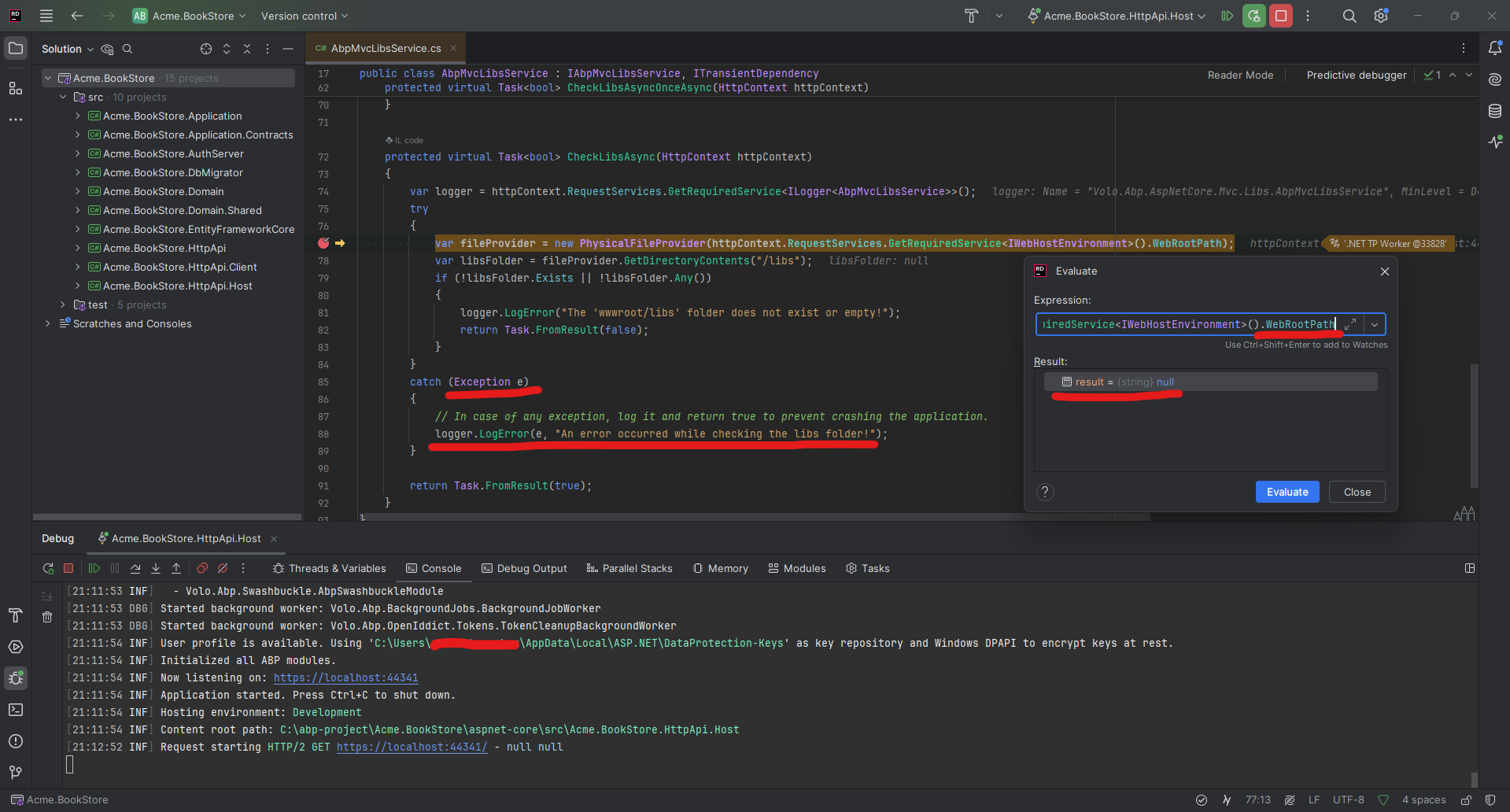- ABP Framework version: v8.3
- UI Type: Angular
- Database System: EF Core (SQL Server)
- Tiered (for MVC) or Auth Server Separated (for Angular): yes
- Exception message and full stack trace:
An error occurred while checking the libs folder! System.ArgumentException: The path must be absolute. (Parameter 'root') at Microsoft.Extensions.FileProviders.PhysicalFileProvider..ctor(String root, ExclusionFilters filters) at Volo.Abp.AspNetCore.Mvc.Libs.AbpMvcLibsService.CheckLibsAsync(HttpContext httpContext)
- Steps to reproduce the issue:
- In Abp version 8.3, a new project is created and the HttpApi.Host project is run and the console logs are examined at that time.
- It is seen that the Swagger page has arrived, but there is also an error in the console logs
I am encountering an issue in the AbpMvcLibsService class where httpContext.RequestServices.GetRequiredService<IWebHostEnvironment>().WebRootPath returns null. This causes an error as the PhysicalFileProvider class does not accept null values.
As a temporary workaround, I created a wwwroot directory in the folder structure of the HttpApi.Host project. Inside this directory, I added a libs folder and created a dummy file within it. This resolves the issue temporarily, but I would appreciate your assistance in addressing the root cause of this problem and finding a proper solution.
Thank you for your support!
2 Answer(s)
-
0
Hi,
We fixed the problem, and it will included in the next patch version.
https://github.com/abpframework/abp/commit/544e24d85fc2d0f5da987f1a2607323ec4fb7a84
you can try disabled for now
Configure<AbpMvcLibsOptions>(options =>{ options.CheckLibs = false; }); -
0
Hi,
We fixed the problem, and it will included in the next patch version.
https://github.com/abpframework/abp/commit/544e24d85fc2d0f5da987f1a2607323ec4fb7a84
you can try disabled for now
Configure<AbpMvcLibsOptions>(options =>{ options.CheckLibs = false; });hi
thanks for the reply, for now my problem is solved with this method.