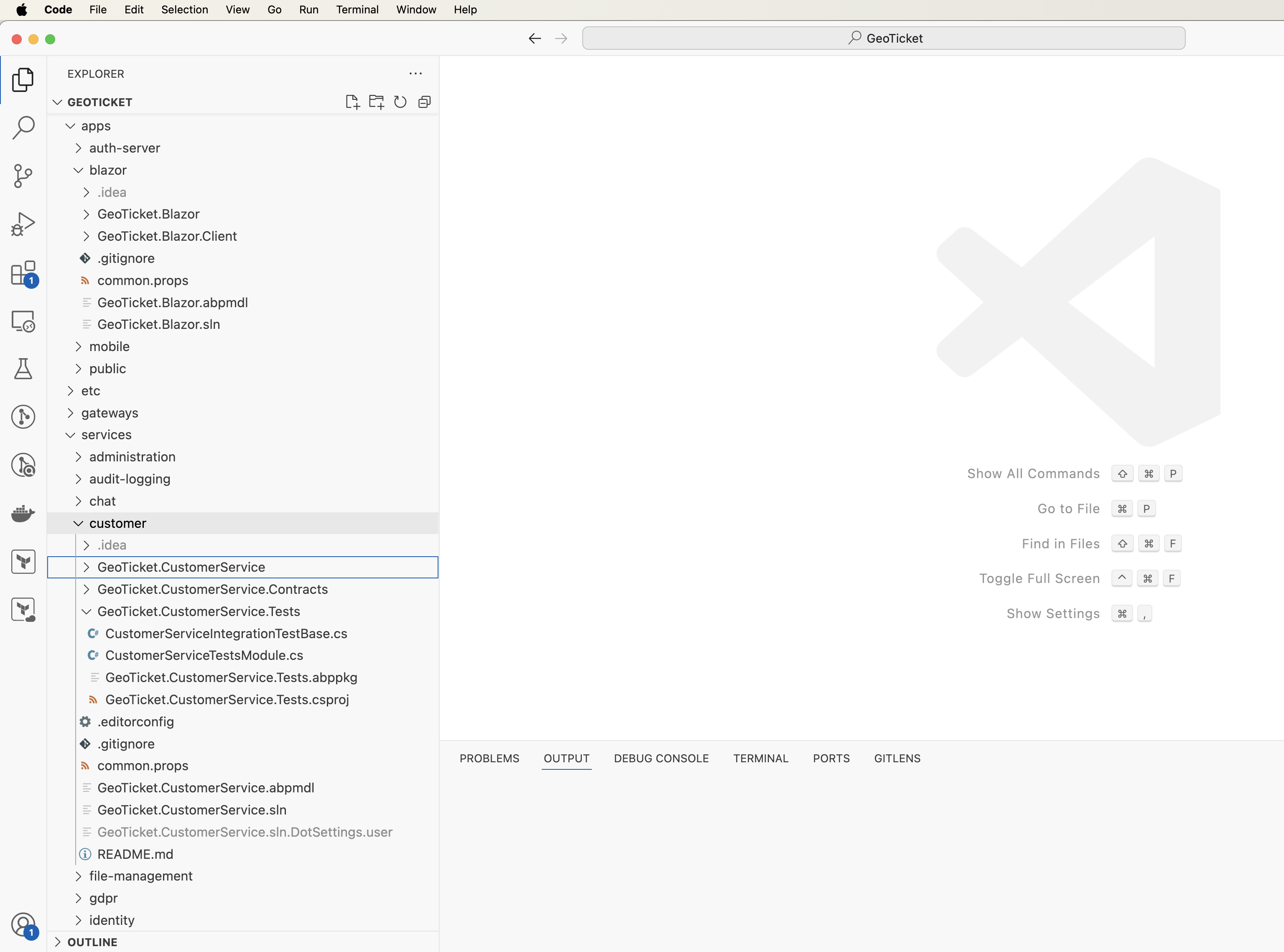- ABP Framework version: v8.3
- UI Type: Blazor WASM
- Database System: EF Core
- Tiered (for MVC) or Auth Server Separated (for Angular): yes/no
- Exception message and full stack trace:
- Steps to reproduce the issue: Hi,
We have previously used ABP 7, but now we created an ABP 8.3 microservice template, and it looked different.
Specifically, the Blazor WASM application was missing when adding a new microservice according to: https://abp.io/docs/latest/solution-templates/microservice/adding-new-microservices#adding-a-new-microservice
How do you add a Blazor project in an added microservice?
Additionally, there are two projects in the /apps/blazor directory, ProjectName.Blazor.Client and ProjectName.Blazor. How does the Blazor project in the microservice appends as dependency project in /apps/blazor (like it did in ABP 7)?
Thank you in advance for your help.
6 Answer(s)
-
0
hi
there are two projects in the /apps/blazor directory, ProjectName.Blazor.Client and ProjectName.Blazor.
This is the new Blazor web app template. see https://abp.io/docs/latest/release-info/migration-guides/abp-8-2-blazor-web-app
You can create a new template project just as your current project type. then compare the code.
Thanks
-
0
Thank you,
But does this mean that I shouldn’t partition out Blazor code into the different microservices (as in ABP 7), but rather put all the Blazor code under apps/blazor/ProjectName.Blazor and apps/blazor/ProjectName.Blazor.Client?
-
0
hi
Can you create a new ms project and select blazor wasm as UI type to check the new design?
Thanks.
-
0
Sure, here is the structure (creating a new ms template, then using ABP Studio to generate the customer microservice).
I am not sure where to place the ABP 7 projects:
services/customer/src/GeoTicket.CustomerService.Domain, services/customer/src/GeoTicket.CustomerService.Domain, services/customer/src/GeoTicket.CustomerService.Domain.Shared, services/customer/src/GeoTicket.CustomerService.Application, services/customer/src/GeoTicket.CustomerService.Application.Contracts, services/customer/src/GeoTicket.CustomerService.HttpApi, services/customer/src/GeoTicket.CustomerService.HttpApi.Client, services/customer/src/GeoTicket.CustomerService.HttpApi.Host
in the new ABP 8.3 structure. Please help me map those projects to the new directories / projects in the screenshot.
Thanks :-)
-
0
Add your module
xxx.EntityFrameworkCorexxx.Applicationxxx.HttpApitoGeoTicket.CustomerServiceadd your module
xxx.Application.ContractstoGeoTicket.CustomerService.Contractsadd your module
xxx.Blazor.WebAssemblycustomer/GeoTicket.CustomerService.Contracts/GeoTicket.CustomerService.csprotoapps\blazor\xxx.Blazor.Client\xxx.Blazor.Client.csprojAnd depends on the necessary modules.
You can check the
file-managementservice to know the project structure. -
0
Thanks,
It seems to work. However, the migration from < 8.2 to 8.2 is not very straightforward. Think it need some more documentation, the templates that was created for ABP 7 was a much easier.