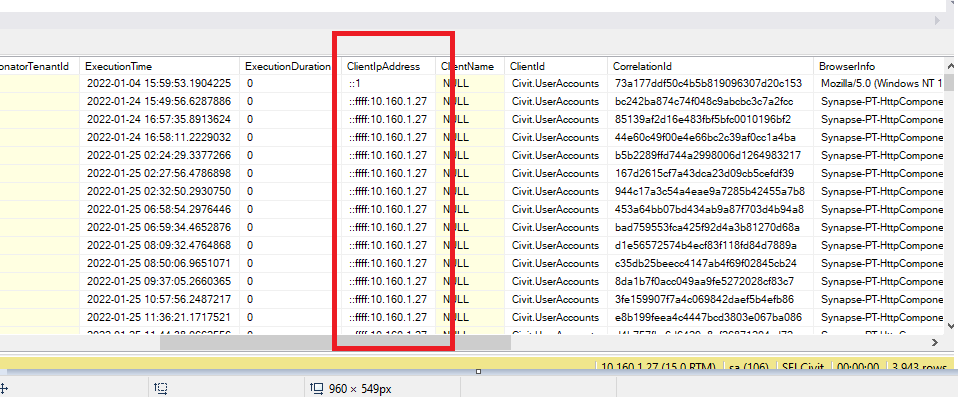0
nayan.ranjane@softtech-engr.com created
- ABP Framework version: 8.2
- UI Type:MVC
- Database System: EF Core (SQL Server)
Dear support team, As I am facing issue in ClientIpAddress column in AbpAuditLog table of database. I have hosted my project on docker in Linux machine and using IP port forwarding to attach domain to my actual deployed port but as I expect ClientIpAddress should be the ip address of my client machine from where request is started but getting it as my server IP please help me to resolve this issue Steps to reproduce this issue :
1 Answer(s)
-
0
hi
You can configure the
Forwarded headersfor your app.https://abp.io/support/questions/1950/How-to-use-a-custom-HTTP-header-to-get-the-client-remote-IP-address
https://learn.microsoft.com/en-us/aspnet/core/host-and-deploy/proxy-load-balancer?view=aspnetcore-8.0