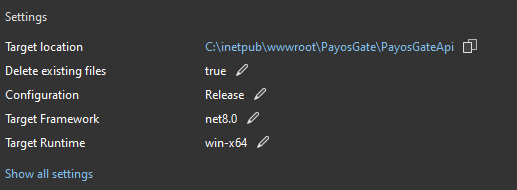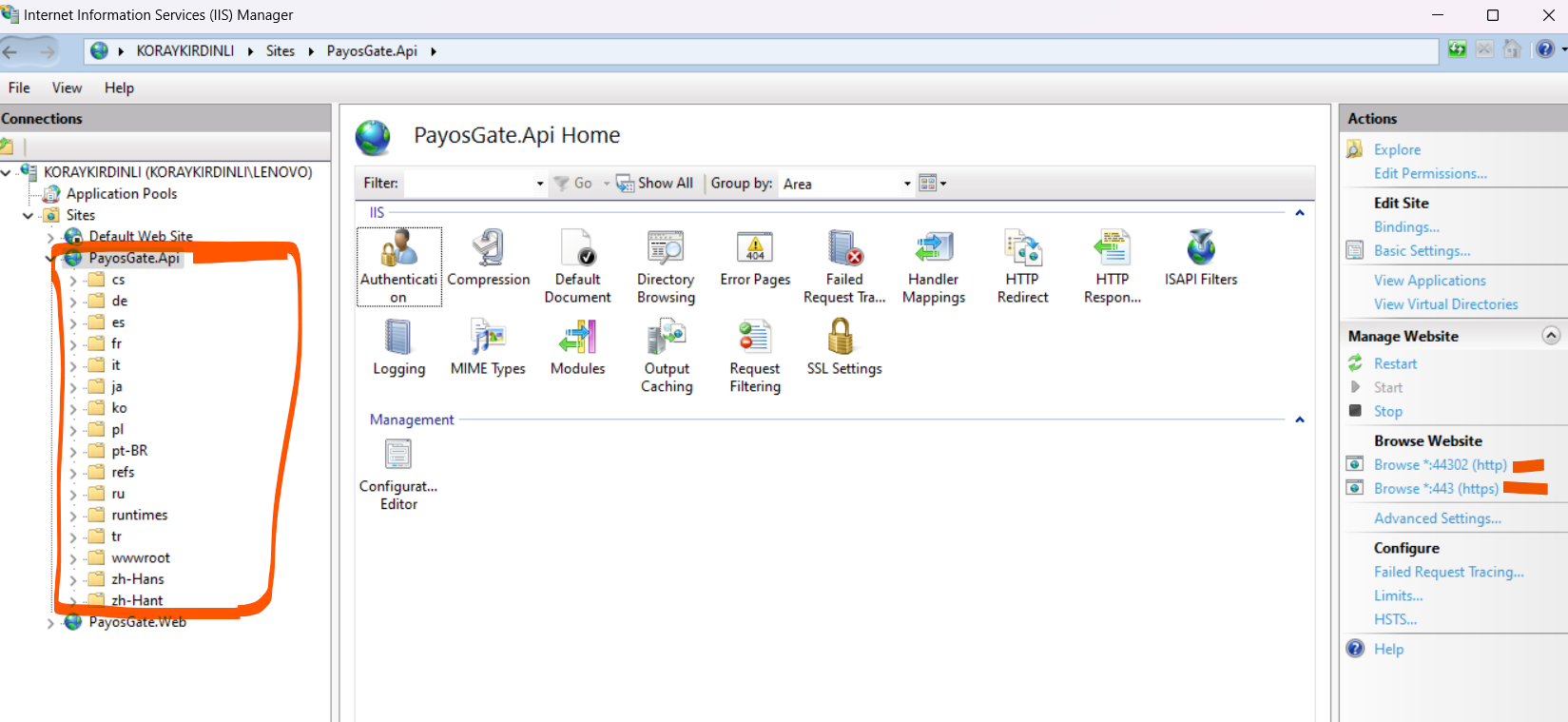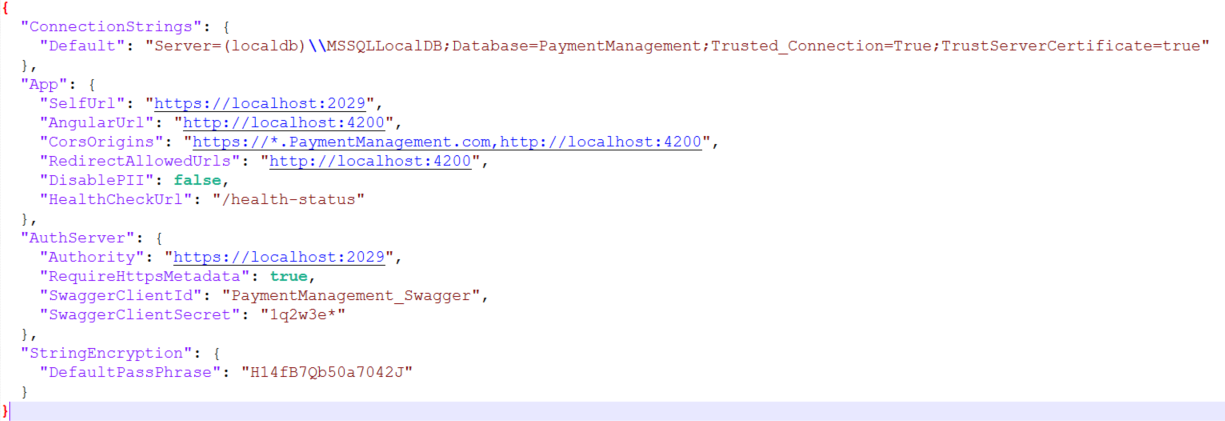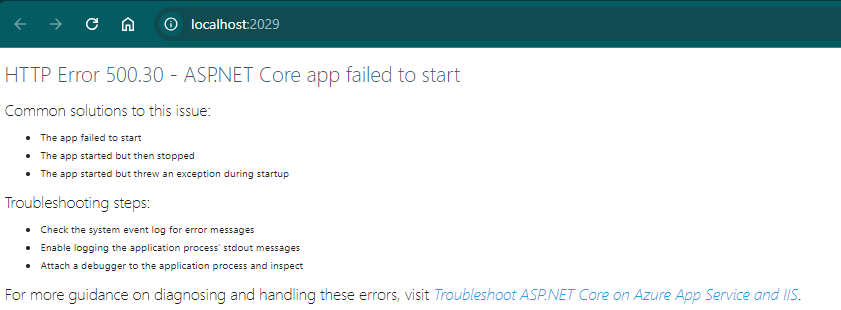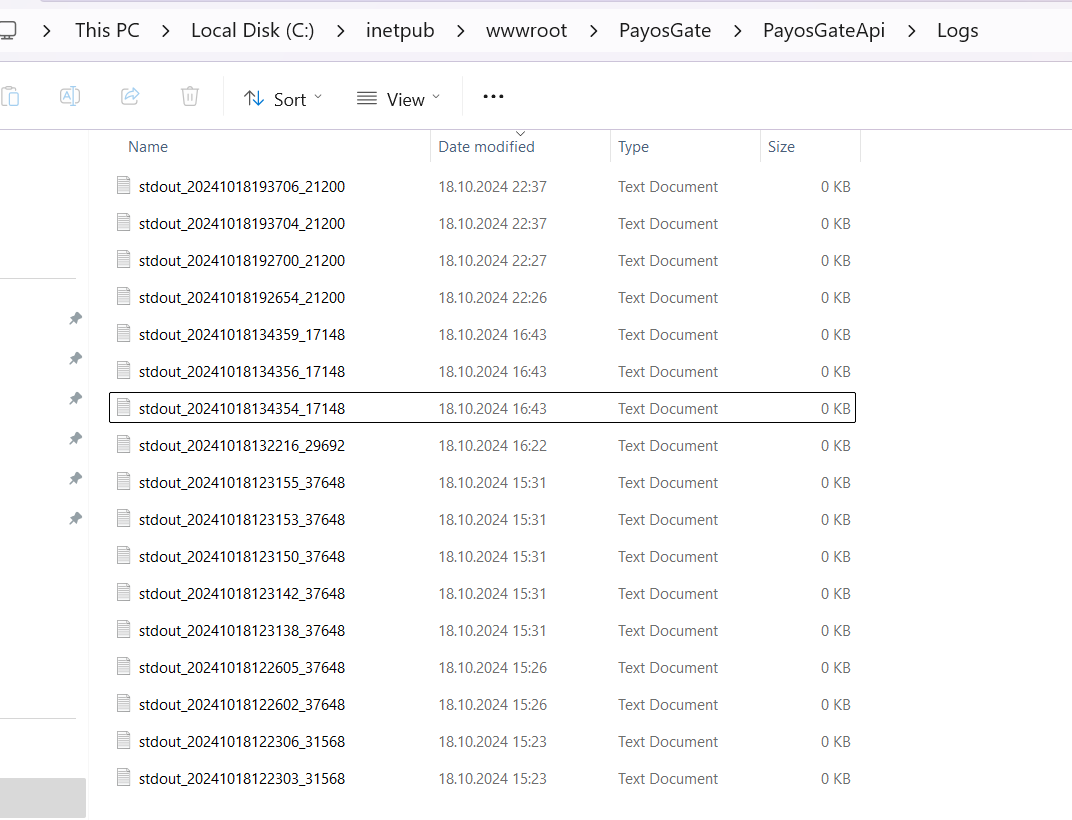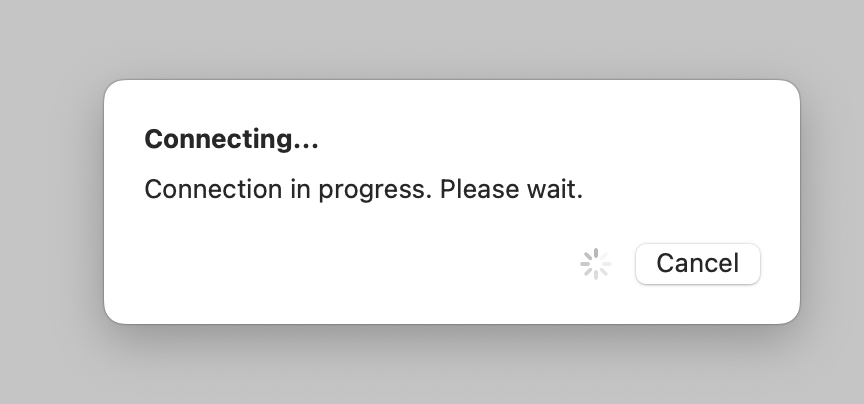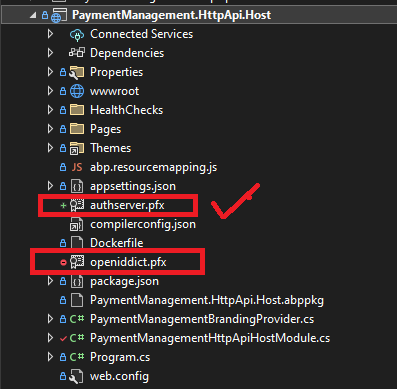Hi, We are trying to publish our abp api host project to IIS. We got HTP 500.30 and our project cannot be opened. What can be the problem.
HTTP Error 500.30 - ASP.NET Core app failed to start Common solutions to this issue: The app failed to start The app started but then stopped The app started but threw an exception during startup Troubleshooting steps: Check the system event log for error messages Enable logging the application process' stdout messages Attach a debugger to the application process and inspect For more guidance on diagnosing and handling these errors, visit Troubleshoot ASP.NET Core on Azure App Service and IIS.
36 Answer(s)
-
0
Hello ,
Please check similar issue https://abp.io/support/questions/8057/Issue-uploading-to-hosting-platform-IIS-based#answer-3a1583fc-9a96-cce3-d4e4-2a3efde76f65
Thanks,
-
0
Yes I check the issues and install openiddict.pfx certificate. My appsettings is below.
EventLogs
Application '/LM/W3SVC/2/ROOT' with physical root 'C:\inetpub\wwwroot\PayosGate\PayosGateApi' has exited from Program.Main with exit code = '1'. Please check the stderr logs for more information.
Application '/LM/W3SVC/2/ROOT' with physical root 'C:\inetpub\wwwroot\PayosGate\PayosGateApi' failed to load coreclr. Exception message: CLR worker thread exited prematurely
Process C:\Windows\System32\WUDFHost.exe (process ID:4156) reset policy scheme from {381b4222-f694-41f0-9685-ff5bb260df2e} to {381b4222-f694-41f0-9685-ff5bb260df2e}
I change the port, change the release mode portable or x64,update the nuget packages, I try lots of options but still got the error. I publish a .NET Core 8.0 test application, my project has run, but abp project not. Can we make an online call to fix the issue
-
0
It is urgent topic, please help us. We also create our 8.0 solution from ABP.Suite but when I publish it to my local iis it also gets 500.30 error. I suppose 8.0 version is not stable. 7.0 is also working.
-
0
hi koraykirdinli
Please enable the stdout logs and share it.
Thanks.
https://learn.microsoft.com/en-us/aspnet/core/test/troubleshoot-azure-iis?view=aspnetcore-8.0#aspnet-core-module-stdout-log-iis
-
0
-
0
hi
Have you created the
openiddict.pfxfile in the website?
Before running the application
Generating a Signing Certificate
In the production environment, you need to use a production signing certificate. ABP Framework sets up signing and encryption certificates in your application and expects an
openiddict.pfxfile in your application.This certificate is already generated by ABP CLI, so most of the time you don't need to generate it yourself. However, if you need to generate a certificate, you can use the following command:
dotnet dev-certs https -v -ep openiddict.pfx -p 00000000-0000-0000-0000-00000000000000000000-0000-0000-0000-000000000000is the password of the certificate, you can change it to any password you want.It is recommended to use two RSA certificates, distinct from the certificate(s) used for HTTPS: one for encryption, one for signing.
For more information, please refer to: https://documentation.openiddict.com/configuration/encryption-and-signing-credentials.html#registering-a-certificate-recommended-for-production-ready-scenarios
Also, see the Configuring OpenIddict documentation for more information.
public override void PreConfigureServices(ServiceConfigurationContext context) { var hostingEnvironment = context.Services.GetHostingEnvironment(); var configuration = context.Services.GetConfiguration(); PreConfigure<OpenIddictBuilder>(builder => { builder.AddValidation(options => { options.AddAudiences("MyProjectName"); options.UseLocalServer(); options.UseAspNetCore(); }); }); if (!hostingEnvironment.IsDevelopment()) { PreConfigure<AbpOpenIddictAspNetCoreOptions>(options => { options.AddDevelopmentEncryptionAndSigningCertificate = false; }); PreConfigure<OpenIddictServerBuilder>(serverBuilder => { serverBuilder.AddProductionEncryptionAndSigningCertificate("openiddict.pfx", "00000000-0000-0000-0000-000000000000"); }); } } -
0
It does not work. Can you connect my desktop,
AnyDesk Code : 1 867 337 541
-
0
-
0
If you want I can send you an invitation, send me your id. Your request has not reach to me
-
0
hi
liming.ma@volosoft.com
-
0
Do you have any desk
First we can make a teams call : https://teams.live.com/meet/9451437043424?p=xV325AFhbbWlwpTvlb
-
0
hi
Can you join zoom(with zoom client) and share your screen?
I will check your IIS.
https://us05web.zoom.us/j/87104048130?pwd=iIWFM5XvS1bWC3G5Xq85W0bNqmW60n.1
-
0
I am waiting for your accept
-
0
dotnet dev-certs https -v -ep openiddict.pfx -p 00000000-0000-0000-0000-000000000000 [1] Listing certificates from CurrentUser\My [2] Found certificates: 1 certificate 1) 193B08B2C754BE796AFE64856FE863FD339EB078 - CN=localhost - Valid from 2024-05-15 00:07:34Z to 2025-05-15 00:07:34Z - IsHttpsDevelopmentCertificate: true - IsExportable: true [3] Checking certificates validity [4] Valid certificates: 1 certificate 1) 193B08B2C754BE796AFE64856FE863FD339EB078 - CN=localhost - Valid from 2024-05-15 00:07:34Z to 2025-05-15 00:07:34Z - IsHttpsDevelopmentCertificate: true - IsExportable: true [5] Invalid certificates: no certificates [6] Finished listing certificates. [1] Listing certificates from LocalMachine\My [2] Found certificates: 1 certificate 1) 193B08B2C754BE796AFE64856FE863FD339EB078 - CN=localhost - Valid from 2024-05-15 00:07:34Z to 2025-05-15 00:07:34Z - IsHttpsDevelopmentCertificate: true - IsExportable: true [3] Checking certificates validity [4] Valid certificates: 1 certificate 1) 193B08B2C754BE796AFE64856FE863FD339EB078 - CN=localhost - Valid from 2024-05-15 00:07:34Z to 2025-05-15 00:07:34Z - IsHttpsDevelopmentCertificate: true - IsExportable: true [5] Invalid certificates: no certificates [6] Finished listing certificates. [8] Filtered certificates: 2 certificates 1) 193B08B2C754BE796AFE64856FE863FD339EB078 - CN=localhost - Valid from 2024-05-15 00:07:34Z to 2025-05-15 00:07:34Z - IsHttpsDevelopmentCertificate: true - IsExportable: true 2) 193B08B2C754BE796AFE64856FE863FD339EB078 - CN=localhost - Valid from 2024-05-15 00:07:34Z to 2025-05-15 00:07:34Z - IsHttpsDevelopmentCertificate: true - IsExportable: true [9] Excluded certificates: no certificates [14] Valid certificates: 2 certificates 1) 193B08B2C754BE796AFE64856FE863FD339EB078 - CN=localhost - Valid from 2024-05-15 00:07:34Z to 2025-05-15 00:07:34Z - IsHttpsDevelopmentCertificate: true - IsExportable: true 2) 193B08B2C754BE796AFE64856FE863FD339EB078 - CN=localhost - Valid from 2024-05-15 00:07:34Z to 2025-05-15 00:07:34Z - IsHttpsDevelopmentCertificate: true - IsExportable: true [15] Selected certificate: 193B08B2C754BE796AFE64856FE863FD339EB078 - CN=localhost - Valid from 2024-05-15 00:07:34Z to 2025-05-15 00:07:34Z - IsHttpsDevelopmentCertificate: true - IsExportable: true [23] Saving certificate '193B08B2C754BE796AFE64856FE863FD339EB078 - CN=localhost - Valid from 2024-05-15 00:07:34Z to 2025-05-15 00:07:34Z - IsHttpsDevelopmentCertificate: true - IsExportable: true' to openiddict.pfx with private key. [27] Writing the certificate to: openiddict.pfx. A valid HTTPS certificate is already present. The certificate was exported to C:\inetpub\wwwroot\PayosGate\PayosGateApi\openiddict.pfx PS C:\inetpub\wwwroot\PayosGate\PayosGateApi> dotnet .\PaymentManagement.hTTPAPI.HOST.DLL [12:44:30 INF] Starting PaymentManagement.HttpApi.Host. [12:44:31 FTL] Host terminated unexpectedly! Volo.Abp.AbpInitializationException: An error occurred during ConfigureServicesAsync phase of the module Volo.Abp.OpenIddict.AbpOpenIddictAspNetCoreModule, Volo.Abp.OpenIddict.AspNetCore, Version=8.3.0.0, Culture=neutral, PublicKeyToken=null. See the inner exception for details. ---> System.Security.Cryptography.CryptographicException: The specified network password is not correct. at System.Security.Cryptography.X509Certificates.CertificatePal.FilterPFXStore(ReadOnlySpan`1 rawData, SafePasswordHandle password, PfxCertStoreFlags pfxCertStoreFlags) at System.Security.Cryptography.X509Certificates.CertificatePal.FromBlobOrFile(ReadOnlySpan`1 rawData, String fileName, SafePasswordHandle password, X509KeyStorageFlags keyStorageFlags) at System.Security.Cryptography.X509Certificates.X509Certificate..ctor(String fileName, String password, X509KeyStorageFlags keyStorageFlags) at Microsoft.Extensions.DependencyInjection.OpenIddictServerBuilderExtensions.AddProductionEncryptionAndSigningCertificate(OpenIddictServerBuilder builder, String fileName, String passPhrase) at PaymentManagement.PaymentManagementApplicationContractsModule.<>c.<PreConfigureServices>b__0_2(OpenIddictServerBuilder serverBuilder) in C:\work\PayosGate\PaymentManagement\src\PaymentManagement.Application.Contracts\PaymentManagementApplicationContractsModule.cs:line 67 at Volo.Abp.Options.PreConfigureActionList`1.Configure(TOptions options) at Microsoft.Extensions.DependencyInjection.ServiceCollectionPreConfigureExtensions.ExecutePreConfiguredActions[TOptions](IServiceCollection services, TOptions options) at Volo.Abp.OpenIddict.AbpOpenIddictAspNetCoreModule.<>c__DisplayClass1_0.<AddOpenIddictServer>b__0(OpenIddictServerBuilder builder) at Microsoft.Extensions.DependencyInjection.OpenIddictServerExtensions.AddServer(OpenIddictBuilder builder, Action`1 configuration) at Volo.Abp.OpenIddict.AbpOpenIddictAspNetCoreModule.AddOpenIddictServer(IServiceCollection services) at Volo.Abp.OpenIddict.AbpOpenIddictAspNetCoreModule.ConfigureServices(ServiceConfigurationContext context) at Volo.Abp.Modularity.AbpModule.ConfigureServicesAsync(ServiceConfigurationContext context) at Volo.Abp.AbpApplicationBase.ConfigureServicesAsync() --- End of inner exception stack trace --- at Volo.Abp.AbpApplicationBase.ConfigureServicesAsync() at Volo.Abp.AbpApplicationFactory.CreateAsync[TStartupModule](IServiceCollection services, Action`1 optionsAction) at Microsoft.Extensions.DependencyInjection.ServiceCollectionApplicationExtensions.AddApplicationAsync[TStartupModule](IServiceCollection services, Action`1 optionsAction) at Microsoft.Extensions.DependencyInjection.WebApplicationBuilderExtensions.AddApplicationAsync[TStartupModule](WebApplicationBuilder builder, Action`1 optionsAction) at PaymentManagement.Program.Main(String[] args) in C:\work\PayosGate\PaymentManagement\src\PaymentManagement.HttpApi.Host\Program.cs:line 36 PS C:\inetpub\wwwroot\PayosGate\PayosGateApi> -
0
Thanks. I will check the error logs. Please wait.
-
0
hi
Can you try to remove all files from
C:\inetpub\wwwroot\PayosGate\PayosGateApiand re-publish the website to IIS again?and regenerate the pfx by
dotnet dev-certs https -v -ep openiddict.pfx -p 00000000-0000-0000-0000-000000000000Make sure the
00000000-0000-0000-0000-000000000000password in the code is applied. -
0
I remove the web site folder and I applied the password 00000000-0000-0000-0000-000000000000 but I got the same error.
PS C:\inetpub\wwwroot\PayosGate\PayosGateApi> dotnet dev-certs https -v -ep openiddict.pfx -p 00000000-0000-0000-0000-000000000000 [1] Listing certificates from CurrentUser\My [2] Found certificates: 1 certificate 1) 193B08B2C754BE796AFE64856FE863FD339EB078 - CN=localhost - Valid from 2024-05-15 00:07:34Z to 2025-05-15 00:07:34Z - IsHttpsDevelopmentCertificate: true - IsExportable: true [3] Checking certificates validity [4] Valid certificates: 1 certificate 1) 193B08B2C754BE796AFE64856FE863FD339EB078 - CN=localhost - Valid from 2024-05-15 00:07:34Z to 2025-05-15 00:07:34Z - IsHttpsDevelopmentCertificate: true - IsExportable: true [5] Invalid certificates: no certificates [6] Finished listing certificates. [1] Listing certificates from LocalMachine\My [2] Found certificates: no certificates [3] Checking certificates validity [4] Valid certificates: no certificates [5] Invalid certificates: no certificates [6] Finished listing certificates. [8] Filtered certificates: 1 certificate 1) 193B08B2C754BE796AFE64856FE863FD339EB078 - CN=localhost - Valid from 2024-05-15 00:07:34Z to 2025-05-15 00:07:34Z - IsHttpsDevelopmentCertificate: true - IsExportable: true [9] Excluded certificates: no certificates [14] Valid certificates: 1 certificate 1) 193B08B2C754BE796AFE64856FE863FD339EB078 - CN=localhost - Valid from 2024-05-15 00:07:34Z to 2025-05-15 00:07:34Z - IsHttpsDevelopmentCertificate: true - IsExportable: true [15] Selected certificate: 193B08B2C754BE796AFE64856FE863FD339EB078 - CN=localhost - Valid from 2024-05-15 00:07:34Z to 2025-05-15 00:07:34Z - IsHttpsDevelopmentCertificate: true - IsExportable: true [23] Saving certificate '193B08B2C754BE796AFE64856FE863FD339EB078 - CN=localhost - Valid from 2024-05-15 00:07:34Z to 2025-05-15 00:07:34Z - IsHttpsDevelopmentCertificate: true - IsExportable: true' to openiddict.pfx with private key. [27] Writing the certificate to: openiddict.pfx. A valid HTTPS certificate is already present. The certificate was exported to C:\inetpub\wwwroot\PayosGate\PayosGateApi\openiddict.pfx PS C:\inetpub\wwwroot\PayosGate\PayosGateApi> dotnet .\PaymentManagement.hTTPAPI.HOST.DLL [13:55:57 INF] Starting PaymentManagement.HttpApi.Host. PS C:\inetpub\wwwroot\PayosGate\PayosGateApi>
-
0
This is weird, we keep using pfx files generated this way
This is my pfx file, and I verified the password(
00000000-0000-0000-0000-000000000000).You can move it to
C:\inetpub\wwwroot\PayosGate\PayosGateApihttps://we.tl/t-VCNULyhjCy
> openssl pkcs12 -in openiddict.pfx -noout Enter Import Password: 00000000-0000-0000-0000-000000000000If still not working, you can use a different certificate for encryption/signing
https://github.com/abpframework/abp/issues/13507#issuecomment-1202035746
-
0
We also use auth-server.pfx not openiddict.pfx. But there is some confusion. Is that can cause the issue?
Can you connect my desktop again?
-
0
We also use auth-server.pfx not openiddict.pfx. But there is some confusion. Is that can cause the issue?
What do you mean by this? Please share your code or screenshots.
-
0
Please also share the code of
PaymentManagementApplicationContractsModule -
0
I mean my our application do not use external auth server. As you see below picture we host auth server built-in.
I also achieve to write stdoutlogs
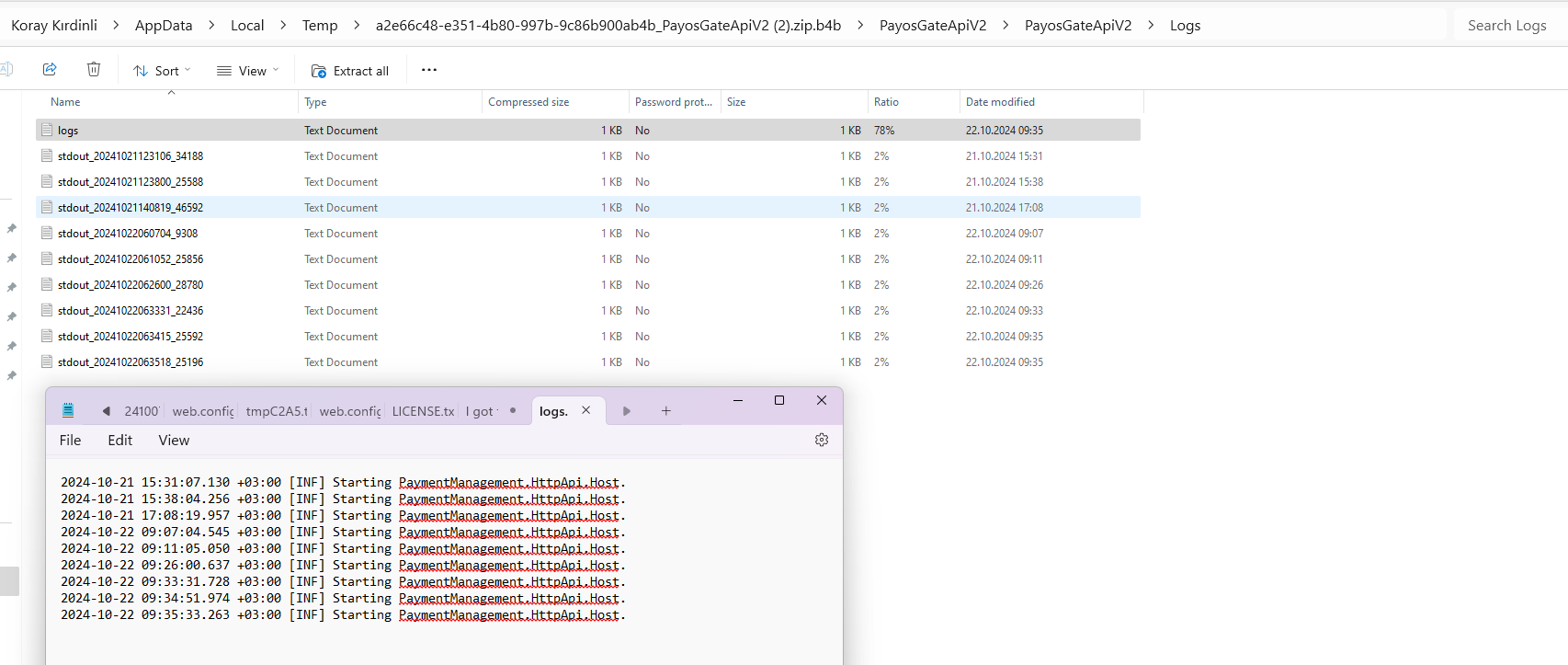
EVENTLOGS Application '/LM/W3SVC/2/ROOT' with physical root 'C:\inetpub\wwwroot\PayosGate\PayosGateApiV2' has exited from Program.Main with exit code = '1'. First 30KB characters of captured stdout and stderr logs: [09:35:33 INF] Starting PaymentManagement.HttpApi.Host.
Cannot get a local application data path. Most probably a user profile is not loaded. If LocalDB is executed under IIS, make sure that profile loading is enabled for the current user.
Windows API call SHGetKnownFolderPath returned error code: 5. Windows system error message is: Erişim engellendi. Reported at line: 427.
My Code is :
public class PaymentManagementHttpApiHostModule : AbpModule{ public override void PreConfigureServices(ServiceConfigurationContext context) { var hostingEnvironment = context.Services.GetHostingEnvironment(); var configuration = context.Services.GetConfiguration();
PreConfigure<OpenIddictBuilder>(builder => { builder.AddValidation(options => { options.AddAudiences("PaymentManagement"); options.UseLocalServer(); options.UseAspNetCore(); }); }); if (!hostingEnvironment.IsDevelopment()) { PreConfigure<AbpOpenIddictAspNetCoreOptions>(options => { options.AddDevelopmentEncryptionAndSigningCertificate = false; }); PreConfigure<OpenIddictServerBuilder>(serverBuilder => { serverBuilder.AddProductionEncryptionAndSigningCertificate("openiddict.pfx", "00000000-0000-0000-0000-000000000000"); serverBuilder.SetIssuer(new Uri(configuration["AuthServer:Authority"]!)); }); } } public override void ConfigureServices(ServiceConfigurationContext context) { var configuration = context.Services.GetConfiguration(); var hostingEnvironment = context.Services.GetHostingEnvironment(); if (!configuration.GetValue<bool>("App:DisablePII")) { Microsoft.IdentityModel.Logging.IdentityModelEventSource.ShowPII = true; } if (!configuration.GetValue<bool>("AuthServer:RequireHttpsMetadata")) { Configure<OpenIddictServerAspNetCoreOptions>(options => { options.DisableTransportSecurityRequirement = true; }); } ConfigureAuthentication(context); ConfigureUrls(configuration); ConfigureBundles(); ConfigureConventionalControllers(); ConfigureExternalProviders(context); ConfigureImpersonation(context, configuration); ConfigureHealthChecks(context); ConfigureSwagger(context, configuration); ConfigureVirtualFileSystem(context); ConfigureCors(context, configuration); ConfigureTheme(); ConfigureHangfire(context, configuration); } private void ConfigureTheme() { Configure<LeptonXThemeOptions>(options => { options.DefaultStyle = LeptonXStyleNames.System; }); } private void ConfigureAuthentication(ServiceConfigurationContext context) { context.Services.ForwardIdentityAuthenticationForBearer(OpenIddictValidationAspNetCoreDefaults.AuthenticationScheme); context.Services.Configure<AbpClaimsPrincipalFactoryOptions>(options => { options.IsDynamicClaimsEnabled = true; }); } private void ConfigureUrls(IConfiguration configuration) { Configure<AppUrlOptions>(options => { options.Applications["MVC"].RootUrl = configuration["App:SelfUrl"]; options.Applications["Angular"].RootUrl = configuration["App:AngularUrl"]; options.Applications["Angular"].Urls[AccountUrlNames.PasswordReset] = "account/reset-password"; options.Applications["Angular"].Urls[AccountUrlNames.EmailConfirmation] = "account/email-confirmation"; options.RedirectAllowedUrls.AddRange(configuration["App:RedirectAllowedUrls"]?.Split(',') ?? Array.Empty<string>()); }); } private void ConfigureBundles() { Configure<AbpBundlingOptions>(options => { options.StyleBundles.Configure( LeptonXThemeBundles.Styles.Global, bundle => { bundle.AddFiles("/global-styles.css"); } ); }); } private void ConfigureVirtualFileSystem(ServiceConfigurationContext context) { var hostingEnvironment = context.Services.GetHostingEnvironment(); if (hostingEnvironment.IsDevelopment()) { Configure<AbpVirtualFileSystemOptions>(options => { options.FileSets.ReplaceEmbeddedByPhysical<PaymentManagementDomainSharedModule>(Path.Combine(hostingEnvironment.ContentRootPath, $"..{Path.DirectorySeparatorChar}PaymentManagement.Domain.Shared")); options.FileSets.ReplaceEmbeddedByPhysical<PaymentManagementDomainModule>(Path.Combine(hostingEnvironment.ContentRootPath, $"..{Path.DirectorySeparatorChar}PaymentManagement.Domain")); options.FileSets.ReplaceEmbeddedByPhysical<PaymentManagementApplicationContractsModule>(Path.Combine(hostingEnvironment.ContentRootPath, $"..{Path.DirectorySeparatorChar}PaymentManagement.Application.Contracts")); options.FileSets.ReplaceEmbeddedByPhysical<PaymentManagementApplicationModule>(Path.Combine(hostingEnvironment.ContentRootPath, $"..{Path.DirectorySeparatorChar}PaymentManagement.Application")); }); } } private void ConfigureConventionalControllers() { Configure<AbpAspNetCoreMvcOptions>(options => { options.ConventionalControllers.Create(typeof(PaymentManagementApplicationModule).Assembly); }); } private static void ConfigureSwagger(ServiceConfigurationContext context, IConfiguration configuration) { context.Services.AddAbpSwaggerGenWithOidc( configuration["AuthServer:Authority"]!, ["PaymentManagement"], [AbpSwaggerOidcFlows.AuthorizationCode], null, options => { options.SwaggerDoc("v1", new OpenApiInfo { Title = "PaymentManagement API", Version = "v1" }); options.DocInclusionPredicate((docName, description) => true); options.CustomSchemaIds(type => type.FullName); options.HideAbpEndpoints(); }); } private void ConfigureCors(ServiceConfigurationContext context, IConfiguration configuration) { context.Services.AddCors(options => { options.AddDefaultPolicy(builder => { builder .WithOrigins( configuration["App:CorsOrigins"]? .Split(",", StringSplitOptions.RemoveEmptyEntries) .Select(o => o.Trim().RemovePostFix("/")) .ToArray() ?? Array.Empty<string>() ) .WithAbpExposedHeaders() .SetIsOriginAllowedToAllowWildcardSubdomains() .AllowAnyHeader() .AllowAnyMethod() .AllowCredentials(); }); }); } private void ConfigureExternalProviders(ServiceConfigurationContext context) { context.Services.AddAuthentication() .AddGoogle(GoogleDefaults.AuthenticationScheme, options => { options.ClaimActions.MapJsonKey(AbpClaimTypes.Picture, "picture"); }) .WithDynamicOptions<GoogleOptions, GoogleHandler>( GoogleDefaults.AuthenticationScheme, options => { options.WithProperty(x => x.ClientId); options.WithProperty(x => x.ClientSecret, isSecret: true); } ) .AddMicrosoftAccount(MicrosoftAccountDefaults.AuthenticationScheme, options => { //Personal Microsoft accounts as an example. options.AuthorizationEndpoint = "https://login.microsoftonline.com/consumers/oauth2/v2.0/authorize"; options.TokenEndpoint = "https://login.microsoftonline.com/consumers/oauth2/v2.0/token"; options.ClaimActions.MapCustomJson("picture", _ => "https://graph.microsoft.com/v1.0/me/photo/$value"); options.SaveTokens = true; }) .WithDynamicOptions<MicrosoftAccountOptions, MicrosoftAccountHandler>( MicrosoftAccountDefaults.AuthenticationScheme, options => { options.WithProperty(x => x.ClientId); options.WithProperty(x => x.ClientSecret, isSecret: true); } ) .AddTwitter(TwitterDefaults.AuthenticationScheme, options => { options.ClaimActions.MapJsonKey(AbpClaimTypes.Picture, "profile_image_url_https"); options.RetrieveUserDetails = true; }) .WithDynamicOptions<TwitterOptions, TwitterHandler>( TwitterDefaults.AuthenticationScheme, options => { options.WithProperty(x => x.ConsumerKey); options.WithProperty(x => x.ConsumerSecret, isSecret: true); } ); } private void ConfigureImpersonation(ServiceConfigurationContext context, IConfiguration configuration) { context.Services.Configure<AbpAccountOptions>(options => { options.TenantAdminUserName = "admin"; options.ImpersonationTenantPermission = SaasHostPermissions.Tenants.Impersonation; options.ImpersonationUserPermission = IdentityPermissions.Users.Impersonation; }); } private void ConfigureHealthChecks(ServiceConfigurationContext context) { context.Services.AddPaymentManagementHealthChecks(); } private void ConfigureHangfire(ServiceConfigurationContext context, IConfiguration configuration) { context.Services.AddHangfire(config => { config.UseSqlServerStorage(configuration.GetConnectionString("Default")); }); //context.Services.AddHangfireServer(); } public override void OnApplicationInitialization(ApplicationInitializationContext context) { var app = context.GetApplicationBuilder(); var env = context.GetEnvironment(); if (env.IsDevelopment()) { app.UseDeveloperExceptionPage(); } app.UseAbpRequestLocalization(); if (!env.IsDevelopment()) { app.UseErrorPage(); } app.UseStaticFiles(); app.UseAbpStudioLink(); app.UseRouting(); app.UseAbpSecurityHeaders(); app.UseCors(); app.UseAuthentication(); app.UseAbpOpenIddictValidation(); if (MultiTenancyConsts.IsEnabled) { app.UseMultiTenancy(); } app.UseUnitOfWork(); app.UseDynamicClaims(); app.UseAuthorization(); app.UseSwagger(); app.UseAbpSwaggerUI(options => { options.SwaggerEndpoint("/swagger/v1/swagger.json", "PaymentManagement API"); var configuration = context.ServiceProvider.GetRequiredService<IConfiguration>(); options.OAuthClientId(configuration["AuthServer:SwaggerClientId"]); options.OAuthClientSecret(configuration["AuthServer:SwaggerClientSecret"]); }); app.UseAuditing(); app.UseAbpSerilogEnrichers(); app.UseAbpHangfireDashboard(); app.UseConfiguredEndpoints(); }}
-
0
hi
Please also share the code of PaymentManagementApplicationContractsModule
the exception is cause by
C:\work\PayosGate\PaymentManagement\src\PaymentManagement.Application.Contracts\PaymentManagementApplicationContractsModule.cs:line 67---> System.Security.Cryptography.CryptographicException: The specified network password is not correct. at System.Security.Cryptography.X509Certificates.CertificatePal.FilterPFXStore(ReadOnlySpan`1 rawData, SafePasswordHandle password, PfxCertStoreFlags pfxCertStoreFlags) at System.Security.Cryptography.X509Certificates.CertificatePal.FromBlobOrFile(ReadOnlySpan`1 rawData, String fileName, SafePasswordHandle password, X509KeyStorageFlags keyStorageFlags) at System.Security.Cryptography.X509Certificates.X509Certificate..ctor(String fileName, String password, X509KeyStorageFlags keyStorageFlags) at Microsoft.Extensions.DependencyInjection.OpenIddictServerBuilderExtensions.AddProductionEncryptionAndSigningCertificate(OpenIddictServerBuilder builder, String fileName, String passPhrase) at PaymentManagement.PaymentManagementApplicationContractsModule.<>c.<PreConfigureServices>b__0_2(OpenIddictServerBuilder serverBuilder) in C:\work\PayosGate\PaymentManagement\src\PaymentManagement.Application.Contracts\PaymentManagementApplicationContractsModule.cs:line 67 -
0
public override void PreConfigureServices(ServiceConfigurationContext context) { //PaymentManagementDtoExtensions.Configure();
var hostingEnvironment = context.Services.GetHostingEnvironment(); var configuration = context.Services.GetConfiguration(); PreConfigure<OpenIddictBuilder>(builder => { builder.AddValidation(options => { options.AddAudiences("PaymentManagement"); options.UseLocalServer(); options.UseAspNetCore(); }); }); if (!hostingEnvironment.IsDevelopment()) { PreConfigure<AbpOpenIddictAspNetCoreOptions>(options => { options.AddDevelopmentEncryptionAndSigningCertificate = true; }); PreConfigure<OpenIddictServerBuilder>(serverBuilder => { //serverBuilder.AddProductionEncryptionAndSigningCertificate("openiddict.pfx", "00000000 - 0000 - 0000 - 0000 - 000000000000"); serverBuilder.AddProductionEncryptionAndSigningCertificate("openiddict.pfx", "00000000-0000-0000-0000-000000000000"); }); }}
-
0
By the way
options.AddDevelopmentEncryptionAndSigningCertificate = true;
I also just try true, but i was false