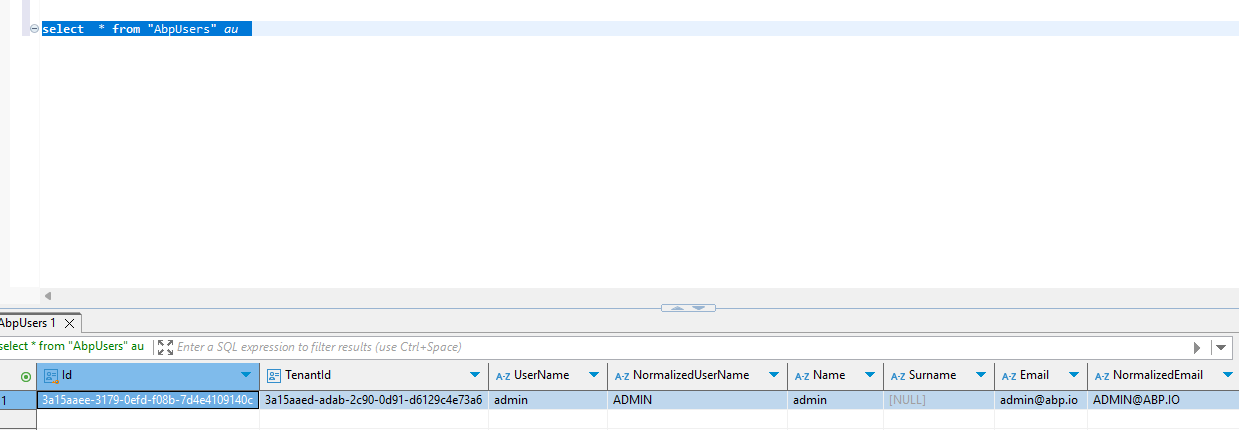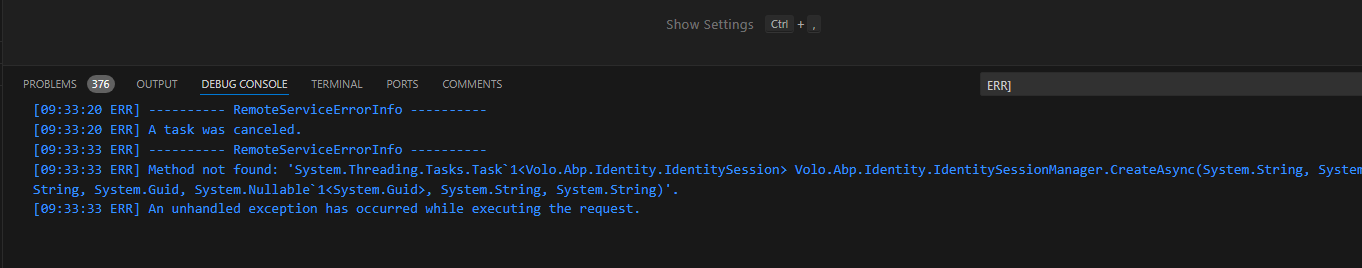0
abhisheksreesaila created
- ABP Framework version: v8.2
- UI Type: Blazor Server
- Database System: EF Core (PostgreSQL)
- Tiered (for MVC) or Auth Server Separated (for Angular): Tiered
- Exception message and full stack trace:
- Steps to reproduce the issue:
- I have implemented a custom register logic to create tenant (without any permissions). In other words anonymous user can create tenant. (self registration)
- Each tenant gets a dedicated database
- A user with ADMIN role gets created. no issues,
- The user email -> is the email that was used in the REGISTRATION page
- The user name is defaulted to ADMIN.
- After digging some code, it always takes the "admin" as the default user name. I want to the default name to be the name passed from REGISTRATION page.
See the code below for CustomRegisterModel How should i modify to set the DEFAULT NAME as** Input.UserName** `
public override async Task<IActionResult> OnPostAsync()
{
try
{
var tenantName = $"{Input.UserName}-dedicated-tenant";
var defaultConnectionString = _configuration.GetConnectionString("Default");
if (string.IsNullOrEmpty(defaultConnectionString))
{
throw new Exception("Default connection string is not configured in app settings.");
}
// Create the database for the new tenant
var tenantConnectionString = CreateTenantSpecificConnectionString(defaultConnectionString, tenantName);
//await CreateTenantDatabaseAsync(tenantConnectionString, tenantName);
SaasTenantDto tenant;
using (var uow = _unitOfWorkManager.Begin(requiresNew: true, isTransactional: true))
{
var tenantCreateDto = new SaasTenantCreateDto
{
Name = tenantName,
AdminEmailAddress = Input.EmailAddress,
AdminPassword = Input.Password,
ConnectionStrings = new SaasTenantConnectionStringsDto
{
Default = tenantConnectionString
}
};
tenant = await _tenantAppService.CreateAsync(tenantCreateDto);
// Migrate and seed the tenant database
await MigrateAndSeedTenantDatabaseAsync(tenant.Id);
await uow.CompleteAsync();
}
return RedirectToPage("/Login"); // or wherever you want to redirect after successful registration
}
catch (Exception ex)
{
_logger.LogError(ex, "An error occurred during registration");
// Redirect to the login page
return RedirectToPage("./Login");
}
}
private string CreateTenantSpecificConnectionString(string defaultConnectionString, string tenantName)
{
var builder = new NpgsqlConnectionStringBuilder(defaultConnectionString);
builder.Database = tenantName;
return builder.ConnectionString;
}
private async Task MigrateAndSeedTenantDatabaseAsync(Guid tenantId)
{
using (_currentTenant.Change(tenantId))
{
await _dbSchemaMigrator.MigrateAsync();
}
}
}
`
7 Answer(s)
-
0
Hi,
you can try
private async Task MigrateAndSeedTenantDatabaseAsync(Guid tenantId, string userName) { using (_currentTenant.Change(tenantId)) { await _dbSchemaMigrator.MigrateAsync(); await _dataSeeder.SeedAsync(new DataSeedContext(tenant?.Id) .WithProperty(IdentityDataSeedContributor.AdminEmailPropertyName, userName) .WithProperty(IdentityDataSeedContributor.AdminPasswordPropertyName, MyProjectNameConsts.AdminPasswordDefaultValue) ); } } -
0
I changed the above code slightly since the email property cannot take USER NAME.
private async Task MigrateAndSeedTenantDatabaseAsync(Guid tenantId, string userName, string password) { using (_currentTenant.Change(tenantId)) { await _dbSchemaMigrator.MigrateAsync(); await _dataSeeder.SeedAsync(new DataSeedContext(tenantId) .WithProperty("AdminUserName", userName) .WithProperty(IdentityDataSeedContributor.AdminPasswordPropertyName, password) ); } } -
0
actually it looks like ABP 8.3 solves the problem. just saw the migration guide. Let me upgrade and report back
-
0
okay
-
0
to close the loop on this, Release 8.3 fixed the issue.
-
0
-
0
hi abhisheksreesaila
Please share full exception logs.
Thanks.