Update : Since I ma using BLAZOR SERVER,** I used MVC** to create this payment UI, and used the
added this code
Configure<PaymentWebOptions>(options => { options.RootUrl = configuration["App:SelfUrl"]; options.CallbackUrl = configuration["App:SelfUrl"] + "/PaymentSucceed"; });
And finally used the PRICE code (not the product code) as EXTERNAL ID and it worked.
added using Volo.Payment; [DependsOn(typeOf(AbpPaymentWebModule))]
Now, I think its trying to call the endpoint for redirect. Trying to fix the next error.
Provide us with the following info:
🧐 Hint: If you are using the ABP Studio, you can see all the information about your solution from the configuration window, which opens when you right-click on the solution and click on the Solution Configuration button.
I referred to these links and trying to integrate STRIPE Subscription Payment into my app. I am very close. Wanted to get help on the issue.
https://abp.io/support/questions/7829/Questions-about-the-integration-of-the-payment-module-in-Blazor https://abp.io/support/questions/8825/Cannot-navigate-to-stripe-gateway
I setup stripe plan + gateway plan (grab the product id from stripe dashboard) as per documentation.
I setup webhooks in stripe.
I create a payment request. I want to redirected to the payment checkout page. Redirect is not working. What should I do? 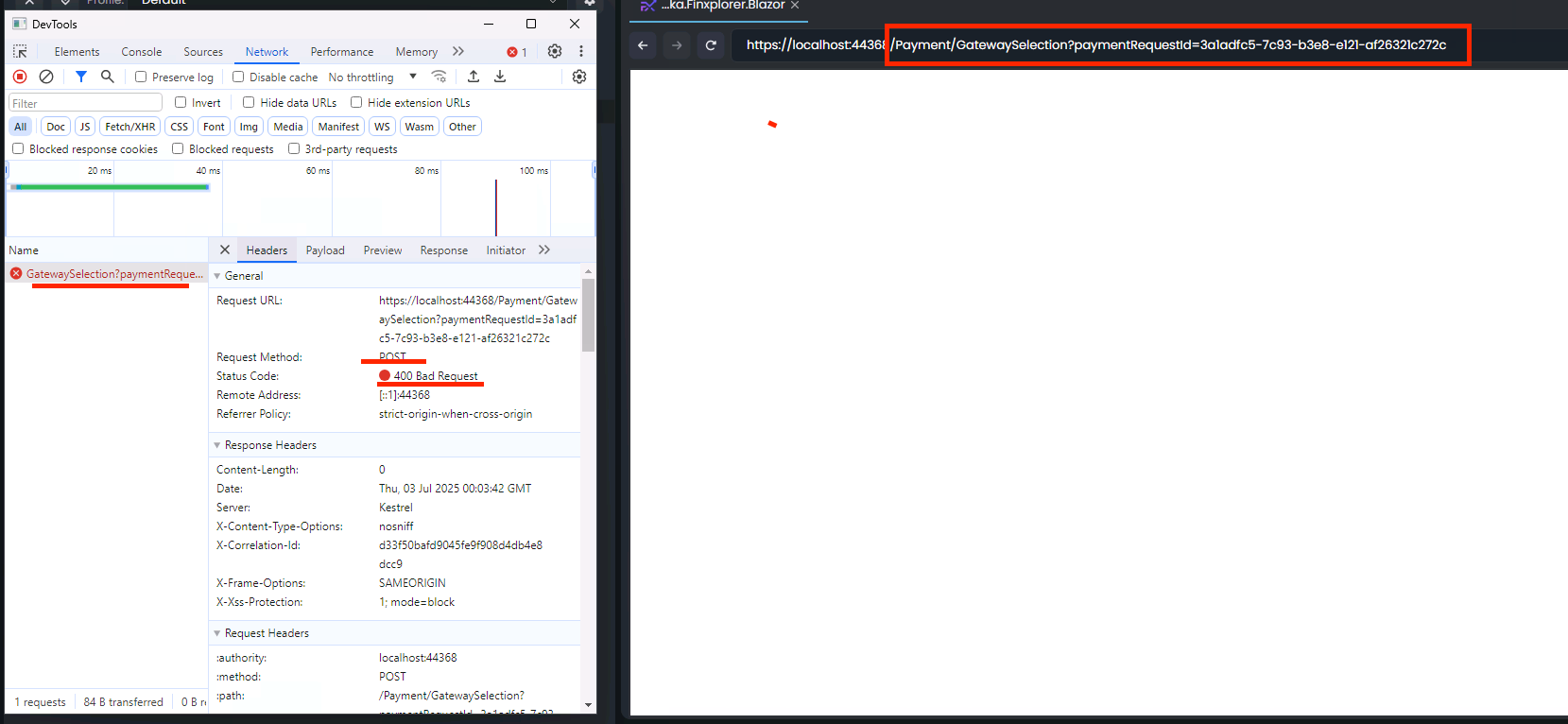
Ok I added them and its now consistently < 1second. I am not sure if it fixed it or some sort of caching. Usually, when i push a new change, the login tends to be slow again. I will run a few test and get back to you
I added this code in the blazor project. Is that correct? I can try now and test it.
`
Using System; using System.Net; using System.Runtime.CompilerServices; using Microsoft.AspNetCore.Http; using Microsoft.Extensions.Caching.Memory; using MyCSharp.HttpUserAgentParser; using MyCSharp.HttpUserAgentParser.Providers; using Volo.Abp.AspNetCore.WebClientInfo; using Volo.Abp.DependencyInjection;
///
public CachedHighPerformanceWebClientInfoProvider( IHttpContextAccessor httpContextAccessor, IMemoryCache cache) { _httpContextAccessor = httpContextAccessor; _cache = cache;
// Initialize the parser provider once _parserProvider = new HttpUserAgentParserDefaultProvider(); } .... ....<< same as code as the link you shared >> ... `` `
I enabled openiddict logs.
Download from here. https://drive.google.com/drive/folders/1Ugr2wnGVpYbY-VK-Z0f_YkT2ieE0Zwyn?usp=drive_link
I did this. is this ok?
using Microsoft.AspNetCore.Components.Rendering; using Volo.Abp.AspNetCore.Components.Web.LeptonXTheme.Components.ApplicationLayout.Common; using Volo.Abp.DependencyInjection;
namespace LeptonXDemoApp.Blazor.Components;
[Dependency(ReplaceServices = true)] [ExposeServices(typeof(GeneralSettings), typeof(EmptyGeneralSettings))] public class EmptyGeneralSettings : GeneralSettings { protected override void BuildRenderTree(RenderTreeBuilder __builder) { __builder.OpenElement(0, "div"); __builder.AddAttribute(1, "class", "empty-general-settings"); __builder.CloseElement(); } }

