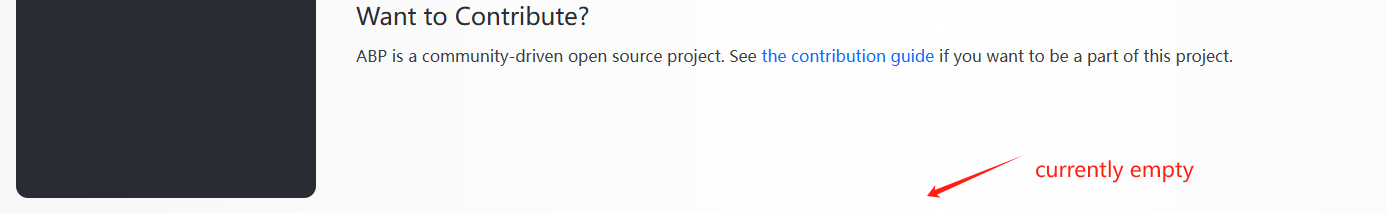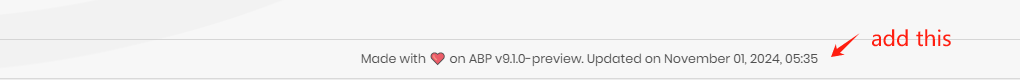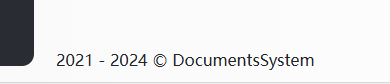0
lizhaofeng created
- ABP Framework version: v8.3.3
- UI Type: MVC Basic Theme
- Database System: EF Core
- Tiered (for MVC) or Auth Server Separated (for Angular): no
- Exception message and full stack trace:
- Steps to reproduce the issue:
Create an MVC project and add docs module. How to add a footer after using Multi Language Mode.
5 Answer(s)
-
0
hi
How to add a footer after using Multi Language Mode.
Can you share a screenshot to explain your case?
Thanks
-
0
-
0
hi
You can add a
hook componenttoEmptyLayouthttps://abp.io/docs/latest/framework/ui/mvc-razor-pages/layout-hooks
-
0
-
0
Great