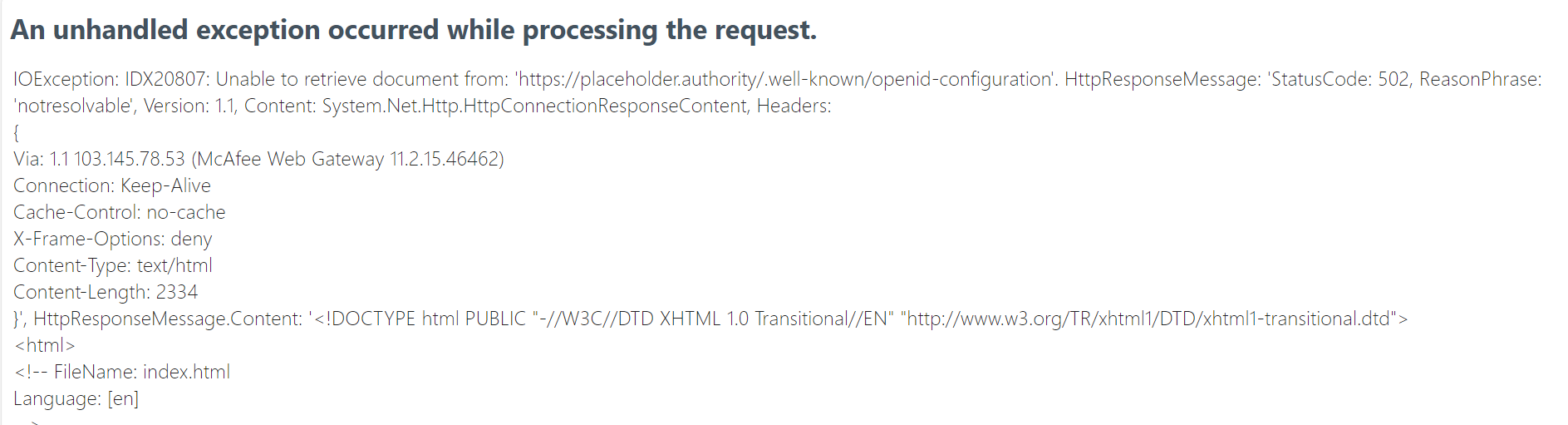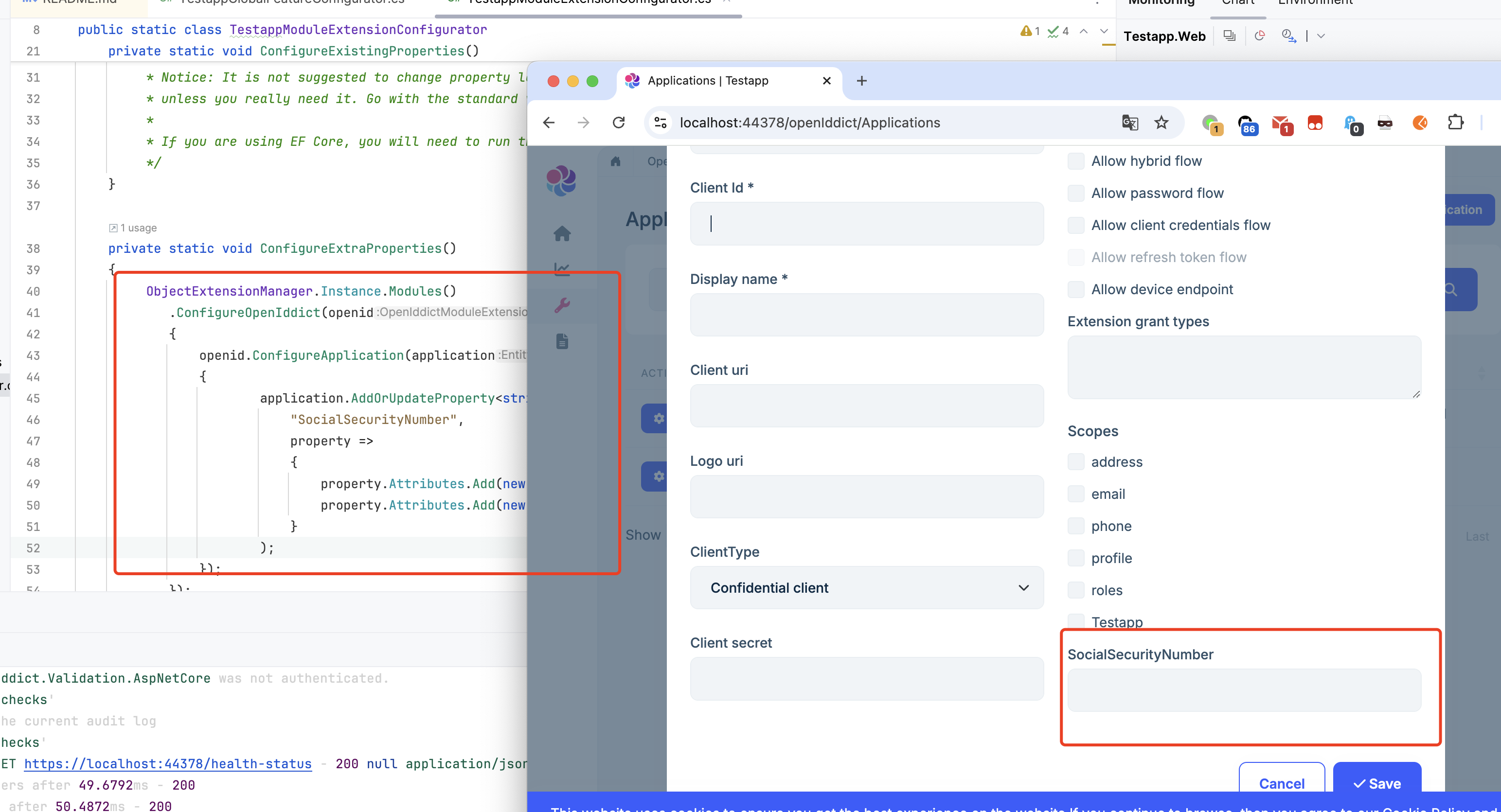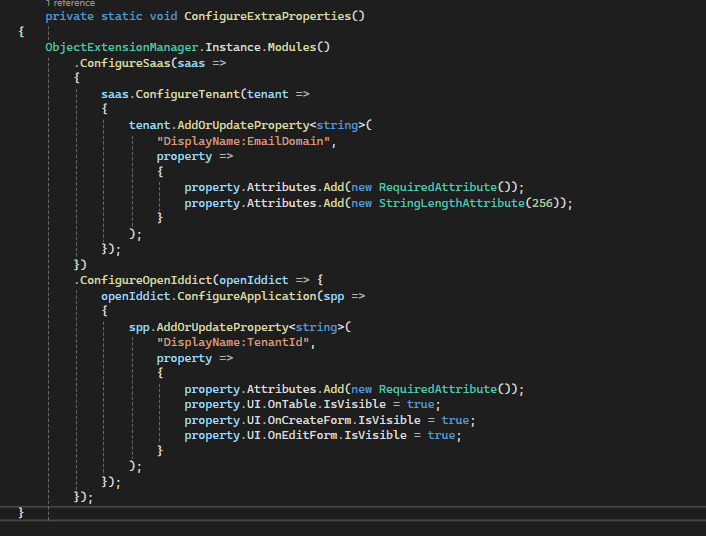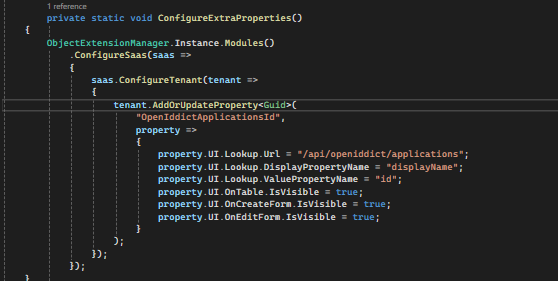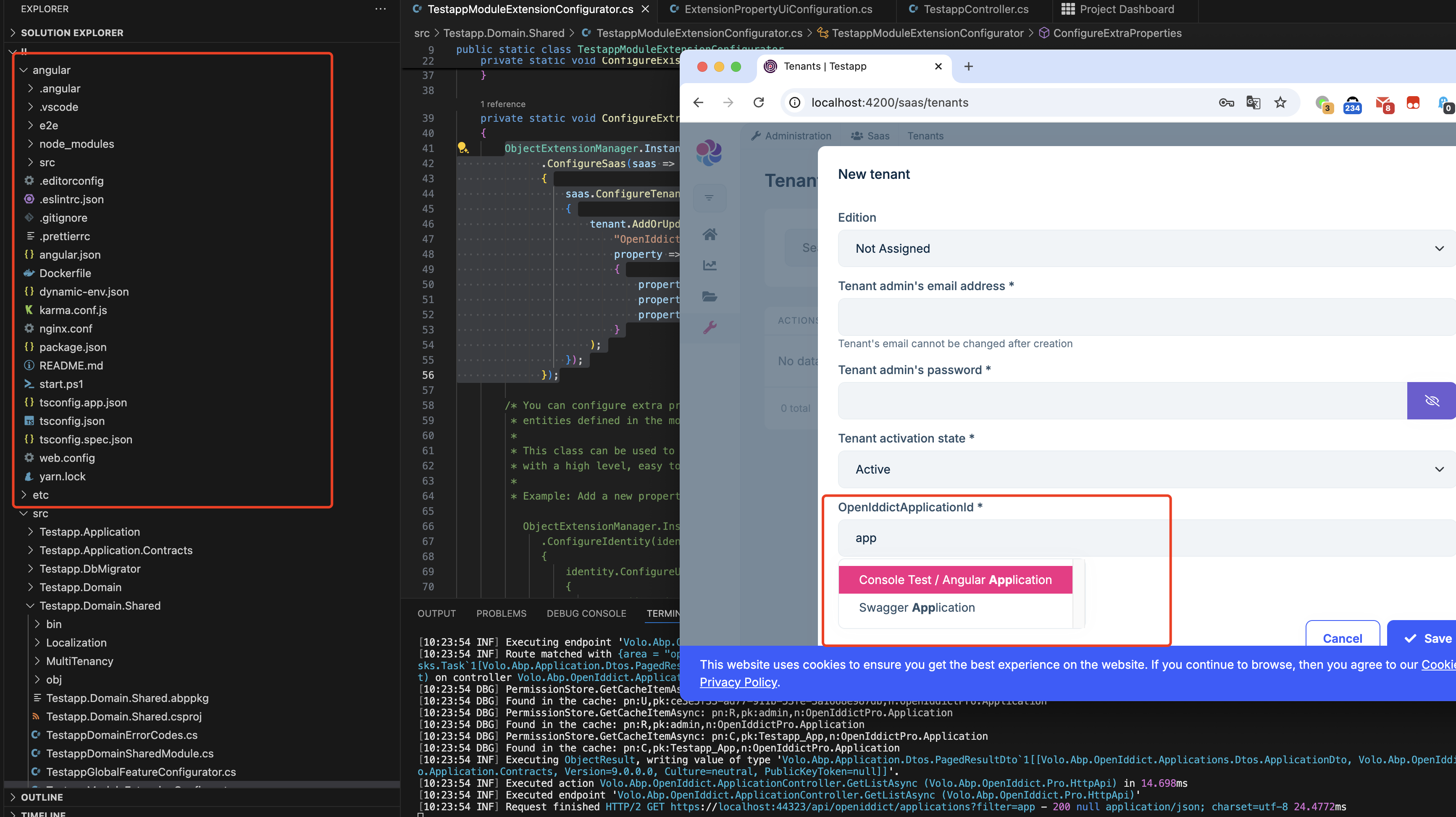I want to Add the “log in with SSO”, which is not the social login, but triggers the login with a companies own SSO configuration (Entra, ForgeRock, KeyCloak). it's mean the user will be configured in admin site in openIddict which store in openIddictApplication table. Do we have any way to show the button like external provider login method(microsoft, google, twitter)? and the handle flow like the image below. Please help to give any suggestions. Thanks
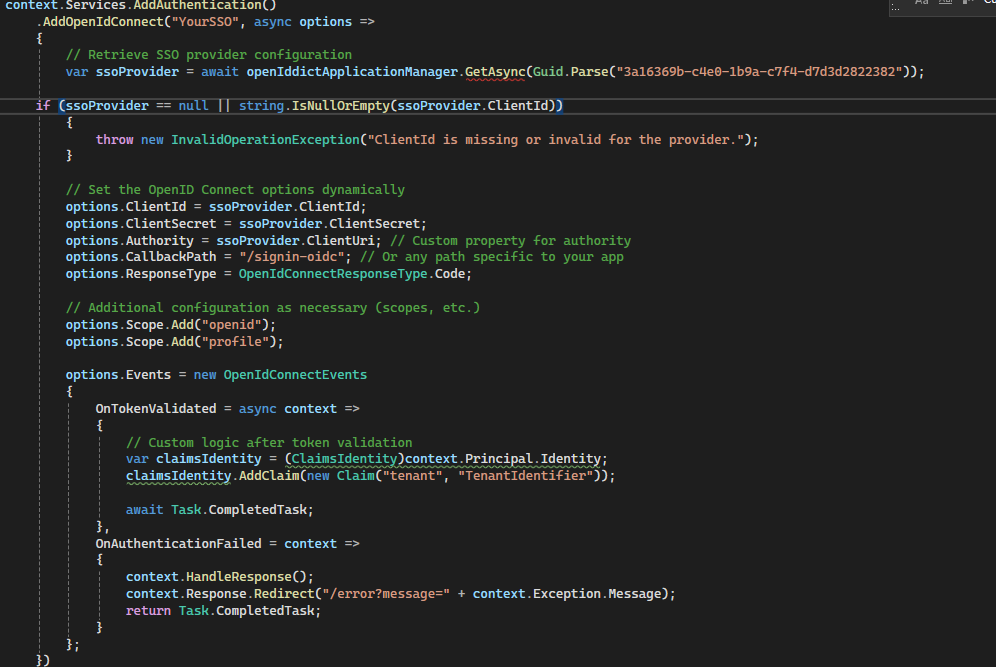
53 Answer(s)
-
0
Hi, I don't know what is different between openiddictapplication and the others. Because I already done to add more custom field on saastenant but I am not able to add more field and display it on UI on admin to process it. And I see in the saastenant we have saastenantCreateDTO and saastenantUpdateDTO but openIddictApplication doesn't have it. Please let me know how can I implement it for openIdidictApplication. Thanks
-
0
you can check this https://abp.io/support/questions/8278/SSO-login-like-external-provider#answer-3a1655f8-011b-019e-4e65-5984107ee69b
Hi, this is my image which I attached to ask you before. Could you provide me the sample code which match with my required? Thanks
-
0
-
0
I don't know what is different between openiddictapplication and the others. Because I already done to add more custom field on saastenant but I am not able to add more field and display it on UI on admin to process it. And I see in the saastenant we have saastenantCreateDTO and saastenantUpdateDTO but openIddictApplication doesn't have it. Please let me know how can I implement it for openIdidictApplication.
you should add custom fields on openIdidictApplication
ObjectExtensionManager.Instance.Modules() .ConfigureOpenIddict(openid => { openid.ConfigureApplication(...) } -
0
ConfigureApplication
I already added it on. but it doesn't show on UI. Do I need any config?
-
0
-
0
Hi, Could you help me on openiddictapplications one while I check the SSO login?
-
0
-
0
-
0
Hi, about the authority, I want to bind it when I call service to get data from database then binding it.
about the openiddictapplication I add tenantId as uuid => let me try again then let u know soon. Thanks
-
0
Hi, I don't know why I cannot show the custom field on openiddictapplication. I already followed the guide and I still not able to display the custom field on UI. For the other like tenant, I am able to do it. For more information: I am using abp version 8.3.2 and using multiple tenant with tenant resolver.
-
0
about the authority, I want to bind it when I call service to get data from database then binding it.
First, the Options'authority URL must be reachable, don't use placeholder. Then you can change it in the event.
I don't know why I cannot show the custom field on openiddictapplication. I already followed the guide and I still not able to display the custom field on UI.
Could you share a test project with me? i will check it. shiwei.liang@volosoft.com
-
0
-
0
Could you reproduce it in a new project and share it with me? i will check it. thanks.
-
0
Hi, I will send you the project now. Please help to check it and response it to me asap. Thanks
-
0
Hi liangshiwei, I already sent the project for you. Could you take a look and get back to me asap? Thanks
-
0
could you use https://wetransfer.com/
-
0
yes, I will add it on later.
-
0
-
0
I can't reproduce the problem
- abp new Testapp -u angular
ObjectExtensionManager.Instance.Modules() .ConfigureSaas(saas => { saas.ConfigureTenant(tenant => { tenant.AddOrUpdateProperty<Guid>( //property type: string "OpenIddictApplicationId", //property name property => { property.UI.Lookup.Url = "/api/openiddict/applications"; property.UI.Lookup.DisplayPropertyName = "displayName"; property.UI.Lookup.ValuePropertyName = "id"; } ); }); }); -
0
Hi could you help to send your zip sample code via my email? Here is my email: coolboy30111992@gmail.com I don't know what I am missing. And could you help to capture your network tab and see the api: /api/openiddict/applications called or not. And Further information: I am using commercial abp package Thanks
-
0
HI,
You can try my steps
https://abp.io/support/questions/8278/SSO-login-like-external-provider?CurrentPage=2#answer-3a1668fe-ab22-9f7d-60d1-bece74fb536a
-
0
-
0
Hi, I recognized that I have to type on input field then the data will display. Do you know why is it? how to display as a dropdown instead of auto completion
-
0
It's an autocomplete input, try type something.
Do you know why is it? how to display as a dropdown instead of auto completion
Unfortunately, there is no way yet