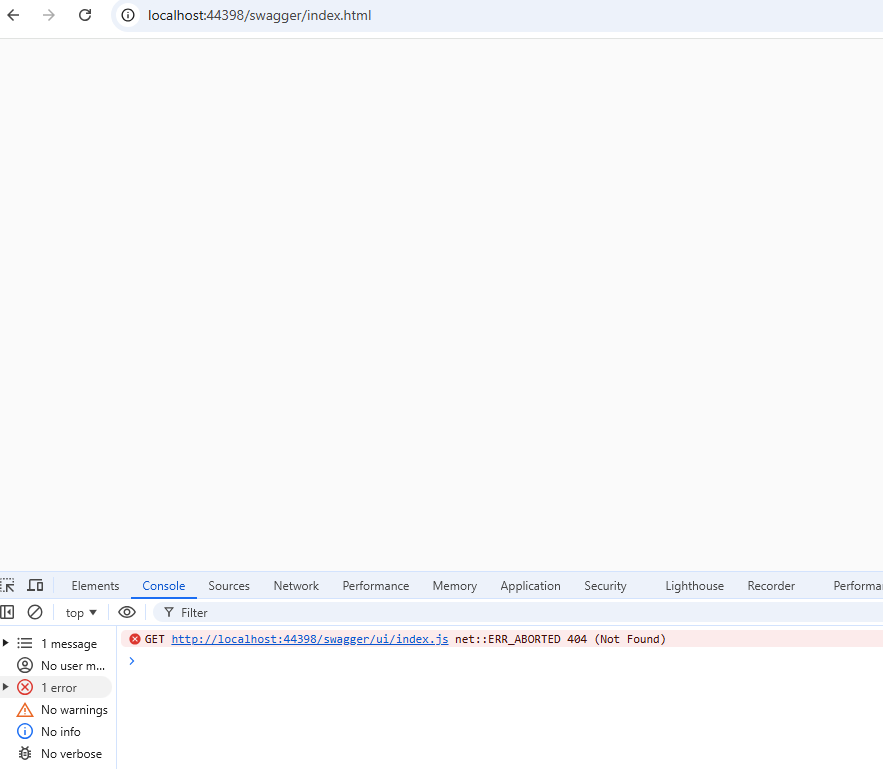Check the docs before asking a question: https://abp.io/docs/latest
Check the samples to see the basic tasks: https://abp.io/docs/latest/samples
The exact solution to your question may have been answered before, and please first use the search on the homepage.
Provide us with the following info:
🧐 Hint: If you are using the ABP Studio, you can see all the information about your solution from the configuration window, which opens when you right-click on the solution and click on the Solution Configuration button.
ABP Framework version: v9.0.1
UI Type: Angular
Database System: EF Core (SQL Server)
Tiered (for MVC) or Auth Server Separated (for Angular): yes/no
Exception message and full stack trace:
Steps to reproduce the issue:
Template: microservice
Created ABP Studio Version: 0.9.15
Multi-Tenancy: No
UI Framework: angular
Theme: leptonx
Theme Style: system
Database Provider: ef
Database Management System: sqlserver
Mobile Framework: none
Public Website: No
Include Tests: Yes
Hi,
I've generated new solution based on microservice template. After building and successfully running the solution the swagger ui for microservices failed to load. See the image attached. Any ideas?
Thanks
1 Answer(s)
-
0
hi
We will release the new patch version in a few days.
You can try https://github.com/abpframework/abp/issues/21538#issuecomment-2522449980
I have refunded your ticket.
Thanks.