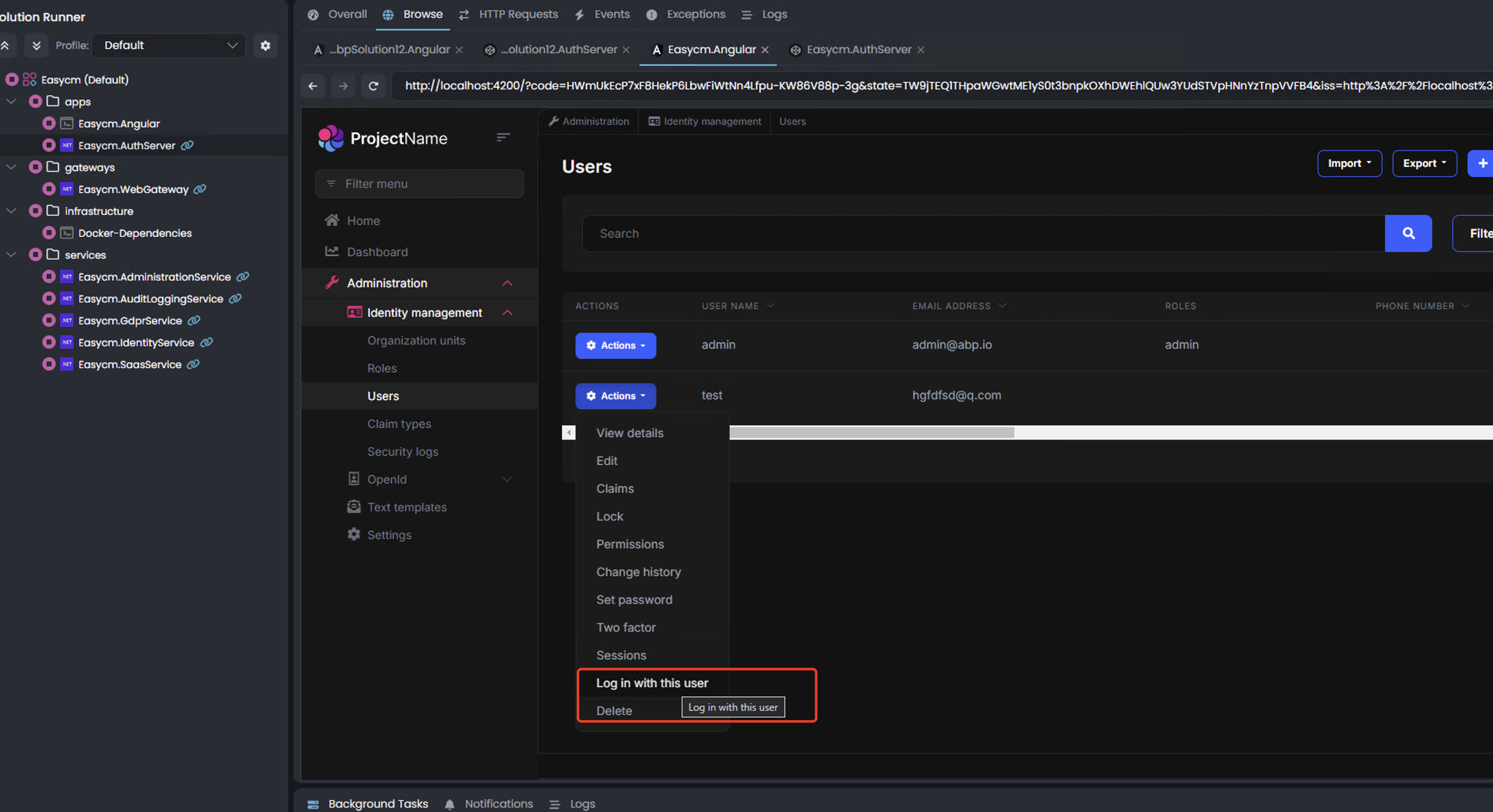- ABP Framework version: v9.0
- UI Type: Angular
- Database System: EF Core (SQL Server, )
- Tiered (for MVC) or Auth Server Separated (for Angular): yes
I created a solution with Dynamic Localization OFF that means we create dwithout Language micro service.
We are able to see all menus except impersonation for Tenant user or User and Language.
Earlier Language used to part of the solution without the need of additional micro service.
4 Answer(s)
-
0
I can login with user without any problem.
Earlier Language used to part of the solution without the need of additional micro service.
because your solution doesn't configure language service, you need to install it manually. anyway, I remember you create a new microsiervce project with language service and use the same connection string as the existing language service
-
0
I was able to set up the Language microsrvices and can access Language men.
However I am unable to see the impersonation menu , Its the Admin Role and I have checked all permission is applied to the role including impersonation.
So where should I start looking into to troubleshoot?
-
0
I was able to resolve the issue by upating the Helm chart angular-configmap.yaml.
Please update the Helm charts regularly when you change things as these things take a very long time and effort to figure this out.
-
0
okay