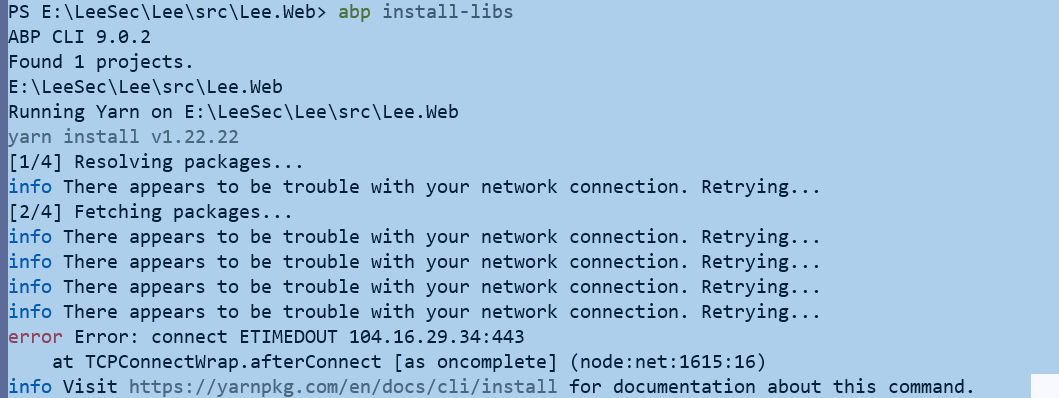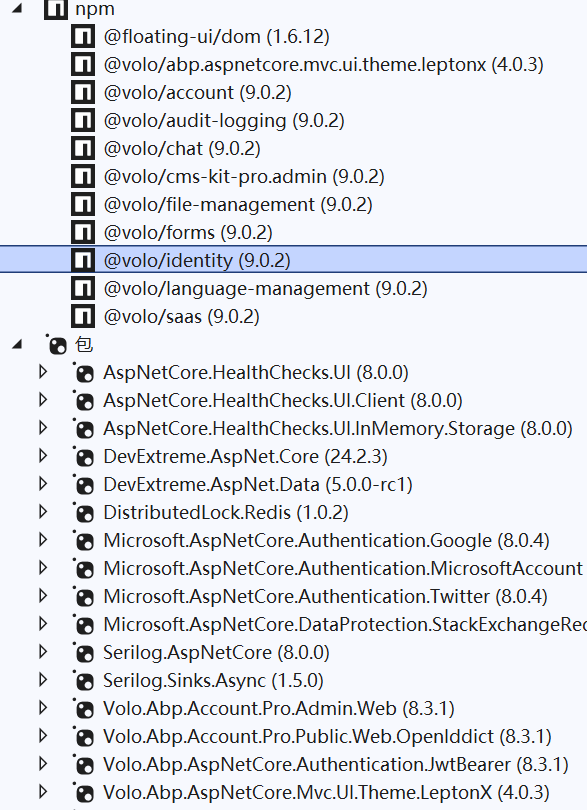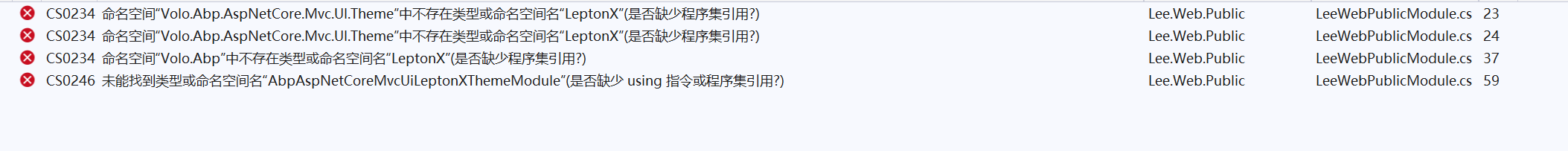Check the docs before asking a question: https://abp.io/docs/latest
Check the samples to see the basic tasks: https://abp.io/docs/latest/samples
The exact solution to your question may have been answered before, and please first use the search on the homepage.
Provide us with the following info:
🧐 Hint: If you are using the ABP Studio, you can see all the information about your solution from the configuration window, which opens when you right-click on the solution and click on the Solution Configuration button.
- ABP Framework version: v8.3.1
- UI Type:Razor
- Database System: EF Core (SQL Server, .)
- Tiered (for MVC) or Auth Server Separated (for Angular): no
- Exception message and full stack trace:
- Steps to reproduce the issue: 1: My computer has been upgraded with a new hard drive.
- 2. My project was started,but it seems many client-end library failed to load;
- 3. I tried to upgrade the project from 8.3.0 to 8.3.1 using abp-suite; it failed to build;
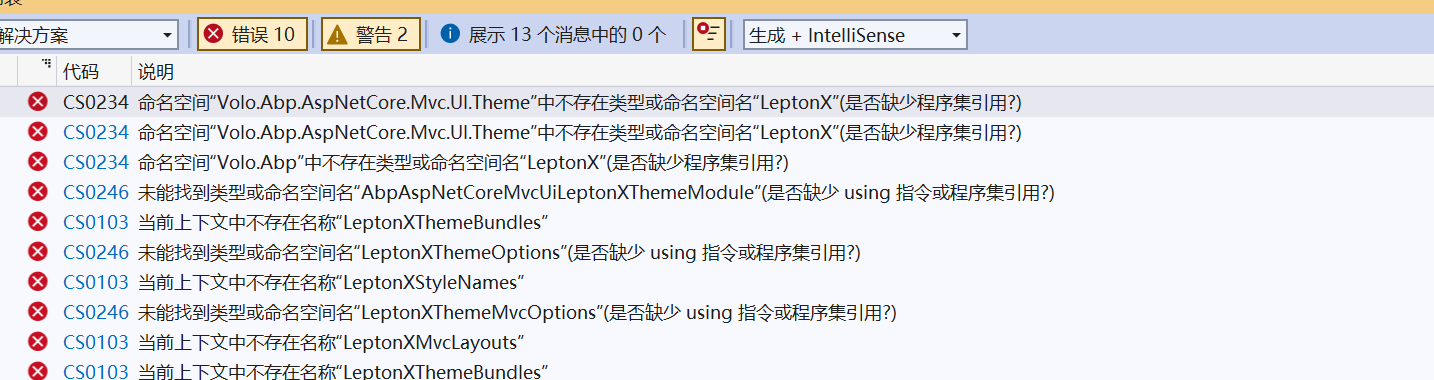
11 Answer(s)
-
0
-
0
Hi,
I tried to upgrade the project from 8.3.0 to 8.3.1 using abp-suite; it failed to build;
you can try to make sure all abp packages are
8.3.1and leptonx theme package version is3.3.1After that, run
dotnet clean&dotnet buildcommendShould I used other yarn package source?
It seems to be a network problem. You can try to use the network proxy.
-
0
-
0
I have run abp install-libs under a proxy, it seems succedsfully;
-
0
I have clean my solution; But it failed to build still with the same errors
-
0
-
0
-
0
Is the Leptonx theme package of 4.0.3 for ABP 9?
-
0
Is the Leptonx theme package of 4.0.3 for ABP 9?
Yes, it 's.
Could you share a test project with me if the problem still exists, I will check it. shiwei.liang@volosoft.com
-
0
I have no idea to create an test project; Or could you remote control my compute Could I upgrade my project to ABP 9, to solve this problem
-
0
Or could you remote control my compute
okay https://us05web.zoom.us/j/5929668302?pwd=UXl2M2RUeG5PazVSY2ZCOW1NMUxtZz09
Could I upgrade my project to ABP 9, to solve this problem
I don't think so, It looks like a name space reference problem.