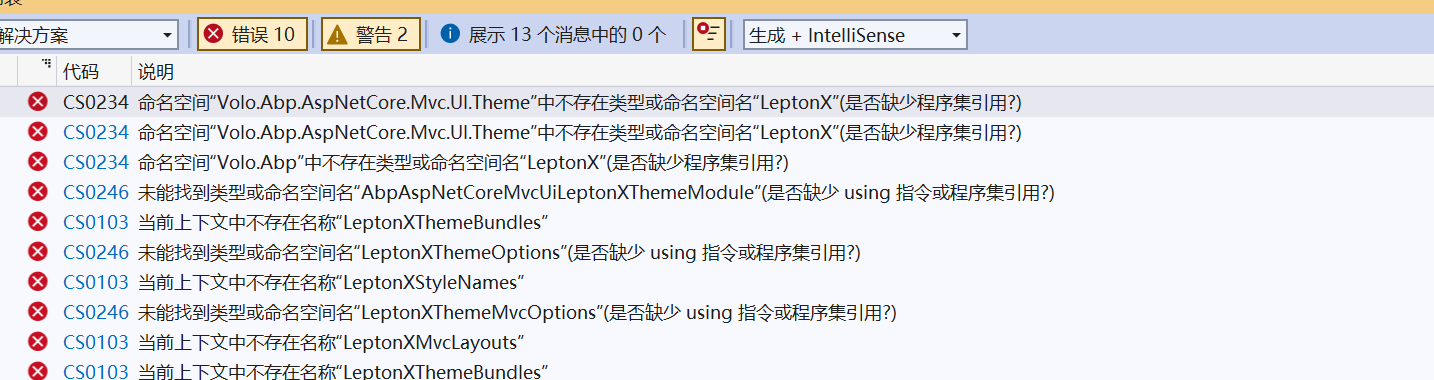I set startupTimeLimit to 500, it did not work;
I ran dotnet restore under the startup project, the problem was solved. But I dot not understand it.
I have no idea to create an test project; Or could you remote control my compute Could I upgrade my project to ABP 9, to solve this problem
Is the Leptonx theme package of 4.0.3 for ABP 9?
I have clean my solution; But it failed to build still with the same errors
I have run abp install-libs under a proxy, it seems succedsfully;
Check the docs before asking a question: https://abp.io/docs/latest
Check the samples to see the basic tasks: https://abp.io/docs/latest/samples
The exact solution to your question may have been answered before, and please first use the search on the homepage.
Provide us with the following info:
🧐 Hint: If you are using the ABP Studio, you can see all the information about your solution from the configuration window, which opens when you right-click on the solution and click on the Solution Configuration button.