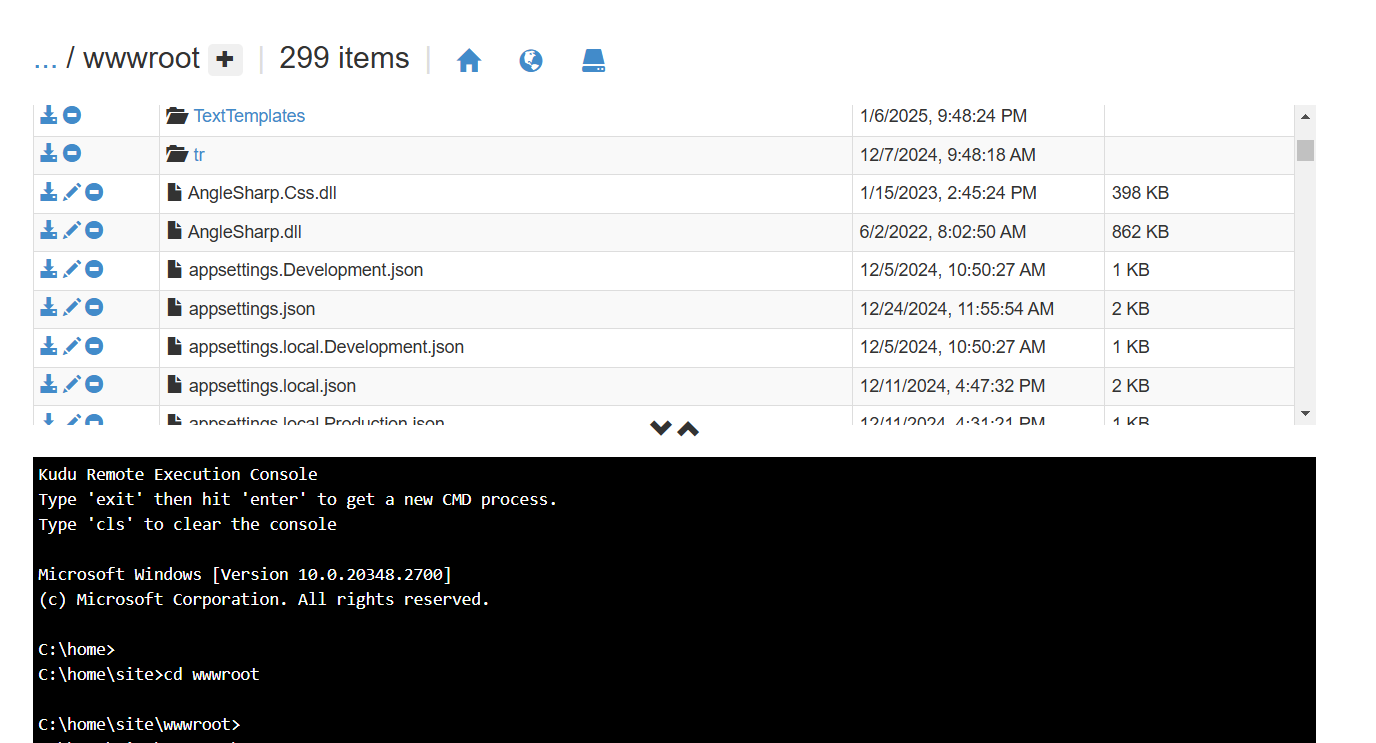- ABP Framework version: v9.0.0
- UI Type: MVC
- Database System: EF Core (SQL Server
- Tiered (for MVC) or Auth Server Separated (for Angular): no
- Exception message and full stack trace:
- Steps to reproduce the issue:
I am using text template:
context.Add(
new TemplateDefinition("StandardEmailTemplates")
.WithVirtualFilePath(
"/Demos/Hello/StandardEmailTemplates.html", //template content path
isInlineLocalized: true
)
);
context.Add(
new TemplateDefinition(TextTemplates.TrustInvitationEmailTemplate)
.WithVirtualFilePath(
"/TextTemplates/TrustInvitationEmailTemplate.html",
isInlineLocalized: true
)
);
}
it works locally, but after I published it to Azure app service, it failed and gave me errors, even if I can see the files in the server: wwwroot/TextTemplates/TrustInvitationEmailTemplate.html:
2025-01-07 05:28:12.699 +00:00 [Error] Could not find a file/folder at the location: /TextTemplates/TrustInvitationEmailTemplate.html
Volo.Abp.AbpException: Could not find a file/folder at the location: /TextTemplates/TrustInvitationEmailTemplate.html
at Volo.Abp.TextTemplating.VirtualFiles.LocalizedTemplateContentReaderFactory.CreateInternalAsync(TemplateDefinition templateDefinition)
at Volo.Abp.TextTemplating.VirtualFiles.LocalizedTemplateContentReaderFactory.CreateAsync(TemplateDefinition templateDefinition)
at Volo.Abp.TextTemplating.VirtualFiles.VirtualFileTemplateContentContributor.GetOrNullAsync(TemplateContentContributorContext context)
at Volo.Abp.TextTemplating.TemplateContentProvider.GetContentOrNullAsync(ITemplateContentContributor[] contributors, TemplateContentContributorContext context)
at Volo.Abp.TextTemplating.TemplateContentProvider.GetContentOrNullAsync(TemplateDefinition templateDefinition, String cultureName, Boolean tryDefaults, Boolean useCurrentCultureIfCultureNameIsNull)
at Volo.Abp.TextTemplateManagement.TextTemplates.TemplateContentAppService.GetAsync(GetTemplateContentInput input)
at Castle.DynamicProxy.AsyncInterceptorBase.ProceedAsynchronous[TResult](IInvocation invocation, IInvocationProceedInfo proceedInfo)
any suggestions?
8 Answer(s)
-
0
hi
wwwroot/TextTemplates/TrustInvitationEmailTemplate.html:Is the
wwwrootwebsite a root folder or assets folder?Please share the
csprojfile content containing theTrustInvitationEmailTemplate.htmlfile. -
0
<Project Sdk="Microsoft.NET.Sdk.Web"> <Import Project="..\..\common.props" /> <PropertyGroup> <TargetFramework>net9.0</TargetFramework> <Nullable>enable</Nullable> <AspNetCoreHostingModel>InProcess</AspNetCoreHostingModel> <RootNamespace>Tapp.Web</RootNamespace> <AssetTargetFallback>$(AssetTargetFallback);portable-net45+win8+wp8+wpa81;</AssetTargetFallback> <AutoGenerateBindingRedirects>true</AutoGenerateBindingRedirects> <GenerateBindingRedirectsOutputType>true</GenerateBindingRedirectsOutputType> <GenerateRuntimeConfigurationFiles>true</GenerateRuntimeConfigurationFiles> <MvcRazorExcludeRefAssembliesFromPublish>false</MvcRazorExcludeRefAssembliesFromPublish> <PreserveCompilationReferences>true</PreserveCompilationReferences> </PropertyGroup> <ItemGroup Condition="Exists('./openiddict.pfx')"> <None Remove="openiddict.pfx" /> <EmbeddedResource Include="openiddict.pfx"> <CopyToOutputDirectory>Always</CopyToOutputDirectory> </EmbeddedResource> </ItemGroup> <ItemGroup> <Compile Remove="Logs\**" /> <Content Remove="Logs\**" /> <EmbeddedResource Remove="Logs\**" /> <None Remove="Logs\**" /> </ItemGroup> <ItemGroup> <Content Include="Pages\**\*.js"> <CopyToOutputDirectory>Always</CopyToOutputDirectory> </Content> <Content Include="Pages\**\*.css"> <CopyToOutputDirectory>Always</CopyToOutputDirectory> </Content> </ItemGroup> <ItemGroup> <Content Include="TextTemplates\**"> <CopyToOutputDirectory>Always</CopyToOutputDirectory> </Content> </ItemGroup> <ItemGroup> <PackageReference Include="AspNet.Security.OAuth.LinkedIn" Version="8.1.0" /> <PackageReference Include="AspNetCore.HealthChecks.UI" Version="8.0.2" /> <PackageReference Include="AspNetCore.HealthChecks.UI.Client" Version="8.0.1" /> <PackageReference Include="Microsoft.EntityFrameworkCore.InMemory" Version="9.0.0.0" /> <PackageReference Include="AspNetCore.HealthChecks.UI.InMemory.Storage" Version="8.0.1" /> <PackageReference Include="Microsoft.EntityFrameworkCore.SqlServer" Version="9.0.0" /> <PackageReference Include="Microsoft.EntityFrameworkCore.Tools" Version="9.0.0"> <PrivateAssets>all</PrivateAssets> <IncludeAssets>runtime; build; native; contentfiles; analyzers; buildtransitive</IncludeAssets> </PackageReference> <PackageReference Include="Serilog.AspNetCore" Version="8.0.2" /> <PackageReference Include="Serilog.Sinks.Async" Version="2.0.0" /> <PackageReference Include="Microsoft.AspNetCore.Authentication.Google" Version="9.0.0.0" /> <PackageReference Include="Microsoft.AspNetCore.Authentication.MicrosoftAccount" Version="9.0.0.0" /> <PackageReference Include="Microsoft.AspNetCore.Authentication.Twitter" Version="9.0.0.0" /> <PackageReference Include="Microsoft.AspNetCore.DataProtection.StackExchangeRedis" Version="9.0.0.0" /> <PackageReference Include="DistributedLock.Redis" Version="1.0.3" /> </ItemGroup> <ItemGroup> <ProjectReference Include="..\Tapp.Application\Tapp.Application.csproj" /> <ProjectReference Include="..\Tapp.HttpApi\Tapp.HttpApi.csproj" /> <ProjectReference Include="..\Tapp.EntityFrameworkCore\Tapp.EntityFrameworkCore.csproj" /> </ItemGroup> <ItemGroup> <PackageReference Include="Volo.Abp.Caching.StackExchangeRedis" Version="9.0.0" /> <PackageReference Include="Volo.Abp.DistributedLocking" Version="9.0.0" /> <PackageReference Include="Volo.Abp.Autofac" Version="9.0.0" /> <PackageReference Include="Volo.Abp.AspNetCore.Serilog" Version="9.0.0" /> <PackageReference Include="Volo.Abp.AspNetCore.Authentication.JwtBearer" Version="9.0.0" /> <PackageReference Include="Volo.Abp.Swashbuckle" Version="9.0.0" /> <PackageReference Include="Volo.Abp.FeatureManagement.Web" Version="9.0.0" /> </ItemGroup> <ItemGroup> <PackageReference Include="Volo.Abp.AspNetCore.Mvc.UI.Theme.LeptonX" Version="4.0.0" /> </ItemGroup> <ItemGroup> <PackageReference Include="Volo.Abp.Account.Pro.Admin.Web" Version="9.0.0" /> <PackageReference Include="Volo.Abp.Account.Pro.Public.Web.OpenIddict" Version="9.0.0" /> <PackageReference Include="Volo.Abp.Identity.Pro.Web" Version="9.0.0" /> <PackageReference Include="Volo.Abp.AuditLogging.Web" Version="9.0.0" /> <PackageReference Include="Volo.Abp.OpenIddict.Pro.Web" Version="9.0.0" /> <PackageReference Include="Volo.Abp.LanguageManagement.Web" Version="9.0.0" /> <PackageReference Include="Volo.Abp.TextTemplateManagement.Web" Version="9.0.0" /> <PackageReference Include="Volo.Abp.TextTemplating.Razor" Version="9.0.0" /> <PackageReference Include="Volo.Abp.Gdpr.Web" Version="9.0.0" /> <PackageReference Include="Volo.CmsKit.Pro.Admin.Web" Version="9.0.0" /> </ItemGroup> <ItemGroup> <PackageReference Include="Volo.Abp.Studio.Client.AspNetCore" Version="0.9.13" /> </ItemGroup> <ItemGroup> <Content Update="Pages\Account\Components\ProfileManagementGroup\PersonalInfo\New.css"> <ExcludeFromSingleFile>true</ExcludeFromSingleFile> <CopyToPublishDirectory>PreserveNewest</CopyToPublishDirectory> </Content> <Content Update="Pages\DataHub\Index2.cshtml"> <ExcludeFromSingleFile>true</ExcludeFromSingleFile> <CopyToPublishDirectory>PreserveNewest</CopyToPublishDirectory> </Content> </ItemGroup> </Project> -
0
-
0
Try to add template files as
EmbeddedResource<ItemGroup> <Content Remove="TextTemplates\**" /> <EmbeddedResource Include="TextTemplates\**" /> </ItemGroup>https://abp.io/docs/latest/framework/infrastructure/virtual-file-system#working-with-the-embedded-files
-
0
still the same error :(
-
0
Please share a test project. You can upload it to https://wetransfer.com/ liming.ma@volosoft.com
-
0
we changed it from scriban to razor engine, and it worked
-
0
ok. : )