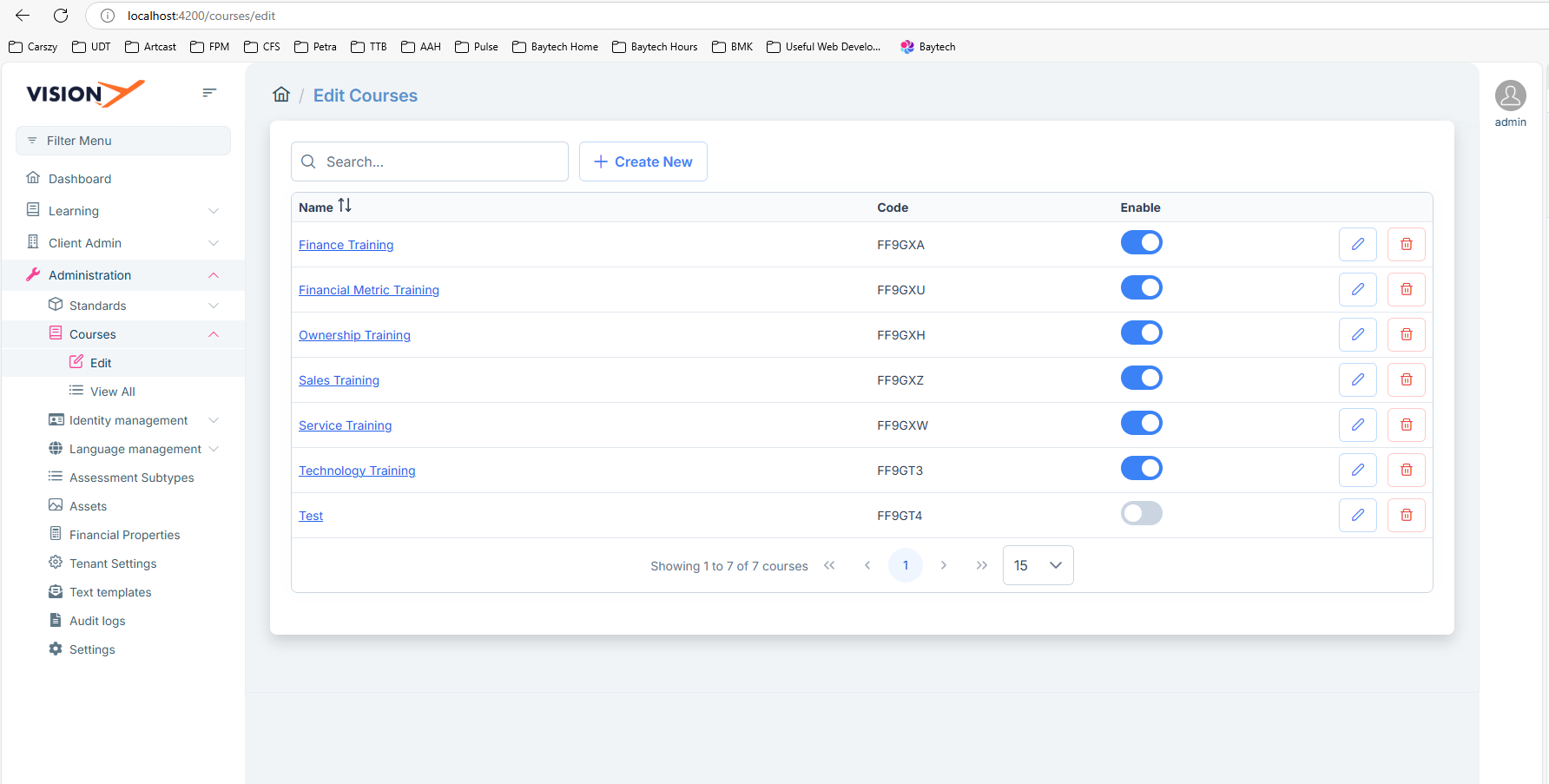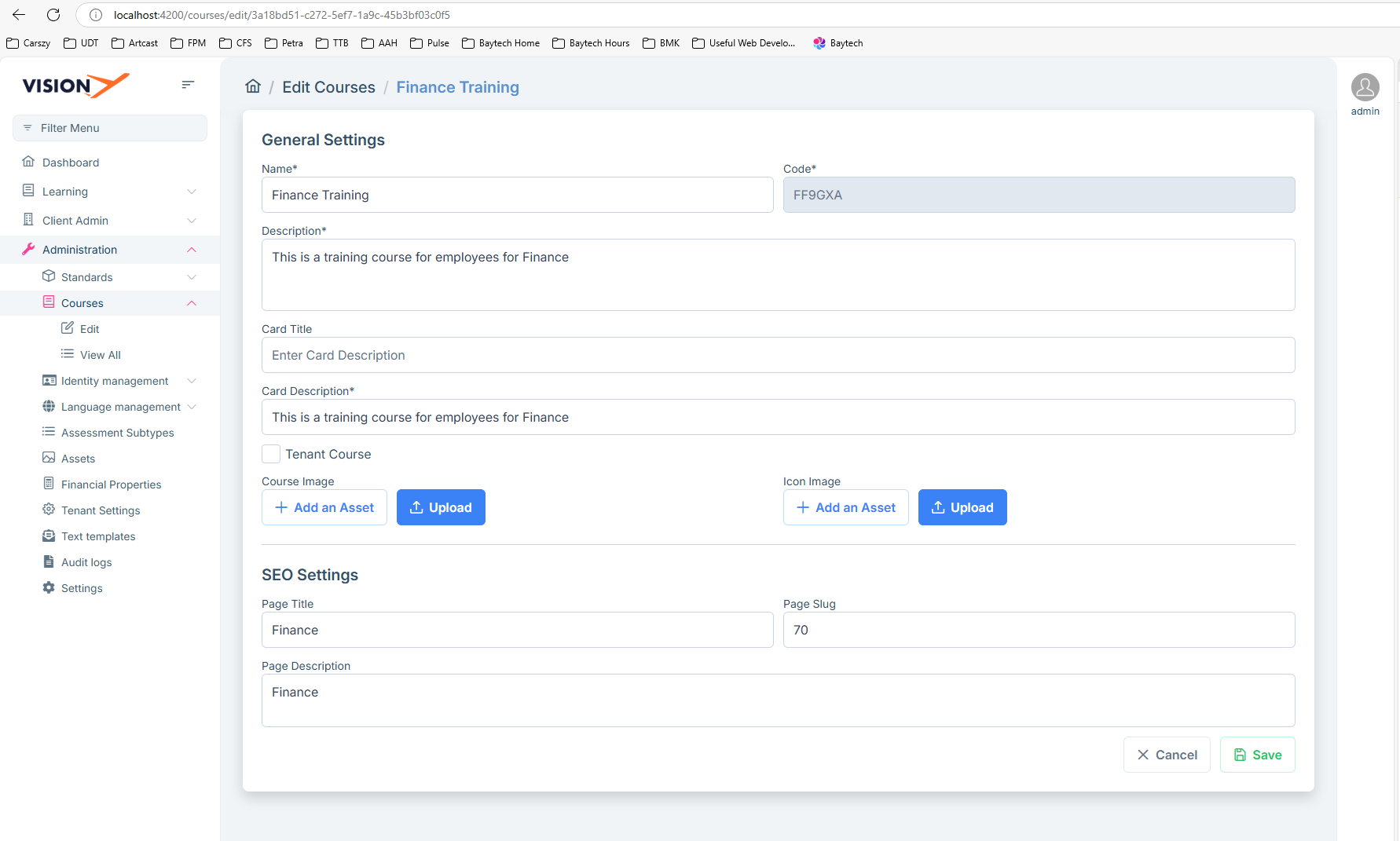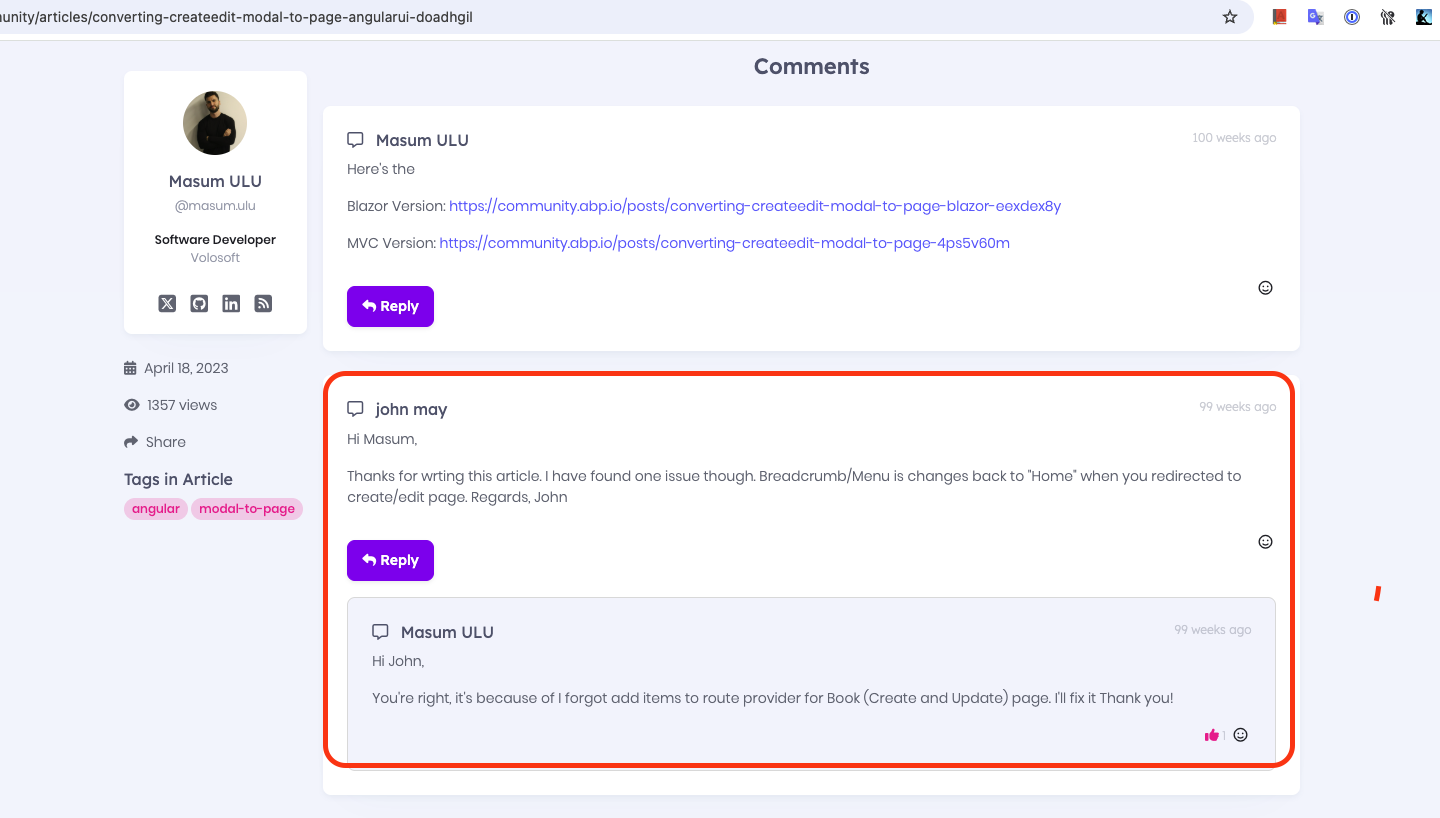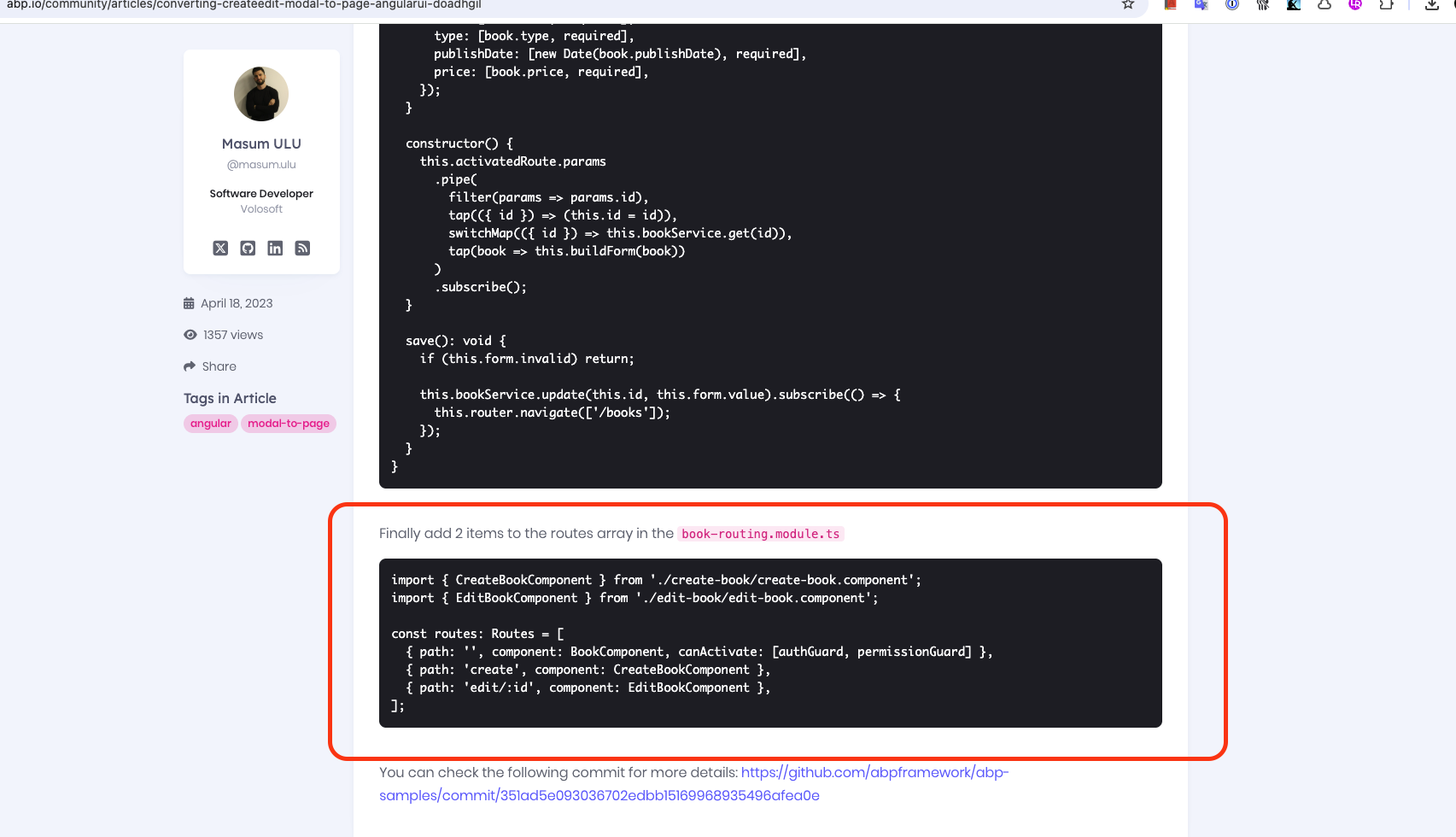5 Answer(s)
-
0
Hello,
YourComponentName-routing.module.ts should be as follows:
import { CreateBookComponent } from './create-book/create-book.component'; import { EditBookComponent } from './edit-book/edit-book.component'; const routes: Routes = [ { path: '', component: BookComponent, canActivate: [authGuard, permissionGuard] }, { path: 'create', component: CreateBookComponent }, { path: 'edit/:id', component: EditBookComponent }, ];More information on this topic can be found here: https://abp.io/community/articles/converting-createedit-modal-to-page-angularui-doadhgil
-
0
The link you provided also highlights the same problem. Here the books menu item link is active and highlighted:
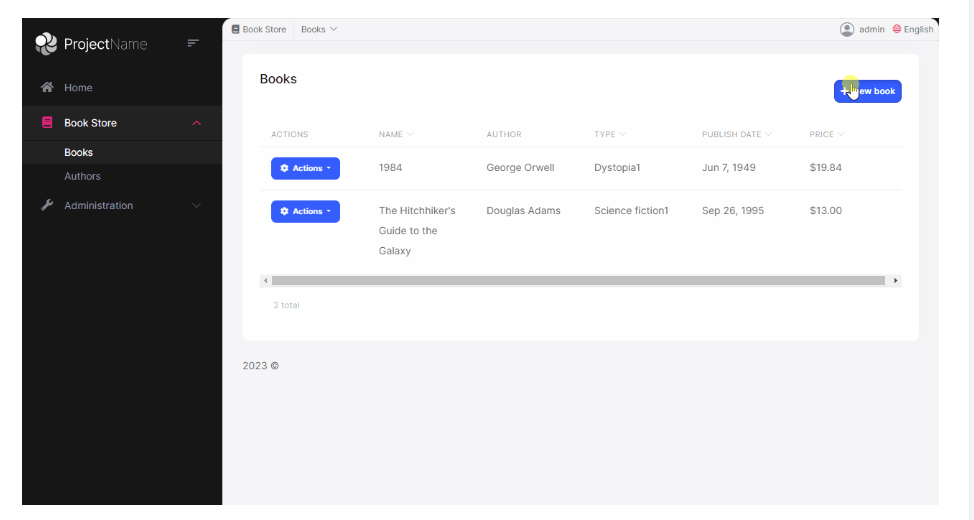
Once you route to /create, it is not longer highlighted:
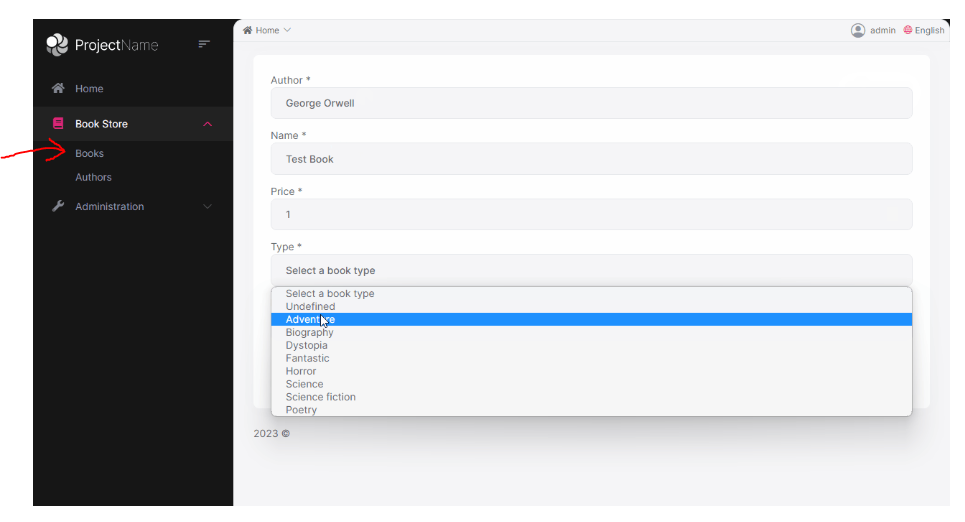
The book menu item matches the path "/books" so the menu item is active, but when you route to "books/create" it no longer is a match and removes the active class from the menu item.
-
0
-
0
app-routing.module.ts
{ path: 'courses', loadChildren: () => import('./courses/courses-routing.module').then(m => m.CoursesRoutingModule), },route.provider.ts
{ name: '::Menu:Courses', parentName: 'AbpUiNavigation::Menu:Administration', iconClass: 'pi pi-book', order: 2, requiredPolicy: 'Menu.CoursesMenu', }, { path: '/courses/edit', name: '::Menu:Courses:Edit', parentName: '::Menu:Courses', iconClass: 'pi pi-pen-to-square', order: 1, layout: eLayoutType.application, requiredPolicy: 'Menu.CoursesMenu.Edit', },courses-routing.module.ts
const routes: Routes = [ { path: 'edit', loadComponent: () => import('./edit/edit-courses.component').then(m => m.EditCoursesComponent), canActivate: [permissionGuard], data: { requiredPolicy: 'BMK.Courses.Edit', }, }, { path: 'edit/:courseId', loadComponent: () => import('./edit/course/edit-course.component').then(m => m.EditCourseComponent), canActivate: [permissionGuard], canDeactivate: [unsavedChangesGuard], data: { requiredPolicy: 'BMK.Courses.Edit', }, }, ];Only the /edit route is activating the active class for the Edit menu item.
I also linked someone that has a similar issue in Stack Overflow
-
0
Hi,
If it does not fix your problem, please share your solution if it's possible via email (to support@abp.io with ticket number), so we can more quickly fix your problem.