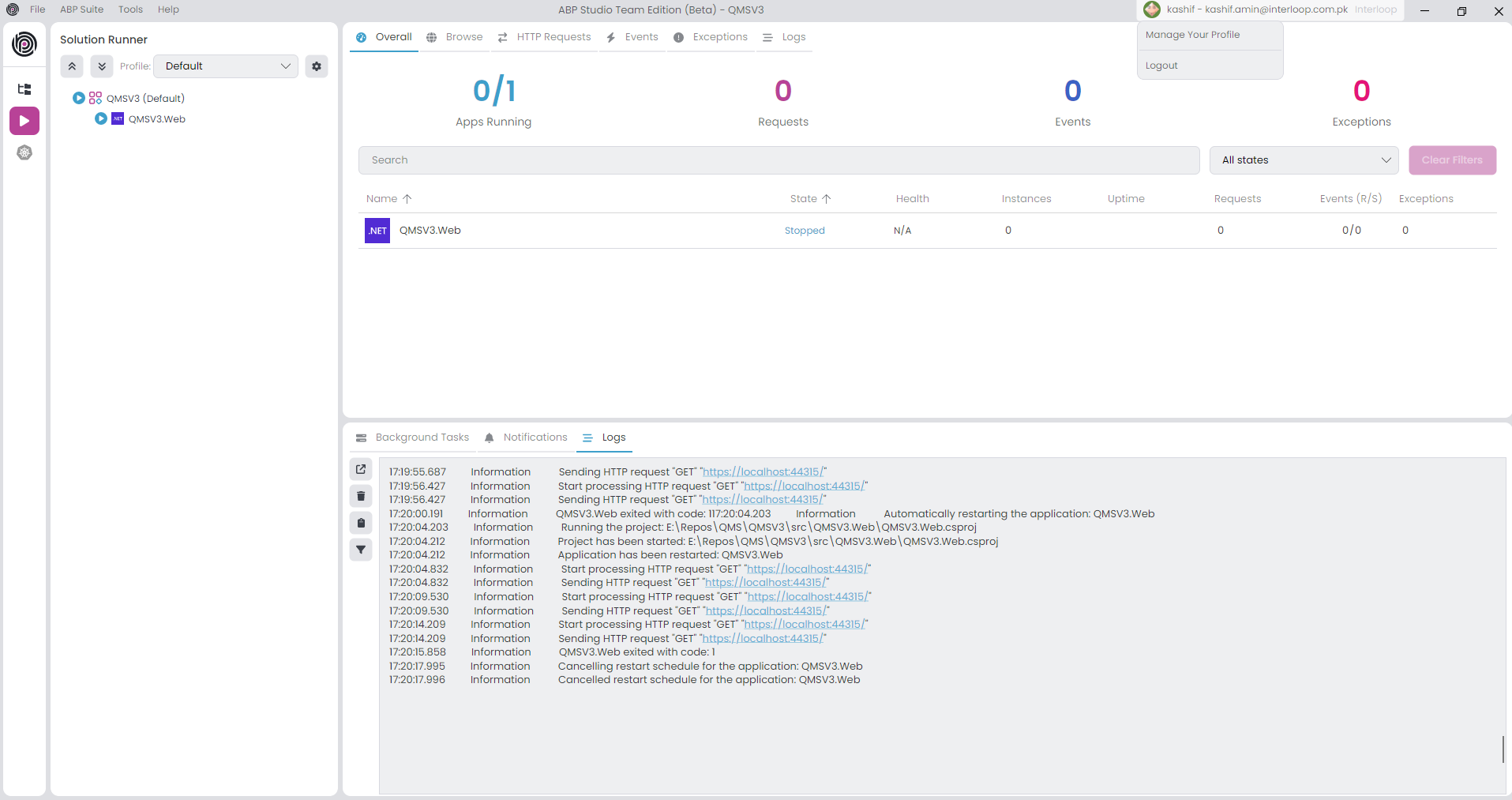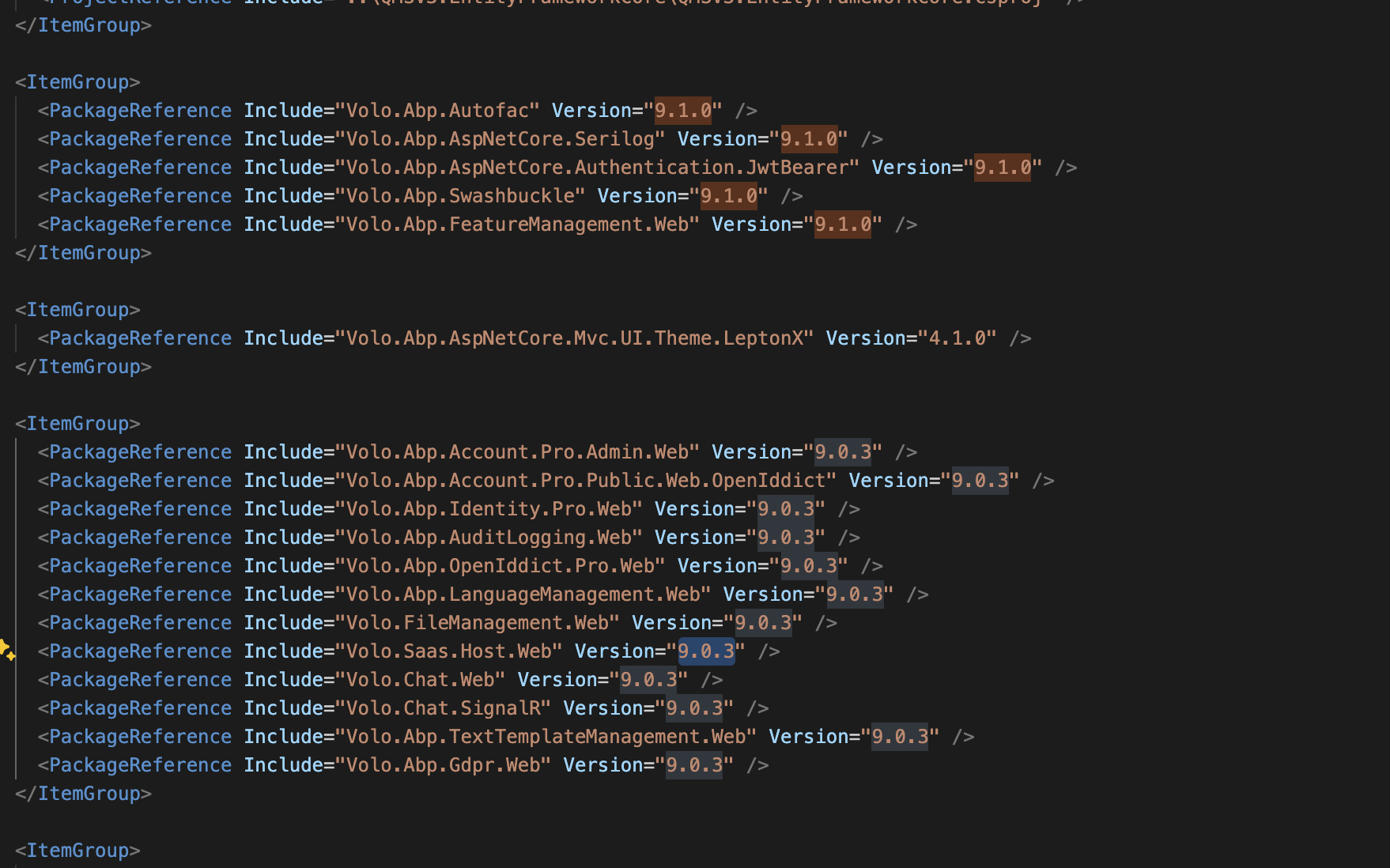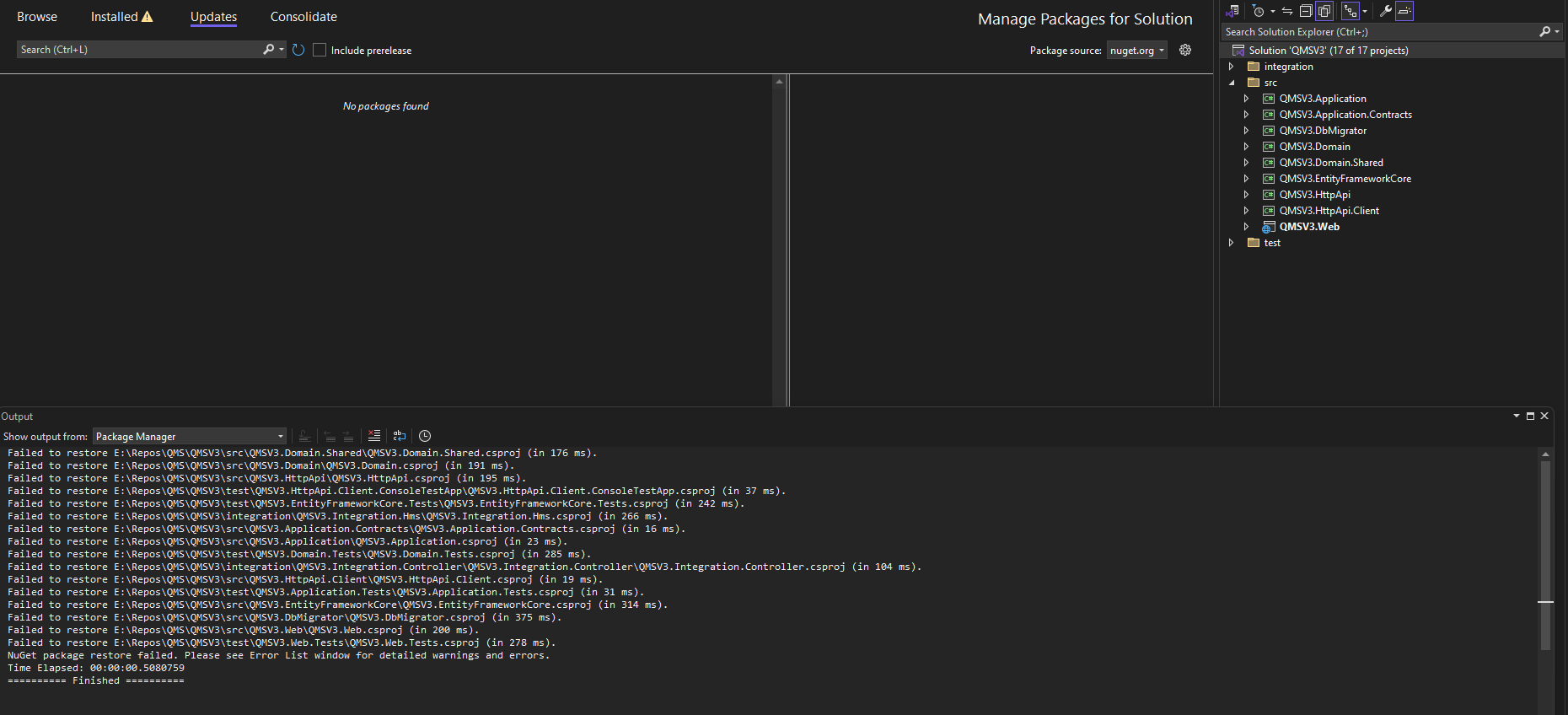Provide us with the following info:
🧐 Hint: If you are using the ABP Studio, you can see all the information about your solution from the configuration window, which opens when you right-click on the solution and click on the Solution Configuration button.
- Template: app
- Created ABP Studio Version: 0.9.21
- Current ABP Studio Version: 0.9.25
- Tiered: No
- Multi-Tenancy: Yes
- UI Framework: mvc
- Theme: leptonx
- Theme Style: system
- Run Install Libs: Yes
- Database Provider: ef
- Database Management System: sqlserver
- Separate Tenant Schema: No
- Create Initial Migration: Yes
- Run Db Migrator: Yes
- Mobile Framework: none
- Public Website: No
- Include Tests: Yes
- Kubernetes Configuration: No
- Distributed Event Bus: rabbitmq
- Use Local References: No
- Optional Modules:
- GDPR
- FileManagement
- TextTemplateManagement
- LanguageManagement
- AuditLogging
- Chat
- OpenIddictAdmin
Exception message and full stack trace: 2025-03-21 17:19:59.621 +05:00 [INF] Starting web host. 2025-03-21 17:20:00.111 +05:00 [FTL] Host terminated unexpectedly! System.TypeInitializationException: The type initializer for '<Module>' threw an exception. ---> System.Exception: This assembly is protected by an unregistered version of Eziriz's ".NET Reactor"! This assembly won't further work. at m8DD5BDCBAFE35CA() at .cctor() --- End of inner exception stack trace --- at System.RuntimeTypeHandle.GetActivationInfo(RuntimeType rt, & pfnAllocator, Void*& vAllocatorFirstArg, & pfnRefCtor, & pfnValueCtor, Boolean& ctorIsPublic) at System.RuntimeType.ActivatorCache..ctor(RuntimeType rt) at System.RuntimeType.ActivatorCache.Create(RuntimeType type) at System.RuntimeType.IGenericCacheEntry
1.CreateAndCache(RuntimeType type) at System.RuntimeType.CreateInstanceDefaultCtor(Boolean publicOnly, Boolean wrapExceptions) at Volo.Abp.Modularity.ModuleLoader.CreateAndRegisterModule(IServiceCollection services, Type moduleType) at Volo.Abp.Modularity.ModuleLoader.CreateModuleDescriptor(IServiceCollection services, Type moduleType, Boolean isLoadedAsPlugIn) at Volo.Abp.Modularity.ModuleLoader.FillModules(List1 modules, IServiceCollection services, Type startupModuleType, PlugInSourceList plugInSources) at Volo.Abp.Modularity.ModuleLoader.GetDescriptors(IServiceCollection services, Type startupModuleType, PlugInSourceList plugInSources) at Volo.Abp.Modularity.ModuleLoader.LoadModules(IServiceCollection services, Type startupModuleType, PlugInSourceList plugInSources) at Volo.Abp.AbpApplicationBase.LoadModules(IServiceCollection services, AbpApplicationCreationOptions options) at Volo.Abp.AbpApplicationBase..ctor(Type startupModuleType, IServiceCollection services, Action1 optionsAction) at Volo.Abp.AbpApplicationWithExternalServiceProvider..ctor(Type startupModuleType, IServiceCollection services, Action1 optionsAction) at Volo.Abp.AbpApplicationFactory.Create(Type startupModuleType, IServiceCollection services, Action1 optionsAction) at Volo.Abp.AbpApplicationFactory.CreateAsync[TStartupModule](IServiceCollection services, Action1 optionsAction) at Microsoft.Extensions.DependencyInjection.ServiceCollectionApplicationExtensions.AddApplicationAsync[TStartupModule](IServiceCollection services, Action1 optionsAction) at Microsoft.Extensions.DependencyInjection.WebApplicationBuilderExtensions.AddApplicationAsync[TStartupModule](WebApplicationBuilder builder, Action1 optionsAction) at QMSV3.Web.Program.Main(String[] args) in E:\Repos\QMS\QMSV3\src\QMSV3.Web\Program.cs:line 43Steps to reproduce the issue:
15 Answer(s)
-
0
hi
Please try to clear your local nuget cache and build again
dotnet nuget locals all --clearThanks
-
0
hi
Please try to clear your local nuget cache and build again
dotnet nuget locals all --clearThanks
Thank you maliming, I have tried to do that, but it didn't work. I even uninstall the CLI and ABP studio but result is the same.
I Uninstall the following:
ABP Studio
volo.abp.suite
volo.abp.studio.cli
dotnet nuget locals all --clear and install them APB Studio again but it didn't work.
2025-03-22 11:59:33.059 +05:00 [INF] Starting web host. 2025-03-22 11:59:33.926 +05:00 [FTL] Host terminated unexpectedly! Volo.Abp.AbpInitializationException: An error occurred during ConfigureServicesAsync phase of the module Volo.Abp.OpenIddict.AbpOpenIddictDomainModule, Volo.Abp.OpenIddict.Domain, Version=9.0.3.0, Culture=neutral, PublicKeyToken=null. See the inner exception for details. ---> System.MissingMethodException: Method not found: 'System.Collections.Generic.IAsyncEnumerable1<System.Object> OpenIddict.Abstractions.IOpenIddictAuthorizationManager.FindAsync(System.String, System.String, System.Threading.CancellationToken)'. at Microsoft.Extensions.DependencyInjection.OpenIddictCoreExtensions.AddCore(OpenIddictBuilder builder) at Microsoft.Extensions.DependencyInjection.OpenIddictCoreExtensions.AddCore(OpenIddictBuilder builder, Action1 configuration) at Volo.Abp.OpenIddict.AbpOpenIddictDomainModule.AddOpenIddictCore(IServiceCollection services) at Volo.Abp.OpenIddict.AbpOpenIddictDomainModule.ConfigureServices(ServiceConfigurationContext context) at Volo.Abp.Modularity.AbpModule.ConfigureServicesAsync(ServiceConfigurationContext context) at Volo.Abp.AbpApplicationBase.ConfigureServicesAsync() --- End of inner exception stack trace --- at Volo.Abp.AbpApplicationBase.ConfigureServicesAsync() at Volo.Abp.AbpApplicationFactory.CreateAsync[TStartupModule](IServiceCollection services, Action1 optionsAction) at Microsoft.Extensions.DependencyInjection.ServiceCollectionApplicationExtensions.AddApplicationAsync[TStartupModule](IServiceCollection services, Action1 optionsAction) at Microsoft.Extensions.DependencyInjection.WebApplicationBuilderExtensions.AddApplicationAsync[TStartupModule](WebApplicationBuilder builder, Action`1 optionsAction) at QMSV3.Web.Program.Main(String[] args) in E:\Repos\QMS\QMSV3\src\QMSV3.Web\Program.cs:line 43
-
0
hi
Please try to clear your local nuget cache and build again
dotnet nuget locals all --clearThanks
Thank you maliming, I have tried to do that, but it didn't work. I even uninstall the CLI and ABP studio but result is the same.
I Uninstall the following:
ABP Studio
volo.abp.suite
volo.abp.studio.cli
dotnet nuget locals all --clear and install them APB Studio again but it didn't work.
2025-03-22 11:59:33.059 +05:00 [INF] Starting web host. 2025-03-22 11:59:33.926 +05:00 [FTL] Host terminated unexpectedly! Volo.Abp.AbpInitializationException: An error occurred during ConfigureServicesAsync phase of the module Volo.Abp.OpenIddict.AbpOpenIddictDomainModule, Volo.Abp.OpenIddict.Domain, Version=9.0.3.0, Culture=neutral, PublicKeyToken=null. See the inner exception for details. ---> System.MissingMethodException: Method not found: 'System.Collections.Generic.IAsyncEnumerable1<System.Object> OpenIddict.Abstractions.IOpenIddictAuthorizationManager.FindAsync(System.String, System.String, System.Threading.CancellationToken)'. at Microsoft.Extensions.DependencyInjection.OpenIddictCoreExtensions.AddCore(OpenIddictBuilder builder) at Microsoft.Extensions.DependencyInjection.OpenIddictCoreExtensions.AddCore(OpenIddictBuilder builder, Action1 configuration) at Volo.Abp.OpenIddict.AbpOpenIddictDomainModule.AddOpenIddictCore(IServiceCollection services) at Volo.Abp.OpenIddict.AbpOpenIddictDomainModule.ConfigureServices(ServiceConfigurationContext context) at Volo.Abp.Modularity.AbpModule.ConfigureServicesAsync(ServiceConfigurationContext context) at Volo.Abp.AbpApplicationBase.ConfigureServicesAsync() --- End of inner exception stack trace --- at Volo.Abp.AbpApplicationBase.ConfigureServicesAsync() at Volo.Abp.AbpApplicationFactory.CreateAsync[TStartupModule](IServiceCollection services, Action1 optionsAction) at Microsoft.Extensions.DependencyInjection.ServiceCollectionApplicationExtensions.AddApplicationAsync[TStartupModule](IServiceCollection services, Action1 optionsAction) at Microsoft.Extensions.DependencyInjection.WebApplicationBuilderExtensions.AddApplicationAsync[TStartupModule](WebApplicationBuilder builder, Action`1 optionsAction) at QMSV3.Web.Program.Main(String[] args) in E:\Repos\QMS\QMSV3\src\QMSV3.Web\Program.cs:line 43
I created a new solution which is working fine but my actual solution is not working.
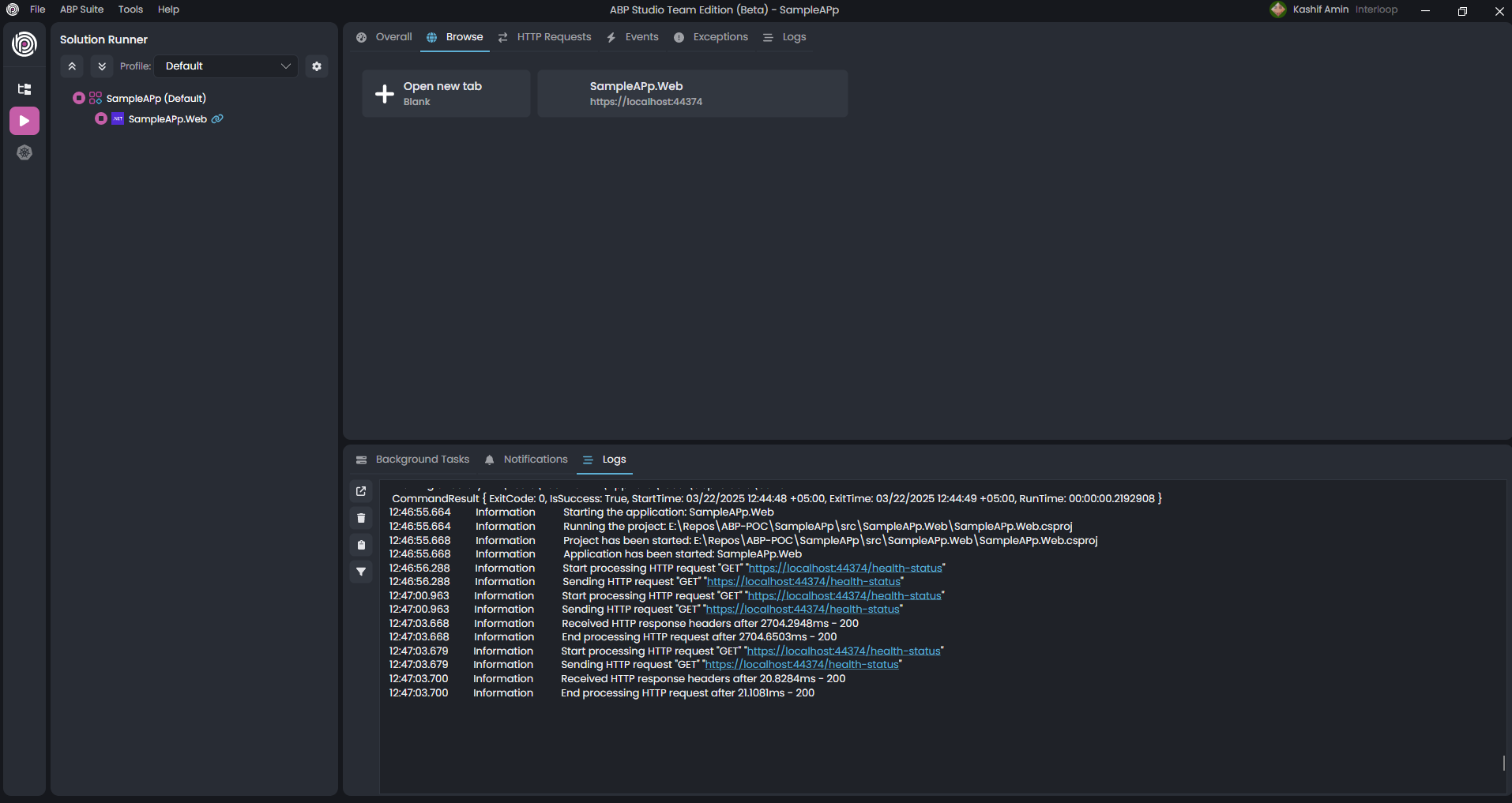
-
0
hi
my actual solution is not working.
Can you share your solution source code?
liming.ma@volosoft.com
Thanks.
-
0
hi
my actual solution is not working.
Can you share your solution source code?
liming.ma@volosoft.com
Thanks.
Email sent with source code zip
-
0
hi
I have not received your mail. Can you share it by https://wetransfer.com/ ?
Thanks.
-
0
hi
I have not received your mail. Can you share it by https://wetransfer.com/ ?
Thanks.
try this link
-
0
-
0
-
0
I changed the Version="9.0.3" in all csproj files but the same error in log file and project didn't run
-
0
hi
What is your email?
-
0
hi
What is your email?
kashif.amin@interloop.com.pk
-
0
hi
I have sent the mail.
-
0
It working now thanks
-
0
Great