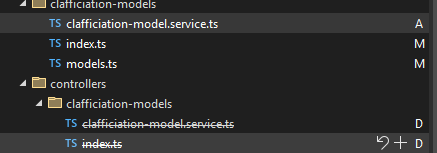I am having the exact same issue as https://abp.io/support/questions/9043/Angular-proxy-generation-error
This is the first time I am using the command line to generate proxy and having the same issue as mentioned above.
I did see the proxy generation file has a different service name as that of RemoteServiceConsts .
e.g. in the Proxy Generated by Abp Suite have documentService as the module name where as in the RemoteServiceConsts file the service name is document.
I deleted the proxy generated json file and was able to create the proxies, but the problem is lot of files are getting created outside the controller folder which is causing major issues.
So the file generation through command line and AbpSuite are different which is causing the issue.
Please provide a solution.
5 Answer(s)
-
0
hi
Our angular team will check it asap.
Thanks.
-
0
Any updates ?
-
0
Hello, this problem will be solved within the next release as we have mentioned in this answer: https://abp.io/qa/questions/9043/3a18ea20-92a2-5df8-caf1-981e1f1c0fb1
Thank you for your cooperation.
-
0
In the previous issue the user was able to solve his problem and in my case I clearly laid out the issue. I am not sure if the previous user was using Abp suite and proxy together or how he was able to solve.
I am NOT able to solve the problem, I am stuck and unable to to proceed. I expect you guys to reproduce the issue at your end and provide a way forward.
I use Abp suite to create crud pages, then write some services and trying to generate a proxy.
-
0
Thank you for sharing the details. We’ve successfully reproduced the same issue on our side and confirmed that it stems from an inconsistency in the code generation process when using ABP Suite alongside proxy generation.
We’re currently working on a fix, which will be included in the upcoming release. In the meantime, I can share the updated file that resolves the issue directly with you via drive. https://drive.google.com/drive/folders/1MHQSeIa6rOw4rAcXAnq11U2XLfFYjTc5?usp=drive_link. If you replace the
.suitefolder under your angular app directory, you will be able to work around the issue.We appreciate your patience and cooperation as we work to improve the experience. Let us know if you have any further questions!