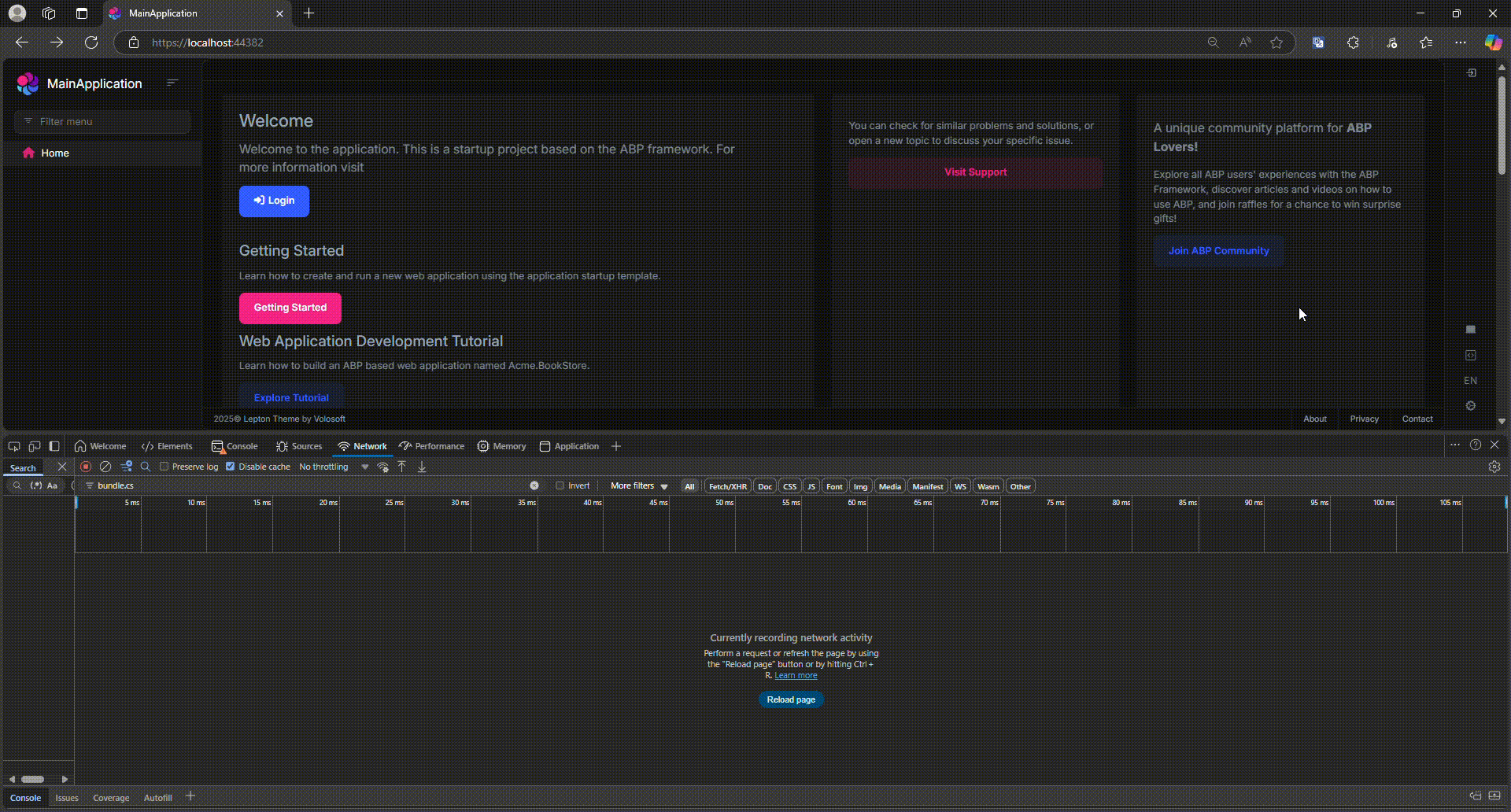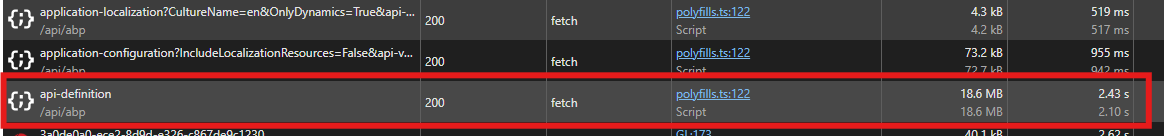Hi ABP team,
I'm using ABP Framework v9 with Blazor Web App. When I open the app in the browser, it loads the page, then reloads CSS and JS a second time before the app becomes usable.
This happens even with a new project from ABP Studio, without any custom changes.
I’ve attached a short GIF below showing the issue.
Can you help check if this is a known issue or how to fix it?
5 Answer(s)
-
0
hi
Yes. This is how webapp initital
First blazor server. Then download wasm file in the background. Next time refresh page will switch to wasm
This process will take a few seconds to initialize wasm.
Thanks.
-
0
hi
Yes. This is how webapp initital
First blazor server. Then download wasm file in the background. Next time refresh page will switch to wasm
This process will take a few seconds to initialize wasm.
Thanks.
Thanks for the info.
To improve UX (some users think it's a bug), I want to show a loading screen and hide it only when all resources are fully loaded and the app is ready to use.
Is there a way in ABP to detect that? Can you provide an example?
-
0
hi
The page will always freeze for a few seconds.
You can consider always using server or wasm mode.
Change all
@rendermode="InteractiveAuto"inApp.razorfile.@rendermode="InteractiveServer"or@rendermode="new InteractiveWebAssemblyRenderMode(prerender: false)" -
0
-
0
hi
Please enable the debug logs of API website and share the full request and response logs. We can check why the API took 2.43s.
https://abp.io/support/questions/8622/How-to-enable-Debug-logs-for-troubleshoot-problems