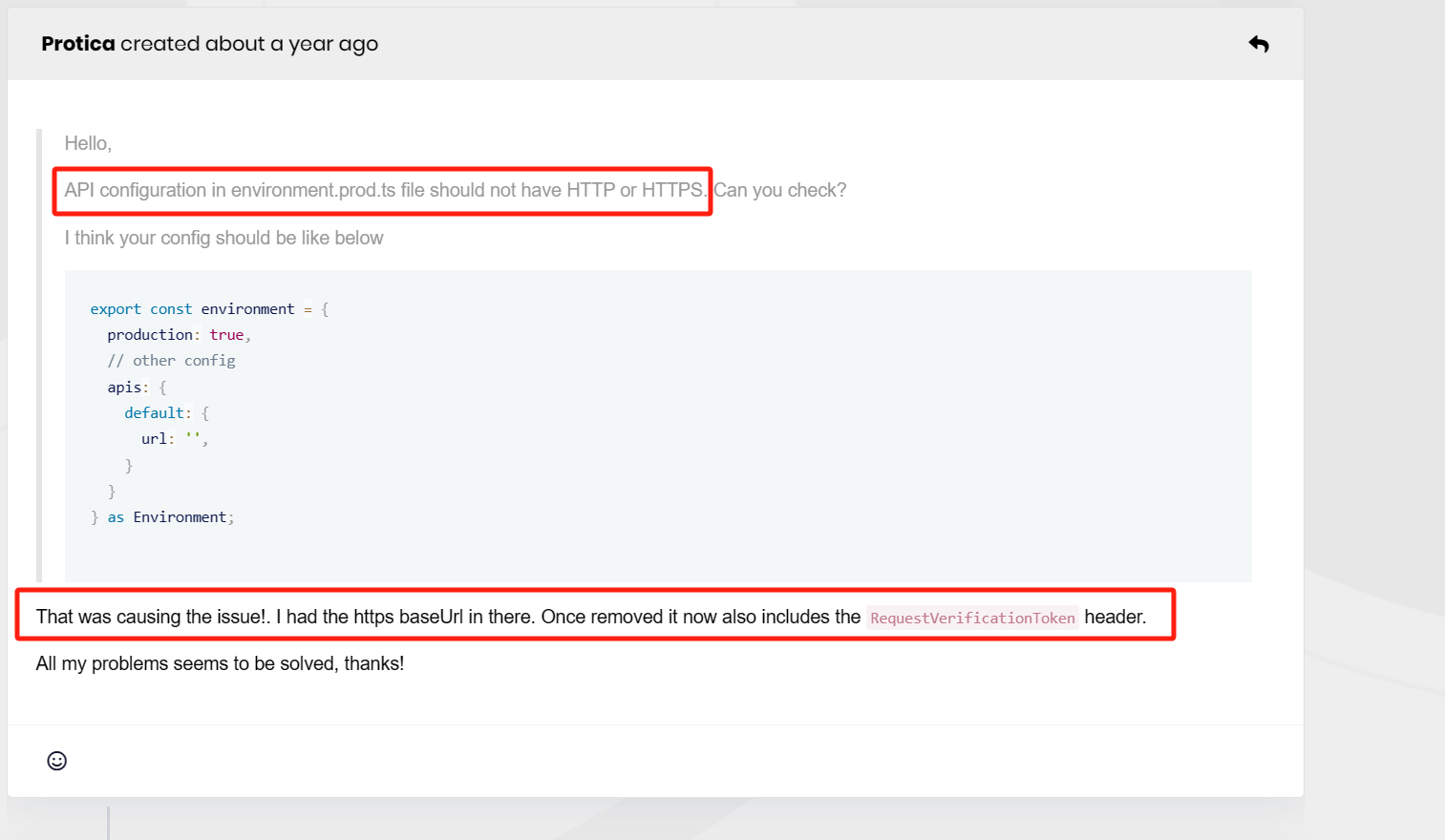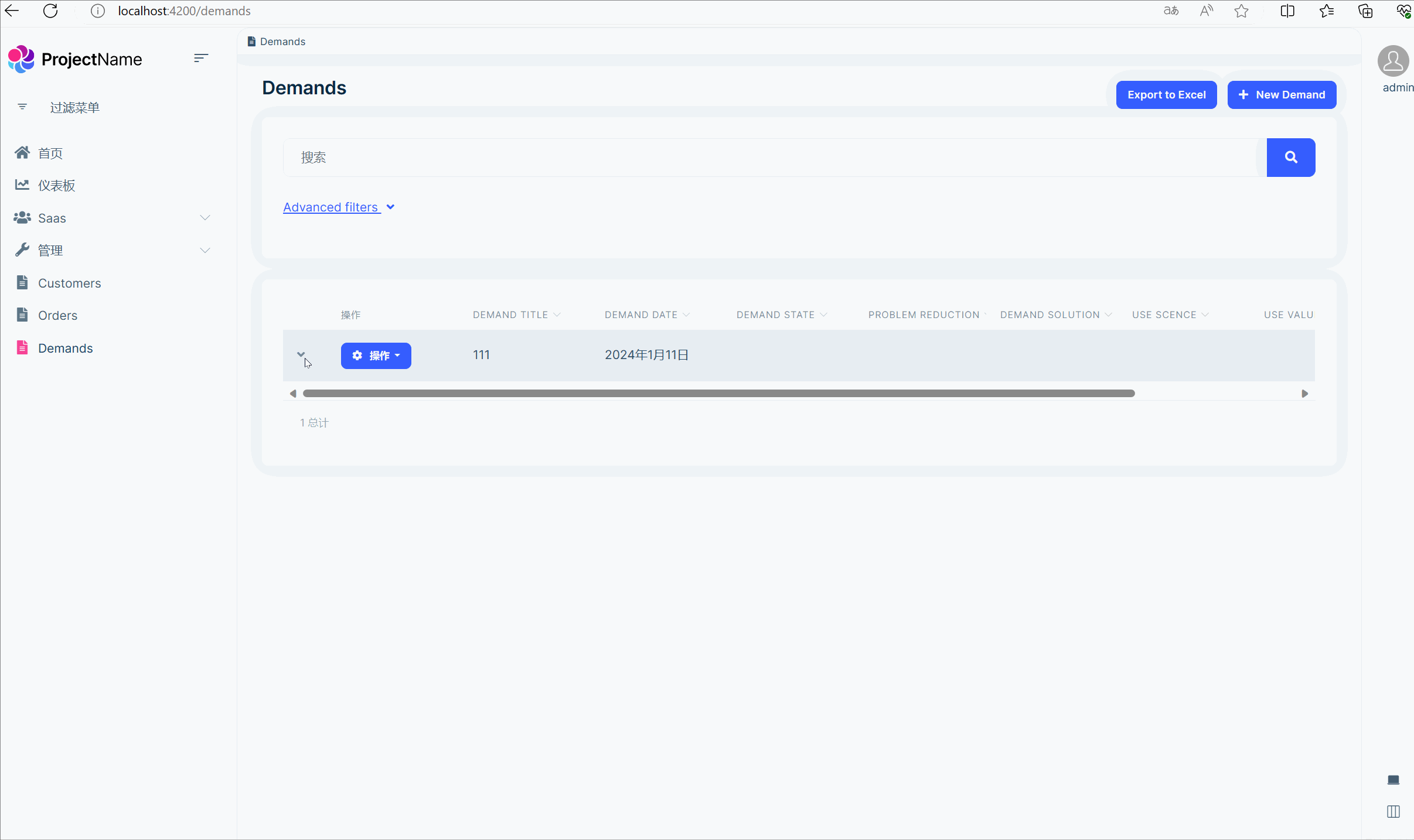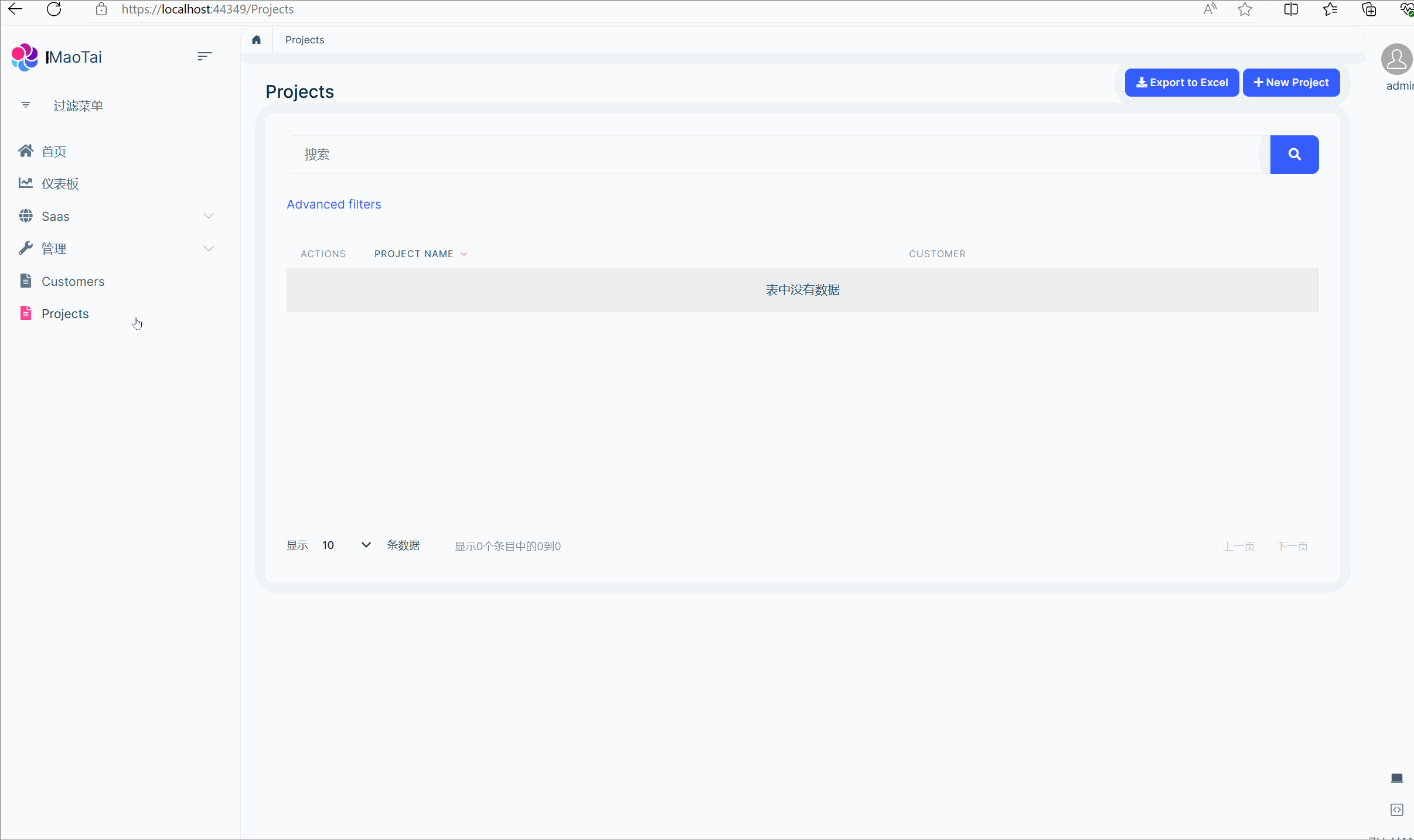Activities of "829098@qq.com"
- UI Type: / MVC /
- Database System: EF Core (SQL Server, )
- **Tiered (for MVC) *: yes
- Exception message and full stack trace:
- Steps to reproduce the issue:
严重性 代码 说明 项目 文件 行 禁止显示状态 错误 找到了多个具有相同相对路径的发布输出文件: D:\test\aspnet-core\modules\Business.A\src\Business.A.Web\Pages_ViewImports.cshtml, D:\test\aspnet-core\modules\Business.B\src\Business.B.Web\Pages_ViewImports.cshtml, D:\test\aspnet-core\modules\Business.C\src\Business.C.Web\Pages_ViewImports.cshtml, D:\test\aspnet-core\modules\Business.D\src\Business.D.Web\Pages_ViewImports.cshtml, D:\test\aspnet-core\modules\Business.E\src\Business.E.Web\Pages_ViewImports.cshtml。
Business A B C D E five module has same file _ViewImports.cshtml , I Can't Publish Web Project。
When I ReName _ViewImports.cshtml , Run Web Application has Error Log ,
2024-09-16 18:11:31.014 +08:00 [ERR] An unhandled exception has occurred while executing the request.
Volo.Abp.Http.Client.AbpRemoteCallException: An error occurred during the ABP remote HTTP request. (The request was canceled due to the configured HttpClient.Timeout of 100 seconds elapsing.) See the inner exception for details.
---> System.Threading.Tasks.TaskCanceledException: The request was canceled due to the configured HttpClient.Timeout of 100 seconds elapsing.
---> System.TimeoutException: The operation was canceled.
---> System.Threading.Tasks.TaskCanceledException: The operation was canceled.
---> System.IO.IOException: Unable to read data from the transport connection: 由于线程退出或应用程序请求,已中止 I/O 操作。.
---> System.Net.Sockets.SocketException (995): 由于线程退出或应用程序请求,已中止 I/O 操作。
--- End of inner exception stack trace ---
at System.Net.Sockets.Socket.AwaitableSocketAsyncEventArgs.ThrowException(SocketError error, CancellationToken cancellationToken)
at System.Net.Sockets.Socket.AwaitableSocketAsyncEventArgs.System.Threading.Tasks.Sources.IValueTaskSource<System.Int32>.GetResult(Int16 token)
at System.Net.Security.SslStream.EnsureFullTlsFrameAsync[TIOAdapter](CancellationToken cancellationToken, Int32 estimatedSize)
at System.Runtime.CompilerServices.PoolingAsyncValueTaskMethodBuilder1.StateMachineBox1.System.Threading.Tasks.Sources.IValueTaskSource<TResult>.GetResult(Int16 token)
at System.Net.Security.SslStream.ReadAsyncInternal[TIOAdapter](Memory1 buffer, CancellationToken cancellationToken) at System.Runtime.CompilerServices.PoolingAsyncValueTaskMethodBuilder1.StateMachineBox1.System.Threading.Tasks.Sources.IValueTaskSource<TResult>.GetResult(Int16 token) at System.Net.Http.HttpConnection.<EnsureReadAheadTaskHasStarted>g__ReadAheadWithZeroByteReadAsync|40_0() at System.Net.Http.HttpConnection.SendAsync(HttpRequestMessage request, Boolean async, CancellationToken cancellationToken) --- End of inner exception stack trace --- at System.Net.Http.HttpConnection.SendAsync(HttpRequestMessage request, Boolean async, CancellationToken cancellationToken) at System.Net.Http.HttpConnectionPool.SendWithVersionDetectionAndRetryAsync(HttpRequestMessage request, Boolean async, Boolean doRequestAuth, CancellationToken cancellationToken) at System.Net.Http.DiagnosticsHandler.SendAsyncCore(HttpRequestMessage request, Boolean async, CancellationToken cancellationToken) at System.Net.Http.RedirectHandler.SendAsync(HttpRequestMessage request, Boolean async, CancellationToken cancellationToken) at Microsoft.Extensions.Http.Logging.LoggingHttpMessageHandler.<SendCoreAsync>g__Core|5_0(HttpRequestMessage request, Boolean useAsync, CancellationToken cancellationToken) at Microsoft.Extensions.Http.Logging.LoggingScopeHttpMessageHandler.<SendCoreAsync>g__Core|5_0(HttpRequestMessage request, Boolean useAsync, CancellationToken cancellationToken) at System.Net.Http.HttpClient.<SendAsync>g__Core|83_0(HttpRequestMessage request, HttpCompletionOption completionOption, CancellationTokenSource cts, Boolean disposeCts, CancellationTokenSource pendingRequestsCts, CancellationToken originalCancellationToken) --- End of inner exception stack trace --- --- End of inner exception stack trace --- at System.Net.Http.HttpClient.HandleFailure(Exception e, Boolean telemetryStarted, HttpResponseMessage response, CancellationTokenSource cts, CancellationToken cancellationToken, CancellationTokenSource pendingRequestsCts) at System.Net.Http.HttpClient.<SendAsync>g__Core|83_0(HttpRequestMessage request, HttpCompletionOption completionOption, CancellationTokenSource cts, Boolean disposeCts, CancellationTokenSource pendingRequestsCts, CancellationToken originalCancellationToken) at Volo.Abp.Http.Client.ClientProxying.ClientProxyBase1.RequestAsync(ClientProxyRequestContext requestContext)
--- End of inner exception stack trace ---
at Volo.Abp.Http.Client.ClientProxying.ClientProxyBase1.RequestAsync(ClientProxyRequestContext requestContext) at Volo.Abp.Http.Client.ClientProxying.ClientProxyBase1.RequestAsync[T](ClientProxyRequestContext requestContext)
at Volo.Abp.Http.Client.ClientProxying.ClientProxyBase1.RequestAsync[T](String methodName, ClientProxyRequestTypeValue arguments) at Volo.Abp.AspNetCore.Mvc.ApplicationConfigurations.ClientProxies.AbpApplicationConfigurationClientProxy.GetAsync(ApplicationConfigurationRequestOptions options) at Volo.Abp.AspNetCore.Mvc.Client.MvcCachedApplicationConfigurationClient.GetRemoteConfigurationAsync() at Volo.Abp.AspNetCore.Mvc.Client.MvcCachedApplicationConfigurationClient.<GetAsync>b__19_0() at Volo.Abp.Caching.DistributedCache2.GetOrAddAsync(TCacheKey key, Func1 factory, Func1 optionsFactory, Nullable1 hideErrors, Boolean considerUow, CancellationToken token) at Volo.Abp.AspNetCore.Mvc.Client.MvcCachedApplicationConfigurationClient.GetAsync() at Nito.AsyncEx.Synchronous.TaskExtensions.WaitAndUnwrapException[TResult](Task1 task)
at Nito.AsyncEx.AsyncContext.<>c__DisplayClass16_01.<Run>b__0(Task1 t)
at System.Threading.Tasks.ContinuationResultTaskFromResultTask2.InnerInvoke() at System.Threading.ExecutionContext.RunInternal(ExecutionContext executionContext, ContextCallback callback, Object state) --- End of stack trace from previous location --- at System.Threading.ExecutionContext.RunInternal(ExecutionContext executionContext, ContextCallback callback, Object state) at System.Threading.Tasks.Task.ExecuteWithThreadLocal(Task& currentTaskSlot, Thread threadPoolThread) --- End of stack trace from previous location --- at Nito.AsyncEx.Synchronous.TaskExtensions.WaitAndUnwrapException[TResult](Task1 task)
at Nito.AsyncEx.AsyncContext.Run[TResult](Func1 action) at Volo.Abp.Threading.AsyncHelper.RunSync[TResult](Func1 func)
at Volo.Abp.AspNetCore.Mvc.Client.MvcCachedApplicationConfigurationClient.Get()
at Volo.Abp.AspNetCore.Mvc.Client.RemoteLocalizationContributor.GetResourceOrNull(String resourceName)
at Volo.Abp.AspNetCore.Mvc.Client.RemoteLocalizationContributor.GetOrNullInternal(String resourceName, String name)
at Volo.Abp.AspNetCore.Mvc.Client.RemoteLocalizationContributor.GetOrNull(String cultureName, String name)
at Volo.Abp.Localization.LocalizationResourceContributorList.GetOrNull(String cultureName, String name, Boolean includeDynamicContributors)
at Volo.Abp.Localization.AbpDictionaryBasedStringLocalizer.GetLocalizedStringOrNull(String name, String cultureName, Boolean tryDefaults)
at Volo.Abp.Localization.AbpDictionaryBasedStringLocalizer.GetLocalizedString(String name, String cultureName)
at Volo.Abp.Localization.AbpDictionaryBasedStringLocalizer.GetLocalizedString(String name)
at Volo.Abp.Localization.AbpDictionaryBasedStringLocalizer.get_Item(String name)
at Microsoft.AspNetCore.Mvc.Localization.HtmlLocalizer.get_Item(String name)
at AspNetCore.Pages_Index.<ExecuteAsync>b__17_2() in D:\test\aspnet-core\src\MyProject.Web\Pages\Index.cshtml:line 12
hi
This is because Google is blocked in some countries
https://www.baidu.com/s?ie=utf-8&f=8&rsv_bp=1&rsv_idx=1&tn=baidu&wd=fonts.googleapis.com%20%E4%B8%AD%E5%9B%BD&fenlei=256&rsv_pq=0xb62c290f000e02a1&rsv_t=fec126t88fzcuATJhjpoBlbRvJQeEsQaOtMPW8Cx8vJfH07fzmvfZkh7WAqP&rqlang=en&rsv_dl=tb&rsv_enter=1&rsv_sug3=1&rsv_sug1=1&rsv_sug7=100&rsv_sug2=0&rsv_btype=i&inputT=284&rsv_sug4=284
I want to know, how to repair code for angular , so , my app user can't know how to set google api but I can't found any word by google in my angular code.
googleapisCheck the docs before asking a question: https://docs.abp.io/en/commercial/latest/ Check the samples to see the basic tasks: https://docs.abp.io/en/commercial/latest/samples/index The exact solution to your question may have been answered before, and please first use the search on the homepage. Provide us with the following info:
- ABP Framework version: v8.0.5
- UI Type: Angular
- Database System: EF Core (SQL Server
- Tiered (for MVC) or Auth Server Separated (for Angular): yes
- Exception message and full stack trace:
- Steps to reproduce the issue:
my angular web app index page can't open
because
fonts.googleapis.com/css2?family=Inter:wght@100;200;300;400;500;600;700;800;900&display=swap
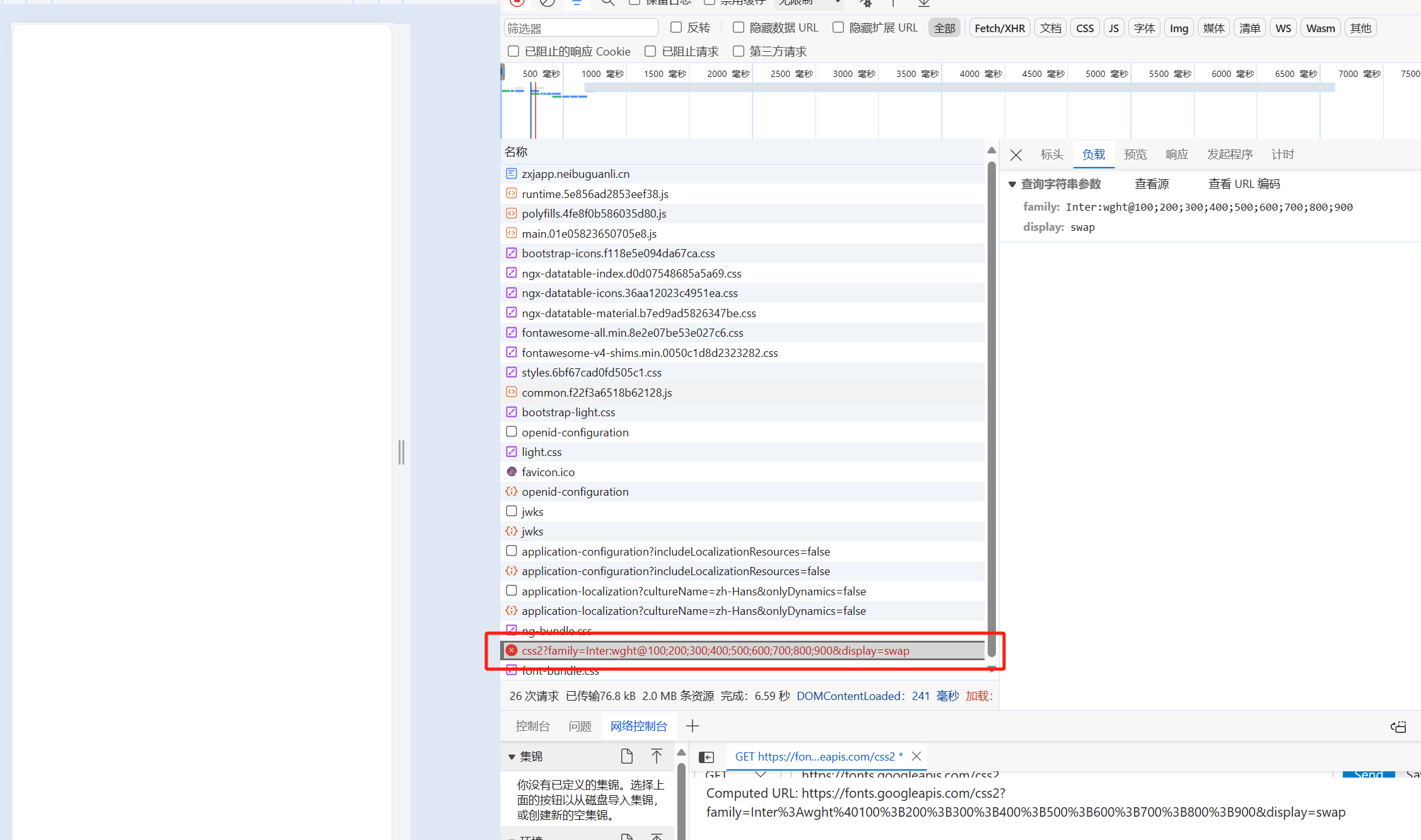
hello
when i set environment.prod.ts
const baseUrl = 'www.teest.cn'; no has http or https
my angular site index page click login button , is response 400 error
The authorization request was rejected because the 'redirect_uri' parameter wasn't a valid absolute URI: www.myAngularDomain.cn.
remoteEnv: { url: '/getEnvConfig', mergeStrategy: 'deepmerge' } 删除掉这个节点 const baseUrl = 'https://www.teest.cn'; 把这里的http或者 https去掉,不要带协议
- ABP Framework version: v8.0.1
- UI Type: Angular
- Database System: EF Core (SQL Server,
- Tiered (for MVC) or Auth Server Separated (for Angular): no
- Exception message and full stack trace:
- Steps to reproduce the issue:
sorry , I can't say english ,please give me chinese support, thanks!
https://docs.abp.io/en/commercial/8.0/startup-templates/application/deployment-iis?UI=NG&DB=EF&Tiered=No
1、我的API HOST DOMAIN IS Https://admin.test.com 使用无托管模式 2、我的 Angular Domain is Https://www.test.com 使用无托管模式 3、发布 angular 站点使用了 ng build --configuration production,打包后把 disc目录 拷贝到 IIS站点的目录下 4、我在IIS站点安装了 URL Rewrite组件 5、API hOST 安装了 openiddict.pfx 证书 且 IIS 的应用程序池设置了 允许加载用户文件 6、数据库的 OpenIddictApplications 表设置了 域名,http://localhost:4200 替换成了Https://www.test.com ,http://localhost:44348 替换成了Https://admin.test.com 7、appsettings.json 配置了 "App": { "SelfUrl": "https://admin.test.com", "AngularUrl": "https://www.test.com", "CorsOrigins": "https://*.test.com,https://www.test.com", "RedirectAllowedUrls": "https://www.test.com", "DisablePII": false, "HealthCheckUrl": "/health-status" },
8、angular 项目的 environment.prod.ts 配置 import { Environment } from '@abp/ng.core';
const baseUrl = 'http://www.test.com';
const oAuthConfig = { issuer: 'https://admin.test.com/', redirectUri: baseUrl, clientId: 'maotai_App', responseType: 'code', scope: 'offline_access maotai', requireHttps: true, };
export const environment = { production: true, application: { baseUrl, name: 'maotai', }, oAuthConfig, apis: { default: { url: 'https://admin.test.com', rootNamespace: 'maotai', }, AbpAccountPublic: { url: oAuthConfig.issuer, rootNamespace: 'AbpAccountPublic', }, }, remoteEnv: { url: '/getEnvConfig', mergeStrategy: 'deepmerge' } } as Environment; 当前报错信息是
The resource requested could not found on the server. Resource not found!
还需要检查哪些地方? OpenIddictApplications 表的设置是否正确? maotai_Swagger 的 客户端,RedirectUris 这样设置是否正确 ["https://admin.test.com/swagger/oauth2-redirect.html"] maotai_App 的客户端 ,RedirectUris 这样设置是否正确 ["https://www.teset.com"]
以上的 test.com 我做了替换,实际域名是可以访问的。
you can use abp suite build code by v8.0.1