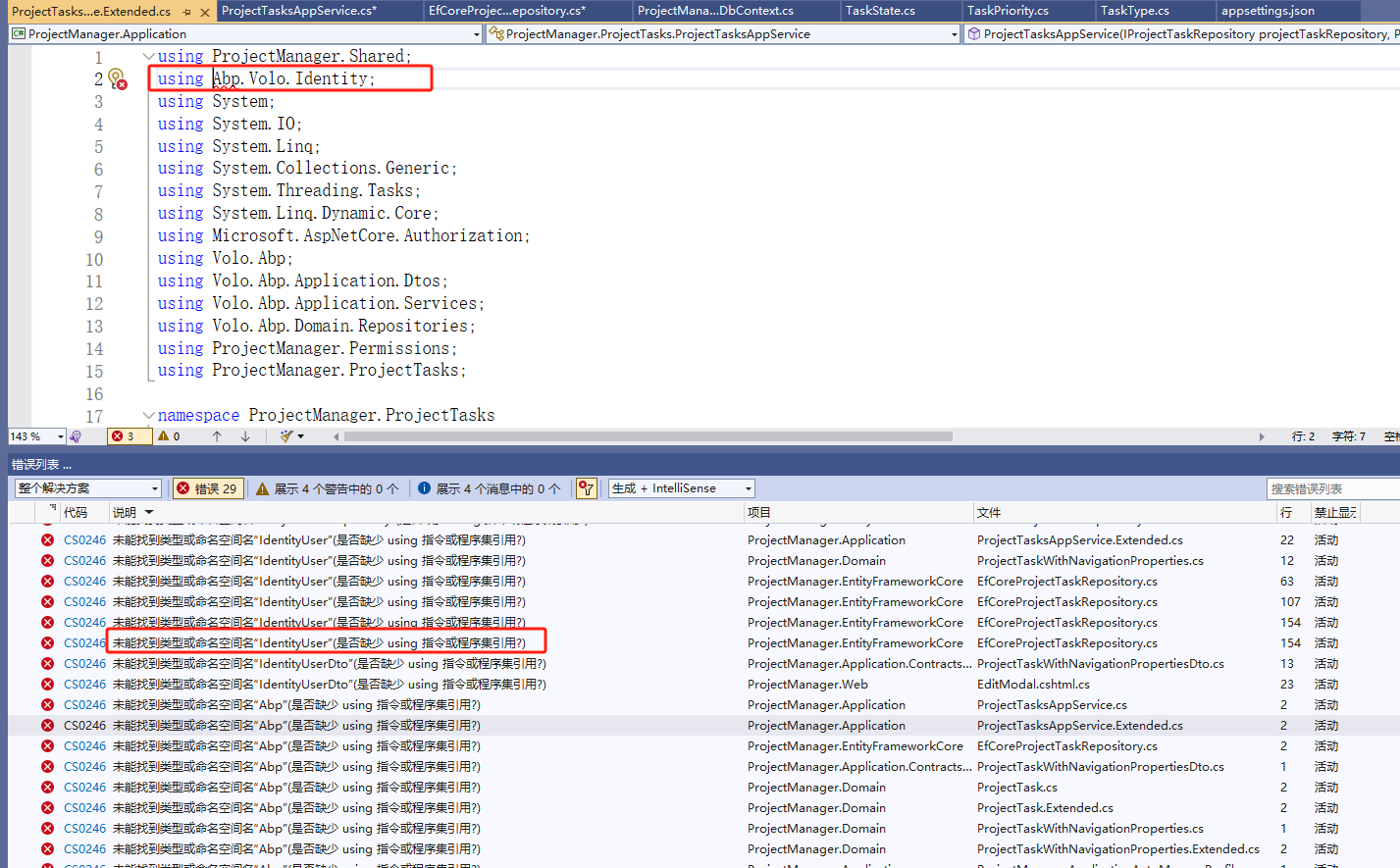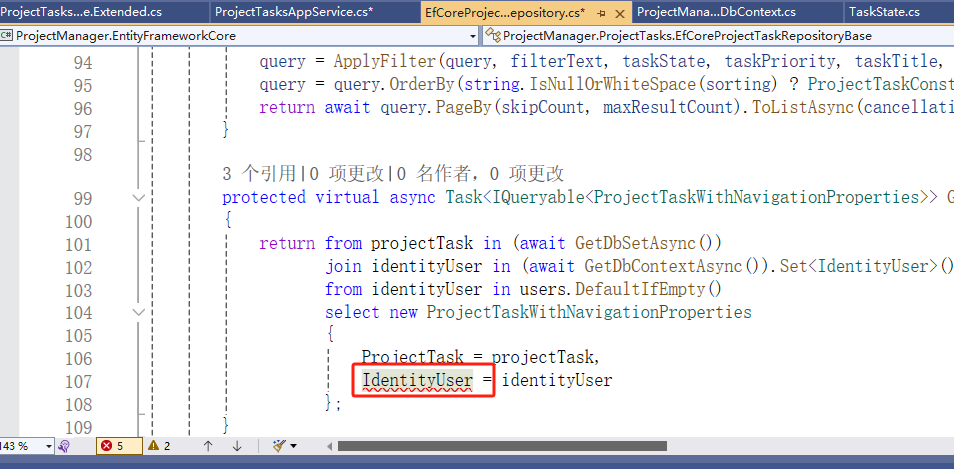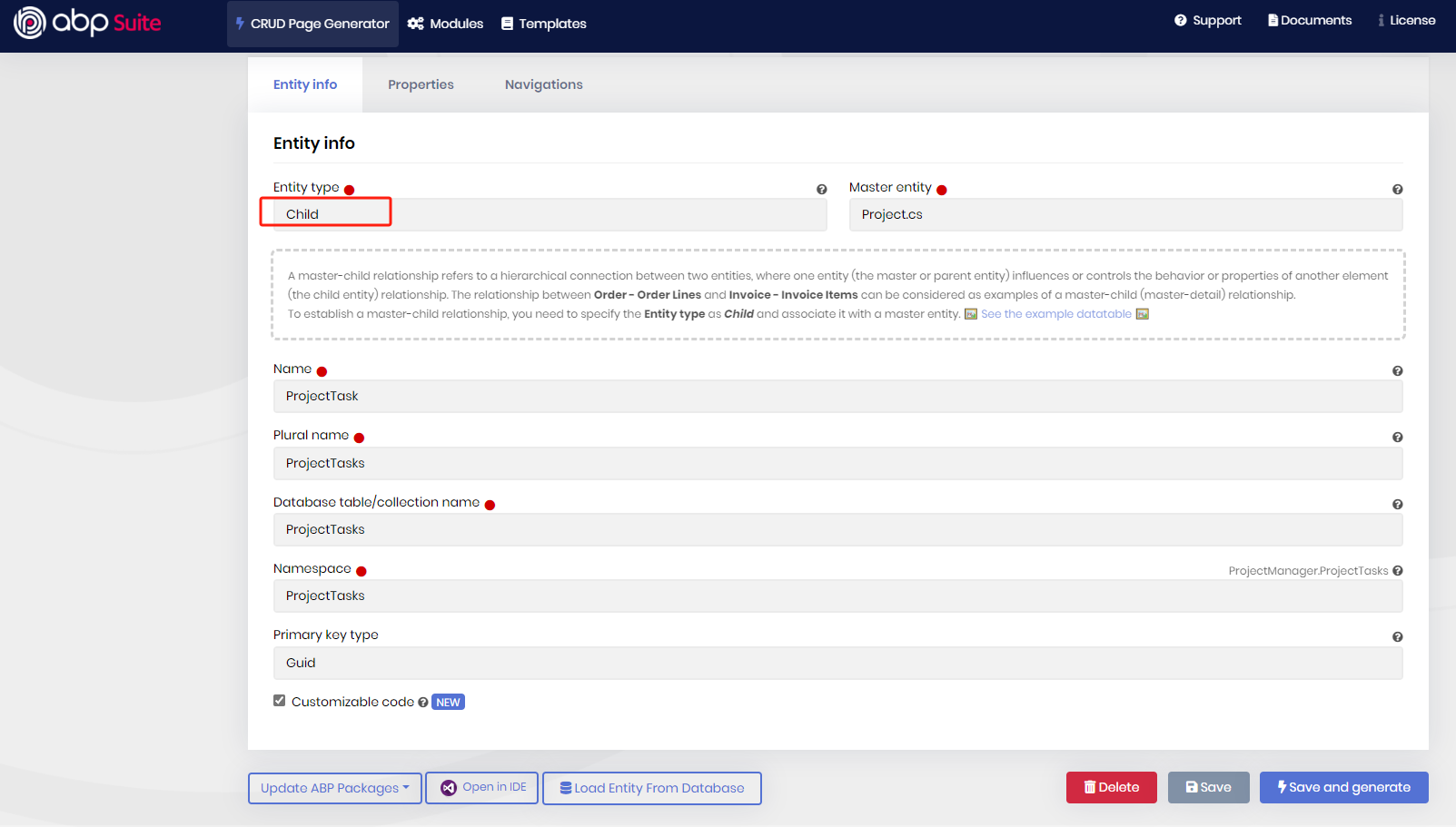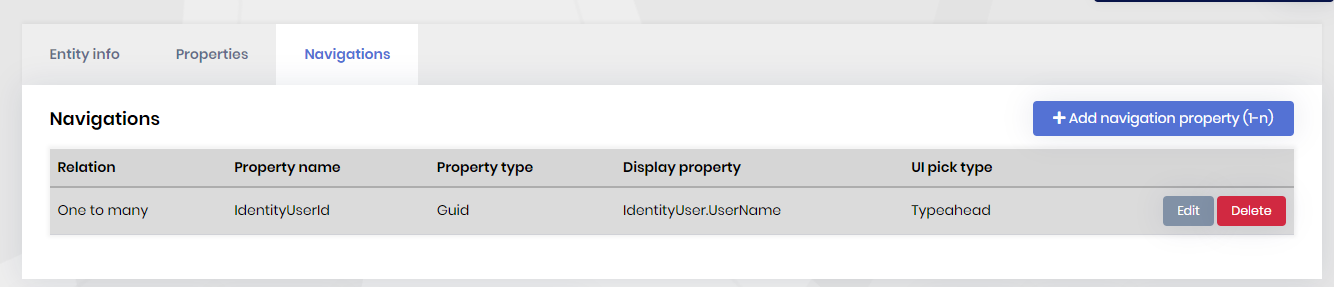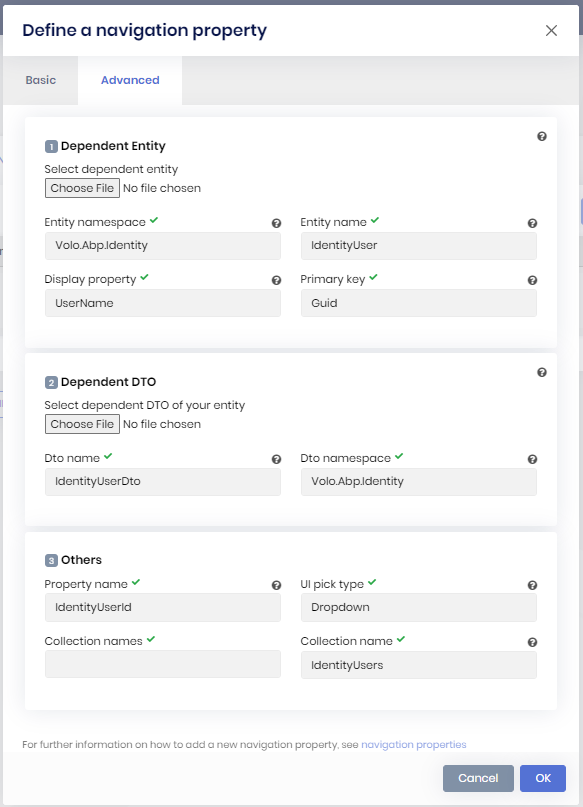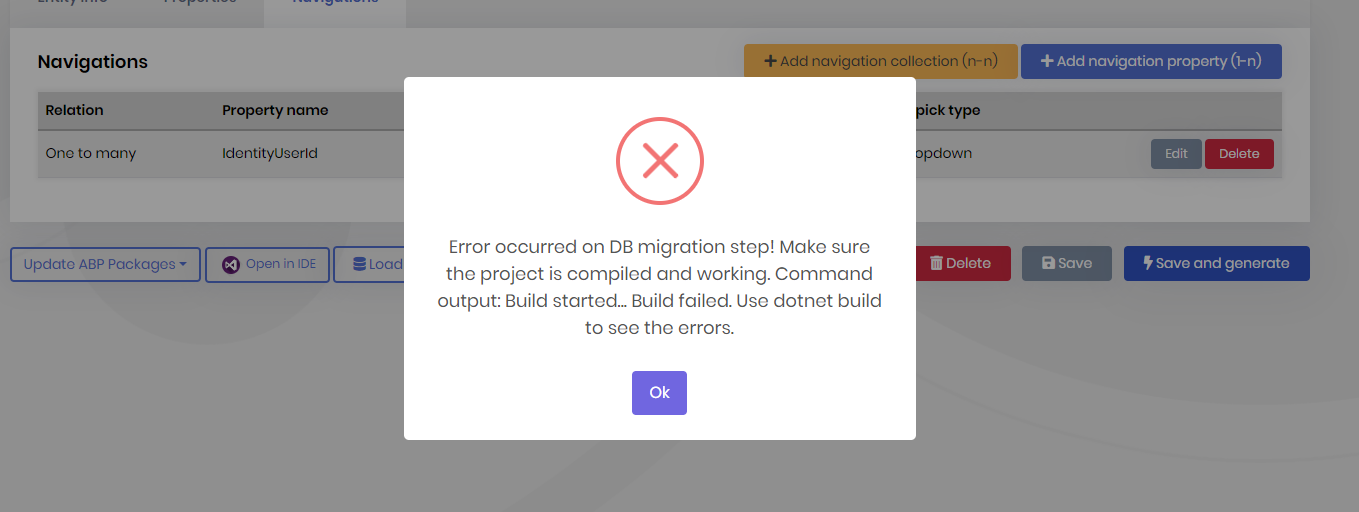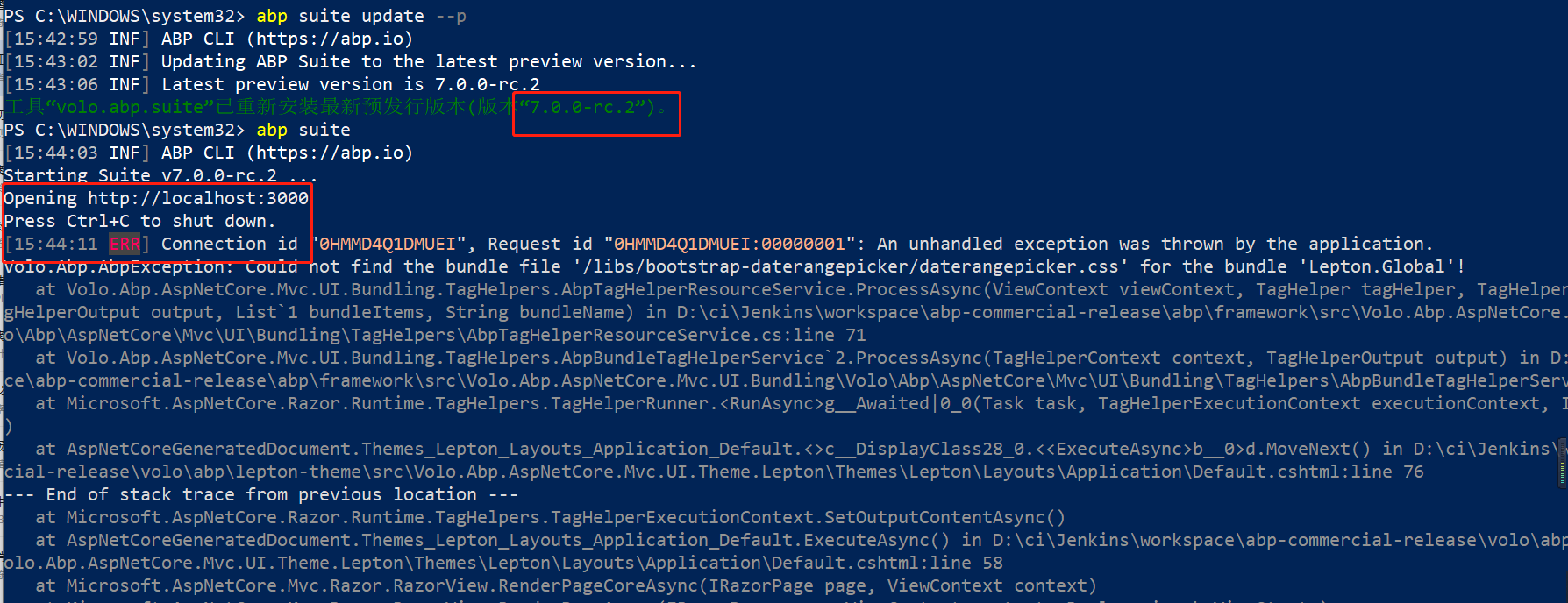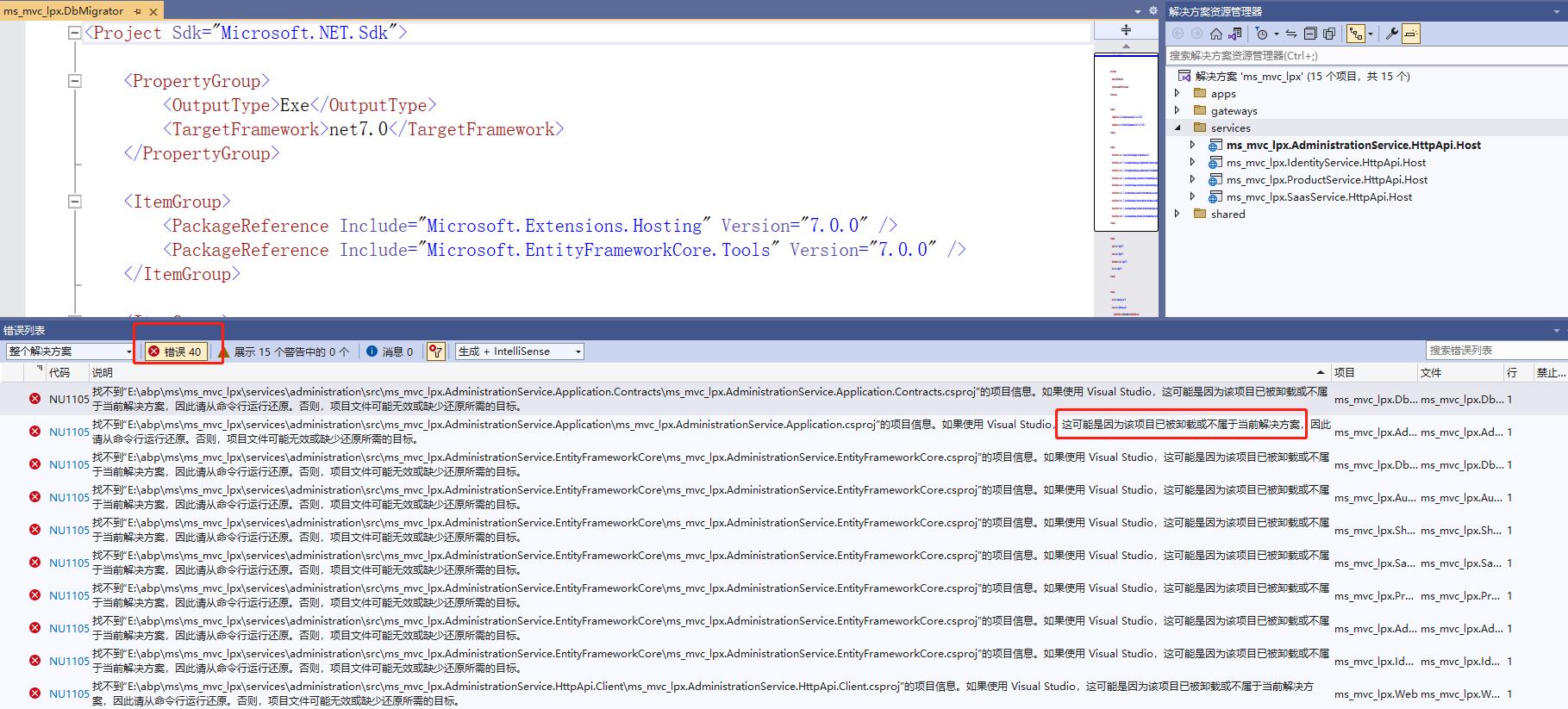Activities of "829098@qq.com"
可以分享一下完整的复现步骤吗 谢谢
1、您把AbpSuite升级到最新 abp suite update --p 2、然后您生成一个 Master 实体(不勾选 excel export选项) 3、编译代码,没问题 4、abp suite 生成一个Child 实体(导航属性到 IdentityUser) 5、生成代码的过程中,就会出现报错了 6、打开VS2022编译代码,会报错 生成的 using Abp.Volo.Identity 这行代码是错误的,正确的是 using Volo.Abp.Identity
PS C:\WINDOWS\system32> abp suite [15:44:03 INF] ABP CLI (https://abp.io) Starting Suite v7.0.0-rc.2 ... Opening http://localhost:3000 Press Ctrl+C to shut down. [15:44:11 ERR] Connection id "0HMMD4Q1DMUEI", Request id "0HMMD4Q1DMUEI:00000001": An unhandled exception was thrown by the application. Volo.Abp.AbpException: Could not find the bundle file '/libs/bootstrap-daterangepicker/daterangepicker.css' for the bundle 'Lepton.Global'!
ok. Thanks ! I set Folder Right Then Code Is Run Success(我设置了文件夹的访问权限,编译通过了)