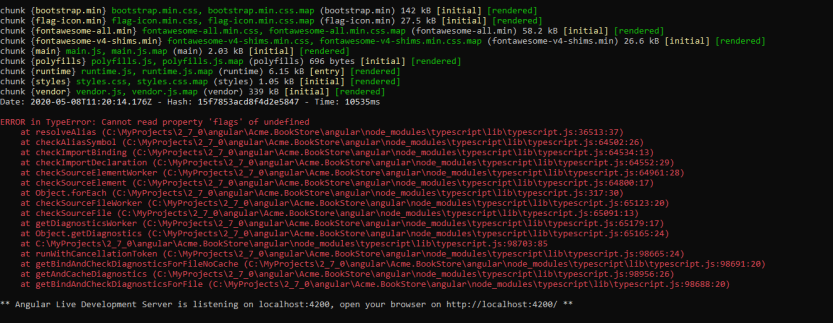@drpdev2
You need to follow these steps :
Download Volo.Abp.Identity.AspNetCore package in ProjectName.HttpApi project
Define this package in the ProjectNameHttpApiModule class in the ProjectName.HttpApi project. see the example
Add this method in ProjectNameHttpApiHostModule class in ProjectName.HttpApi.Host project. see the example
private void ConfigureUrls(IConfiguration configuration) { Configure<AppUrlOptions>(options => { options.Applications["Angular"].RootUrl = configuration["App:ClientUrl"]; options.Applications["Angular"].Urls[AccountUrlNames.PasswordReset] = "account/reset-password"; options.Applications["Angular"].Urls[AccountUrlNames.EmailConfirmation] = "account/email-confirmation"; }); }
ProjectName.HttpApi.Host project appsettings.json
{
"App": {
"ClientUrl": "http://localhost:4200",
"CorsOrigins": "https://*.MyProjectName.com,http://localhost:4200"
}
}
Hi @drpdev2 I can reproduce the problem. We are going to create an issue for that and inform you soon.
Follow these steps:
1. Add this into package.json:
"resolutions": { "@angular/animations": "9.1.4", "@angular/common": "9.1.4", "@angular/compiler": "9.1.4", "@angular/core": "9.1.4", "@angular/forms": "9.1.4", "@angular/platform-browser": "9.1.4", "@angular/platform-browser-dynamic": "9.1.4", "@angular/router": "9.1.4", "@angular/cli": "9.1.4", "@angular/compiler-cli": "9.1.4", "@angular/language-service": "9.1.4" }
2. Delete yarn.lock or package-lock.json
3. run yarn command in terminal