Hi
Can you try requesting projecta scrope from projectb blazor app?
Hello icoretchi,
Please try with this code
<a class="align-items-baseline btn d-flex justify-content-end" role="button" href="authentication/login"> <i class="fa fa-sign-in me-1"></i> @L["Login"] </a>
please do let me know if this helps you
Thank you, Anjali
Hi
i have create two project Projecta and Projectb
now my project b can access projectb's api with project a accesstoken
Project A configuration changes
DbMigrator appsetting.json (please run migrator after this)
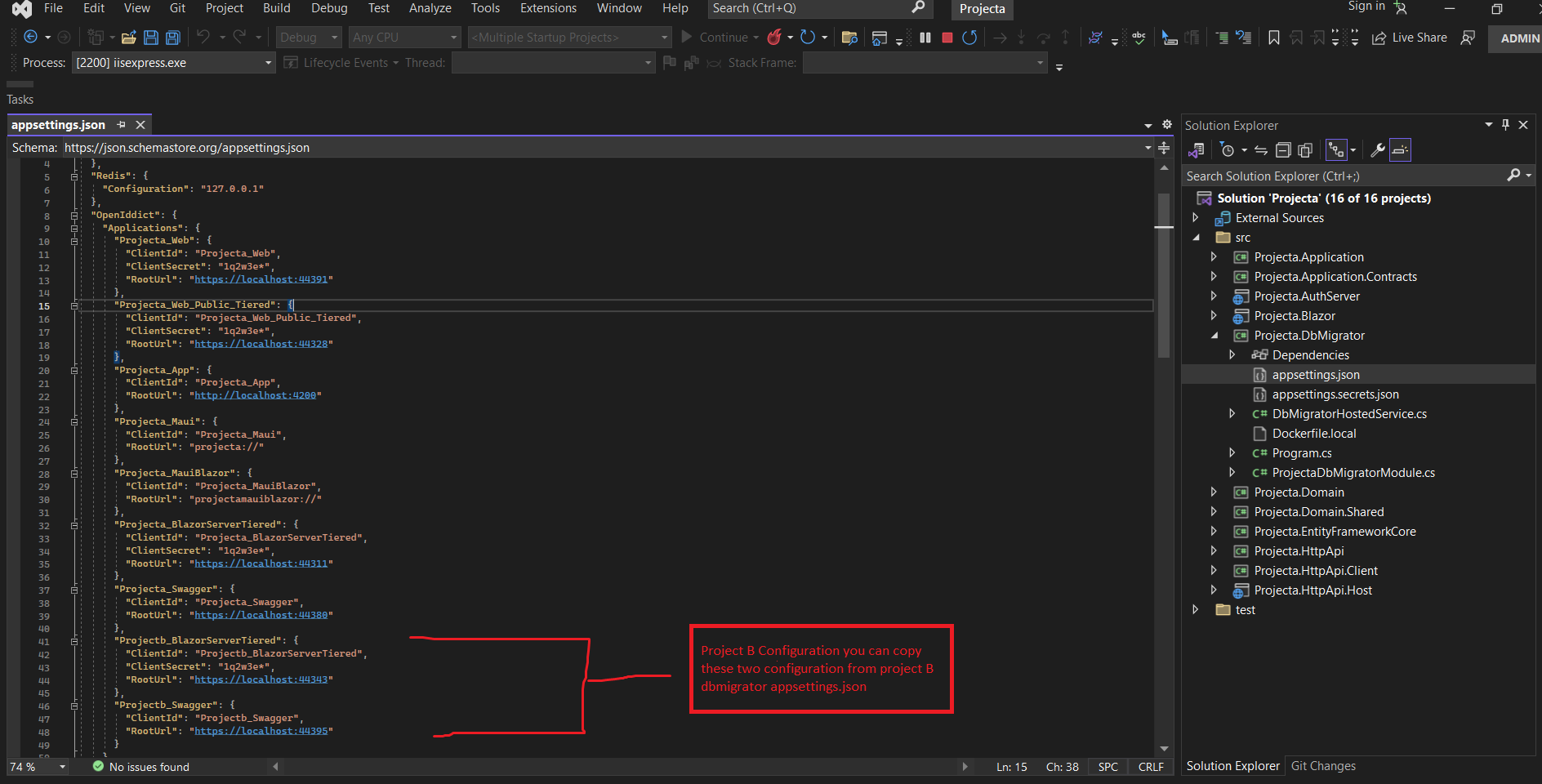
in project A OpenIddictDataSeedContributor.cs
var commonScopesProjectb = new List<string> {
OpenIddictConstants.Permissions.Scopes.Address,
OpenIddictConstants.Permissions.Scopes.Email,
OpenIddictConstants.Permissions.Scopes.Phone,
OpenIddictConstants.Permissions.Scopes.Profile,
OpenIddictConstants.Permissions.Scopes.Roles,
"Projectb"
};
// Blazor Server Project B Tiered Client
var blazorServerProjectBTieredClientId = configurationSection["Projectb_BlazorServerTiered:ClientId"];
if (!blazorServerProjectBTieredClientId.IsNullOrWhiteSpace())
{
var blazorServerTieredRootUrl = configurationSection["Projectb_BlazorServerTiered:RootUrl"].EnsureEndsWith('/');
await CreateApplicationAsync(
name: blazorServerProjectBTieredClientId!,
type: OpenIddictConstants.ClientTypes.Confidential,
consentType: OpenIddictConstants.ConsentTypes.Implicit,
displayName: "Blazor Server Application",
secret: configurationSection["Projectb_BlazorServerTiered:ClientSecret"] ?? "1q2w3e*",
grantTypes: new List<string> //Hybrid flow
{
OpenIddictConstants.GrantTypes.AuthorizationCode, OpenIddictConstants.GrantTypes.Implicit
},
scopes: commonScopesProjectb,
redirectUri: $"{blazorServerTieredRootUrl}signin-oidc",
postLogoutRedirectUri: $"{blazorServerTieredRootUrl}signout-callback-oidc",
clientUri: blazorServerTieredRootUrl,
logoUri: "/images/clients/blazor.svg"
);
}
// Swagger ProjectB Client
var swaggerProjectBClientId = configurationSection["Projectb_Swagger:ClientId"];
if (!swaggerProjectBClientId.IsNullOrWhiteSpace())
{
var swaggerRootUrl = configurationSection["Projectb_Swagger:RootUrl"]?.TrimEnd('/');
await CreateApplicationAsync(
name: swaggerProjectBClientId!,
type: OpenIddictConstants.ClientTypes.Public,
consentType: OpenIddictConstants.ConsentTypes.Implicit,
displayName: "Swagger Application",
secret: null,
grantTypes: new List<string> { OpenIddictConstants.GrantTypes.AuthorizationCode, },
scopes: commonScopesProjectb,
redirectUri: $"{swaggerRootUrl}/swagger/oauth2-redirect.html",
clientUri: swaggerRootUrl,
logoUri: "/images/clients/swagger.svg"
);
}
Please run dbmigrator after these changes and confirm in DB following
in database please check if you have these scopes
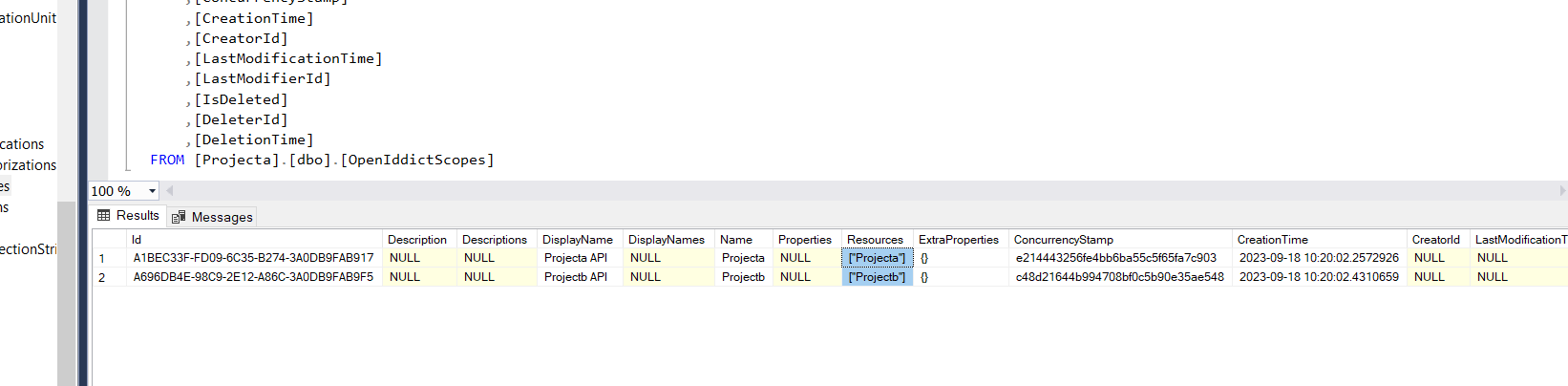
Project B Configuration I hope everywhere the authority in appsetting.json of project b is of Project A Auth Server URL
Hi
We have send you an request
Hello omarlakem@gmail.com,
I am trying to reproduce the issue for login page with version 7.2.2 it looks like this
and for version 7.3 it looks like
If you want login page in center it will be better if you upgrade to 7.3.
Please refer this migration guide to upgrade from 7.2.2 to 7.3 https://docs.abp.io/en/abp/latest/Migration-Guides/Abp-7_3
And for deploying you can create 3 packages (Blazor, Auth Server, Backend) and deploy 3 different applications into IIS
Thank You, Anjali
Hi
i guess OAuth 2.0 tables means clients right. you can have multiple clients make sure that Project A has that project b client registered.
Is this something I can reproduce by creating two blazor server application. can you please provide steps to reproduce with your scenario, I will try at my end.

