Hello,
Have you followed this documentation https://docs.abp.io/en/abp/latest/Apps/VoloDocs#steps-by-step-deployment?
please check if anything is missing.
Thanks
Hello,
please check https://community.abp.io/posts/blazors-history-and-fullstack-web-ui-gvk8vwqr if it helps you
Thanks
Hello,
Please check the logs of localhost:44388 application.
Hello,
please check https://docs.abp.io/en/commercial/latest/abp-suite/generating-crud-page#step-by-step-creating-a-navigation-property-with-1-to-many-relat
Thanks,
Hello,
please check this https://community.abp.io/posts/handle-concurrency-with-ef-core-in-an-abp-framework-project-with-asp.net-core-mvc-jlkc3w8f also check this https://docs.abp.io/en/abp/latest/Concurrency-Check
thanks
Hello ,
Could you please check this if it helps you https://support.abp.io/QA/Questions/5506/Access-tokens-still-valid-after-being-revoked
Thank you.
Hello,
I think you need to check your object mapping once something is missing there. otherwise please send some code snippet or share steps to reproduce the issue.
thanks
Hello,
You can place your favicon in the same directory with wwwroot/images/favicon.ico.
The default favicon extension is .ico so, avoid .png , won't work as expected. You should use the same extension if you want to override same file.
or check in Incognito mode.
thanks
Hello,
please check this https://support.abp.io/QA/Questions/5595
Hello,
You can add in MenuContributor.cs file like
context.Menu.AddItem(
new ApplicationMenuItem(
DemoMvcAppMenus.Favourite,
"Favourite",
"~/",
icon: "lpx-icon bi bi-star-fill",
order: 2
)
);
which will result like this for Side Menu Layout
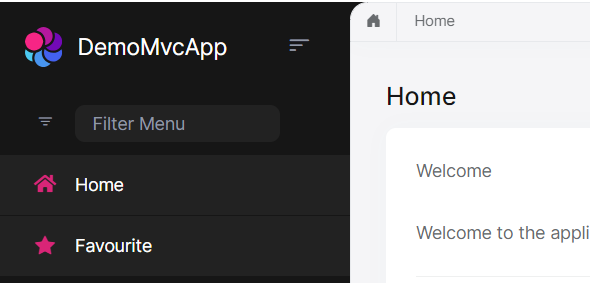
It's functionality is not available yet, it will be available in our next version. You can implement it at your own.
Thanks

