Have you had a chance to review it?
I know this MVC example. The thing is i need hub in the application layer. in this example it is in web layer.
Do you have any example basic project ?
https://volosoft.com/blog/RealTime-Messaging-Distributed-Architecture-Abp-SingalR-RabbitMQ
For example, I couldn't manage this without distributed event bus.
Hi, I'm working on a SignalR project and I prefer not to use a distributed event bus. I've looked at ABP samples where one uses a distributed event bus and the other only relies on the web layer. Is it feasible to implement SignalR in a distributed architecture without using an event bus?
When I create a new project with ABP Suite version 8.2.0, the initial migration file and seed data do not support Oracle databases.
In previous versions, this datatype was NUMBER(1).
I changed all of the initial migration files, but this time the seed data caused problems and I couldn't resolve them.
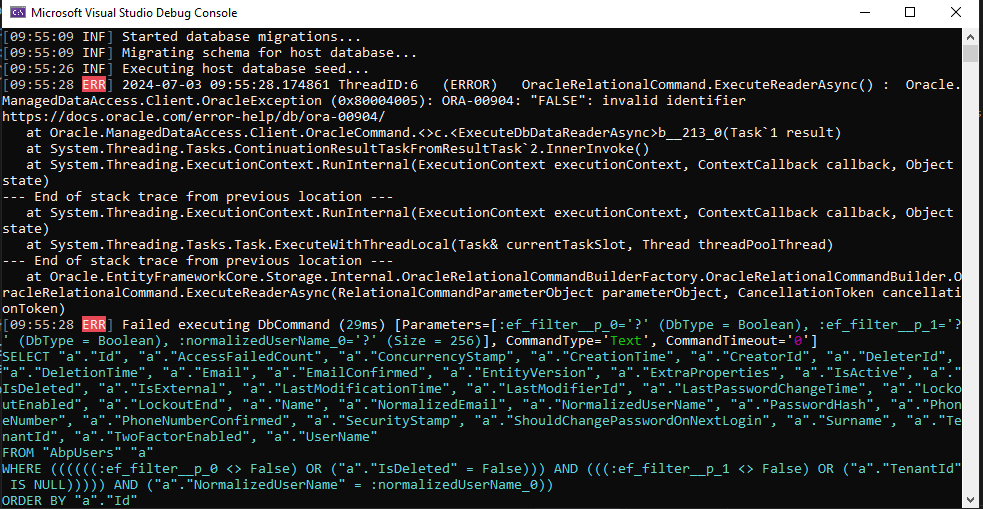
How can I configure version 8.2.0 with Oracle?
any recommend
We want to grant a user with update permissions an additional permission at the property level of an entity, ensuring they do not have the authority to modify that specific property. For example, a user should have permission to update a Book entity but should not be able to change its Name property, while another user should be able to change it. What is the most ideal way to achieve this?

