Hi,
Any progress on this item? I am still getting errors. Currently, I'm working in a different project and It will be required using Server side filtering. Even updating the framework to 4.3.0 the issue is still happening.
Hi,
That does the trick, but the menu Emailing is being shown in the sub-menu options. Will that be visible on Tenant side on next versions?
I just create a new project using ABP Suite, Blazor WASM, EF, Postgre, no mobile, and any check-box checked. Then I've run the dbmigrator, the host and blazor application, I've created a new tenant, and when login in this new tenant, clicking over Administration > Settings, the page is not loaded.
If you want I can send you my project. I've just did some customization in the project, but it is pretty much empty yet.
I've created a new application with version 4.3.0 Blazor WASM, EF - Postgre, and when I am logged as tenant the page Administration > Settings is empty. There is no error in the logs and in the web browser console. I have no idea what is wrong. In the host side it works fine.
Hi liangshiwei,
For me, this question is still opened. I need to know if there is a way to redirect the login page straightaway bypassing the Index page. Is that possible or not? Did you access the site https://avalancheocp.tvdinc.com/ to check the render effect when rendering Index and then navigating to Login page?
Hi, any progress on this question? Did I make myself clear? Does that make sense?
Hi, any progress on this?
Hi yeakalkan,
It is ok if they stay at the bottom, but, how can I create an order/sequence for the new 4 fields. Every time they are displayed in a different sequence. I don't mind if they stay on the bottom, so, I don't see any reason to extend TenantManagement.razor. I just need a property when configuring the extra properties to say the order for the create/edit form and the grid. There is no property for that.
I haven't change the source code, see how it is displaying now:
Hi,
I have created four new extra properties for the Entity Tenant. It is showing in the Create / Edit form when I am creating or editing a Tenant, however, the fields doesn't have a right sequence as I wish. How can I define the sequence for the fields?
Also, the integer field is not validated and the field is not limited to number, the user can type any character, which is not the right thing.
I've followed all topics/articles listed on this question: https://support.abp.io/QA/Questions/160/How-to-customize-an-ABP-project Also, I've checked this question: https://support.abp.io/QA/Questions/604/Add-Custom-Fields-to-Tenant-Entity-and-Tenant-Management-UI
None of them tells about the field order in the forms/grid.
Here is my definition for Extra Properties:
ObjectExtensionManager.Instance.Modules()
.ConfigureSaas(saas =>
{
saas.ConfigureTenant(tenant =>
{
tenant.AddOrUpdateProperty<string>("Address");
tenant.AddOrUpdateProperty<string>("Website", property => property.Attributes.Add(new UrlAttribute()));
tenant.AddOrUpdateProperty<bool>("EnableAvaTCMService", property => property.UI.OnTable.IsVisible = false);
tenant.AddOrUpdateProperty<int?>("AvaSiteId", property => property.UI.OnTable.IsVisible = false);
});
});
That is how the form looks like. It is important to mention that I saw that order changing when I compile the solution again:
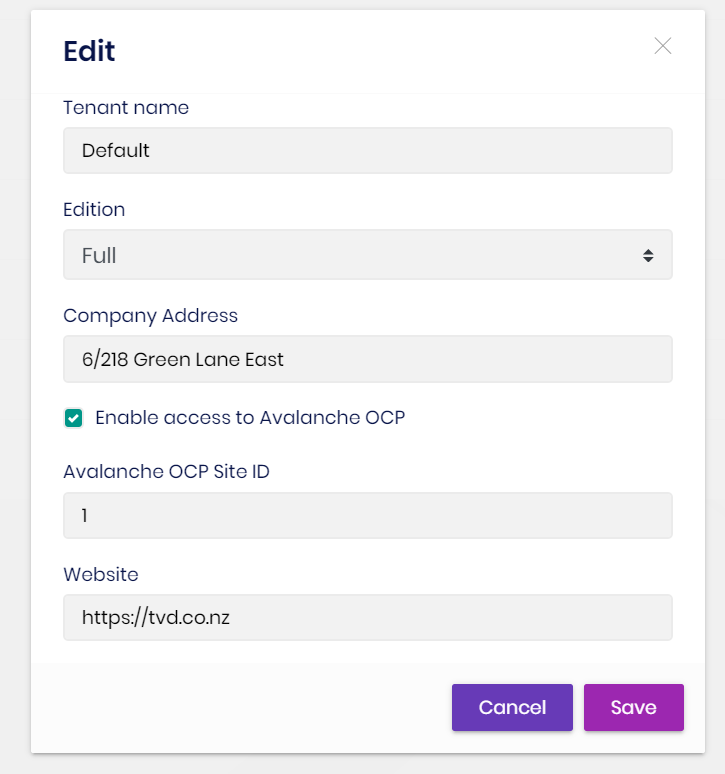
Ok, I'll follow that. Apart from using the Index page to redirect, is there another way to set that startup page?

