Hi , thanks very much that helped :)
One more question regarding UserManagement customization.
Is there a possibility to add another option for particular user action context menu ?
I want to add an option for admin , to reset Authenticator for specified user. It can work similar like in example - Set Password feature
I'm aware that I can user Account App Service but is there a possibility to overwrite this method :
and reset the authenticator for a particular user for which the context action is performed ?
Hi ,
the code is exactly the same as in Identity.Account.Pro. I have only changed the name for my CustomUserManagement component. This component contains a route for : @page "/identity/users"
and it is placed in Blazor.csproj in the path Components/Pages/Identity
Hi , thanks that helped.
I'm facing now another issue , from blazor.web.js.
Error: System.InvalidOperationException: The following routes are ambiguous: 'identity/users' in 'X.Blazor.Components.Pages.Identity.CustomUserManagement' 'identity/users' in 'Volo.Abp.Identity.Pro.Blazor.Pages.Identity.UserManagement'
in my BlazorModule i have such configuration which registers already all AdditionalAssemblies:
`app.UseConfiguredEndpoints(builder => {
var additionalAssemblies = builder.ServiceProvider.GetRequiredService<IOptions>()
.Value.AdditionalAssemblies.ToArray();
builder.MapRazorComponents()
.AddInteractiveServerRenderMode()
.AddAdditionalAssemblies(additionalAssemblies); });`
anyway I'm getting this ambigous error. Maybe there is some problem that the route is the same ? ( i want to leave it unchagned )
Hi,
When I will remove Blazorise.Treeview , the components in the code screens like <TreeView , wont be available to resolve the component type. And my solution won't compile. Main error is : [CS0234] The type or namespace name 'TreeView' does not exist in the namespace 'Blazorise' (are you missing an assembly reference?)
Hi , thank You,
I've copied UserManagement.razor , component into Pages/Identity in my project. I've installed Blazorise.Treeview lib , with the Excubo.Blazor.TreeViews class.
Unfortunatelly I have some errors in this part of code :

I cannot resolve @context parameter and for the item :

I've checked how it is done in You Identity.Pro solution and there is no declaration of this params. Also my IDE do not mark the attributes like "Items" , "HasChildren" like in Your code below :
somehow my copied component do not "see" this parameters.
You have some hints maybe ?
Hellom
Is there something for Blazor Server like extending a forms ?
Hello ,
i know that this function exsists , but isn't it design to modify exsisting password ?
my goal is to re-use this function by customizing New User modal
Hello ,
I want to customize the new user modal :
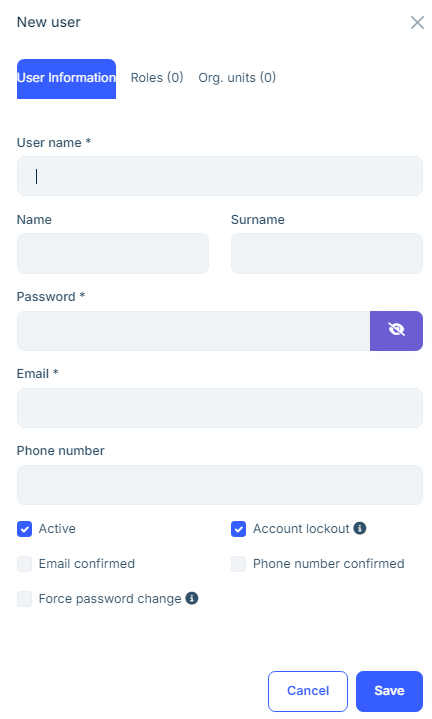
the customization requires adding a random password generation function to the password input in modal , and set initial value for Force password change checkbox.
The random password generation function can be inherited from this feature where we have a button to generate random password:
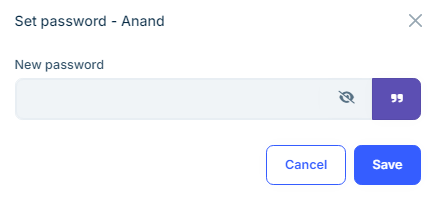
questions : Which components should be ovewritten to achieve such actions in user creation modal ? From which component should I analyze the code to get the random password generating function ?
While we are sign in without for example OpenIdConnect , so with standard flow , we can detect if user has configured his authenticator app and also if the TwoFactor auth is forced. If yes then we can show the Two Factor Authentication step and ask user for a code.
With this scenario we are obligated to sign in the user with a SignInManager.TwoFactorSignInAsync method to confirm the code which he provided.
So now using the OpenIdConnect so the external login and using the OnGetExternalLoginCallbackAsync method we can also detect the same case - if user has configured his authenticator app and also if the TwoFactor auth is forced.
Once user has his authenticator app configured we can show the Two Factor Authentication step and ask user for a code.
And here comes my question : is there any option to sign in the external user with TwoFactor code and provider ?
didn't worked , because the result.Succeeded was equal - false.

