Hi, To include the Lock system in our project, we followed the procedures in the Distributed Locking document provided to us by ABP. https://docs.abp.io/en/abp/latest/Distributed-Locking The following operations were performed; 1-First of all, we added the Volo.Abp.DistributedLocking package to our project from the Nuget Package Manager. https://prnt.sc/v60w6NZd2fG1 2- In the next step, the necessary configuration adjustments were made in the HttpApiHostModule.cs class in the project. https://prnt.sc/g-WBBlUUEMye To prevent errors on the RedisDistributedSynchronizationProvider class, “DistributedLock.Redis” package was downloaded with version 1.0.2. 3- In the next step, we implemented the “IAbpDistributedLock” interface in our method. https://prnt.sc/TNF6wAJeo-i9 However, when we run the above method and want to test Distributed Lock, the method does not work correctly and we get the following error; https://prnt.sc/1PipGiS1htFc
Hello, We use an MVC page for the login page and angular structure for other pages in the project. When done this way, abp's css files overwhelm the css files we wrote in angular. How can we avoid this situation? Have a nice day
https://hizliresim.com/1woyd17
Angular.json
{
"$schema": "./node_modules/@angular/cli/lib/config/schema.json",
"cli": {
"analytics": "13f5c4a2-2474-4027-9877-fd9f96d2530c",
"schematicCollections": ["@angular-eslint/schematics"]
},
"version": 1,
"newProjectRoot": "projects",
"projects": {
"Serender": {
"projectType": "application",
"schematics": {
"@schematics/angular:component": {
"style": "scss"
}
},
"root": "",
"sourceRoot": "src",
"prefix": "app",
"architect": {
"build": {
"builder": "@angular-devkit/build-angular:browser",
"options": {
"baseHref": "/",
"outputPath": "dist/Serender",
"index": "src/index.html",
"main": "src/main.ts",
"polyfills": "src/polyfills.ts",
"tsConfig": "tsconfig.app.json",
"inlineStyleLanguage": "scss",
"allowedCommonJsDependencies": [
"@ant-design/colors",
"chart.js",
"js-sha256",
"@uppy/xhr-upload",
"@uppy/dashboard",
"@uppy/core"
],
"assets": ["src/favicon.ico", "src/assets" , {
"glob": "**/*",
"input": "./libs/rm-uikit/assets",
"output": "./assets"
}],
"styles": [
"src/styles.scss",
"src/assets/scss/style.scss",
"node_modules/ngx-toastr/toastr.css"
],
"stylePreprocessorOptions": {
"includePaths": [
"./node_modules"
]},
"scripts": []
},
"configurations": {
"production": {
"budgets": [
{
"type": "initial",
"maximumWarning": "2mb",
"maximumError": "2.5mb"
},
{
"type": "anyComponentStyle",
"maximumWarning": "2kb",
"maximumError": "100kb"
}
],
"fileReplacements": [
{
"replace": "src/environments/environment.ts",
"with": "src/environments/environment.prod.ts"
}
],
"outputHashing": "all"
},
"development": {
"buildOptimizer": false,
"optimization": false,
"vendorChunk": true,
"extractLicenses": false,
"sourceMap": true,
"namedChunks": true
}
},
"defaultConfiguration": "production"
},
"serve": {
"builder": "@angular-devkit/build-angular:dev-server",
"configurations": {
"production": {
"browserTarget": "Serender:build:production"
},
"development": {
"browserTarget": "Serender:build:development"
}
},
"defaultConfiguration": "development"
},
"extract-i18n": {
"builder": "@angular-devkit/build-angular:extract-i18n",
"options": {
"browserTarget": "Serender:build"
}
},
"test": {
"builder": "@angular-devkit/build-angular:karma",
"options": {
"main": "src/test.ts",
"polyfills": "src/polyfills.ts",
"tsConfig": "tsconfig.spec.json",
"karmaConfig": "karma.conf.js",
"inlineStyleLanguage": "scss",
"assets": ["src/favicon.ico", "src/assets"],
"styles": ["src/styles.scss"],
"scripts": []
}
},
"storybook": {
"builder": "@storybook/angular:start-storybook",
"options": {
"configDir": ".storybook",
"browserTarget": "rm-admin-ui:build",
"compodoc": true,
"compodocArgs": [
"-e",
"json",
"-d",
"."
],
"port": 6006
}
},
"build-storybook": {
"builder": "@storybook/angular:build-storybook",
"options": {
"configDir": ".storybook",
"browserTarget": "rm-admin-ui:build",
"compodoc": true,
"compodocArgs": [
"-e",
"json",
"-d",
"."
],
"outputDir": "dist/storybook/rm-admin-ui"
}
},
"lint": {
"builder": "@angular-eslint/builder:lint",
"options": {
"lintFilePatterns": ["src/**/*.ts", "src/**/*.html"]
}
}
}
},
"rm-uikit": {
"projectType": "library",
"root": "libs/rm-uikit",
"sourceRoot": "libs/rm-uikit/src",
"prefix": "lib",
"architect": {
"build": {
"builder": "@angular-devkit/build-angular:ng-packagr",
"options": {
"project": "libs/rm-uikit/ng-package.json"
},
"configurations": {
"production": {
"tsConfig": "libs/rm-uikit/tsconfig.lib.prod.json"
},
"development": {
"tsConfig": "libs/rm-uikit/tsconfig.lib.json"
}
},
"defaultConfiguration": "production"
},
"test": {
"builder": "@angular-devkit/build-angular:karma",
"options": {
"main": "libs/rm-uikit/src/test.ts",
"tsConfig": "libs/rm-uikit/tsconfig.spec.json",
"karmaConfig": "libs/rm-uikit/karma.conf.js"
}
}
}
},
"rm-datagrid": {
"projectType": "library",
"root": "libs/rm-datagrid",
"sourceRoot": "libs/rm-datagrid/src",
"prefix": "rm",
"architect": {
"build": {
"builder": "@angular-devkit/build-angular:ng-packagr",
"options": {
"project": "libs/rm-datagrid/ng-package.json"
},
"configurations": {
"production": {
"tsConfig": "libs/rm-datagrid/tsconfig.lib.prod.json"
},
"development": {
"tsConfig": "libs/rm-datagrid/tsconfig.lib.json"
}
},
"defaultConfiguration": "production"
},
"test": {
"builder": "@angular-devkit/build-angular:karma",
"options": {
"main": "libs/rm-datagrid/src/test.ts",
"tsConfig": "libs/rm-datagrid/tsconfig.spec.json",
"karmaConfig": "libs/rm-datagrid/karma.conf.js"
}
}
}
}
}
}
package.json
{
"name": "Serender",
"version": "0.0.0",
"scripts": {
"ng": "ng",
"start": "ng serve",
"dev": "ng build rm-datagrid --watch & ng build rm-uikit --watch & sleep 9 && ng serve",
"build": "ng build",
"watch": "ng build --watch --configuration development",
"watch-rm-uikit": "ng build rm-uikit --watch",
"watch-rm-datagrid": "ng build rm-datagrid --watch",
"build-rm-uikit": "ng build rm-uikit",
"build-rm-datagrid": "ng build rm-datagrid",
"test": "ng test"
},
"private": true,
"dependencies": {
"@abp/ng.components": "~7.3.2",
"@abp/ng.core": "~7.3.2",
"@abp/ng.oauth": "~7.3.2",
"@abp/ng.setting-management": "~7.3.2",
"@abp/ng.theme.shared": "~7.3.2",
"@angular/animations": "~16.0.0",
"@angular/common": "~16.0.0",
"@angular/compiler": "~16.0.0",
"@angular/core": "~16.0.0",
"@angular/forms": "~16.0.0",
"@angular/localize": "~16.0.0",
"@angular/platform-browser": "~16.0.0",
"@angular/platform-browser-dynamic": "~16.0.0",
"@angular/router": "~16.0.0",
"@fullcalendar/angular": "^5.11.0",
"@fullcalendar/daygrid": "^5.11.0",
"@fullcalendar/interaction": "^5.11.0",
"@fullcalendar/list": "^5.11.0",
"@fullcalendar/timegrid": "^5.11.0",
"@ng-bootstrap/ng-bootstrap": "^15.1.1",
"@ng-select/ng-select": "^11.1.1",
"@ngx-translate/core": "^15.0.0",
"@ngx-translate/http-loader": "^8.0.0",
"@ngxs/storage-plugin": "^3.8.1",
"@ngxs/store": "^3.8.1",
"@popperjs/core": "^2.11.8",
"@sweetalert2/ngx-sweetalert2": "^12.2.0",
"@types/sortablejs": "^1.15.2",
"@volo/abp.commercial.ng.ui": "~7.3.2",
"@volo/abp.ng.account": "~7.3.2",
"@volo/abp.ng.audit-logging": "~7.3.2",
"@volo/abp.ng.gdpr": "~7.3.2",
"@volo/abp.ng.identity": "~7.3.2",
"@volo/abp.ng.language-management": "~7.3.2",
"@volo/abp.ng.openiddictpro": "~7.3.2",
"@volo/abp.ng.saas": "~7.3.2",
"@volo/abp.ng.text-template-management": "~7.3.2",
"@volosoft/abp.ng.theme.lepton-x": "~2.3.0",
"angular-cropperjs": "^14.0.1",
"apexcharts": "^3.42.0",
"bootstrap": "^5.3.1",
"bootstrap-icons": "^1.10.5",
"concurrently": "^8.2.1",
"cropperjs": "^1.6.0",
"devextreme": "^23.1.5",
"devextreme-angular": "^23.1.5",
"exceljs": "^4.3.0",
"feather-icons": "^4.29.1",
"file-saver": "^2.0.5",
"file-saver-es": "^2.0.5",
"jspdf": "^2.5.1",
"metismenujs": "^1.4.0",
"ng-apexcharts": "^1.8.0",
"ng-bootstrap-icons": "^13.1.2-canary.1",
"ng2-simplemde": "^2.1.0",
"ngx-clipboard": "^16.0.0",
"ngx-highlightjs": "^10.0.0",
"ngx-owl-carousel-o": "^16.0.0",
"ngx-perfect-scrollbar": "^10.1.1",
"ngx-toastr": "^17.0.2",
"rxjs": "7.5.6",
"sortablejs": "^1.15.0",
"sweetalert2": "^11.7.27",
"tslib": "^2.1.0",
"zone.js": "~0.13.0"
},
"devDependencies": {
"@abp/ng.schematics": "~7.3.2",
"@angular-devkit/build-angular": "~16.0.0",
"@angular-eslint/builder": "~16.0.0",
"@angular-eslint/eslint-plugin": "~16.0.0",
"@angular-eslint/eslint-plugin-template": "~16.0.0",
"@angular-eslint/schematics": "~16.0.0",
"@angular-eslint/template-parser": "~16.0.0",
"@angular/cli": "~16.0.0",
"@angular/compiler-cli": "~16.0.0",
"@angular/language-service": "~16.0.0",
"@compodoc/compodoc": "^1.1.21",
"@storybook/addon-essentials": "^7.4.0",
"@storybook/addon-interactions": "^7.4.0",
"@storybook/addon-links": "^7.4.0",
"@storybook/angular": "^7.4.0",
"@storybook/blocks": "^7.4.0",
"@storybook/testing-library": "^0.2.0",
"@types/feather-icons": "^4.29.1",
"@types/jasmine": "~3.6.0",
"@types/lodash": "^4.14.198",
"@types/node": "^12.11.1",
"@typescript-eslint/eslint-plugin": "^5.36.2",
"@typescript-eslint/parser": "^5.36.2",
"eslint": "^8.23.0",
"jasmine-core": "~4.0.0",
"karma": "~6.3.0",
"karma-chrome-launcher": "~3.1.0",
"karma-coverage": "~2.1.0",
"karma-jasmine": "~4.0.0",
"karma-jasmine-html-reporter": "^1.7.0",
"ng-packagr": "^16.0.1",
"react": "^18.2.0",
"react-dom": "^18.2.0",
"storybook": "^7.4.0",
"typescript": "~5.0.4"
}
}
Hello, We are trying to add abp packages into an Angular project that we have created as a custom. But we encountered some errors while adding these packages.
The package names we want to add are as follows:
Under the Dependencies heading: "@abp/ng.account": "~7.3.2", "@abp/ng.components": "~7.3.2", "@abp/ng.core": "~7.3.2", "@abp/ng.oauth": "~7.3.2", "@abp/ng.identity": "~7.3.2", "@abp/ng.setting-management": "~7.3.2", "@abp/ng.tenant-management": "~7.3.2", "@abp/ng.theme.shared": "~7.3.2", "@abp/ng.theme.lepton-x": "~2.3.1"
Under the devDependencies heading: "@abp/ng.schematics": "~7.3.2"
When we want to install the packages in the custom project for the first time and run the project, we encounter errors. Attached are the pictures of the errors we encountered.
https://hizliresim.com/nmu5gw5 https://hizliresim.com/gg2piqo https://hizliresim.com/ikoywtz
Enjoy your work.
Hello, We are having a problem, but we have no idea about the solution. Our problem is actually very simple, but we need to be guided. We log in to the system (as admin or user) The information in the upper right does not appear. (Screenshot_1) However, when you select English from the Turkish section in the same picture and make it Turkish again, the relevant steps are visible (Screenshot_2) However, even if the person logged into the system is an admin, the management modules are not activated. (Screenshot_3) In fact, it should look like this when logged in. (Screenshot_4) Screenshot_1 = https://i.hizliresim.com/r5xo8ut.png Screenshot_2 = https://i.hizliresim.com/53dyycq.png Screenshot_3 = https://i.hizliresim.com/6utm3oa.png Screenshot_4 = https://i.hizliresim.com/ay5cou8.png The solution may be very simple, but we have no idea. This scenario is like this in live working logic. But in development mode it works as in Screenshot_4 without any problem. Can you help me ? Thanks take it easy.
We transfer data between services using Distributed Event Bus(AbpEventBusRabbitMqModule).
Although Audit Logging is active in the listening service, no logs are kept in the AbpAuditLogs tables after data is transferred. (AbpAuditLogs,AbpEntityChanges,EntityPropertyChanges tables).
When we enter data from Swagger in the listener service, logs are kept.
How can we log data from rabbitmq?
• We develop open source software using abp framework. Afterwards, we want to add paid developments in our project, and we will use abp commercial modules in these developments. (ex: two factor authentcation) • What method should we follow to do this with minimal code changes? • Is there a video / example of this?
Hi support,
While creating the table with ABP Suite, we want to add comments to the columns. Such a feature is not among the Abp Suite capabilities.
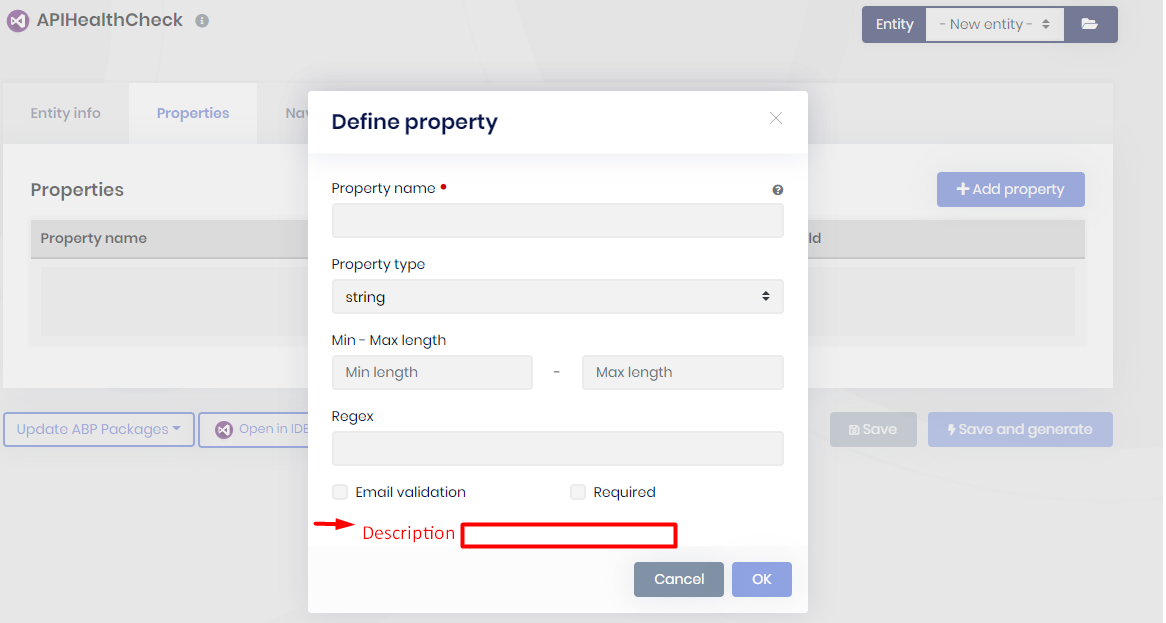
Also, we think it would be nice to add a general explanation to the table.
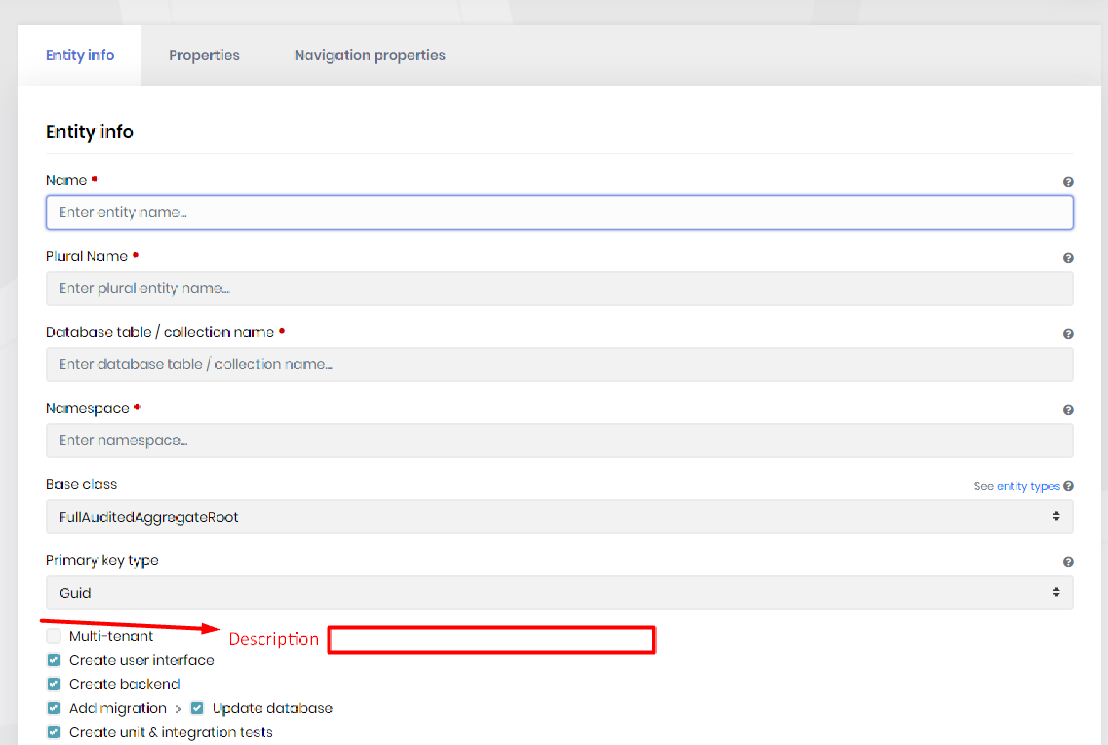
Hi support, We want to add our own templates to the templates on the existing suite, how can we do it? can we add custom template of our own to generate classes, function Is this possible?
Hi support, We have 2 different user groups using the same system. One user group logs in with Azure AD, the other user group logs into the system using the login screen of abp. We do not want to show the abp login screen to Azure Ad users. We want them to go directly to microsoft's login screen. What is your suggestion about this?
thanks
How can I customize, override, edit the existing login page for ANGULAR? is it possible?

