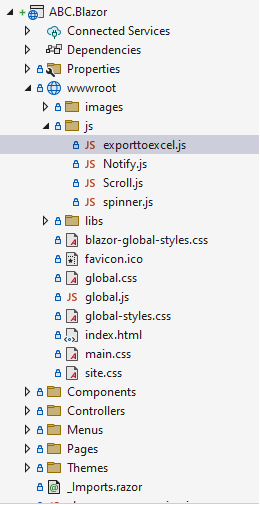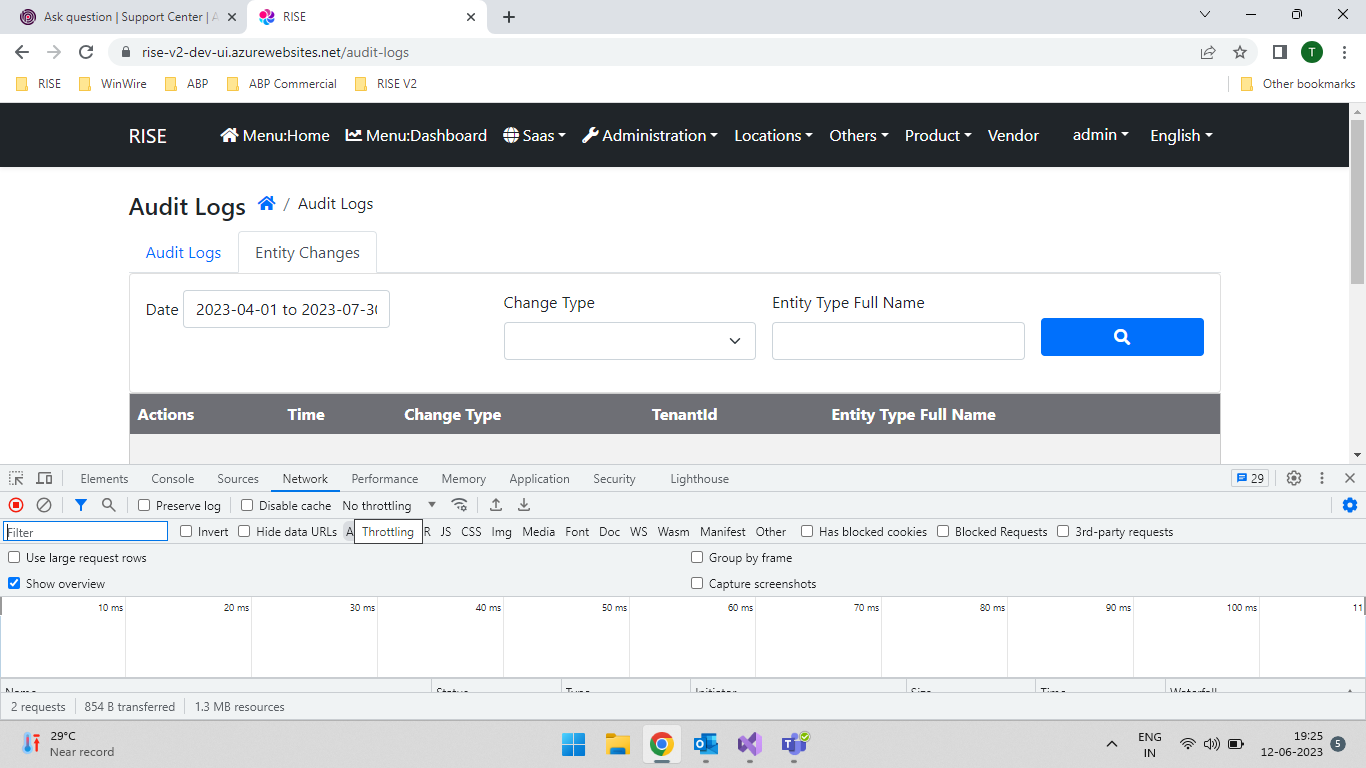Activities of "Tisham.Ahuja"
ABP Framework version: v7.2.2 UI type: Blazor** Server side assembly** DB provider: EF Core Tiered (MVC): yes Exception message and stack trace: Steps to reproduce the issue: create a new solution. Run application. Login. You will see language dropdown on top panel.
Please share the steps to remove this dropdown.
ABP Framework version: v7.2.2 UI type: Blazor Server side assembly DB provider: EF Core Tiered (MVC): yes Exception message and stack trace:** Attempting to reconnect to the server: 1 of 8** Steps to reproduce the issue: create a new solution. Run application. Login and leave the screen idle for sometime.
We are working on commercial solution and need to know that
- how we can change this message
- How can we increase time before this message is shown to user
It seems to be working for me. I am able to see logs for add/edit/update.
Thank you.
Validations are also not working as we have some code written in JS files.
Still bundles are not loaded for few components.
Structure of our Blazor project is shown in below screenshot. We have a folder “js” inside wwwroot where we have kept few custom javascript files (exporttoexcel.js, Notify.js, Scroll.js & spinner.js)
We are trying to create a bundle for these files using below code inside BlazorModule.cs:
options.StyleBundles.Configure(
"MyGlobalBundle",
bundle =>
{
bundle.AddFiles("/global.js");
bundle.AddFiles("/js/Scroll.js");
bundle.AddFiles("/js/exporttoexcel.js");
bundle.AddFiles("/js/Notify.js");
bundle.AddFiles("/js/spinner.js");
}
);
In above code we are naming the bundle using BlazorBasicThemeBundles.Styles.Global. Below is the variable declaration for this (default one by ABP). public static class Styles { public static string Global = "Blazor.BasicTheme.Global"; }
Similarly, we have CSS files present inside wwwroot folder. And code added to create bundle for this is:
// Blazor UI options.StyleBundles.Configure( BlazorBasicThemeBundles.Styles.Global, bundle => { bundle.AddFiles("/global.css"); bundle.AddFiles("/site.css"); bundle.AddFiles("/main.css"); bundle.AddFiles("/blazor-global-styles.css"); bundle.AddFiles("/SG.RISE.Blazor.styles.css"); } );
ABP Framework version: v7.2.2 UI type: Blazor Server side assembly DB provider: EF Core Tiered (MVC): yes Exception message and stack trace: No exception Steps to reproduce the issue: Create a new commercial solution. Go to "Audit Logs". Go to "Entity Changes" tab.
Create a new commercial solution. Go to "Audit Logs". Go to "Entity Changes" tab. Selected a "Date range", Select "Change type", Leave Entity "Type Full Name" blank (if not blank what should be the value here? Do I need to enter some table/entity name?). Click on search.
I dont see any validation error or any result. There is no error in console. There is no record in network tab in browser.
How do I see records here.
Please help.
We have not made any changes related to auditing. Do I need to enable auditing or need to do some configuration? In audit logs tab I am seeing records.
We can join team or Zoom meeting or over other any channel.
Hi Nico,
I tried adding these files directly in _host.cshtml file as well. Still it is not working.
Can we pls connect on call?
you need to add the java script to the script bundles as explained above by me.
you added them to the StyleBundles.
correct would be:
private void ConfigureBundles() { Configure<AbpBundlingOptions>(options => { // MVC UI options.StyleBundles.Configure( BasicThemeBundles.Styles.Global, bundle => { bundle.AddFiles("/global-styles.css"); } ); // Blazor UI options.StyleBundles.Configure( BlazorBasicThemeBundles.Styles.Global, bundle => { bundle.AddFiles("/site.css"); bundle.AddFiles("/main.css"); bundle.AddFiles("/blazor-global-styles.css"); //You can remove the following line if you don't use Blazor CSS isolation for components bundle.AddFiles("/AppName.Blazor.styles.css"); } ); // Scripts options.StyleBundles.Configure( "MyGlobalBundle", bundle => { bundle.AddFiles("/js/Scroll.js"); bundle.AddFiles("/js/exporttoexcel.js"); bundle.AddFiles("/js/Notify.js"); bundle.AddFiles("/js/spinner.js"); } ); }Also dont forget: You need to add the following line to the _Host.cshtml file in the Blazor Page:
<abp-script-bundle name="MyGlobalBundle" /> Also place the js file inside the wwwroot folder.
Once again here is the documentation: https://docs.abp.io/en/abp/latest/UI/Blazor/Global-Scripts-Styles
Hi,
Above solution you have provided is not working .. !! To be specific ..
For deployed app: Bundles are missing in some of the custom razor components. However it gets loaded in a few components. (CSS is getting applied to like one or two page only)
For local development: I am not seeing any error.
Could you guys .. provide me a proper solution .. so that.. what ever CSS and JS files those I am using ..should get loaded once i build..!