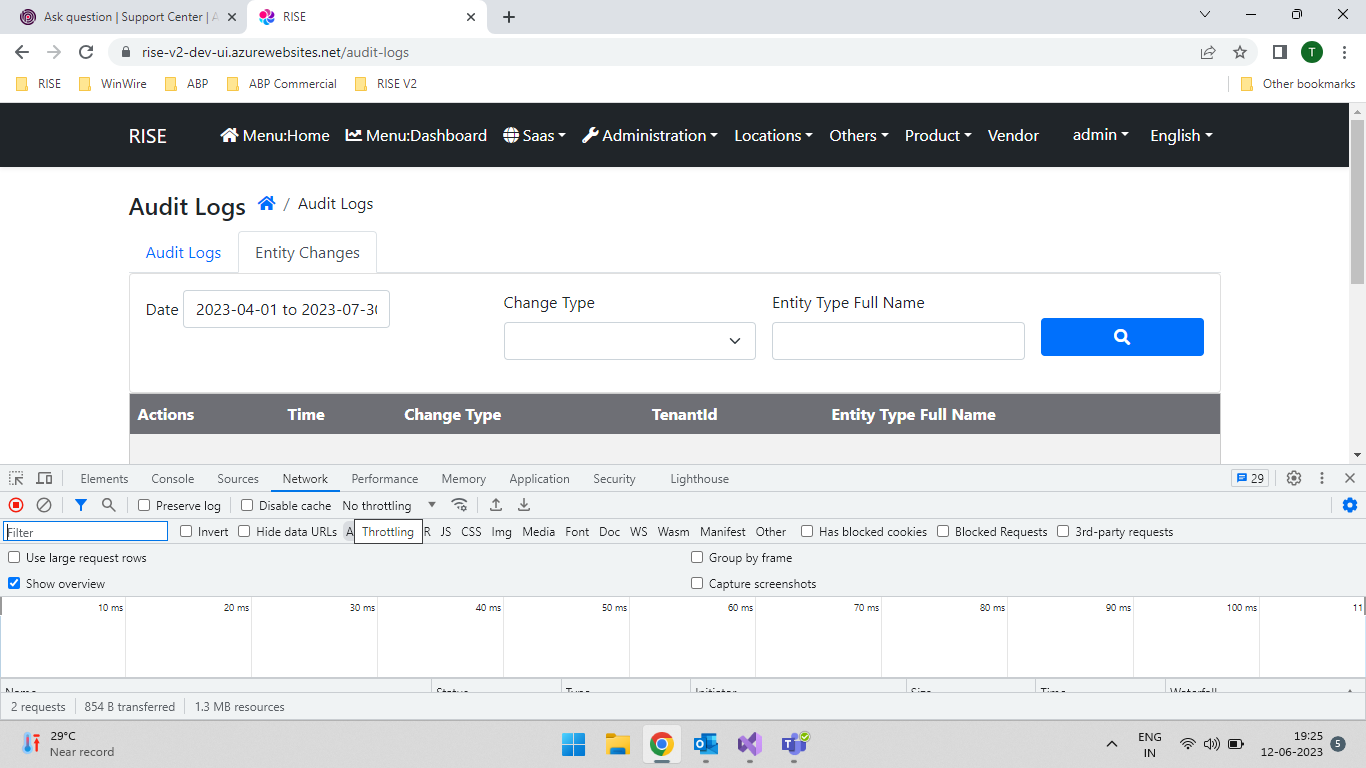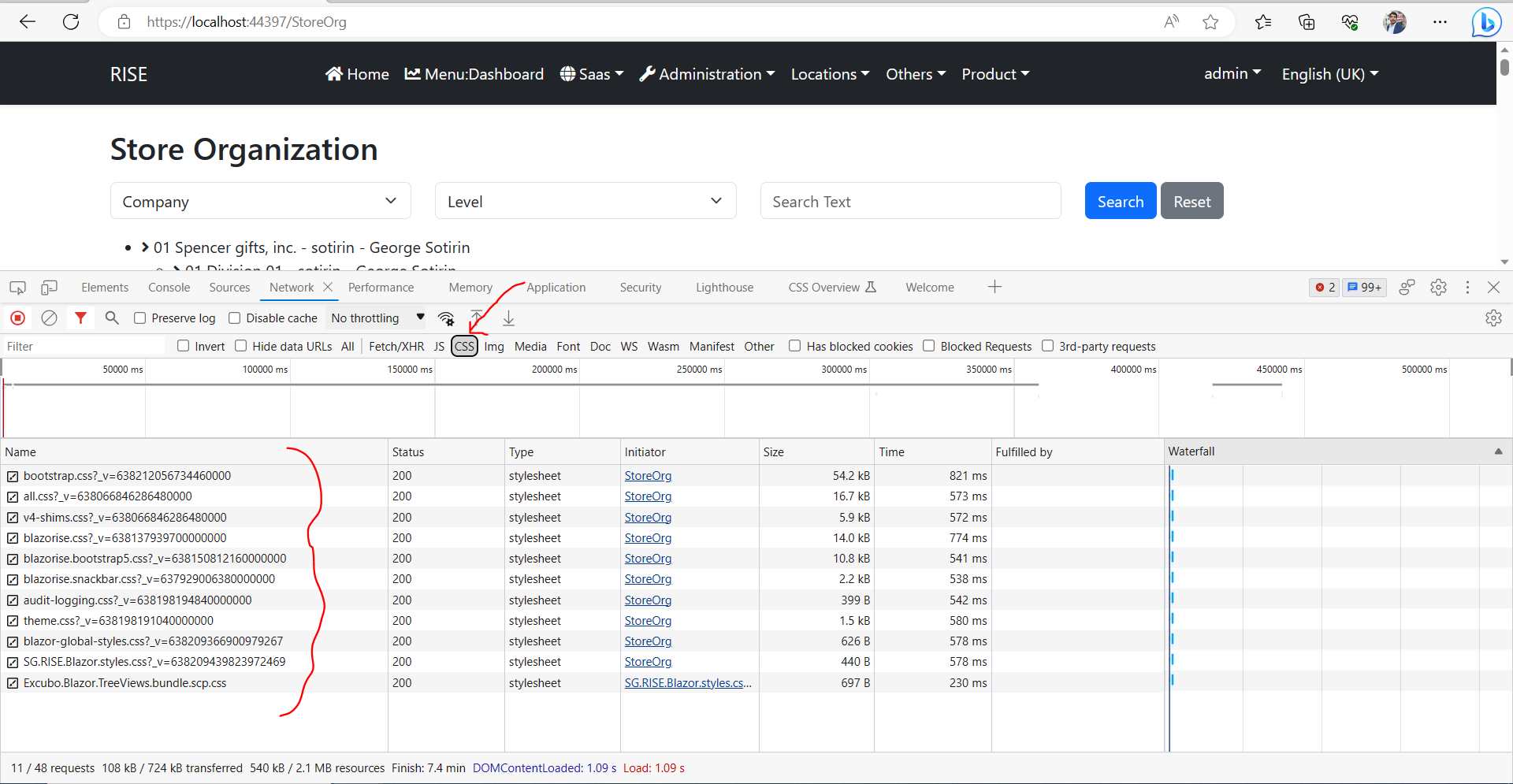Activities of "Tisham.Ahuja"
ABP Framework version: v7.2.2 UI type: Blazor** Server side assembly** DB provider: EF Core Tiered (MVC): yes Exception message and stack trace: Steps to reproduce the issue: create a new solution. Run application. Login. You will see language dropdown on top panel.
Please share the steps to remove this dropdown.
ABP Framework version: v7.2.2 UI type: Blazor Server side assembly DB provider: EF Core Tiered (MVC): yes Exception message and stack trace:** Attempting to reconnect to the server: 1 of 8** Steps to reproduce the issue: create a new solution. Run application. Login and leave the screen idle for sometime.
We are working on commercial solution and need to know that
- how we can change this message
- How can we increase time before this message is shown to user
ABP Framework version: v7.2.2 UI type: Blazor Server side assembly DB provider: EF Core Tiered (MVC): yes Exception message and stack trace: No exception Steps to reproduce the issue: Create a new commercial solution. Go to "Audit Logs". Go to "Entity Changes" tab.
Create a new commercial solution. Go to "Audit Logs". Go to "Entity Changes" tab. Selected a "Date range", Select "Change type", Leave Entity "Type Full Name" blank (if not blank what should be the value here? Do I need to enter some table/entity name?). Click on search.
I dont see any validation error or any result. There is no error in console. There is no record in network tab in browser.
How do I see records here.
Please help.
We have not made any changes related to auditing. Do I need to enable auditing or need to do some configuration? In audit logs tab I am seeing records.
- ABP Framework version: v7.2.2
- UI type: Blazor Server side assembly
- DB provider: EF Core
- Tiered (MVC): yes
- Exception message and stack trace:
- Steps to reproduce the issue: create a new solution. Add a custom css file and use classes added inside this file on controls in razor pages.
We need to add a new custom css filec (say site.css) and use classes from this file inside blazor pages. Need to know where this file should be added in project structure and how to refer to this file like we used to add a reference in index.html in non commercial solution. How this is done in commercial solution.
- ABP Framework version: v7.2.2
- UI type: Blazor Server side assembly
- DB provider: EF Core
- Tiered (MVC)): yes
- Exception message and stack trace: System.MissingMethodException: 'Method not found: 'System.Threading.Tasks.Task Microsoft.EntityFrameworkCore.ChangeTracking.NavigationEntry.LoadAsync(System.Threading.CancellationToken)'.'
- Steps to reproduce the issue:" Run Auth server or DB migrator project.
When I run DB migrator project I get mentioned error. We are migrating existing code from non commercial soln to commercial solution.
Getting same exception, when I tried to locally login in Auth server:
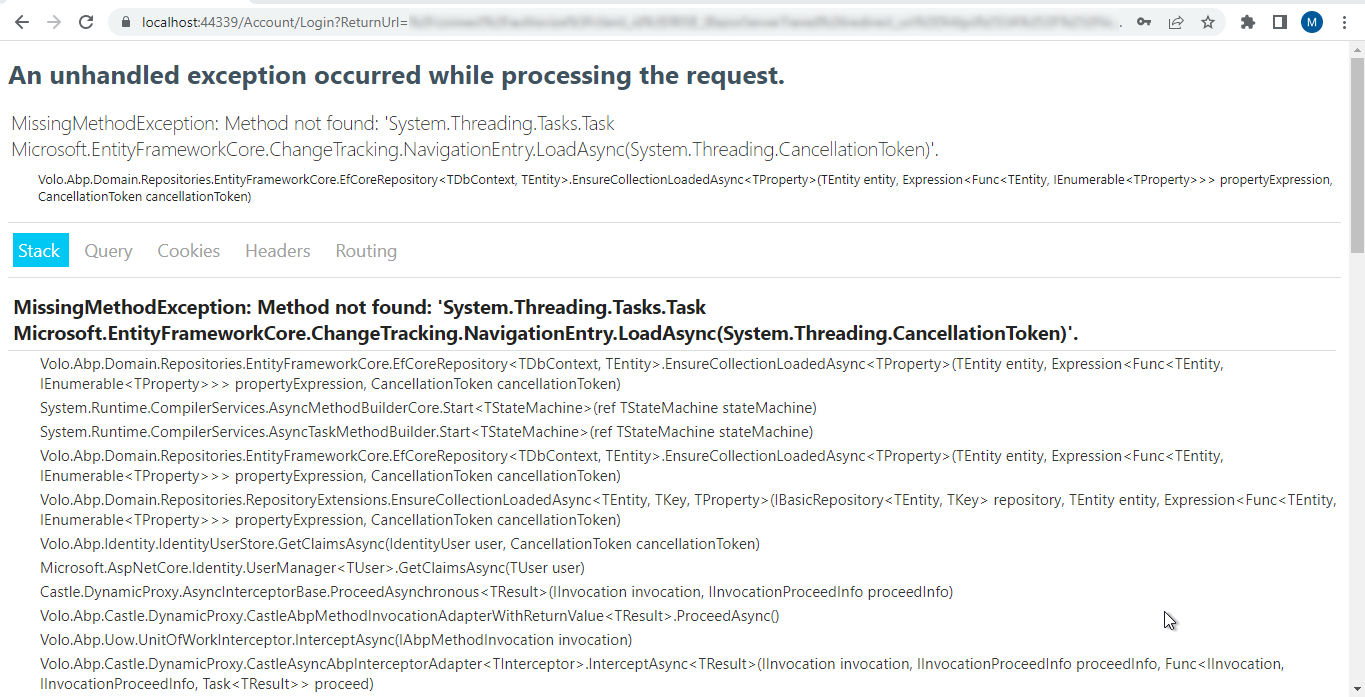
We are setting up ABP commercial projects using Azure WebApps and administration menu is not visible. Administration menu item is visible in local but missing when deploying it in Azure web apps service. Both from local and Azure web app database being used is same.
- ABP Framework version: v7.2.2
- UI type: Blazor
- DB provider: EF Core
- Tiered (MVC)): yes
- Exception message and stack trace: Administration menu item is visible in local but missing when deploying it in Azure web apps service. Both from local and Azure web app database being used is same.
- Steps to reproduce the issue:" Run application in azure, login with admin user credentials. Administration menu item is not visible.
- ABP Framework version: v7.2.2
- UI type: Blazor
- DB provider: EF Core
- Tiered (MVC): yes
- Exception message and stack trace: System.Data.SqlTypes.SqlNullValueException: Data is Null. This method or property cannot be called on Null values.
- Steps to reproduce the issue: 1) Run the appliction 2) Load component. 3) I get this error when await AppService.GetAsync(Id); this line of code is getting executed
Below is the complete exception:
System.Data.SqlTypes.SqlNullValueException: Data is Null. This method or property cannot be called on Null values. at Microsoft.Data.SqlClient.SqlBuffer.get_String() at lambda_method3306(Closure, QueryContext, DbDataReader, ResultContext, SplitQueryResultCoordinator) at Microsoft.EntityFrameworkCore.Query.Internal.SplitQueryingEnumerable`1.AsyncEnumerator.MoveNextAsync()
** NOTE:** We are currently manually merging code from blazor assembly (non commercial) to blazor server side solution (abp commercial license). Same code is working in old solution.
- ABP Framework version: v7.2.2
- UI type: Blazor
- DB provider: EF Core
- Tiered (MVC) or Identity Server Separated (Angular): yes
- Exception message and stack trace:
- Steps to reproduce the issue:" Just run the project
An unhandled exception occurred while processing the request. AbpException: Could not find the bundle file '/libs/bootstrap/css/bootstrap.css' for the bundle 'Blazor.LeptonXTheme.Global'! Volo.Abp.AspNetCore.Mvc.UI.Bundling.TagHelpers.AbpTagHelperResourceService.ProcessAsync(ViewContext viewContext, TagHelper tagHelper, TagHelperContext context, TagHelperOutput output, List<BundleTagHelperItem> bundleItems, string bundleName)
Stack Query Cookies Headers Routing AbpException: Could not find the bundle file '/libs/bootstrap/css/bootstrap.css' for the bundle 'Blazor.LeptonXTheme.Global'! Volo.Abp.AspNetCore.Mvc.UI.Bundling.TagHelpers.AbpTagHelperResourceService.ProcessAsync(ViewContext viewContext, TagHelper tagHelper, TagHelperContext context, TagHelperOutput output, List<BundleTagHelperItem> bundleItems, string bundleName) Volo.Abp.AspNetCore.Mvc.UI.Bundling.TagHelpers.AbpBundleTagHelperService<TTagHelper, TService>.ProcessAsync(TagHelperContext context, TagHelperOutput output) Microsoft.AspNetCore.Razor.Runtime.TagHelpers.TagHelperRunner.<RunAsync>g__Awaited|0_0(Task task, TagHelperExecutionContext executionContext, int i, int count) SG.RISE.Blazor.Pages.Pages__Host.<ExecuteAsync>b__16_0() in _Host.cshtml + <abp-style-bundle name="@BlazorLeptonXThemeBundles.Styles.Global" /> Microsoft.AspNetCore.Razor.Runtime.TagHelpers.TagHelperExecutionContext.SetOutputContentAsync() SG.RISE.Blazor.Pages.Pages__Host.ExecuteAsync() in _Host.cshtml + <html lang="@CultureInfo.CurrentCulture.Name" dir="@rtl"> Microsoft.AspNetCore.Mvc.Razor.RazorView.RenderPageCoreAsync(IRazorPage page, ViewContext context) Microsoft.AspNetCore.Mvc.Razor.RazorView.RenderPageAsync(IRazorPage page, ViewContext context, bool invokeViewStarts) Microsoft.AspNetCore.Mvc.Razor.RazorView.RenderAsync(ViewContext context) Microsoft.AspNetCore.Mvc.ViewFeatures.ViewExecutor.ExecuteAsync(ViewContext viewContext, string contentType, Nullable<int> statusCode) Microsoft.AspNetCore.Mvc.ViewFeatures.ViewExecutor.ExecuteAsync(ViewContext viewContext, string contentType, Nullable<int> statusCode) Microsoft.AspNetCore.Mvc.Infrastructure.ResourceInvoker.<InvokeNextResultFilterAsync>g__Awaited|30_0<TFilter, TFilterAsync>(ResourceInvoker invoker, Task lastTask, State next, Scope scope, object state, bool isCompleted) Microsoft.AspNetCore.Mvc.Infrastructure.ResourceInvoker.Rethrow(ResultExecutedContextSealed context) Microsoft.AspNetCore.Mvc.Infrastructure.ResourceInvoker.ResultNext<TFilter, TFilterAsync>(ref State next, ref Scope scope, ref object state, ref bool isCompleted) Microsoft.AspNetCore.Mvc.Infrastructure.ResourceInvoker.InvokeResultFilters() Microsoft.AspNetCore.Mvc.Infrastructure.ResourceInvoker.<InvokeNextResourceFilter>g__Awaited|25_0(ResourceInvoker invoker, Task lastTask, State next, Scope scope, object state, bool isCompleted) Microsoft.AspNetCore.Mvc.Infrastructure.ResourceInvoker.Rethrow(ResourceExecutedContextSealed context) Microsoft.AspNetCore.Mvc.Infrastructure.ResourceInvoker.Next(ref State next, ref Scope scope, ref object state, ref bool isCompleted) Microsoft.AspNetCore.Mvc.Infrastructure.ResourceInvoker.InvokeFilterPipelineAsync() Microsoft.AspNetCore.Mvc.Infrastructure.ResourceInvoker.<InvokeAsync>g__Logged|17_1(ResourceInvoker invoker) Microsoft.AspNetCore.Mvc.Infrastructure.ResourceInvoker.<InvokeAsync>g__Logged|17_1(ResourceInvoker invoker) Microsoft.AspNetCore.Routing.EndpointMiddleware.<Invoke>g__AwaitRequestTask|6_0(Endpoint endpoint, Task requestTask, ILogger logger) Volo.Abp.AspNetCore.Serilog.AbpSerilogMiddleware.InvokeAsync(HttpContext context, RequestDelegate next) Microsoft.AspNetCore.Builder.UseMiddlewareExtensions+<>c__DisplayClass6_1+<<UseMiddlewareInterface>b__1>d.MoveNext() Swashbuckle.AspNetCore.SwaggerUI.SwaggerUIMiddleware.Invoke(HttpContext httpContext) Swashbuckle.AspNetCore.Swagger.SwaggerMiddleware.Invoke(HttpContext httpContext, ISwaggerProvider swaggerProvider) Microsoft.AspNetCore.Authorization.AuthorizationMiddleware.Invoke(HttpContext context) Volo.Abp.AspNetCore.MultiTenancy.MultiTenancyMiddleware.InvokeAsync(HttpContext context, RequestDelegate next) Microsoft.AspNetCore.Builder.UseMiddlewareExtensions+<>c__DisplayClass6_1+<<UseMiddlewareInterface>b__1>d.MoveNext() Microsoft.AspNetCore.Authentication.AuthenticationMiddleware.Invoke(HttpContext context) Volo.Abp.AspNetCore.Security.AbpSecurityHeadersMiddleware.InvokeAsync(HttpContext context, RequestDelegate next) Microsoft.AspNetCore.Builder.UseMiddlewareExtensions+<>c__DisplayClass6_1+<<UseMiddlewareInterface>b__1>d.MoveNext() Volo.Abp.AspNetCore.Tracing.AbpCorrelationIdMiddleware.InvokeAsync(HttpContext context, RequestDelegate next) Microsoft.AspNetCore.Builder.UseMiddlewareExtensions+<>c__DisplayClass6_1+<<UseMiddlewareInterface>b__1>d.MoveNext() Microsoft.AspNetCore.Localization.RequestLocalizationMiddleware.Invoke(HttpContext context) Microsoft.AspNetCore.RequestLocalization.AbpRequestLocalizationMiddleware.InvokeAsync(HttpContext context, RequestDelegate next) Microsoft.AspNetCore.Builder.UseMiddlewareExtensions+<>c__DisplayClass6_1+<<UseMiddlewareInterface>b__1>d.MoveNext() Microsoft.AspNetCore.Diagnostics.DeveloperExceptionPageMiddlewareImpl.Invoke(HttpContext context)
ABP Framework version: v5.3.3
UI type: Blazor
DB provider: EF Core
Tiered (MVC) or Identity Server Separated (Angular): Separated Identity server
Exception message and stack trace: The database operation was expected to affect 1 row(s), but actually affected 0 row(s); data may have been modified or deleted since entities were loaded. See http://go.microsoft.com/fwlink/?LinkId=527962 for information on understanding and handling optimistic concurrency exceptions.
Steps to reproduce the issue:" below are the steps to reproduce error
• I have an entity in ModuleA as below: public class ProductOneColumn { [Key] public int Id { get; set; } public string ProductCode { get; set; } }
• Added DB set for this in ModuleADbContext public DbSet<ProductOneColumn> ProductOneColumn { get; set; }
• Below is the code in ModuleADbContextModelCreatingExtensions builder.Entity<ProductOneColumn>(b => { b.ToTable("ProductOneColumn", ProductConstants.DbSchema); b.ConfigureByConvention(); b.Property(x => x.ProductCode).HasMaxLength(8); });
• I have exactly the same entity in ModuleB as well (This entity will also use same DB table being used by ProductOneColumn entity in ModuleA): public class ProductOneColumn { [Key] public int Id { get; set; } public string ProductCode { get; set; } }
• Added DB set for this in ModuleBDbContext public DbSet<ProductOneColumn> ProductOneColumn { get; set; }
• Below is the code in ModuleBDbContextModelCreatingExtensions
builder.Entity<ProductOneColumn>(b => { b.ToTable("ProductOneColumn", FedExConstants.DbSchema, t => t.ExcludeFromMigrations()); b.ConfigureByConvention(); b.Property(x => x.ProductCode).HasMaxLength(8); });
Note: Two different entities in both the modules are trying to access the same table and Only difference between code in both the modules is that in ModuleBDbContextModelCreatingExtensions I have added b.ToTable("ProductOneColumn", FedExConstants.DbSchema, t => t.ExcludeFromMigrations()); instead of b.ToTable("ProductOneColumn", ProductConstants.DbSchema);
• In AppDBContext I have 2 method calls (this code was automatically added when I added modules) builder.ConfigureModuleA(); builder.ConfigureModuleB();
Now when I run API and click on authorize, I get below error: InvalidOperationException: Cannot use table 'ProductOneColumn' for entity type 'ProductOneColumn' since it is being used for entity type 'ProductOneColumn' and potentially other entity types, but there is no linking relationship. Add a foreign key to 'ProductOneColumn' on the primary key properties and pointing to the primary key on another entity type mapped to 'ProductOneColumn'.
• If I comment out builder.ConfigureModuleB(); then It works. However I am not aware of impact of commenting out this line of code.
- ABP Framework version: v5.3.3
- UI type: Blazor
- DB provider: EF Core
- Tiered (MVC) or Identity Server Separated (Angular): Separated Identity server
- Exception message and stack trace: The database operation was expected to affect 1 row(s), but actually affected 0 row(s); data may have been modified or deleted since entities were loaded. See http://go.microsoft.com/fwlink/?LinkId=527962 for information on understanding and handling optimistic concurrency exceptions.
- Steps to reproduce the issue:" below are the steps to reproduce error
Have this entity in domain project:
public class DepartmentAuditProductCopy : AuditedAggregateRoot<int>, ISoftDelete
{
public int DepartmentAuditId { get; set; }
public int ProductId { get; set; }
public int Quantity { get; set; }
public bool IsAdditionalSku { get; set; }
public bool IsDeleted { get; set; }
}
DB set is added as below:
public DbSet<DepartmentAuditProductCopy> DepartmentAuditProductCopy { get; set; }
Below is the code in DepartmentCopyDbContextModelCreatingExtensions
public static void ConfigureDepartmentCopy(
this ModelBuilder builder)
{
Check.NotNull(builder, nameof(builder));
builder.Entity<DepartmentAuditProductCopy>(b =>
{
b.ToTable("DepartmentAuditProductCopy", DepartmentCopyDbProperties.DbSchema);
b.ConfigureByConvention();
b.Property(x => x.DepartmentAuditId).IsRequired();
b.Property(x => x.ProductId).IsRequired();
b.Property(x => x.Quantity).IsRequired();
b.Property(x => x.IsAdditionalSku).IsRequired();
b.Property(x => x.IsDeleted).IsRequired();
});
}
Have below DTOs in Contracts project:
public class DepartmentAuditProductCopyDto : AuditedEntityDto<int>
{
public int DepartmentAuditId { get; set; }
public int ProductId { get; set; }
public int Quantity { get; set; }
public bool IsAdditionalSku { get; set; }
public bool IsDeleted { get; set; }
}
public class CreateUpdateDepartmentAuditProductCopyDto : AuditedEntityDto<int>
{
public int DepartmentAuditId { get; set; }
public int ProductId { get; set; }
public int Quantity { get; set; }
public bool IsAdditionalSku { get; set; }
public bool IsDeleted { get; set; }
}
Below is the mapper code: public DepartmentCopyApplicationAutoMapperProfile() { CreateMap<DepartmentAuditProductCopy, DepartmentAuditProductCopyDto>().ReverseMap(); CreateMap<DepartmentAuditProductCopy, CreateUpdateDepartmentAuditProductCopyDto>().ReverseMap(); }
Have below interface in contracts project
public interface IDepartmentAuditDetailsCopyAppService : ICrudAppService<
DepartmentAuditProductCopyDto,
int,
PagedAndSortedResultRequestDto,
CreateUpdateDepartmentAuditProductCopyDto>
{
Task OperationSaveToDbIssue(List<DepartmentAuditProductCopyDto> records);
}
Below is the service code:
public class DepartmentAuditDetailCopyAppService : CrudAppService<
DepartmentAuditProductCopy,
DepartmentAuditProductCopyDto,
int,
PagedAndSortedResultRequestDto,
CreateUpdateDepartmentAuditProductCopyDto>,
IDepartmentAuditDetailsCopyAppService
{
private readonly IRepository<DepartmentAuditProductCopy, int> _repository;
public DepartmentAuditDetailCopyAppService(IRepository<DepartmentAuditProductCopy, int> repository) : base(repository)
{
_repository = repository;
}
public async Task OperationSaveToDbIssue(List<DepartmentAuditProductCopyDto> records)
{
try
{
var updateRecords = records.Where(rec => rec.Id != 0).ToList();
var updateEntities = ObjectMapper.Map<List<DepartmentAuditProductCopyDto>, List<DepartmentAuditProductCopy>>(updateRecords);
await _repository.UpdateAsync(updateEntities[0], true);
}
catch (System.Exception)
{
throw new UserFriendlyException("Some-Error-Occured");
}
}
}
When executing OperationSaveToDbIssue end point using below payload [ { "id": 1, "creationTime": "2023-02-24T05:23:00.294Z", "creatorId": "3fa85f64-5717-4562-b3fc-2c963f66afa6", "lastModificationTime": "2023-02-24T05:23:00.294Z", "lastModifierId": "3fa85f64-5717-4562-b3fc-2c963f66afa6", "DepartmentAuditId": 1, "productId": 1, "quantity": 1, "isAdditionalSku": true, "isDeleted": false } ]
The database operation was expected to affect 1 row(s), but actually affected 0 row(s); data may have been modified or deleted since entities were loaded. See http://go.microsoft.com/fwlink/?LinkId=527962 for information on understanding and handling optimistic concurrency exceptions.