Hi Can we do new on EntityCreatedEto<T> , as below code gives following error?
public virtual async Task PublishAddAssortmentAsync(ABCDto myData)
{
await _distributedEventBus.PublishAsync(
new EntityCreatedEto<ABCEto>
{
Code = myData.Code,
Description = myData.Description,
}
);
}
Error CS7036 There is no argument given that corresponds to the required parameter 'entity' of 'EntityCreatedEto<ABCEto>.EntityCreatedEto(ABCEto)
Can you please suggest how to fix it?
There was an error trying to log you in:
What are the error logs of the backend? Can you reproduce the problem with a new template?
Are you using Docker?
We have deployed WebApp, API and Identity server in kubernetes Cluster.
We have not tried new template as this is a application under development and we are able to deploy to Azure(Web, API and Identity Server) .But the problem is when we deploy to kubernetes Cluster we are facing problems with Login.
hi
Please check the URLs in your
appsettings.json, Maybe some are start with http
We check all all our url are https: in appsettings(Web, API Host and Identity Server) In below tables also we have uri's as https:// SELECT * FROM [dbo].[IdentityServerClients]
SELECT * FROM [dbo].[IdentityServerClientRedirectUris]
SELECT * FROM [dbo].[IdentityServerClientPostLogoutRedirectUris]
SELECT * FROM [dbo].[IdentityServerClientCorsOrigins]
We are able to authorize and call the API's from swagger and also we are able to login from Identity Server url.
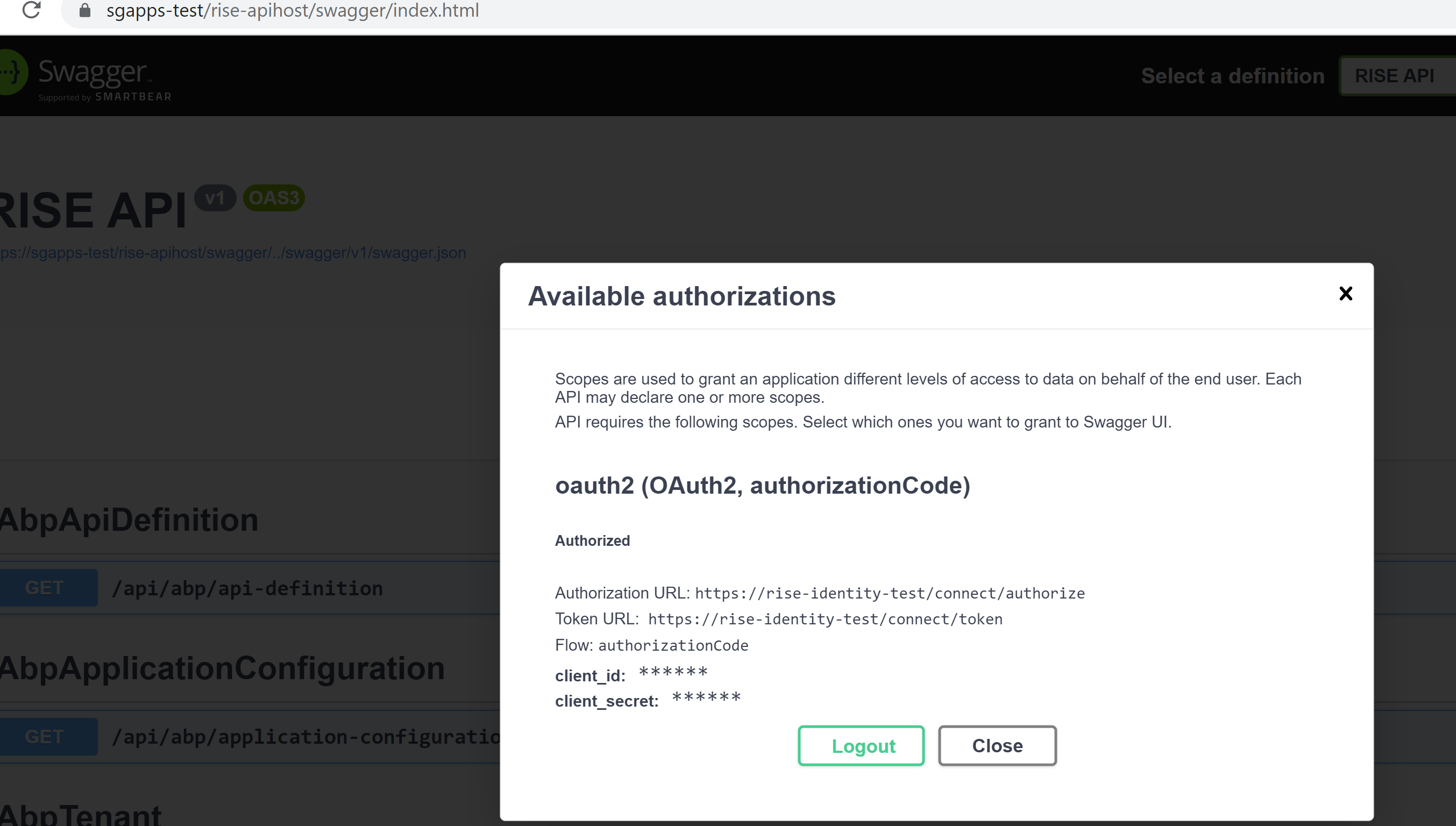
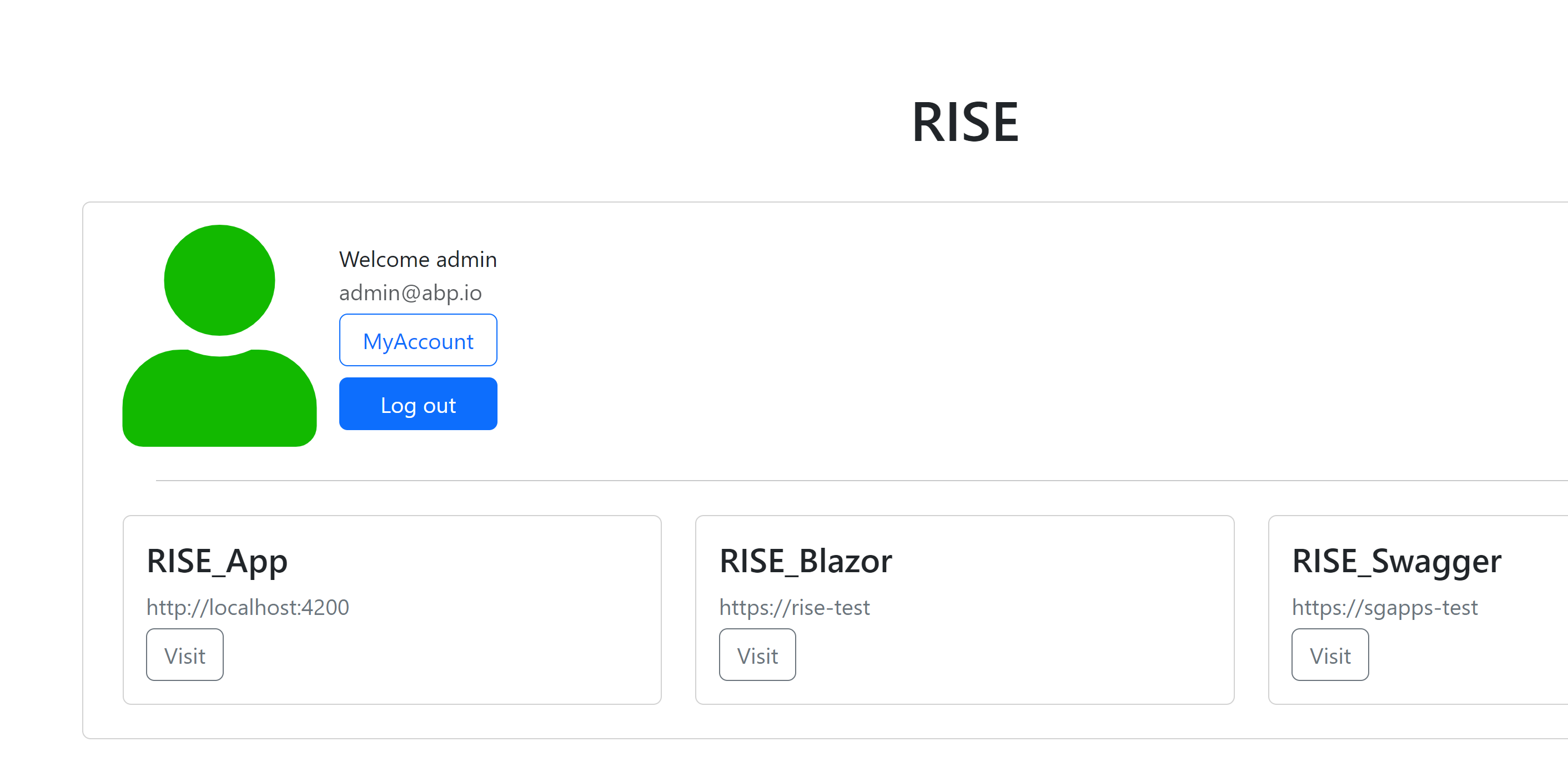
Question: Why it is not able to login from Blazor web app? and why it is giving "There was an error trying to log you in: ''??
hi
The changes only need to applied to Identity Server(AuthServer) project
Hi Thanks we incorporated the changes suggested.
It is getting redirected but getting the error message "There was an error trying to log you in: ''
Also in console we are getting error below error even though all the 3 (website, api host and Identity server) are over 'https'.
Can you please tell us how to resolve this and why some of the requests are insecure?
Mixed Content: The page at 'https://rise-test/' was loaded over HTTPS, but requested an insecure frame 'http://rise-identity-test.sgicorp.spencergifts.com/connect/authorize?client_id=RISE_Blazor&redirect_uri=https%3A%2F%2Frise-test%2Fauthentication%2Flogin-callback&response_type=code&scope=openid%20profile%20RISE%20role%20email%20phone&state=52bcc667a3b346f3b6f70b1d9e38929b&code_challenge=P8RPS34_eQ4cHuZXNxGRmfworoCtvaI0k7AIt4sBHU4&code_challenge_method=S256&prompt=none&response_mode=query'. This request has been blocked; the content must be served over HTTPS.
global.js?_v=637880399805903225:2 Mixed Content: The page at 'https://rise-test/authentication/login-callback?code=FAE159889501FA1719F428CAD642F83F429C27086C08D55310E4A7A5E4AB2DAD&scope=openid%20profile%20RISE%20role%20email%20phone&state=2b0797b0a3804fa49d3a7fc4493b568a&session_state=7IqqdQEVs3zbQNv46CuPS1gCuyZA51BilFQMDU1uadc.D67B5AC93067272E0AFFDCEA0881964A' was loaded over HTTPS, but requested an insecure XMLHttpRequest endpoint 'http://rise-identity-test.sgicorp.spencergifts.com/connect/token'. This request has been blocked; the content must be served over HTTPS.
hi
You can try this.
https://community.abp.io/posts/patch-for-chrome-login-issue-identityserver4-samesite-cookie-problem-weypwp3n
Ours is an tiered application with Blazor Web Assembly as UI framework. • ABP Framework version: v5.3 • UI type: / Blazor Web Assembly / • DB provider: EF Core / • Tiered : Yes • Identity Server Separated : yes / • Exception message and stack trace: • Steps to reproduce the issue:"
Can you please give example of Blazor Web Assembly like you have given for MVC ? Also do we need to make any change in API Host and Identity Server?

