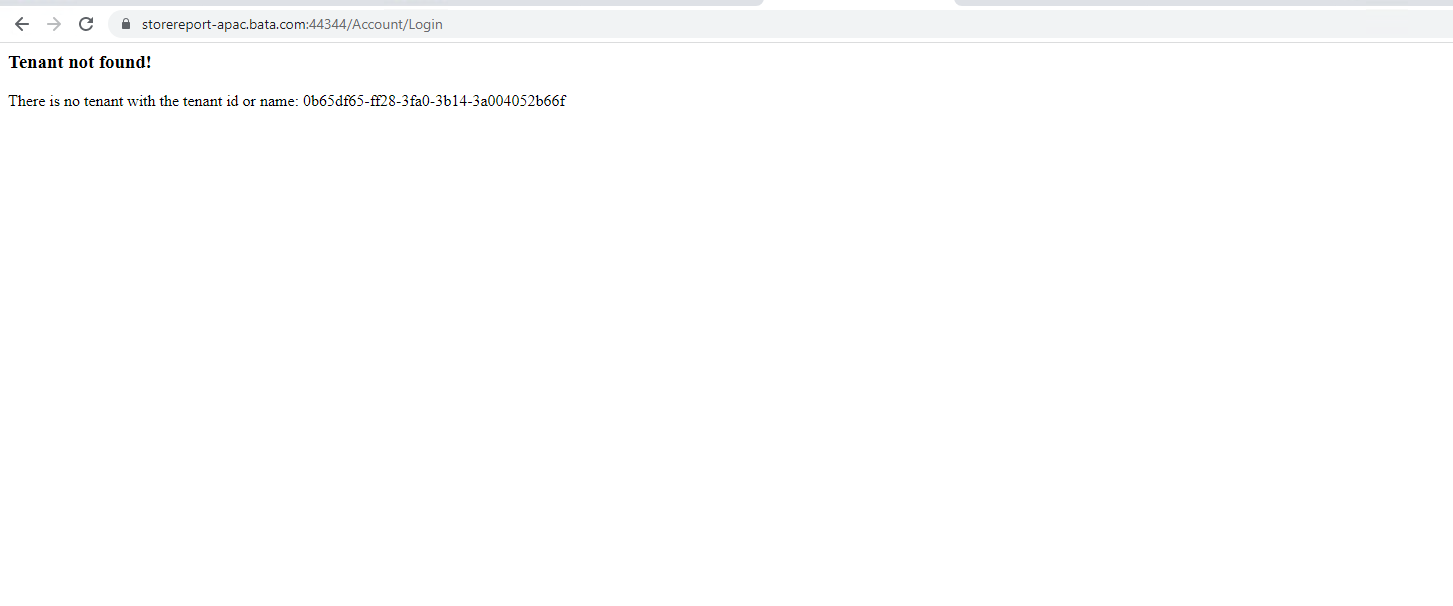Activities of "abpdeveloper@dbizsolution.com"
After clearing cache
The redis?
Does this have nothing to do with cookies for you
Yes we do run redis-cli flushall as well
Any update, this is still open and its a production issue
And why this error occurs.
The cookies contain a tenant but the tenant doesn't exist. You can try it in the incognito mode of your browser.
The tenant exists in the database but still we are getting this error.
Step 1: The user is using the applicaiton for say 10 minutes. Step2 : After say 10 mins when trying to access the application we get this error, Tenant not found. Step 3: After clearing cache ,it works.
Need to know why this happens when tenant exists.
Hi
Do we need to override the Source of the MultiTenancy and custom built it, it is not working. Can you pls provide alternative solution.
And why this error occurs.
Hi
We are getting this 403 error even without this BIMS Report project.
Please Provide us with more Info. we are not sure how to proceed with the Link.
Hi
PFA the server log details , if not able to solve with this log as well, I would recommend a screen sharing session to address this issue.
https://drive.google.com/drive/folders/1CGcsOu52KNV2bboAHg2EFNwlFziReB2u?usp=sharing
Yes, we Tried. But after Multiple Tries, it gets resolved. but we can't as the End User to Follow this workaround. please provide the solution for this issue
- ABP Framework version: v4.4.4
- UI type: Angular
- DB provider: EF Core
- Tiered (MVC) or Identity Server Separated (Angular): Identity Server Separated (Angular)
- Exception message and stack trace: Attached BIMS Logs
- Steps to reproduce the issue:" After Login with Tenant and Idle for Some time the Error Occurs. Tried Clearing Redis Cache and Restarting IIS. but still not resolved.
HI Team,
This Issue needs Urgent Attention. please help to Resolve ASAP