Hi,
I think it's fixed in the latest version. I couldn't reproduce it on our demo website which is also Angular commercial.abp.io/demo
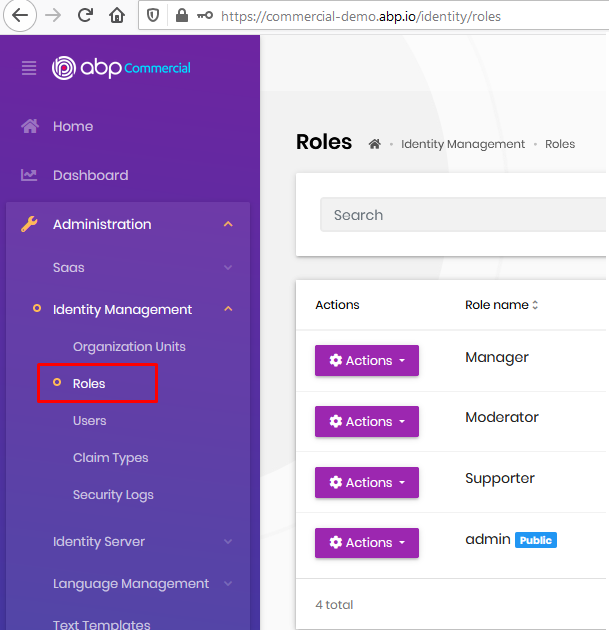
For the last 2 items, I created an issue.
@yuemy although it's supported by the infrastructure, it's not supported at UI level. you've a Business license, I guess you can implement it on your side. if you need consultancy, an ABP team member can work with you. contact me if you're interested in info@abp.io
closing the issue. you can always reopen it.
Thank you @maliming. it'll be useful for others as well.
This is EF Core default behaviour.
When there's DbUpdateException, the default exception handler only handles An internal error occurred during your request.
If you need the details of the exception you need to cast it, or you need to catch DbUpdateException.
Check out this https://stackoverflow.com/questions/22490842/finding-the-reason-for-dbupdateexception
try
{
await _orgContactRepository.InsertAsync(data, false);
}
catch (DbEntityValidationException vex)
{
var exception = HandleDbEntityValidationException(vex);
throw new UserFriendlyException("Ooppps! This record is not valid..");
}
catch(DbUpdateException dbu)
{
var builder = new StringBuilder("A DbUpdateException was caught while saving changes.");
try
{
foreach (var result in dbu.Entries)
{
builder.AppendFormat("Type: {0} was part of the problem. ", result.Entity.GetType().Name);
}
}
catch (Exception e)
{
builder.Append("Error parsing DbUpdateException: " + e.ToString());
}
string message = builder.ToString();
return new Exception(message, dbu);
throw new UserFriendlyException("Ooppps! Error occured while saving the record.");
}
thanks for your feedback.
Whoo! nice shot :)
What's the stacktrace? You haven't mentioned about the exception
I remember the same thing happened for a customer. He couldn't use HTTPS in the container.

