hi mostafa,
our team sent you the source-code of @volo/abp.commercial.ng.ui to your email mostafa_ibrahem22@hotmail.com. check your inbox/spam/junk folders.
ABP Suite still generates faulty code for Blazor Server, I guess one of the templates are wrong. If it is possible to change this even before the release of 5.0, please tell as it breaks migrations etc currently from ABP Suite 5.0 RC 1.
For created and update, await is missing, like
private async Task CreateCompanyTypeAsync() { try { if (NewCompanyTypeValidations?.ValidateAll() == false) { return; } await CompanyTypesAppService.CreateAsync(NewCompanyType); await GetCompanyTypesAsync(); CreateCompanyTypeModal.Hide(); } catch (Exception ex) { await HandleErrorAsync(ex); } }Should be if (await (NewCompanyTypeValidations?.ValidateAll()) == false) to compile.
Can we change a template or something to make this work until fixed?
Edit:
Seems like it is this template that needs to be modified as above Frontend.Blazor.Page.Item.razor_cs.txt
this has been fixed in upcoming rc2 the reason, blazorise changed some of their API methods to async.
C:\Users\XXXX> abp suite install
[13:08:29 INF] ABP CLI (https://abp.io)
[13:08:29 INF] Version 5.0.0-rc.1 (Prerelease)
[13:08:29 INF] Installing ABP Suite latest version...
Failed to create shell shim for tool 'volo.abp.suite': Command 'abp-suite' conflicts with an existing command from another tool.
Tool 'volo.abp.suite' failed to install.
[13:08:33 INF] You can also run the following command to install ABP Suite.
[13:08:33 INF] dotnet tool install -g Volo.Abp.Suite --add-source https://nuget.abp.io/<your-private-key>/v3/index.jsonThis seem to be related to the previous "abp suite uninstall" command not working properly and leaving files behind. See https://support.abp.io/QA/Questions/587/ABP-Suite-Issues
this is somehow related to donet tool commands because abp suite remove uses dotnet tool uninstall command. it sometimes leave files behind if some files of the tool is being used at that time. in that case I suggest to delete the following Suite folder from your computer.
You need to replace X.X.X with your Suite version
%UserProfile%\.dotnet\tools\.store\volo.abp.suite
I checked the ABP email team and they say you are using an expired trial version. you have sent several emails about this issue including different team members from your company. our team is working on your issue, and sent you an email about your problem's solution. so is it possible to follow the issue from one channel?
When you create a new entity you can use the GUID type
But there's no GUID type when you create a new property on your entity.
The reason is, there's no option to not creating a UI control for a property and GUID type is a special type.
There's no suitable UI input control for a GUID type.
So this will not be implemented before this feature "don't create UI control for this property" .ok, a faster solution could be to ignore properties with GUID type when generate UI but we can see all properties in abp suite.
yes this can be a fast solution. I've created an internal issue for this request.
When you create a new entity you can use the GUID type
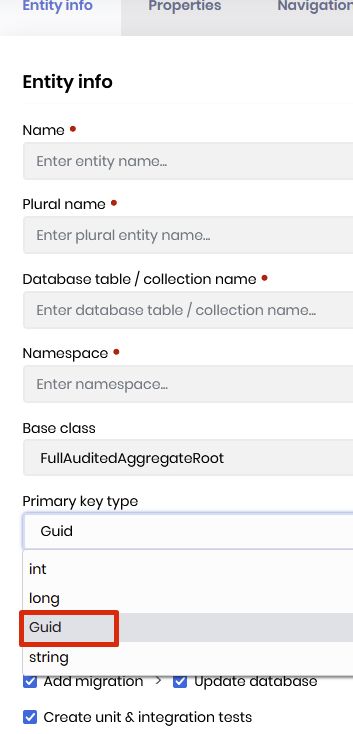
But there's no GUID type when you create a new property on your entity. The reason is, there's no option to not creating a UI control for a property and GUID type is a special type. There's no suitable UI input control for a GUID type. So this will not be implemented before this feature "don't create UI control for this property" .
thanks, I'm adding this feedback to the issue.
no @vasile it's not so functional.

