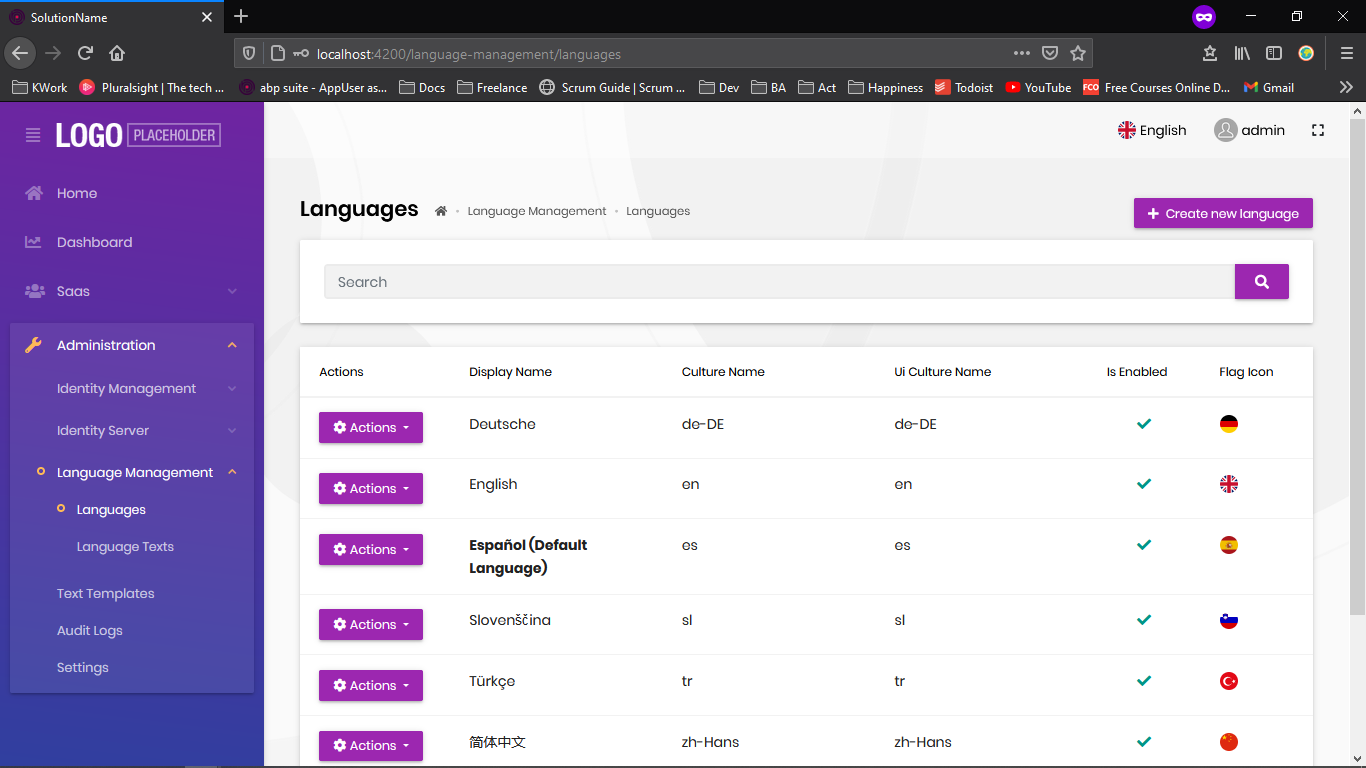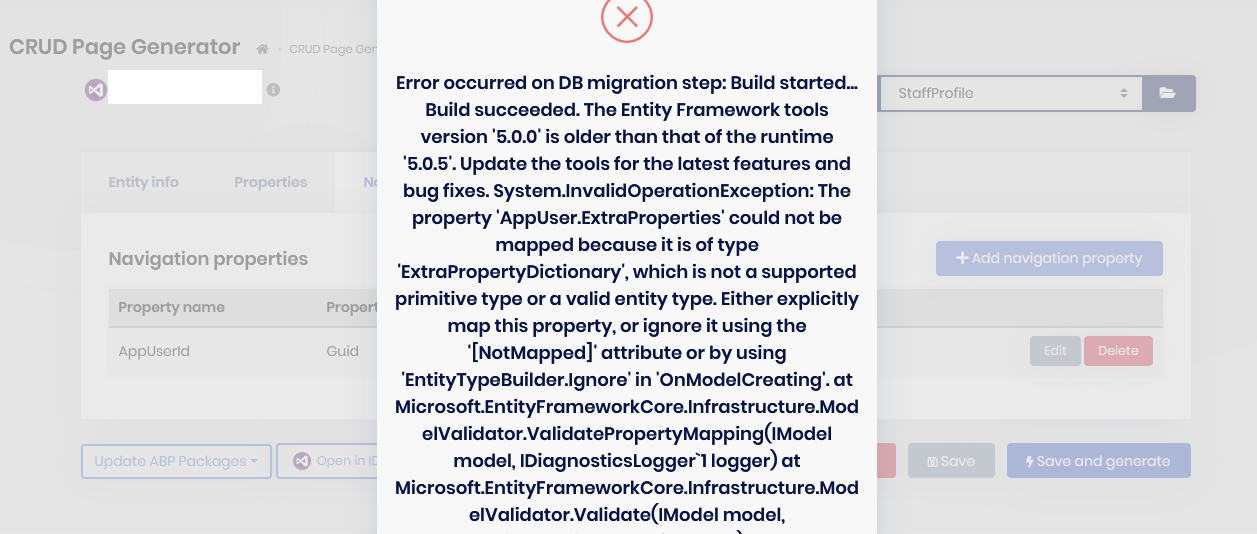Activities of "christophe.baille"
Thanks. I nee some explanation about this "default language", here is what I did test:
We have one solution in english and in Finnish, by default, whatever it is English or Finnish default, this happen:
- Operation system in english, browser in english: ABP is in english
- Operation system in Finnish, browser in english: ABP is in english
- Operation system in Finnish, browser in Finnish: ABP is in Finnish
So, if I understand, the ABP language is defined by: First, the browser language Second the operation system
I then create a new solution, "disable" the english language, and put Spanish by default.But whn I run the solution, my application is in english, and I can not change th language. On this case it should not take the default language from ABP which is Spanish?
First, I would like to understand on how th default language works. Second, I would like to know if there is any way to make a language by default, whatever is the OS or browser language.
Thanks for your help
Is there anyone here to reply please? This is a big issue for us and after 1 week we do not have any answer or explanation...
To be sure that the issue is not from changes from our project I created a new project, the default language is English. I then logged as host admin and put default language to Spanish. I then closed the application, restarted the project and open a browser in Incognito mode but still have the language in Spanish. Do ABP look at computer language or anything? We need to move in production
Any update about it?
Yes, I was wondering. However they do not mention if it is when running the app or the generated migration script or when the are "building" the entity (which generate the migration script
Following your links I tried:
https://support.abp.io/QA/Questions/1280/The-property-'OrganizationUnitExtraProperties'-could-not-be-mapped-because I added b.ConfigureExtraProperties(); b.ConfigureByConvention(); //This one was already on the code In the method OnModelCreating, into builder.Entity<AppUser> It does not work. I am not 100% sure if I should add this on AppUer or on myEntity. I can not add ConfigureExtraProperties on myEntity, forst because it does not exists for my entity, plus ConfigureMyApp is regenerated when rebuild my entity, so i can not do changes on it
https://support.abp.io/QA/Questions/1271/Add-relation-between-AbpUser-to-My-Table I added builder.ConfigureIdentityPro(); Into ConfigureMyProject method, I then added it into OnModelCreating as it was not working Not working neither
https://github.com/abpframework/abp/issues/8019 About this, not sure I am concerned as I have error even before my migration file get generated.
I will keep doing some tests through information I get from your links though, but I would appreciate some more help as I am not sure to find out the issue.
Thanks
Helo,
I am actually working with Lan.
I changed as you said but it does not work, I changed it from host admin account.
When I run the application and go to login page (Angular) it is still english, once login, it remain english.
I just try and fixed my issue yes.
Thanks a lot
I have a similar issue after I migrate to 4.3.
I migrate from 4.21 to 4.3, then I did notice that when I regenerate entities of my solution, it was creating index and FK to my navigation properties. As it is a good improvement I wanted to regenerate all entities. It works well for all my entites except the one which have Navigation properties "AppUserId".
I see this line added on MyProjectDbContextModelCreatingExtensions, into builder.Entity<MyExistingEntity>
b.HasOne<AppUser>().WithMany().HasForeignKey(x => x.AppUserId);
This line was not generate on version 4.21 and the entity generation was working well.
@alper, OK no problem
After liangshiwei chat I solvd the issue which was related to this:
https://github.com/abpframework/abp/pull/6734
On the appsettings file, I added
"RedirectAllowedUrls": "https://frontend.net"
plus added the code below on ApplicationHttpApiHostModule
options.RedirectAllowedUrls.AddRange(configuration["App:RedirectAllowedUrls"].Split(','));
I sent you an email