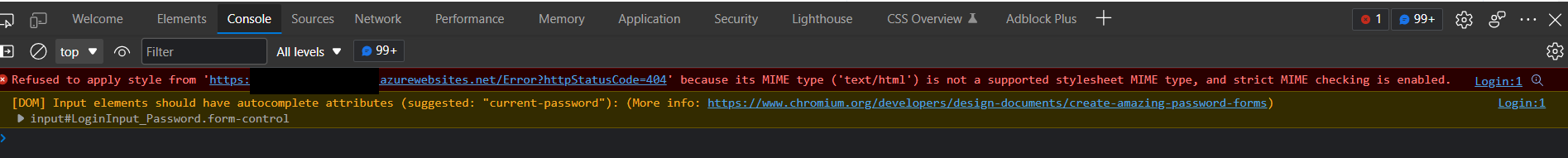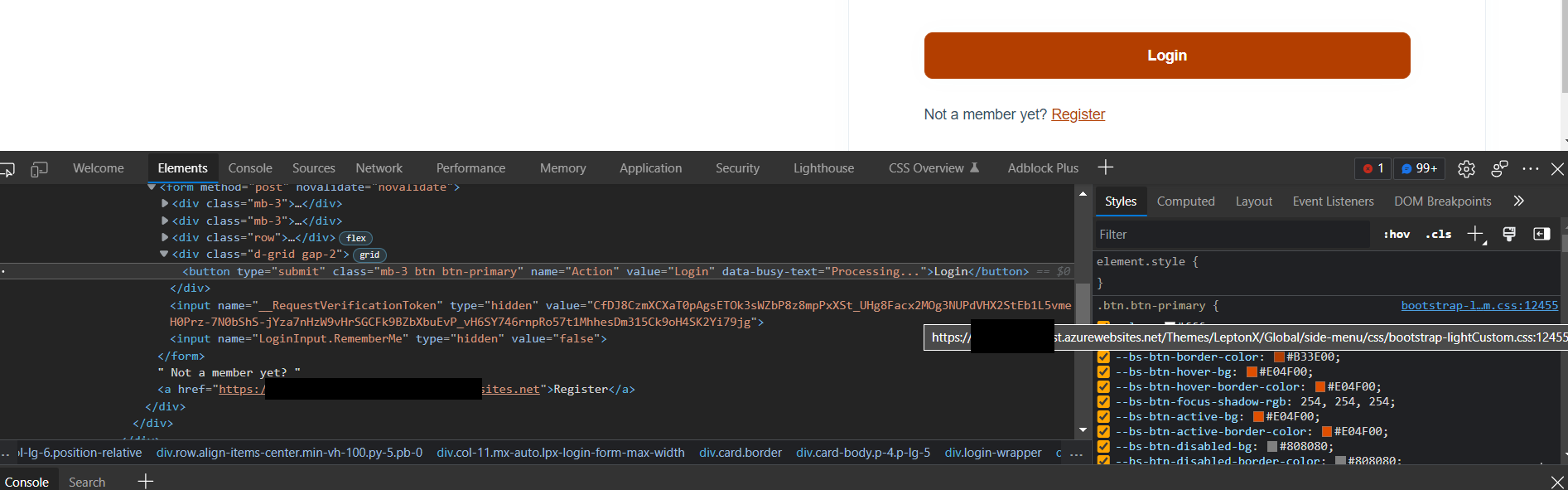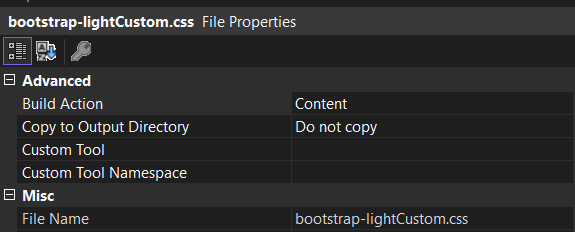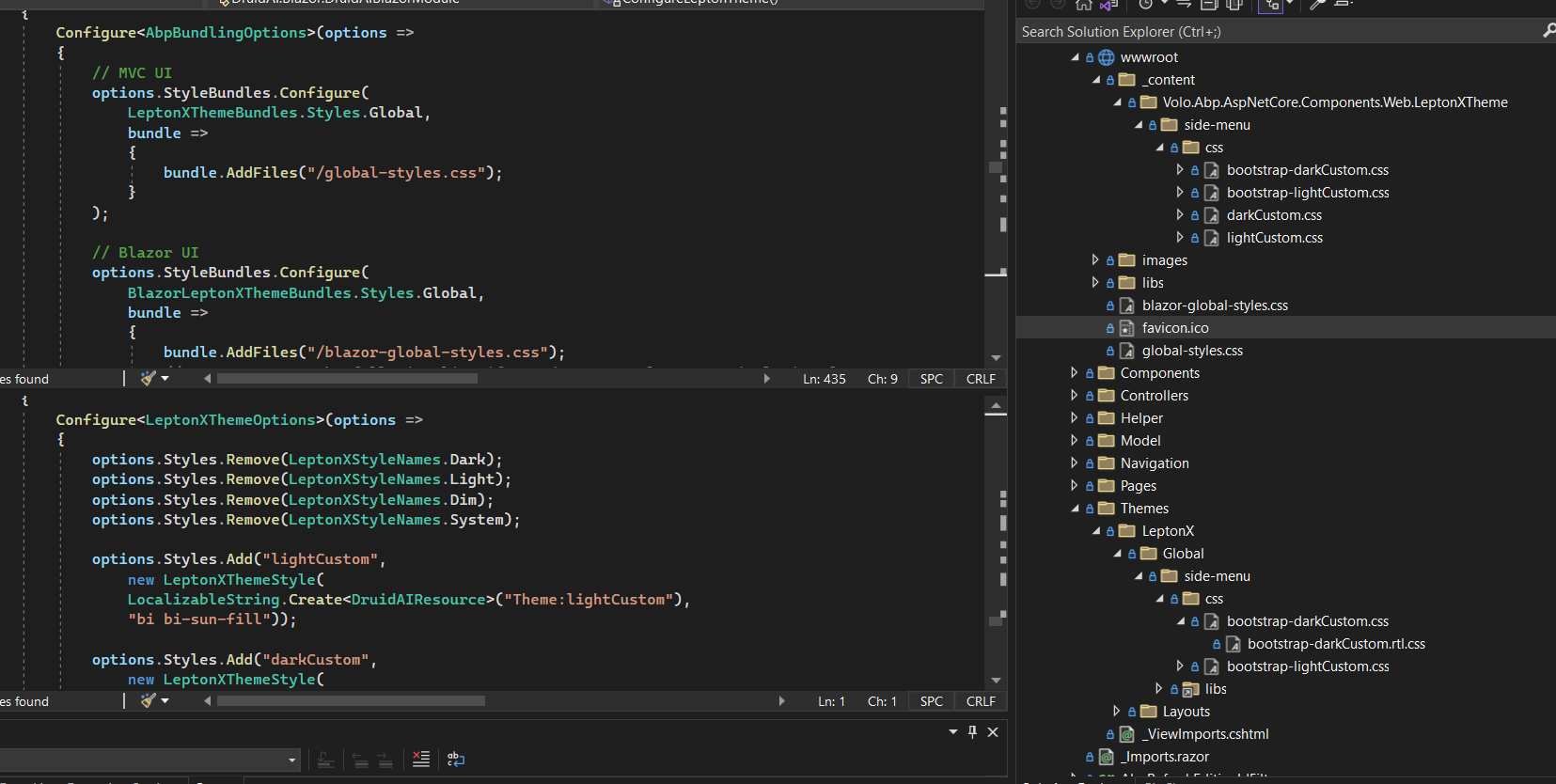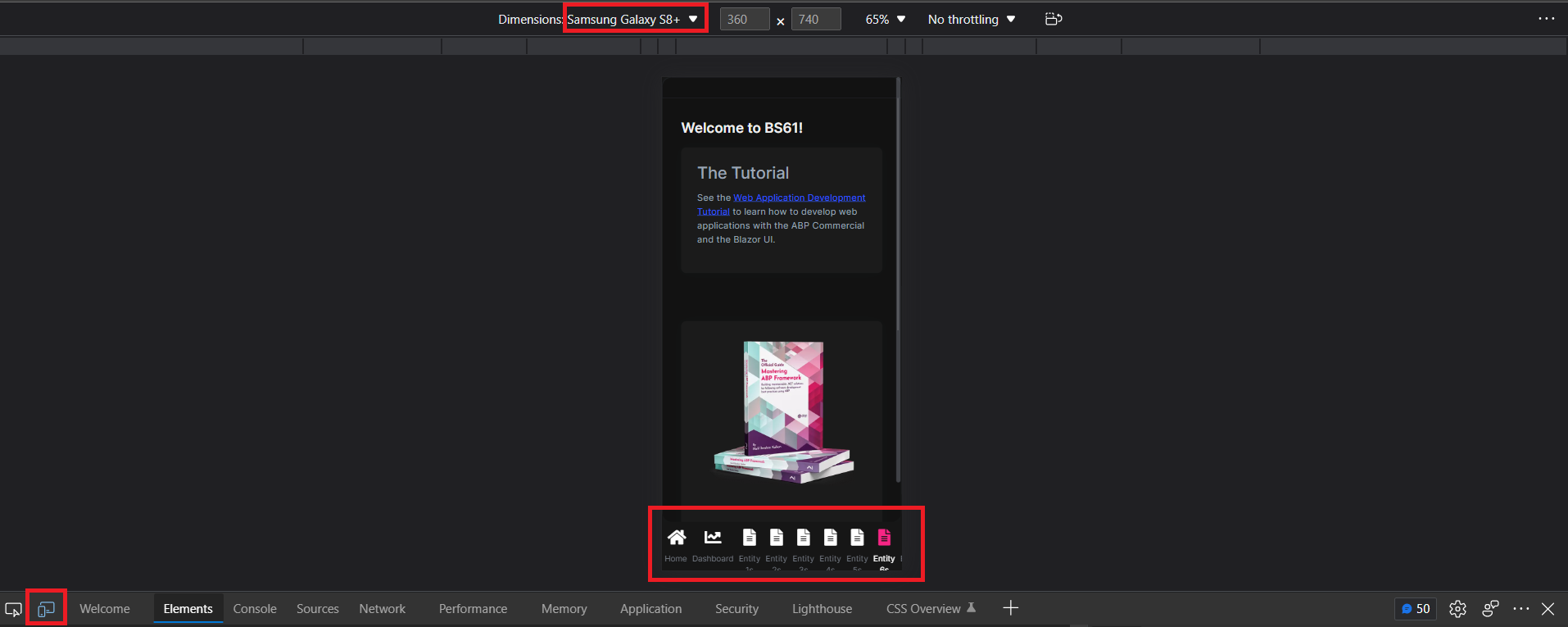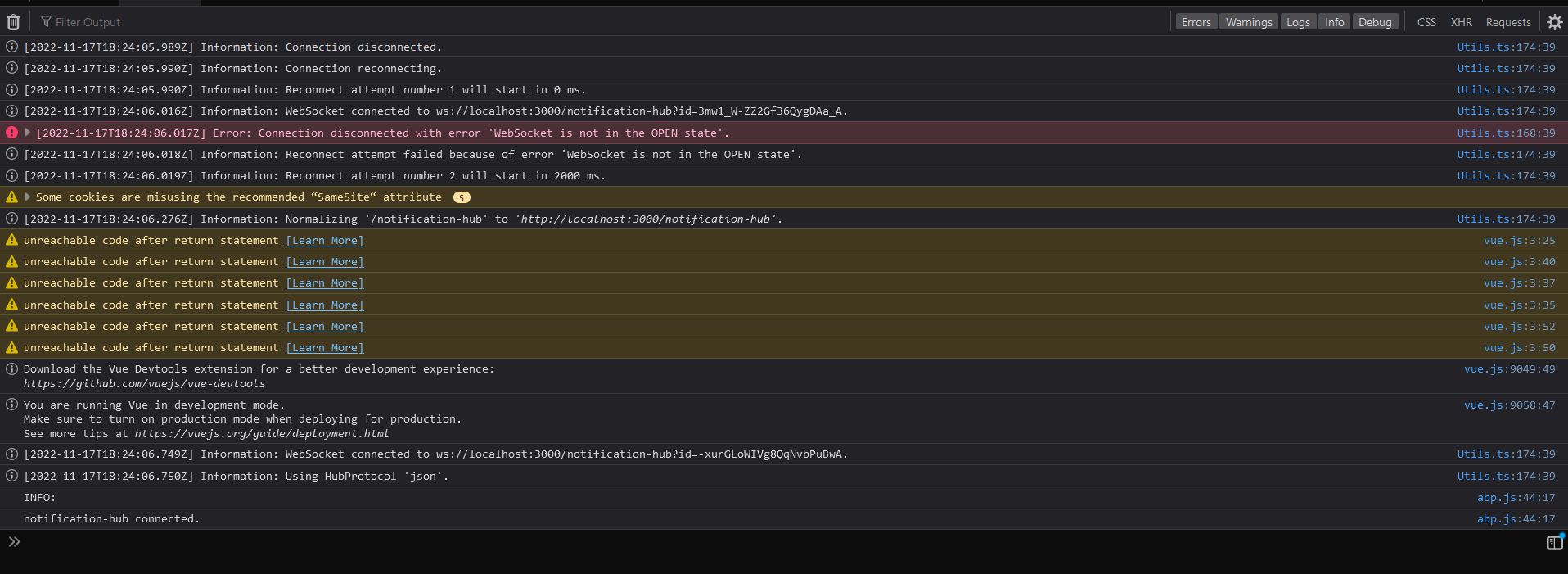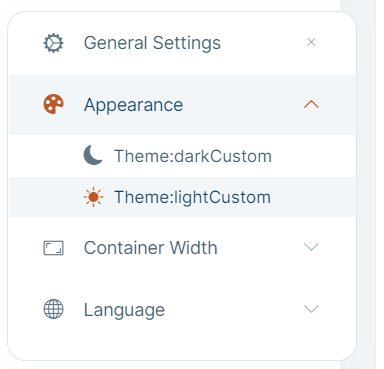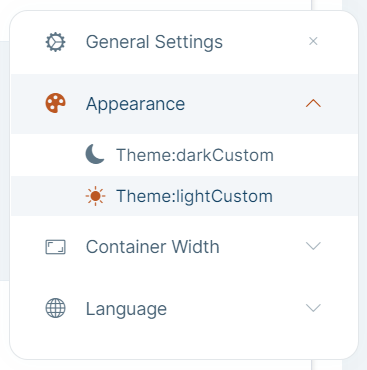Activities of "christophe.baille"
1- Windows + R 2- Open: abp suite I have ABP CLI and Suiteversion 6.0.1 It open localhost:3000 on my Firefox version 107.0 (64-bit) 3- Open a recent project (I tried more than one and they got the issue) 4- On "Entity Info" tab, fill the "Name" field 5- Go to "Properties" tab 6- Go back to "Entity Info" tab
Result:
- "Name" field is now empty -The console will have messages I did screenshot on my first message
Thanks, it works well with this component.
About the menu not scrolling on the mobile (it's another component), can you have a look from here or should I open a new ticket?
Any update about it please?
I created a new ticket for it:
https://support.abp.io/QA/Questions/4067/Issue-with-custom-theme-name-same-httpssupportabpioQAQuestions3951answer-c295d8bd-a351-e30e-2148-3a0797c402eb
Sorry, I didn't see your message before. It is correct, it was on the wrong path, the last one you said is good.
About the display name, is it working for you? For me it still doesn't
Let me know please, if no work I will open a new ticket taking reference of this one, it seems this ticket is not read at all by support as it is not even assigned to anyone.