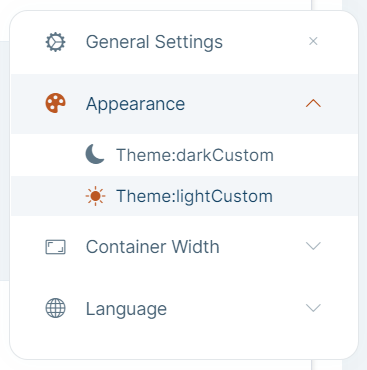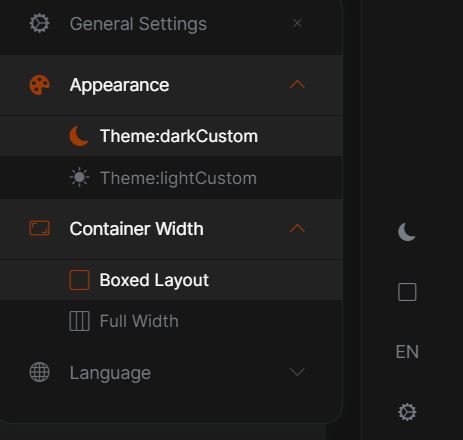Activities of "christophe.baille"
Any update about it please?
I created a new ticket for it:
https://support.abp.io/QA/Questions/4067/Issue-with-custom-theme-name-same-httpssupportabpioQAQuestions3951answer-c295d8bd-a351-e30e-2148-3a0797c402eb
Sorry, I didn't see your message before. It is correct, it was on the wrong path, the last one you said is good.
About the display name, is it working for you? For me it still doesn't
Let me know please, if no work I will open a new ticket taking reference of this one, it seems this ticket is not read at all by support as it is not even assigned to anyone.
There is nothing on the browser console log.
It might not be about redis maybe yes as there is this case where there is no Redis:
When I first run the application, I need to reload the page, otherwise the filter do not work (with Edge Browser Version 107.0.1418.35)
Thanks
I noticed that the issue is on the mobile view as well
Any news on how to change the name of the Theme on the menu please?
I just had a look at the doc and I saw it was updated:
https://docs.abp.io/en/commercial/latest/themes/lepton-x/commercial/blazor?UI=BlazorServer#themes
I then added 2 styles (darkCustom and lightCustom) and removed the "original" ones. So now all my changes are working.
However, is it possible to change the name of the Theme on the menu?
I added the input on the en.json file but it doesn't do anything?
Hi there,
I have the same issue with LeptonX on Blazor server. As you said it have been fixed but it still doesn't work for me with Lepton X version 1.0.0-rc.*, so I guess I have the same one.
https://github.com/abpframework/abp/issues/13023
It said, the 3rd of August:
This issue has been resolved and will be shipped in next leptonx release
Any idea when it will be available?
I found the issue.
The problem was on how to manage to show the error on the blazor view.
The main project is using "HandleErrorAsync" method, and the module was using "UiMessageService.Error(ex.Message)"
As "HandleErrorAsync" was not available on my blazor component, I had to inherit from AbpComponentBase (I actually did same as the main project, I created a new class MyModuleComponentBase who inherit from AbpComponentBase and define LocalizationResource on it)
Thanks for your help anyway, I at least now understand way better on how BusinessException works (and how to show it as well).
Actually my issue is different:
When I was doing some tests on my main project, I had the issue that it was not showing the message but "An internal error occured during your request".
It was my mistake as while implementing it for testing, I forgot to add
Configure<AbpExceptionLocalizationOptions>(options =>
{
options.MapCodeNamespace("MyApp.ErrorCodes", typeof(MyAppResource));
});
I then added it and now the test is working well.
So you were completely right about when I was having "An internal error occured during your request" instead of my message, the localization text was missing.
However my initial issue is coming from a module"linked" to the main project.
I had a look on it and all is well implemented, localization is all fine.
What I do not really understand, is that anytimes (I mean even with or without localization), the message I get is different:
"Exception of type 'Volo.Abp.BusinessException' was thrown."
which is not "An internal error occured during your request"
Like if the BusinessException is shown differently.
My main project is on Blazor server, the module UI is Blazor Webassembly