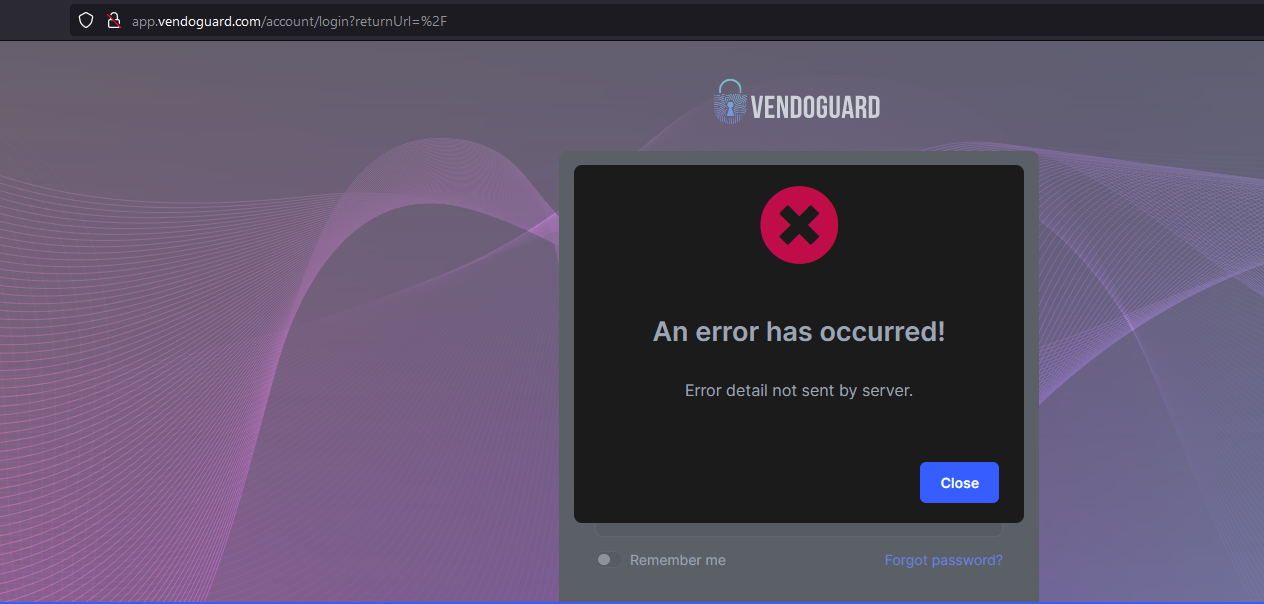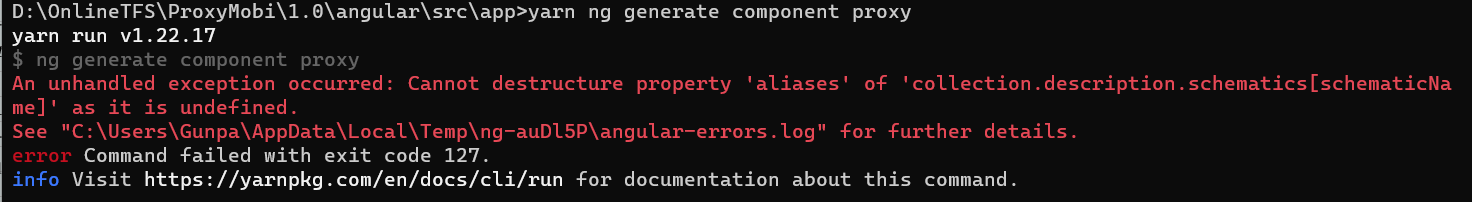I am having trouble to publish my website to IIS server. I am getting one issue after another. I managed to fix several issue related to open-id but I can't get around with this issue.
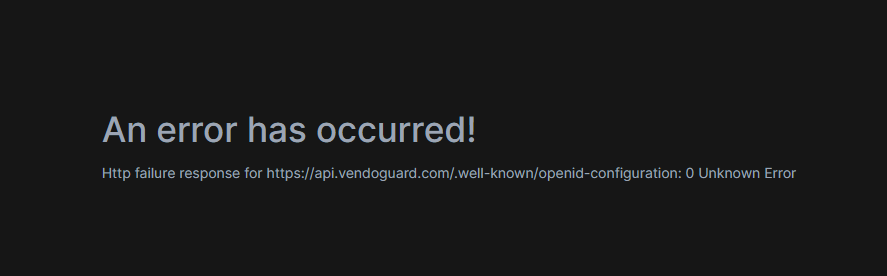
Thank you, that fixed the issue
Another day wasted...
An unhandled exception occurred: Cannot destructure property 'aliases' of 'collection.description.schematics[schematicName]' as it is undefined. See "C:\Users\Gunpa\AppData\Local\Temp\ng-auDl5P\angular-errors.log" for further details.logs:
[error] TypeError: Cannot destructure property 'aliases' of 'collection.description.schematics[schematicName]' as it is undefined. at GenerateCommandModule.getSchematics (D:\OnlineTFS\ProxyMobi\1.0\angular\node_modules\@angular\cli\src\commands\generate\cli.js:141:29) at getSchematics.next (<anonymous>) at GenerateCommandModule.getSchematicsToRegister (D:\OnlineTFS\ProxyMobi\1.0\angular\node_modules\@angular\cli\src\commands\generate\cli.js:158:76) at async GenerateCommandModule.builder (D:\OnlineTFS\ProxyMobi\1.0\angular\node_modules\@angular\cli\src\commands\generate\cli.js:35:55) at async runCommand (D:\OnlineTFS\ProxyMobi\1.0\angular\node_modules\@angular\cli\src\command-builder\command-runner.js:113:5) at async default_1 (D:\OnlineTFS\ProxyMobi\1.0\angular\node_modules\@angular\cli\lib\cli\index.js:70:16)
I've been struggling to solve this issue. I have tried to reinstall Angular CLI, created/recreated the project several times. Its been over 2 weeks, I am unable to use the basic angular cli commands with the abp commercial. Interestingly, I can create new entity with UI using ABP suite. but that's not enough to create the entire project. I don't want to create components manually for my project, I really need the angular CLI commands for the development.
Please provide me a solution for this issue as soon as possible. I've been already struggling for over 2 weeks.
Regards, Gunpal Jain