Hi @jfistelmann, I tried to use Dynamic API Client Proxy as the guide from here: https://docs.abp.io/en/abp/latest/API/Dynamic-CSharp-API-Clients
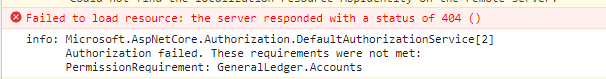
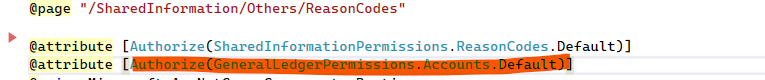
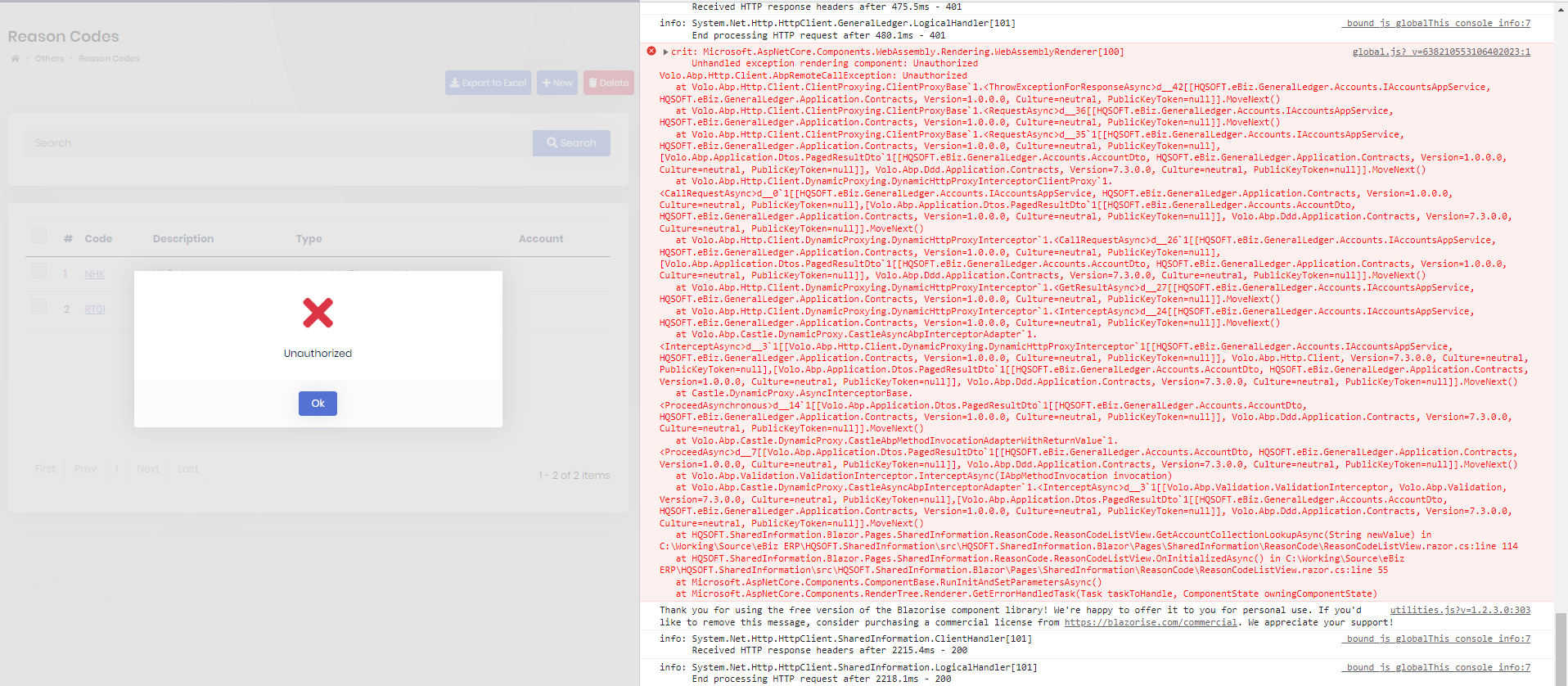
We are stuck on this problem two weeks, please advise us which approach will be best for our case when we need to exchange data between modules in our application. Thanks
I don't know the reason why and because the project is in rush so I generate the new module template and transfer the code from the error module to new, it's ok now. Thanks
Hi, I still confuse to use Distributed events for my case:
Hi, I'm sorry because I haven't ever used events bus before and I'm quite new to ABP Framework so I still confuse how to retrieve data from an entity in another modules so that I can join with the entity in the current module. Which and where I need to publish and subscribe? Thanks Dharma (Han Nguyen)
Thanks for your information but it will be helpful if you have a document guide step by step how I can do in ABP to use distributed events for my case. Thanks, Dharma (Han Nguyen)
Hi Jfistelmann,
Thanks for your information, I can merge two DbContext and do the join query well but having the issue we need to add DbSet for all AggregateRoot/Enties in GL Module although I just need one Aggregate is Account:
And the second issue I mentioned in the first post is still cannot resolve, mean I cannot do migration if the table having foreign key refer to the Id in the Account table.
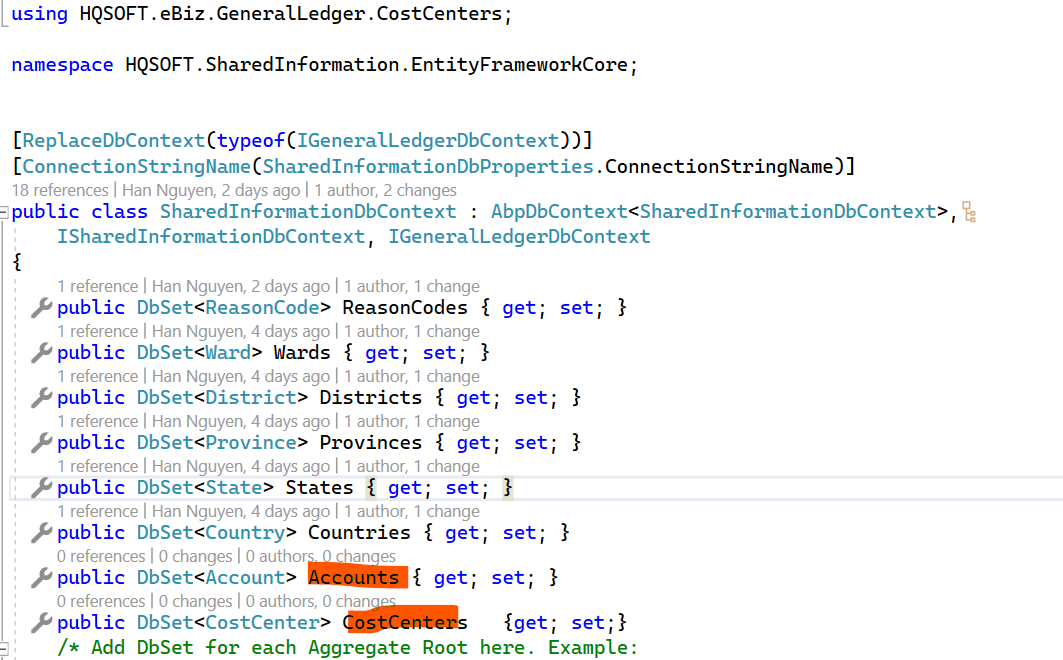
Thanks, I forgot to add the mapping for the UI Layer, now it already worked.
Thanks a lot for your support, I will try your code.
Hi Jack,
I did as you recommended, I tried to add try... catch in DeleteAsync in ApplicationService but when I debug it always by passed. I only can catch the exception in blazor page but there is no detail to help me check is it FGK exception or not. How and where can I catch this exception so that I can get the detail error and check if it is FGK exception I will throw a friendly message to user.
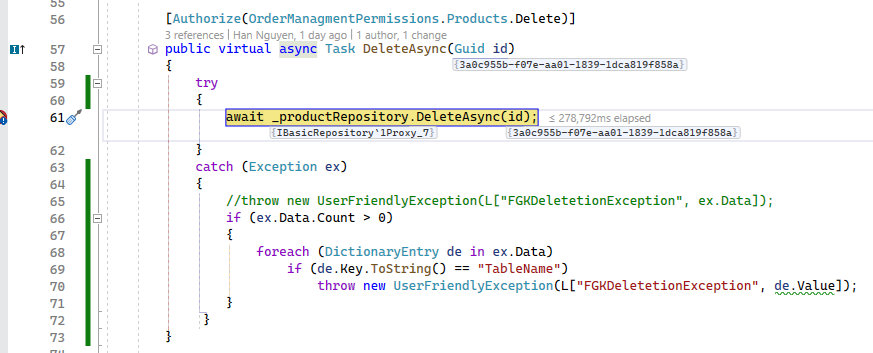 Thanks,
Daharma (Han Nguyen)
Thanks,
Daharma (Han Nguyen)

