Hi again, I upgraded to the new version (v8.0.2) today, the same problem persists.
Thanks for the comprehensive explanation but as you would understand there is nothing we can do at that point. This is not related to ABP Suite itself, but the database provider and the SQL server itself.
Hi, Thanks for quick response and help.
It is already clearly written in the document your team "@maliming" shared with me, EF Core 8 version no longer supports SQL Server 2014 and below.
https://learn.microsoft.com/en-us/ef/core/what-is-new/ef-core-8.0/breaking-changes#high-impact-changes
New behavior Starting with EF Core 8.0, EF now generates SQL that is more efficient, but is unsupported on SQL Server 2014 and below.
It's clear that you have nothing to do about this. For now, we will continue to develop and work on the application with the old version abp (below version 8).
Thank you for your support
Best regards
hi
We have not changed any settings of the sql server, it is completely EF Core control.
EF Core will create a new database with some database settings. We haven't made any changes.
See
https://learn.microsoft.com/en-us/ef/core/what-is-new/ef-core-8.0/breaking-changes#high-impact-changes https://www.youtube.com/watch?v=g-6Fs9c5Ryo
Hi,
Let me show you step by step below what happens on 2 different SQL servers.
I experienced this problem in SQL Server 2014. I delete all the tests from the catalog and run them from scratch.
SQL Server 2014 (OLD VERSION SQL SERVER) PROBLEM IS HERE
localhost\sqlexpress This instance is "Microsoft SQL Server 2014 - 12.0.2269.0 (X64) Express Edition (64-bit)"
"ConnectionStrings": { "Default": "Server=.\sqlexpress;Database=InvoiceSample_SQL_Server_2014;Trusted_Connection=True;TrustServerCertificate=True" },
Run DBMigrator Application give bellow error message;
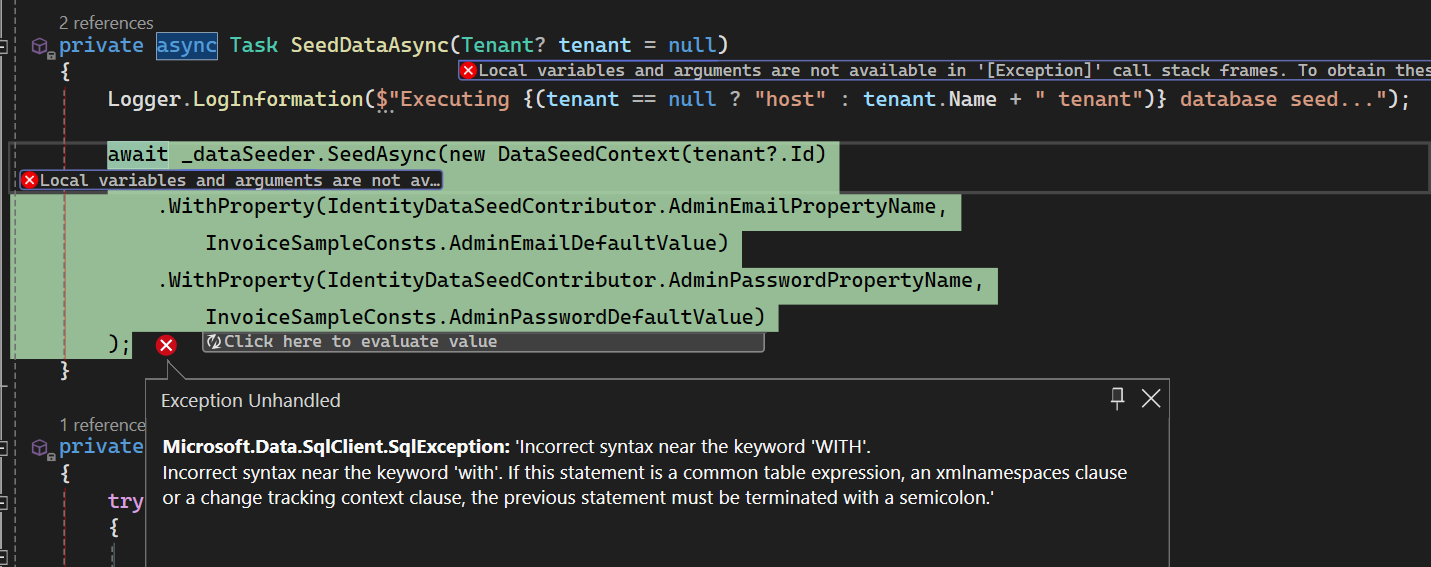
ERROR: Microsoft.Data.SqlClient.SqlException: 'Incorrect syntax near the keyword 'WITH'. Incorrect syntax near the keyword 'with'. If this statement is a common table expression, an xmlnamespaces clause or a change tracking context clause, the previous statement must be terminated with a semicolon.'
But Create Catalog on SQL Server 2014 (OLD VERSION SQL SERVER)
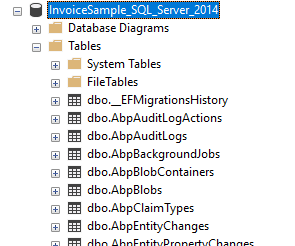
But i cannot login web interface with the username and password because the user is not created. I don't do any manual action .
SQL Server 2022 (NEW VERSION SQL SERVER) There is no problem here.
localhost*sqlexpress01* This instance is "Microsoft SQL Server 2022 Express Edition (64-bit)"
"ConnectionStrings": { "Default": "Server=.\sqlexpress01;Database=InvoiceSample_SQL_Server_2022;Trusted_Connection=True;TrustServerCertificate=True" },
The only thing I did was to create a new project from scratch with abp suite, I did not add any entities.
I briefly summarize the problem again. When I create a new project with abp suite, I get the following error in SQL Server 2014.
ERROR: Microsoft.Data.SqlClient.SqlException: 'Incorrect syntax near the keyword 'WITH'. Incorrect syntax near the keyword 'with'. If this statement is a common table expression, an xmlnamespaces clause or a change tracking context clause, the previous statement must be terminated with a semicolon.'
Best regards
Hi again,
I installed Microsoft SQL Server 2022 (RTM) - 16.0.1000.6 (X64) Express Edition (64-bit) and it worked in this version.
CompatibilityLevel 160
I understand that you have to use SQL Server CompatibilityLevel (160) in ABP Framework 8 version (abp suite and cli) , is this correct?
Changing the SQL server version at the customer location is not an easy thing, most customers will want to continue using their existing licenses. Can there be another solution to this?
Best regards

