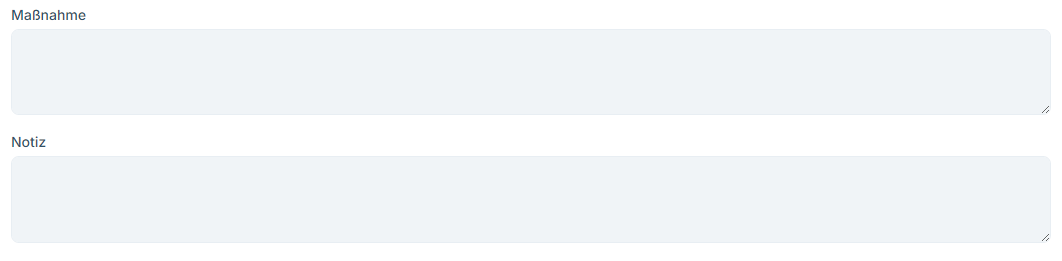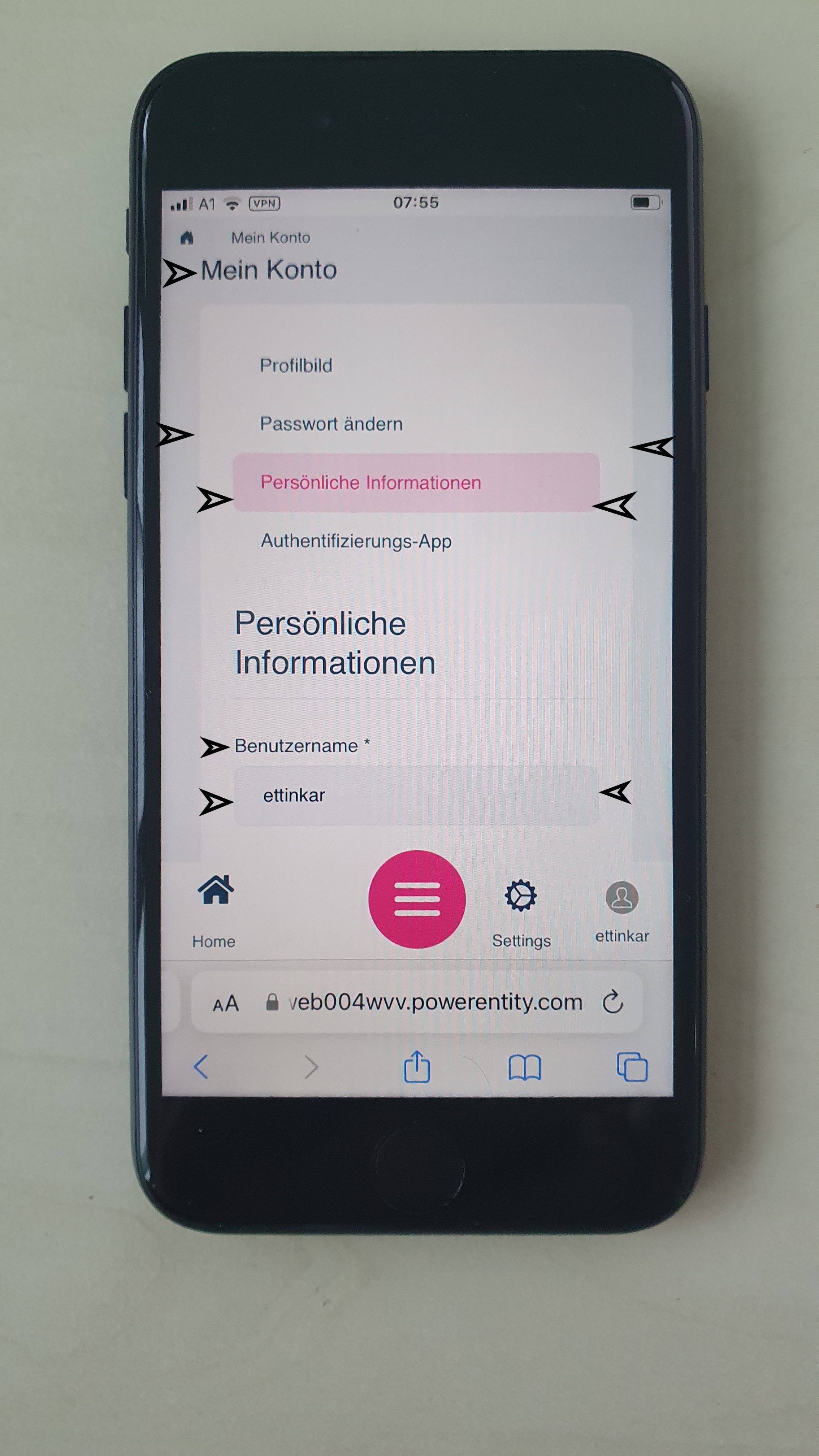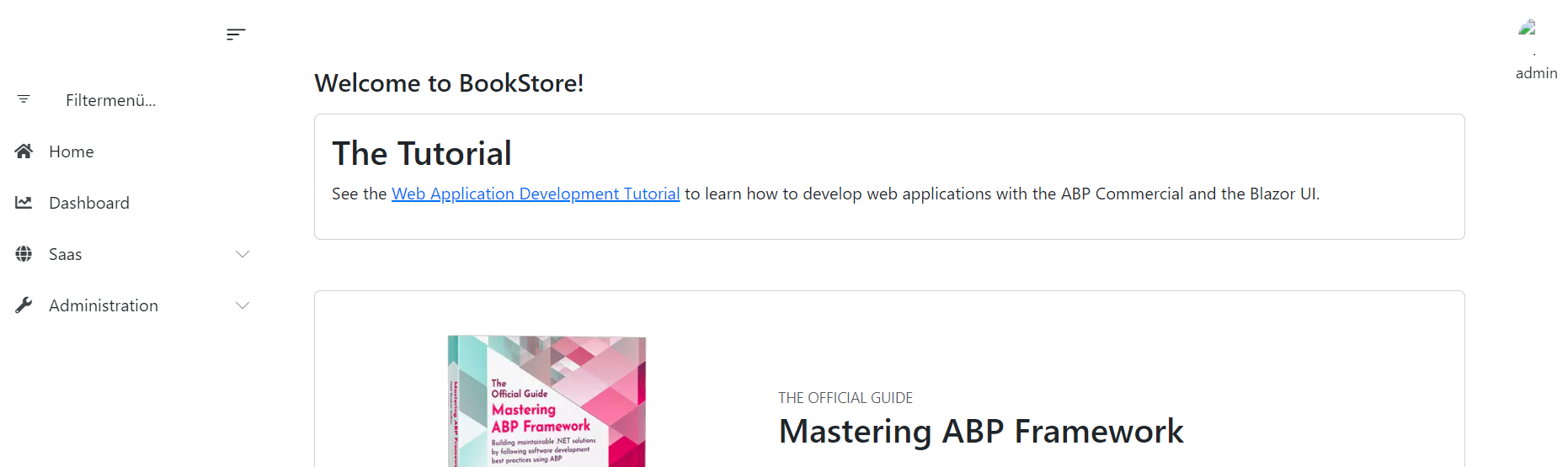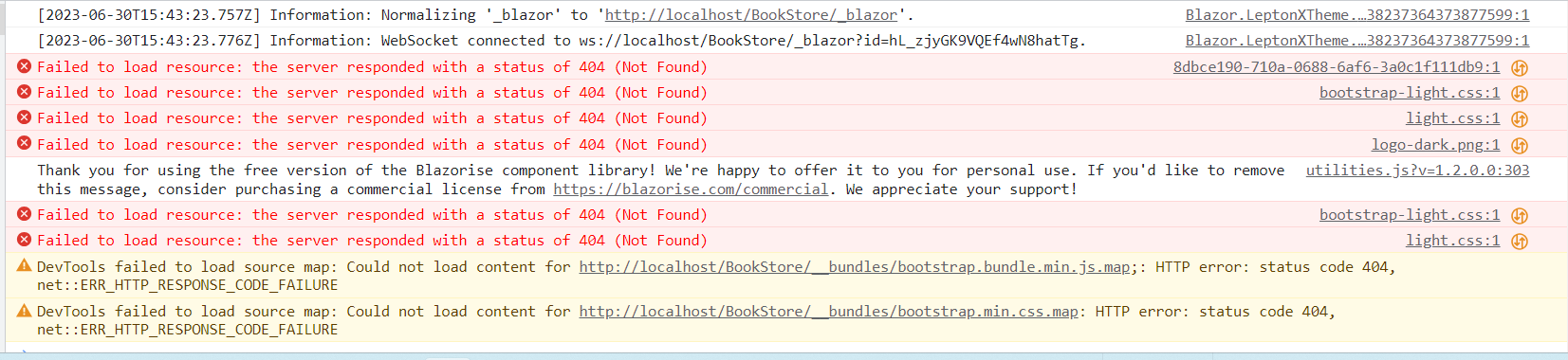Activities of "karl.ettinger@energieag.at"
- ABP Framework version: v8.0.3
- UI Type: Blazor Server
- Database System: EF Core Oracle
Hello
We have a 30 year old Windows desktop software that we are migrating to Blazor Server with ABP Framework. This old software has a database in which all system data for the software is stored. This includes the database structure definitions, form definitions, authorisations and much more. For the new software, we have written a code generator that uses this data and creates as much new ABP code as possible. The generated partial C# code files are structured according to the system, that there is a main file and one or more ‘sub’ files for the main file. Example: AnlMangager.cs, AnlMangager.g.cs or AnlAppService.cs, AnlAppService.Xxx1.g.cs, AnlAppService.Xxx2.g.cs. All *.g.cs are always newly created by the generator. During creation, however, the main file (e.g. AnlMangager.cs) is checked to see whether the method to be generated already exists. If so, the method is not recreated.
This works very well. The situation is different with the localisation files (en.json, de-DE.json, ...). Unfortunately, these cannot be created according to the above scheme, as the ABP framework does not provide ‘partial’ files for localisation, in the sense of en.json, en.Xxx1.json or de-DE.json, de-DE.Xxx1.json, de-DE.Xxx2.json.
Do you have any idea how I can change the behaviour of the ABP framework so that I can split the localisation files into several files?
- ABP Framework version: v8.0.3
- UI Type: Blazor Server
- Database System: EF Core (SQL Server, Oracle, MySQL, PostgreSQL, etc..)
- Tiered (for MVC) or Auth Server Separated (for Angular): no
Hi!
We use the Blazorise library supplied with the ABP framework.
In the image below with the “Maßnahme” and “Notiz” fields, the colored background of the “Maßnahme” text field does not indicate that this input field is “disabled”. The “Notiz” text field is “not disabled”
Will this problem be fixed in future versions or what can I do to fix this problem?
- ABP Framework version: v8.0.3
- UI Type: Blazor Server
- Database System: EF Core (SQL Server, Oracle)
- Tiered (for MVC) or Auth Server Separated (for Angular): no
- Exception message and full stack trace:
- Steps to reproduce the issue:
Hello!
The LeptonX Pro template, which we use with Blazor-Server, wastes a lot of space in the sidebars. This is especially disadvantageous for the mobile view (see screenshot).
What possibilities are there to reduce these margins (see arrows on the screenshot) without having to redo this with an ABP update?
What is the reason for the empty space to the right of the home button?
- ABP Framework version: v8.0.3
- UI Type: Blazor Server
- Database System: EF Core - SQL Server
- Tiered (for MVC) or Auth Server Separated (for Angular): no
I have followed the article https://learn.microsoft.com/en-us/aspnet/core/blazor/host-and-deploy/?view=aspnetcore-7.0&tabs=visual-studio#app-base-path but still the ABP program does not run on the IIS server as a virtual application.
Under VS 2022 it works with IIS Express (except when registering a new user. There it returns to the wrong URL).
Do you have any idea why it does not work on the IIS server?
You can find the test program “BookStore” at: https://powershare.energieag.at/s/CHnNYKdBeNy7Ybo
Password: FKTwN)1bq@=_\3G
Screenshots are in the Screenshot folder.
- ABP Framework version: v8.0.0, v8.0.3
- UI Type: Blazor Server
- Database System: egal
- Steps to reproduce the issue:
Hi, in the smartphone view, the line spacing within the fields block is larger than the line spacing between the fields blocks.
Example application: https://powershare.energieag.at/s/C5YiN5ozG9ZrPdT see picture: "Muster Abstand zwischen Fields.png"
Please request access password by e-mail
- ABP Framework version: v8.0.1
- UI Type: Blazor Server
- Database System: EF Core (SQL Server)
Hi!
In a Blazor.server project that was created with abp suite, the MainFooterComponent.razor component is created in Components/Layout. However, this is not displayed at runtime. What do I have to do to display the MainFooterComponent.razor from Components/Layout? What do I have to do so that the footer is not displayed on a mobile device?
Download sample project: https://powershare.energieag.at/s/8Sa9ytgm42BsEYg
Please request the password by e-mail
Best regards karl
- ABP Framework version: v8.0.1
- UI Type: Blazor Server
- Database System: EF Core (SQL Server, Oracle, MySQL, PostgreSQL, etc..) / SQL Server
- Tiered (for MVC) or Auth Server Separated (for Angular): no
- Exception message and full stack trace: -
- Steps to reproduce the issue:
Please download the sample project: https://powershare.energieag.at/s/BB9MiHWAX5PASPa (Please contact me for the password)
In the example project Enter a country in the Book Store/Authors/New author menu in the example project (e.g. Deutschland)
Sourcecode: Acme.BookStore.Blazor/Pages/Authors.razor
By the way, does not work with either
- ABP Framework version: v7.4.2
- UI Type: Blazor Server
- Database System: EF Core - SQL Server
- Tiered (for MVC) or Auth Server Separated (for Angular): no
- Exception message and full stack trace: -
- Steps to reproduce the issue:
See page "PageProgress" in the example program under Pages and in the program menu item "Page Progress"
Please contact me for the password for the download
Download Example program: https://powershare.energieag.at/s/RyWLgkao3qnaGzR
- ABP Framework version: v7.2.2
- UI type: Blazor-Server
- DB provider: EF Core
- Tiered (MVC) or Identity Server Separated (Angular): no
- Exception message and stack trace:
- Steps to reproduce the issue:"
- abp new Acme.BookStore -u blazor-server -csf
- Adding the line " app.UsePathBase("/BookStore");" at the beginning of OnApplicationInitialization
- Changing to in _Host.cshtml
- Change App:SelfUrl, App:RedirectAllowedUrls and AuthServer:Authority to https://localhost:44341/BookStore in appsettings.json
- Creating an application in IIS under Default Web Site
I followed these instructions "https://learn.microsoft.com/en-us/aspnet/core/blazor/host-and-deploy/?view=aspnetcore-7.0&tabs=visual-studio#app-base-path".
Result: All links work but some resources are not loaded
What am I doing wrong?
When creating a Blazor-Server application via "abp suite" (V7.2.1), without any additional code, when starting the created web application, the error below is displayed in the web browser (Edge, Chrome). If I then click on "Reload" the web application is started.
- ABP Framework version: v7.2.2
- UI type: Blazor
- DB provider: EF Core
- Exception message and stack trace: blazor.server.js?_v=638153017680000000:1 [2023-05-22T15:09:45.739Z] Information: Normalizing '_blazor' to 'https://localhost:44336/_blazor'. blazor.server.js?_v=638153017680000000:1 [2023-05-22T15:09:45.854Z] Information: WebSocket connected to wss://localhost:44336/_blazor?id=Y3_rJ1QdR9rsJLkWvBwskg. blazor.server.js?_v=638153017680000000:1 [2023-05-22T15:09:46.768Z] Error: System.NullReferenceException: Object reference not set to an instance of an object. at Volo.Abp.AspNetCore.Components.Web.LeptonXTheme.Components.ApplicationLayout.SideMenu.Navigation.MobileNavbar.BuildRenderTree(RenderTreeBuilder __builder) at Microsoft.AspNetCore.Components.Rendering.ComponentState.RenderIntoBatch(RenderBatchBuilder batchBuilder, RenderFragment renderFragment, Exception& renderFragmentException) log @ blazor.server.js?_v=638153017680000000:1 blazor.server.js?_v=638153017680000000:1 [2023-05-22T15:09:46.769Z] Information: Connection disconnected. blazor.server.js?_v=638153017680000000:1 Uncaught (in promise) Error: Invocation canceled due to the underlying connection being closed. at Ft._connectionClosed (blazor.server.js?_v=638153017680000000:1:76250) at Ft.connection.onclose (blazor.server.js?_v=638153017680000000:1:67065) at Nt._stopConnection (blazor.server.js?_v=638153017680000000:1:62559) at transport.onclose (blazor.server.js?_v=638153017680000000:1:60297) at At._close (blazor.server.js?_v=638153017680000000:1:52510) at At.stop (blazor.server.js?_v=638153017680000000:1:52130) at Nt._stopInternal (blazor.server.js?_v=638153017680000000:1:55448) at async Nt.stop (blazor.server.js?_v=638153017680000000:1:55258) at async Ft.stop (blazor.server.js?_v=638153017680000000:1:69730)